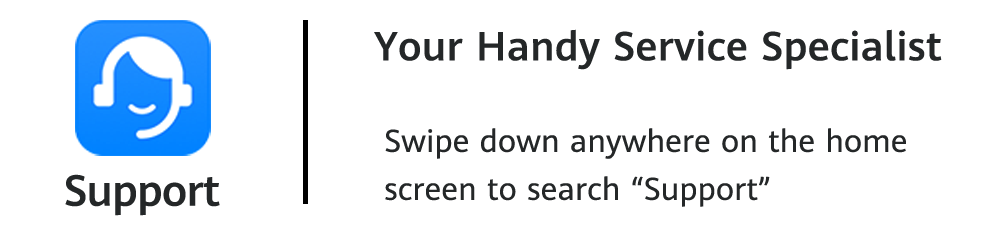How to set SD card
as default storage
When you are unable to set SD card as default storage on your tablet or phone, you may try the methods listed below.
When you are unable to set SD card as default storage on your tablet or phone, you may try the methods listed below.

When the SD card is inserted in your phone, please go to Settings > Storage > Default Storage Location. If there is no Default Storage Location option or your phone prompts you that the user account has been created, you will be unable to change the default storage location to the SD card. Please follow the steps below to do the troubleshooting.
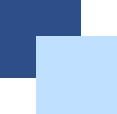
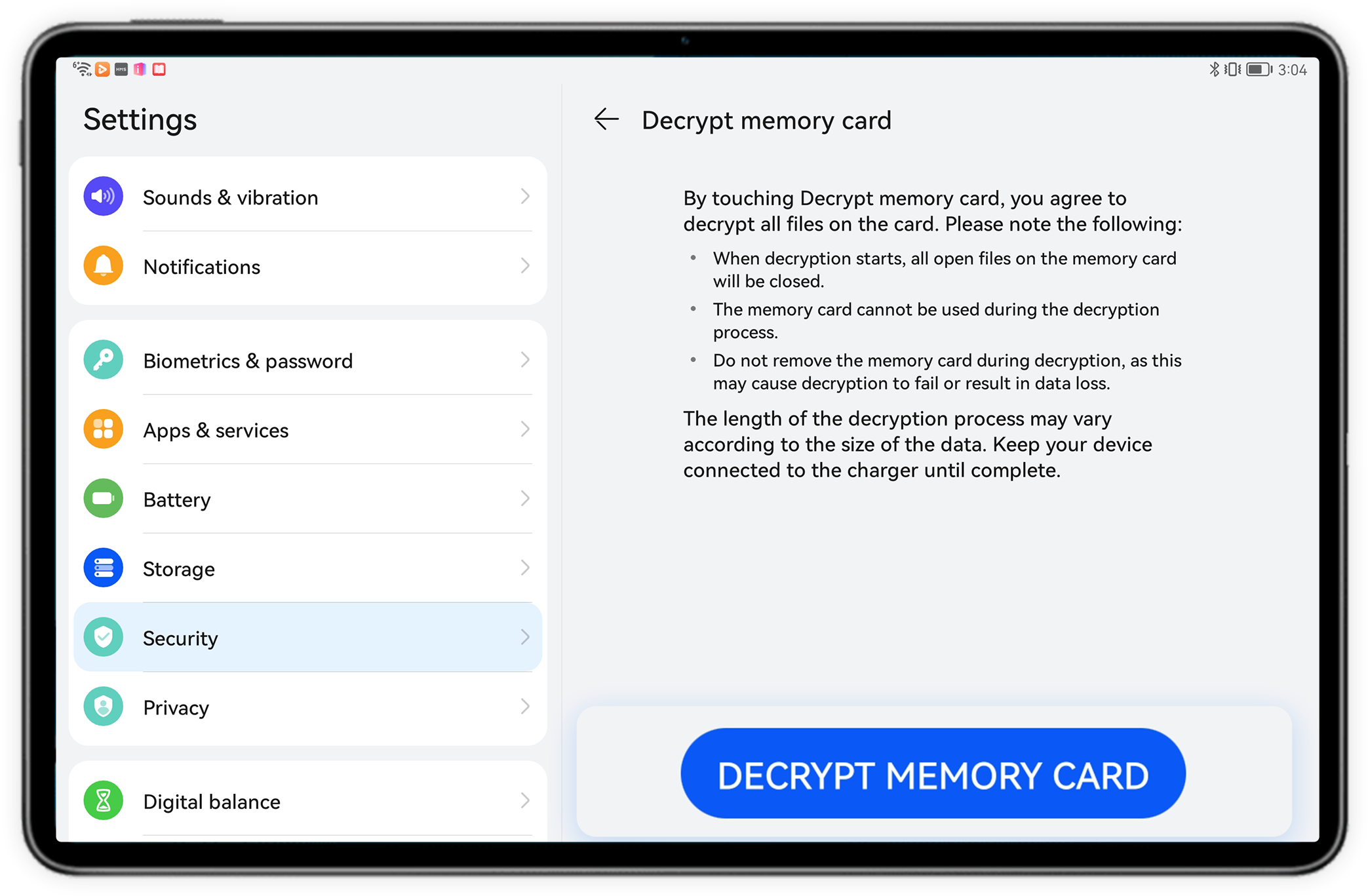
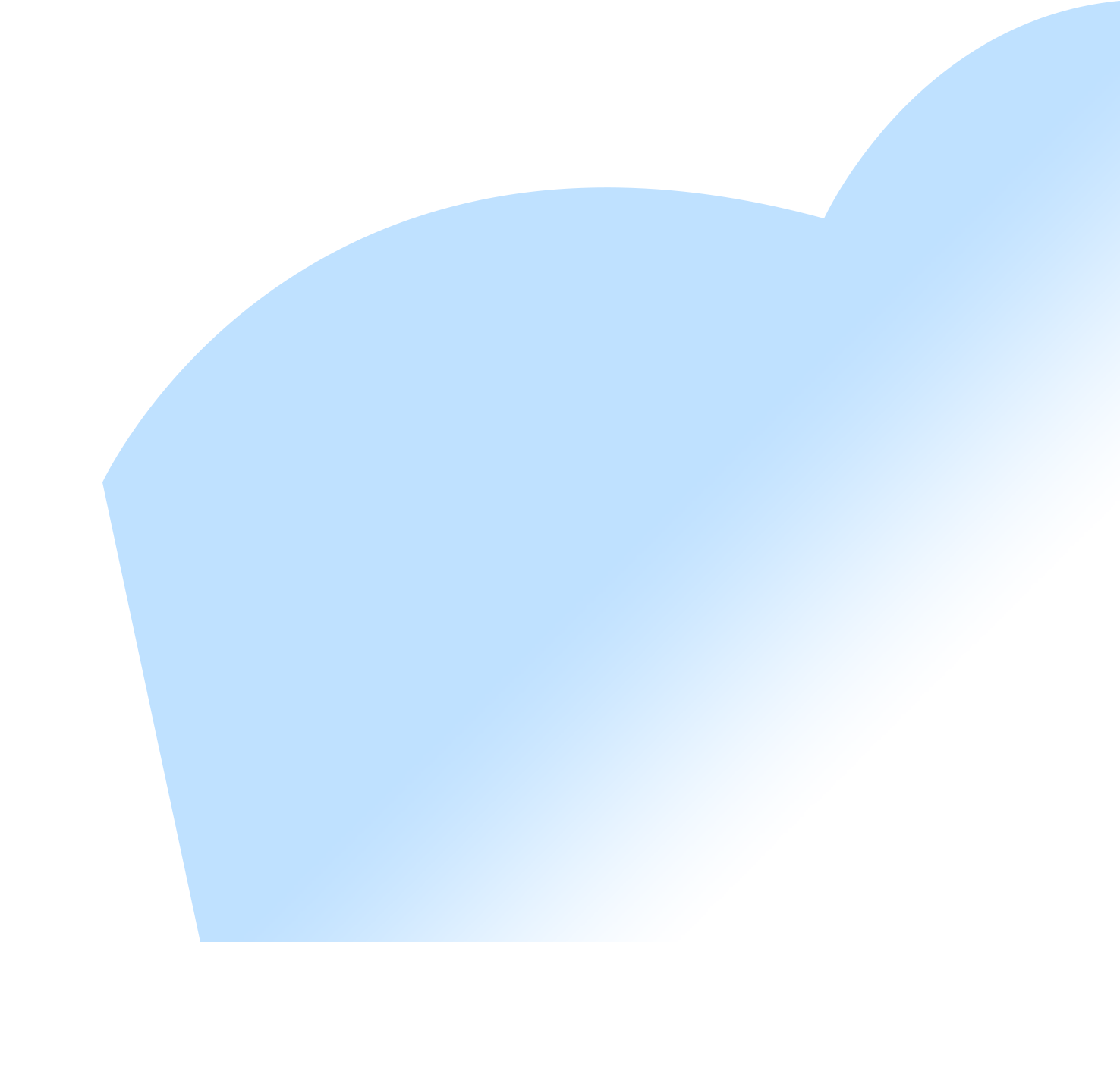
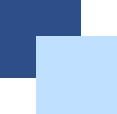
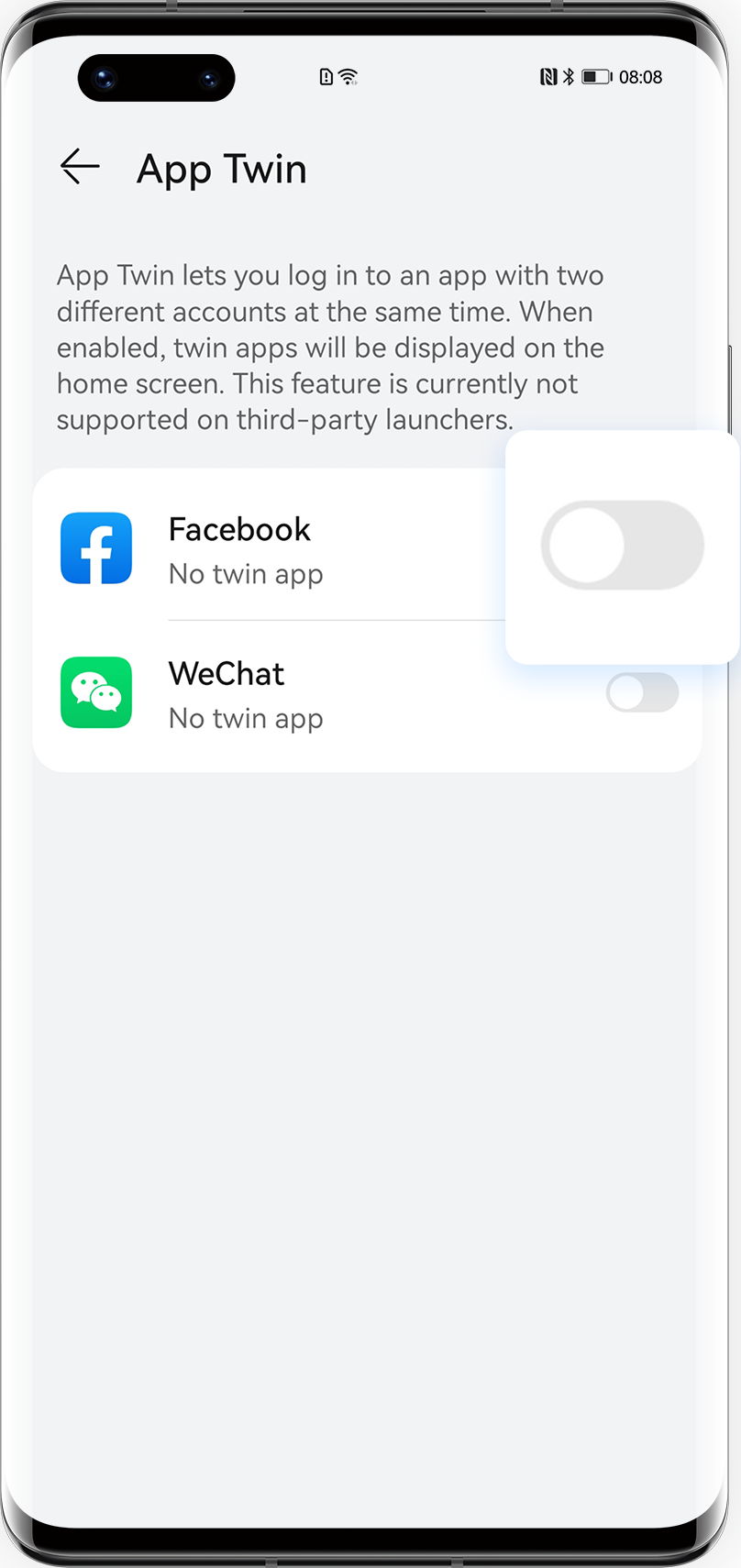
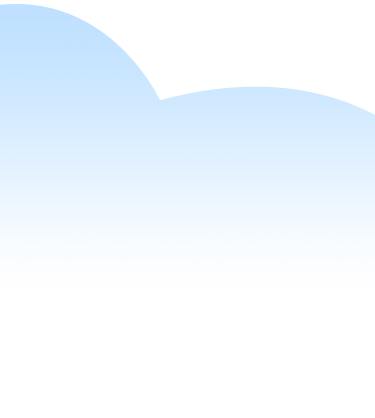
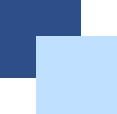
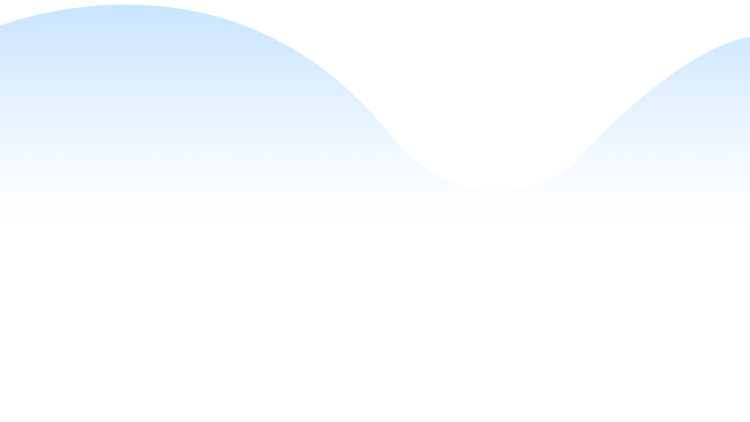
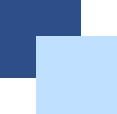
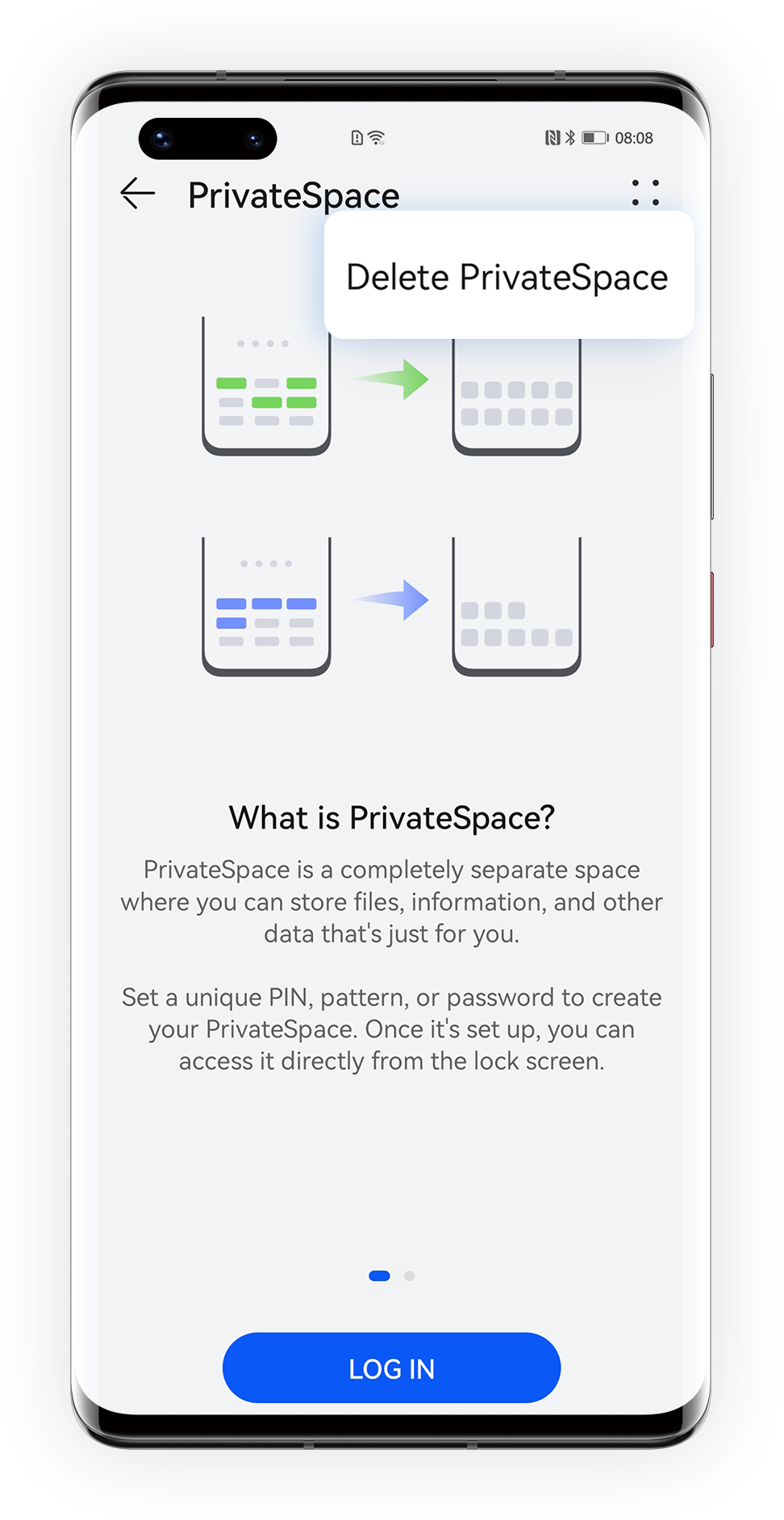
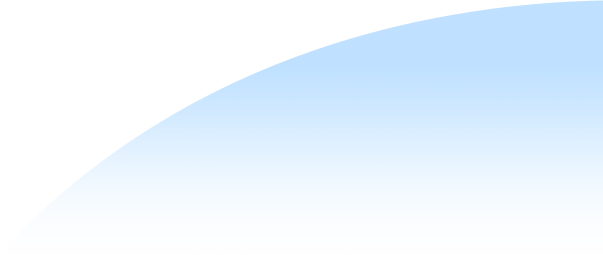
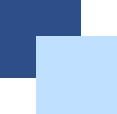
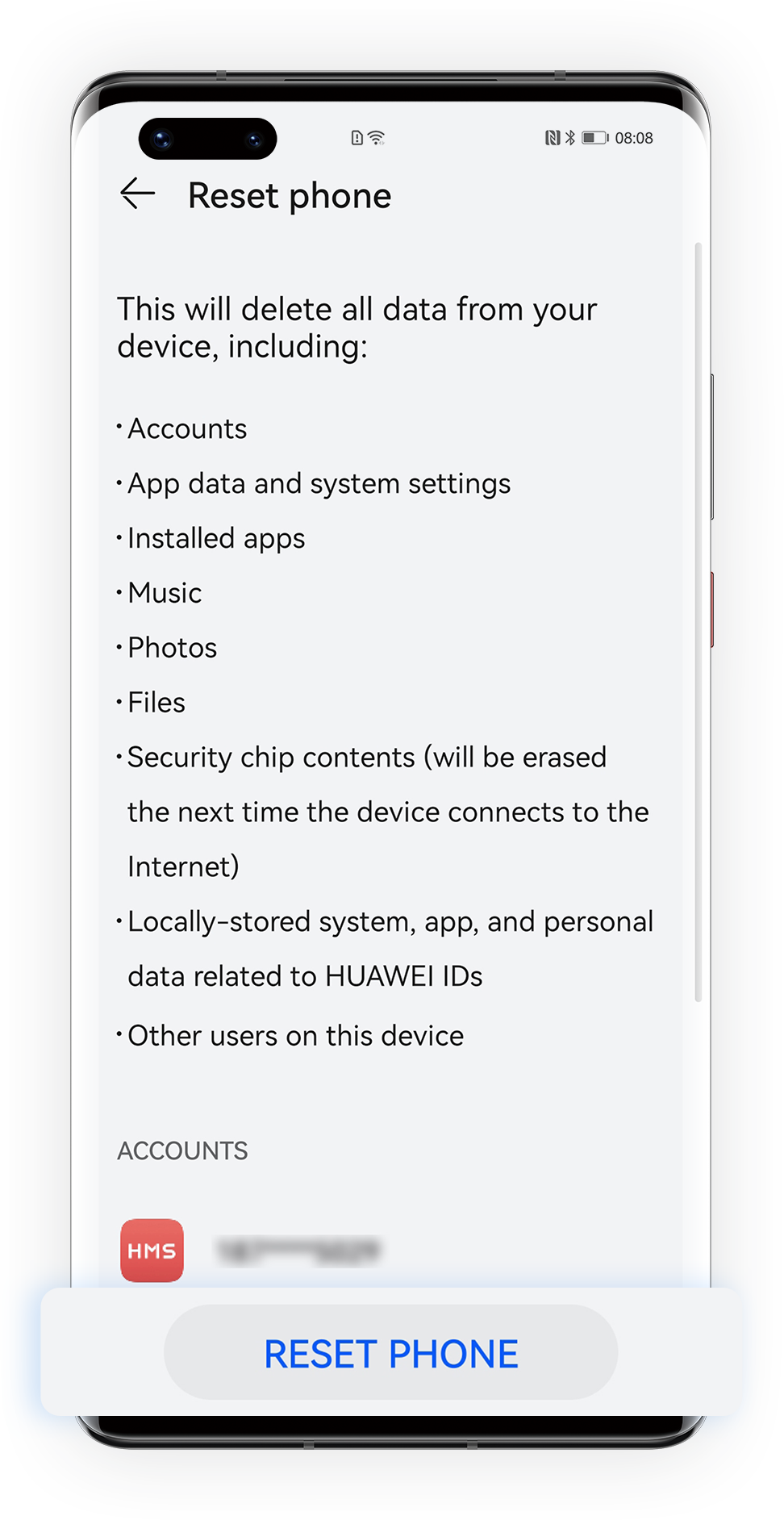
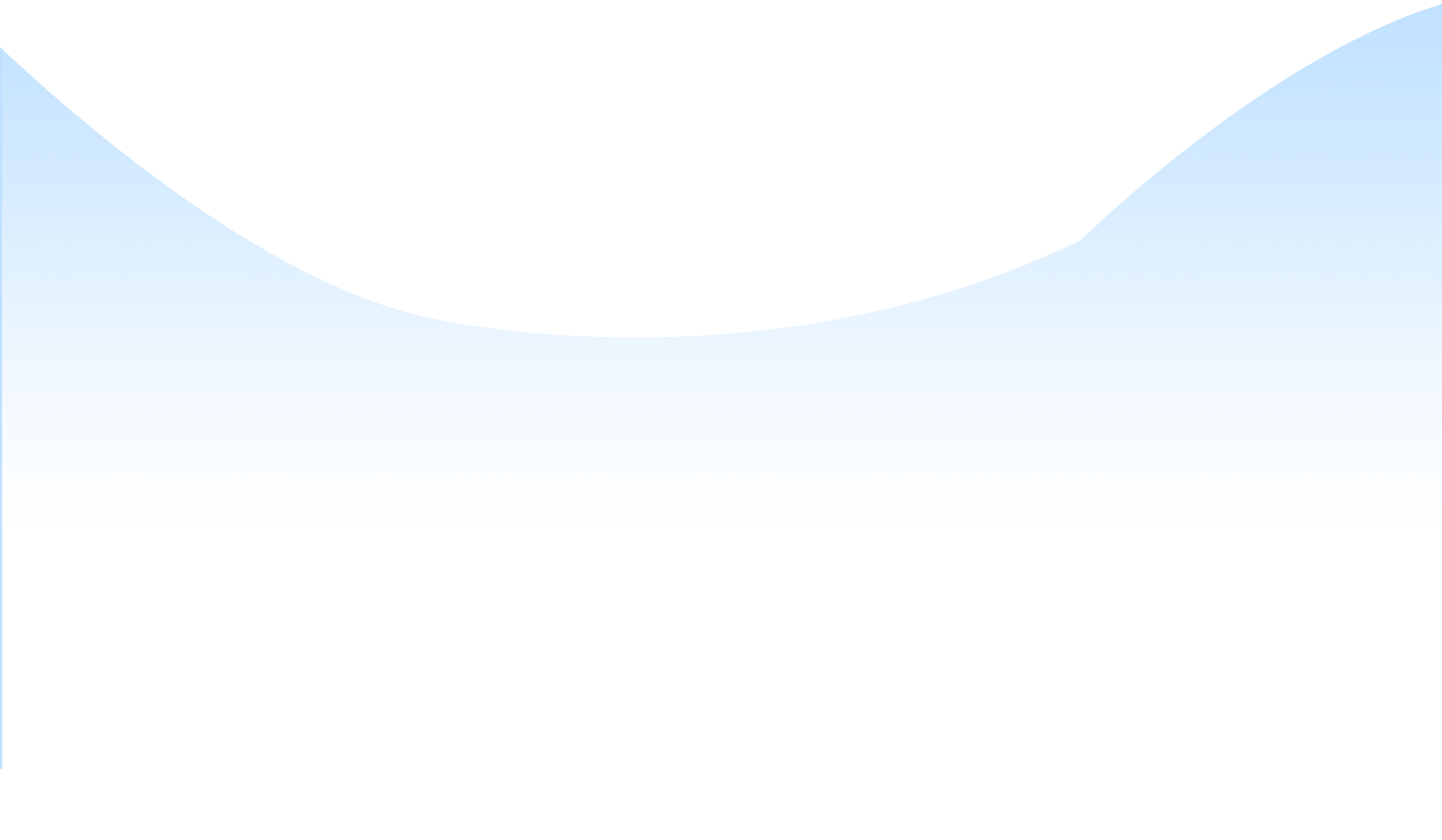
If you need further assistance, please open Support App, go to Services > Service Center, and go to the nearest HUAWEI Customer Service Center for check and repair.
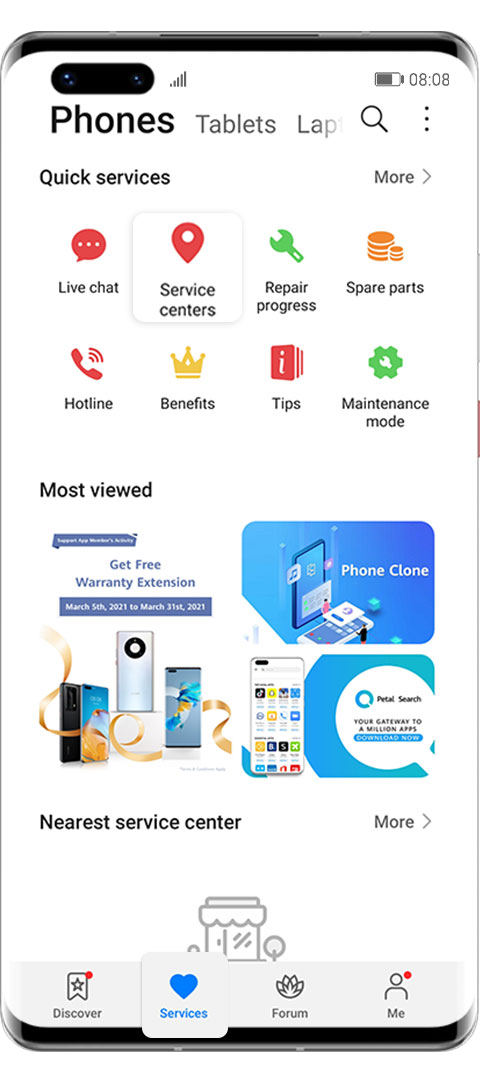
If our information is helpful,
please tap Yes in below.
Your satisfaction is our unremitting motivation.