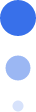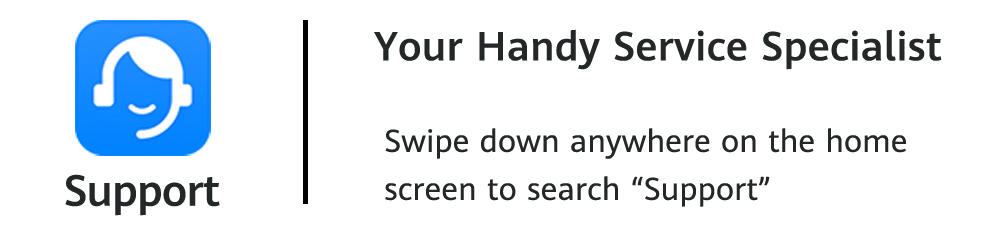HUAWEI Mobile Cloud, your data safeguard
Whether it's for memory retention or data security, backup is an important part while using
electronic devices.
Try backing up with HUAWEI Cloud, managing data in a more secure and convenient way.
Try backing up with HUAWEI Cloud, managing data in a more secure and convenient way.