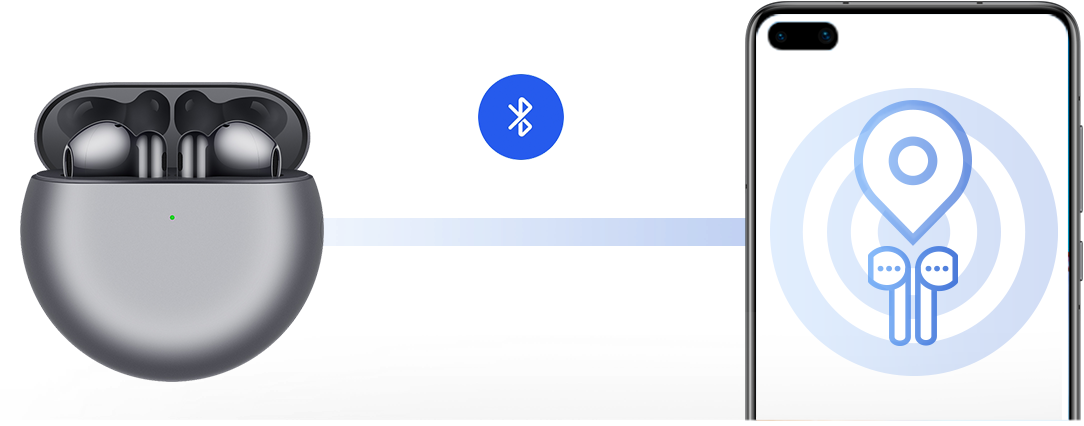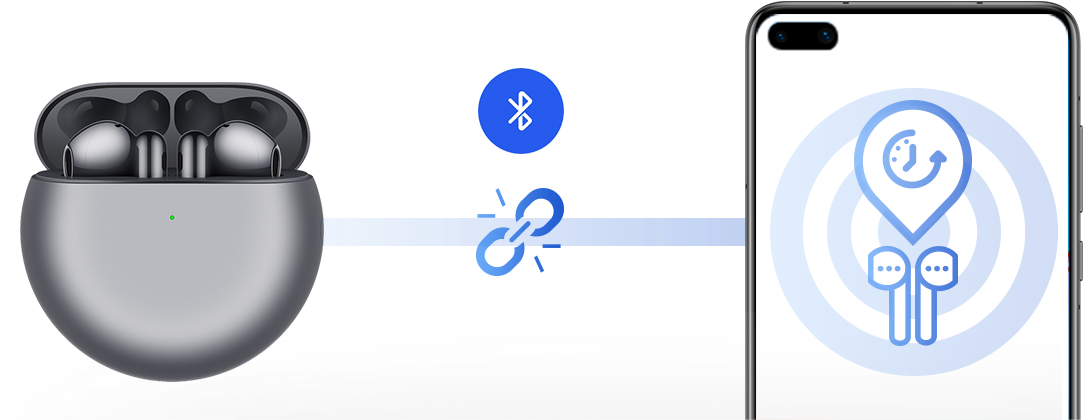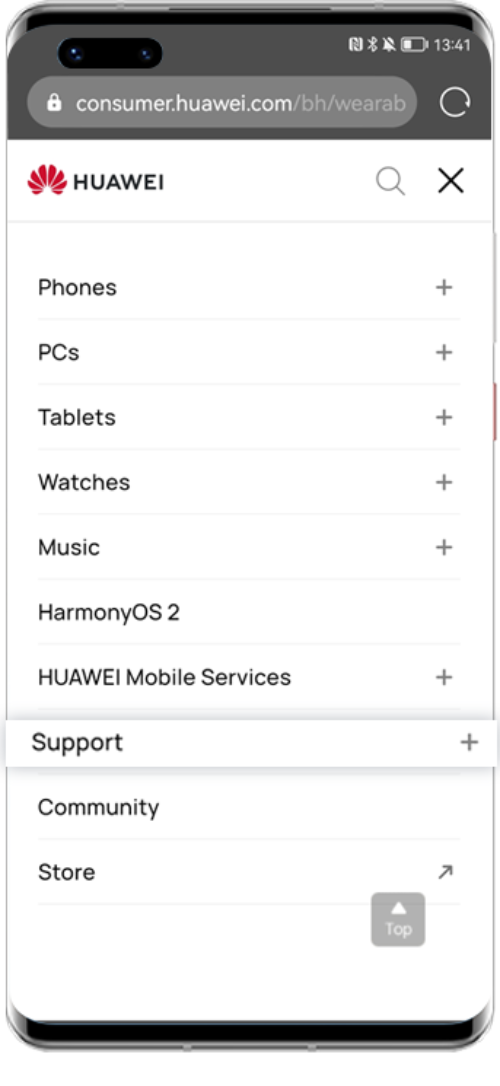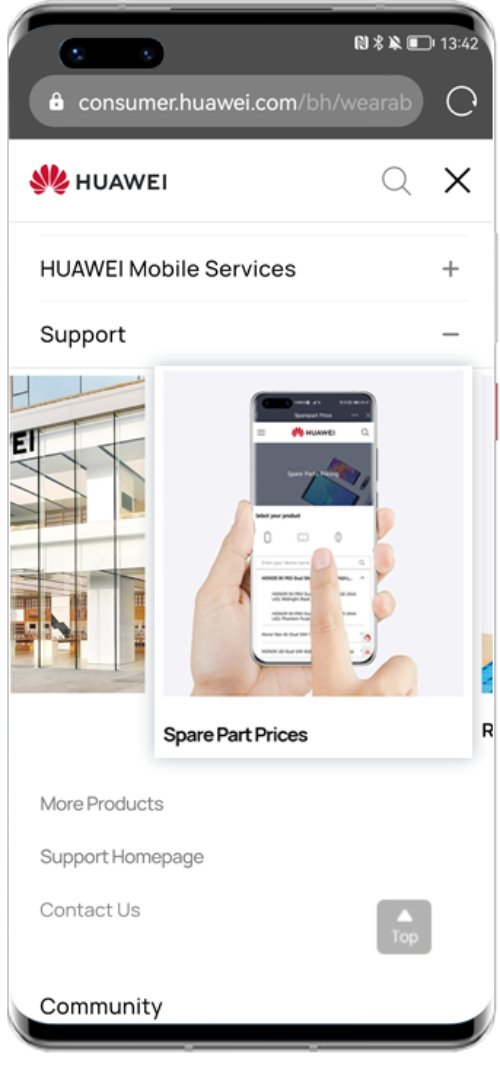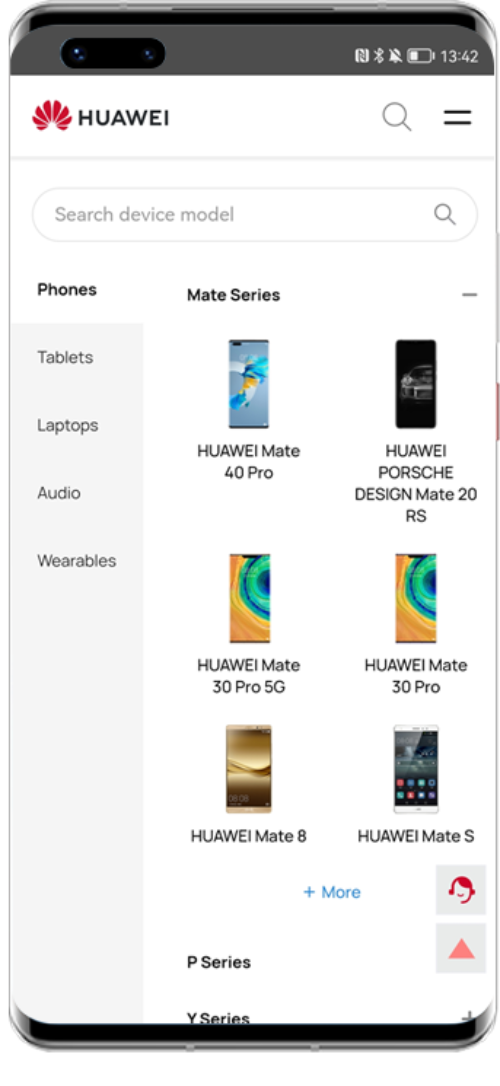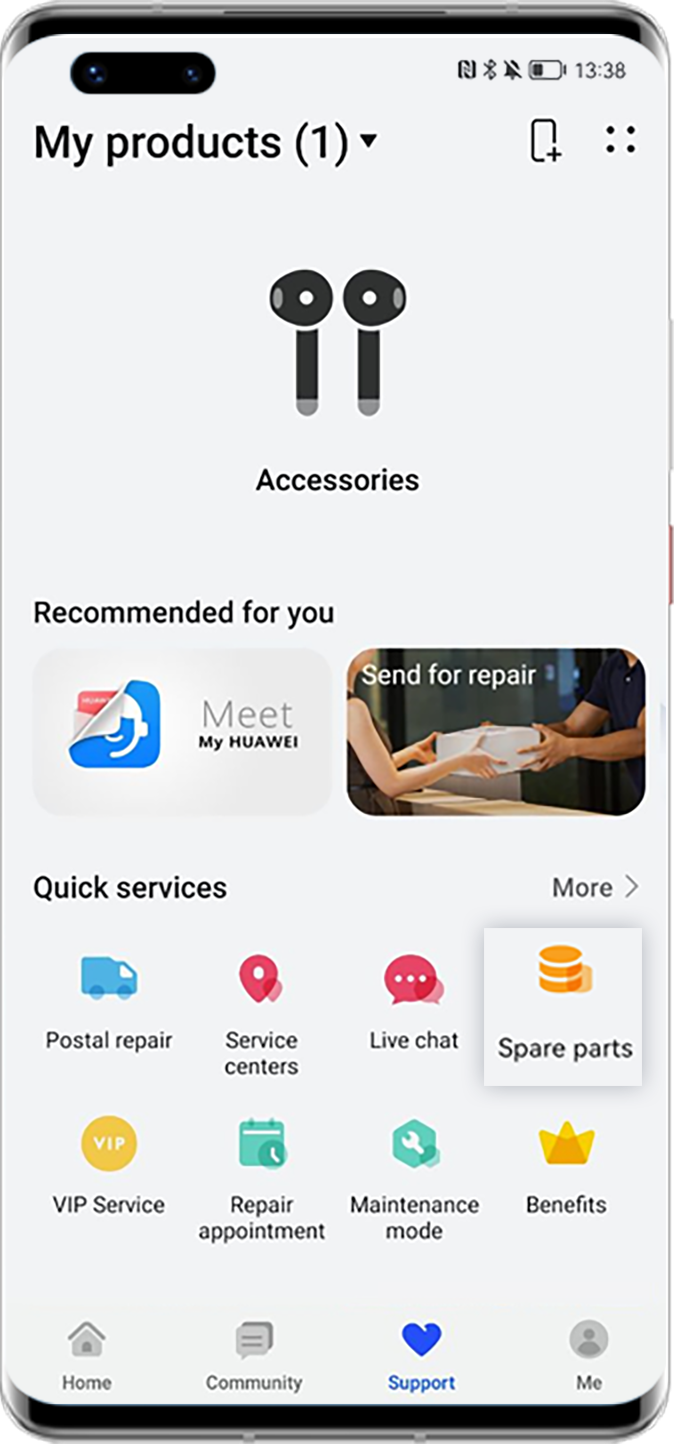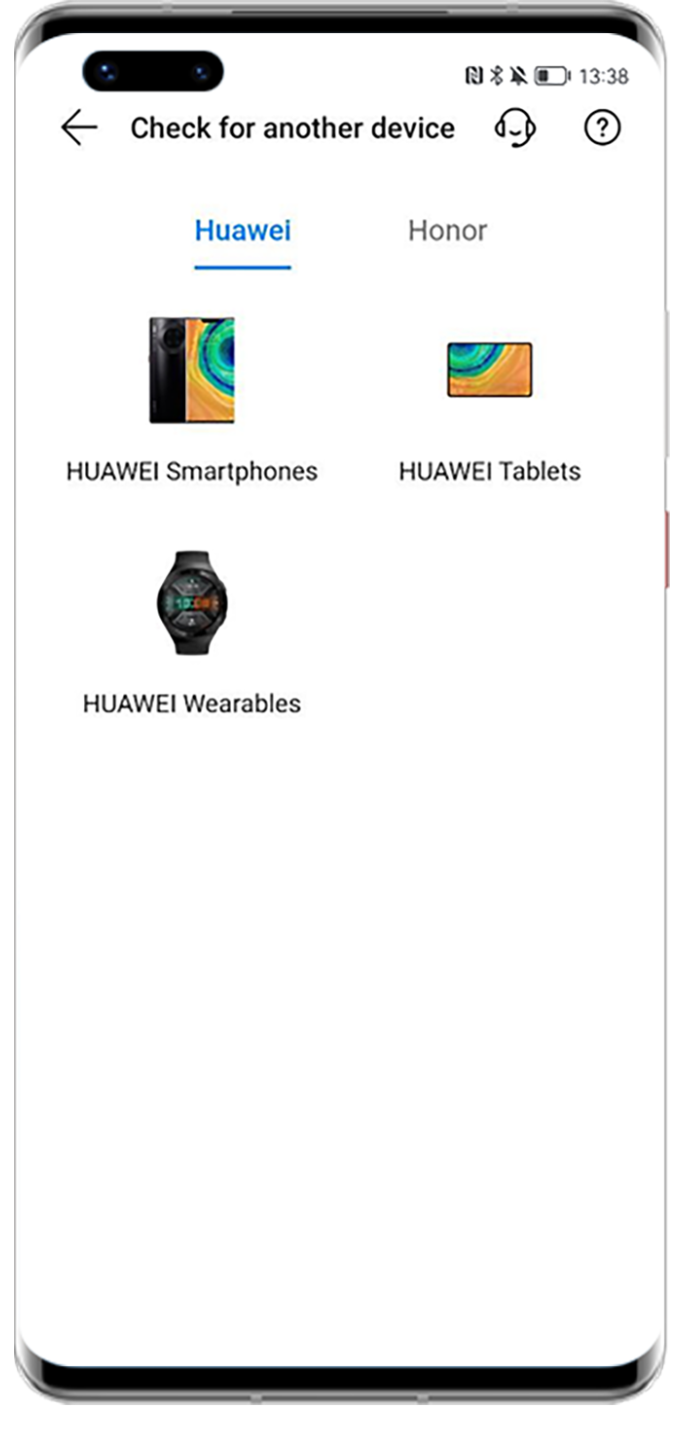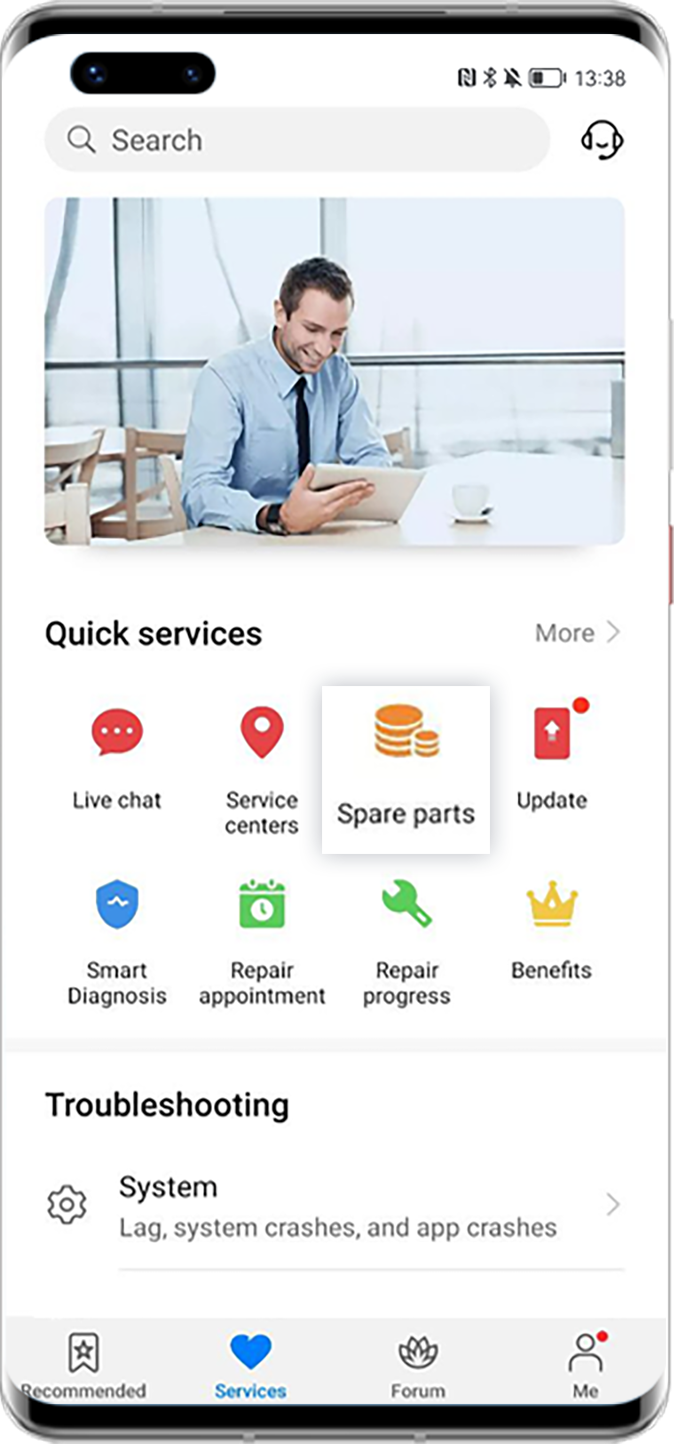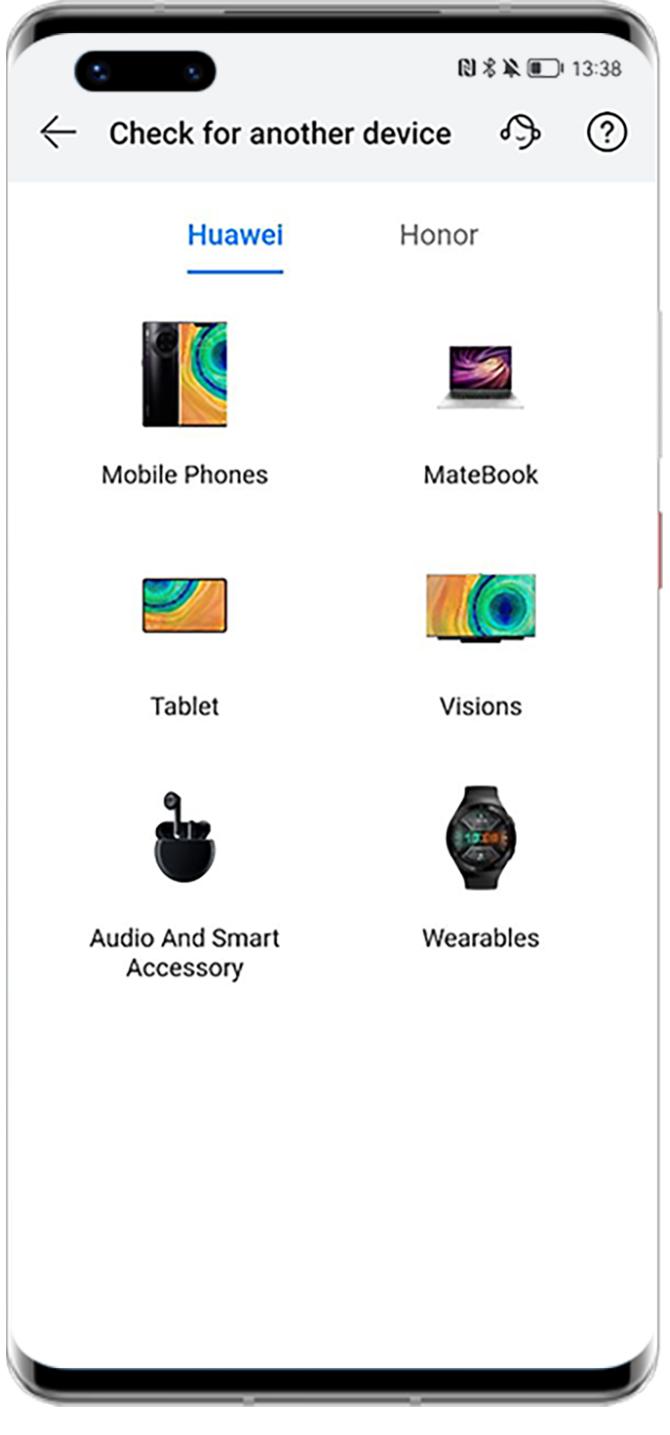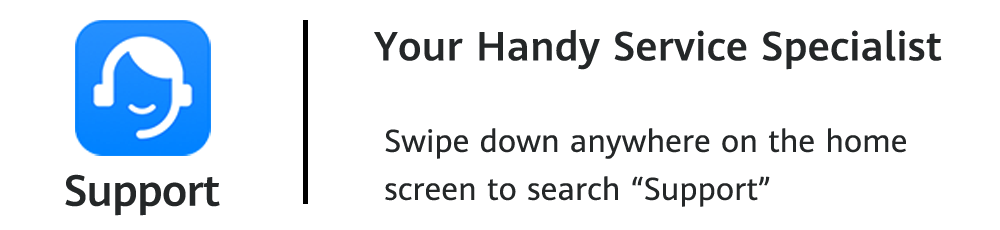If your earphones and phone or tablet are connected via Bluetooth, you can view the real-time location of the earphones on a map of your phone or tablet.
FreeBuds Pro earphones could not play the ringtone in the charging case with the lid off.
FreeBuds Studio earphones could not play the ringtone when they are off.
FreeBuds Studio earphones could not play the ringtone when they are off.