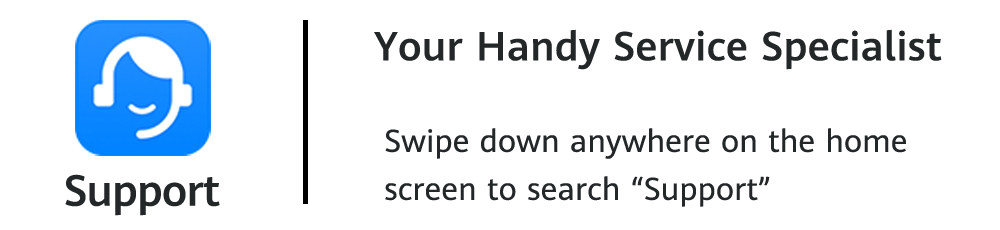Use Pro Camera Mode to Capture Stunning Photos
In the default Camera mode, your images may be dark or blurry especially in low light
environments or when you shoot fast-moving subjects. In these cases, you can try the
professional (PRO) mode.
Manually adjust settings to accommodate to different conditions.
How to Use
the PRO Mode?
Open Camera, tap PRO, adjust different settings, and
touch the shutter button ![]() .
.
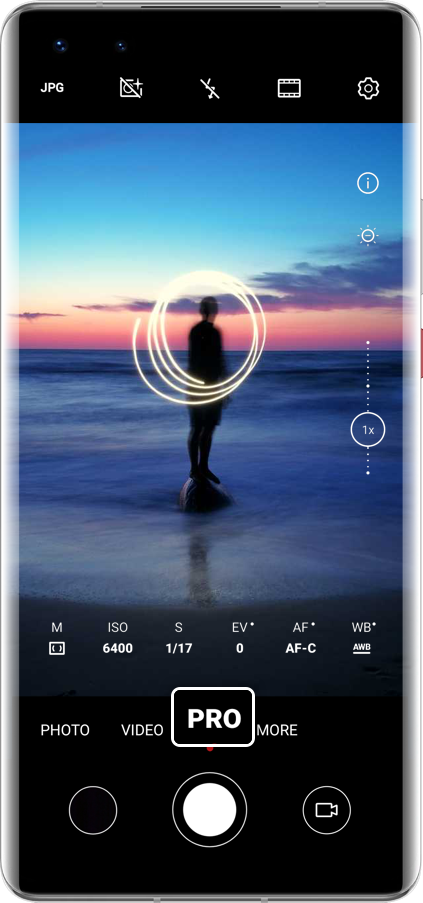
PRO mode supports 6 kinds of parameters: metering mode (M), sensitivity (ISO), shutter speed (S), exposure value (EV), focus mode (AF) and white balance (WB), which can help you create ideal effects.
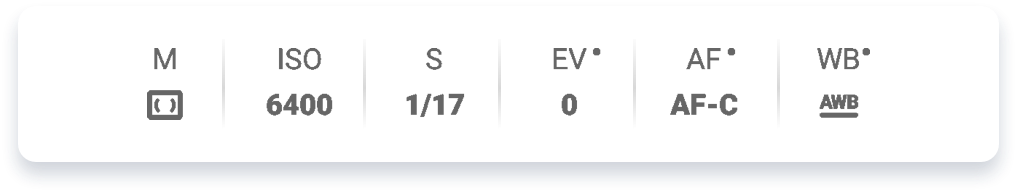
*Reminder: If you cannot find this mode on your device, it may not support this function. Please refer to the actual situation.
Metering Mode (M):
Determine the Overall Exposure
Tap ![]() , select an
appropriate metering mode for the scene. By measuring the light of different positions
on the screen, it can help to get a more balanced exposure.
, select an
appropriate metering mode for the scene. By measuring the light of different positions
on the screen, it can help to get a more balanced exposure.
● ![]() Matrix:
Matrix:
It is usually used when shooting scenes without prominent subjects, such as busy streets and wide landscapes.
● ![]() Centre:
Centre:
It is suitable for photos with a central subject that is separated from the background.
● ![]() Spot:
Spot:
This mode is handy for taking photos of subjects that you want to isolate, such as portrait and macro photography, etc.
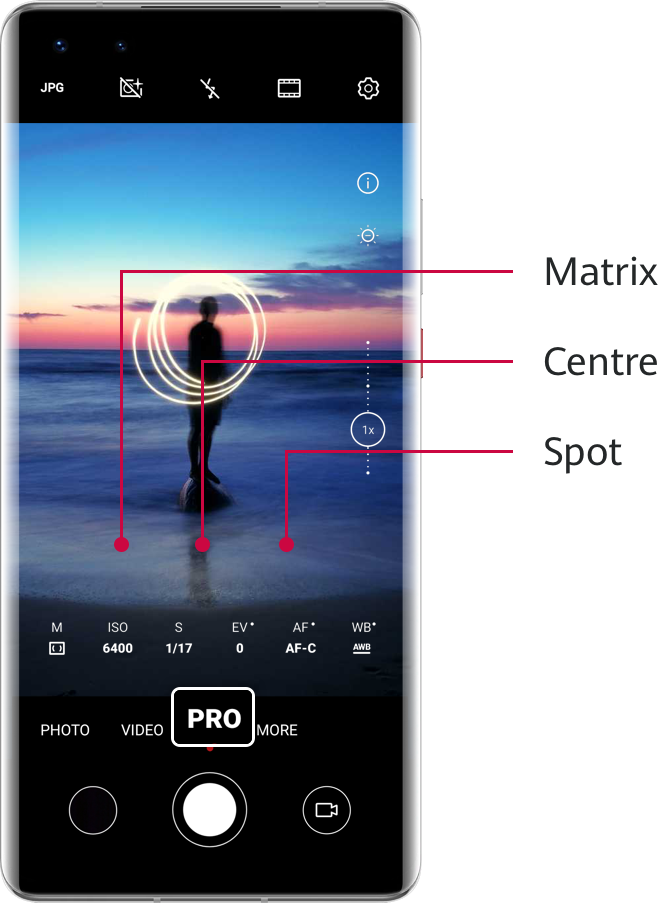
Sensitivity (ISO):
Adjust the Brightness
ISO indicates the sensitivity to light. If other parameters are kept unchanged, the higher the sensitivity, the brighter the photo. However, a too high ISO value will produce excessive noise, so please adjust it carefully to ensure the image quality.

Shutter Speed (S):
Freeze the Wonderful Movement
Shutter spee d determines the exposure time. A bigger S value indicates a slower shutter speed which is suitable for shooting moving tracks, such as car light trails. A faster shutter speed with a smaller S value can be used for sports photography.

Exposure Value (EV):
Control the Light and Dark Tones
The amount of light that enters your camera’s sensor will affect the visual effect, and it can be adjusted by exposure compensation. If you want to make the photo brighter, increase the EV value, or lower it for a darker image, until you get a natural picture with the perfect exposure.

*Reminder: After both ISO and shutter speed are manually set, EV value can’t be adjusted again.
Focus Mode (AF):
Clearly Shoot Finer Details
Tap ![]() to select an
appropriate focus mode, which can help you focus on the ideal position and make photo
details clearer.
to select an
appropriate focus mode, which can help you focus on the ideal position and make photo
details clearer.
● AF-S:
Single-Shot Autofocus, suitable for static scenes and still life photography.
● AF-C:
Continuous Autofocus, used to shoot moving scenes. Long
press ![]() to lock the focus.
to lock the focus.
● MF:
Manual Focus. When you want to adjust the focus manually, drag the slider or tap where you want to highlight on the screen within the viewfinder.

White Balance (WB):
Restore the Essence of Colours
![]() White balance
includes multiple modes, such as sunlight
White balance
includes multiple modes, such as sunlight ![]() and cloudy
and cloudy ![]() . You can activate different WB based on different
scenes to make colours in your photographs more realistic.
. You can activate different WB based on different
scenes to make colours in your photographs more realistic.
Touch ![]() to adjust the
colour temperature value so as to make the colour of photos colder or warmer.
to adjust the
colour temperature value so as to make the colour of photos colder or warmer.
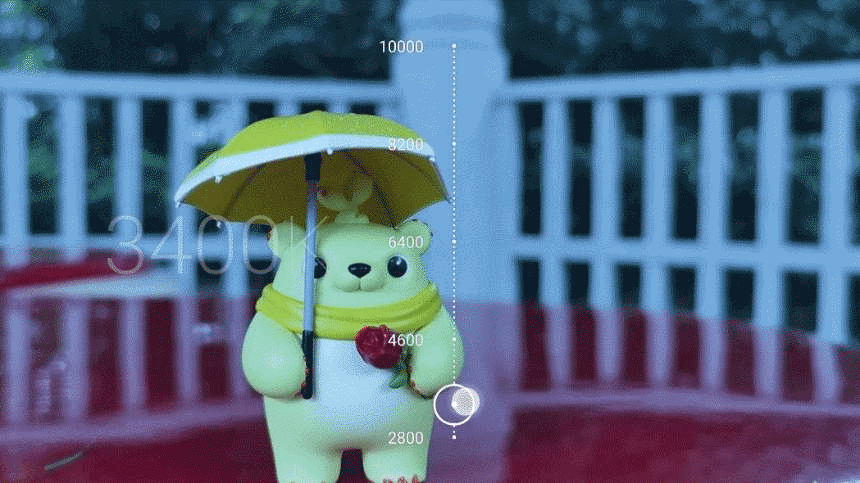
Through adjusting these parameters
of PRO mode,
you can take nicer pictures of
whatever you want.
Start your practices with these tips now to get more amazing photos.
*Reminder: The instructions above are followed with EMUI 10.1 as an example. It may be slightly different in other versions. Please adjust according to your actual situation.