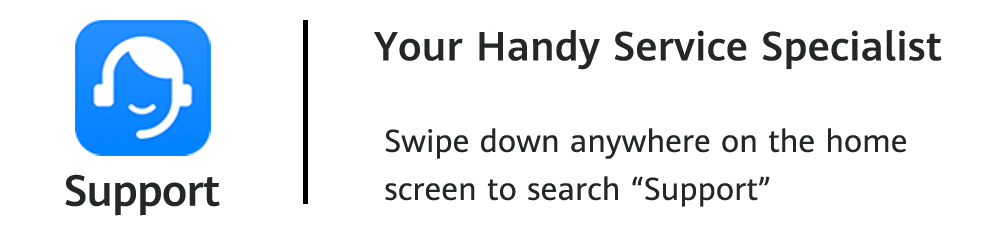Phone Disconnected
from Network?
Try the Following
Tips
4G network doesn’t work
when checking the latest posts
on social media apps.
Failure to put a call through
happens repeatedly.
If you encounter these network or
signal issues,
try troubleshooting the problems
by the following scenarios

This signal means that the card slot does not recognize the SIM card. Try the
following steps:
Clear off the dirt on the surface of the SIM card and then reboot your phone;
SIM card cut out on your own might cause poor connection due to nonstandard
shape. Please exchange for a standard SIM card in nearby carrier's retail store;
When the SIM card is aging, it might not be recognized after frequent
removal or usage in a humid or strong magnetic environment.
You can test your SIM card on another phone to see whether it’s damaged. If it
doesn’t work on the other phone, please replace your SIM card in the carrier's retail store.
If the SIM card can be recognized on another phone, it might be the problem with
your phone. In this case, please back up your data in advance, take relevant proof of purchase
and have it repaired at a nearby HUAWEI Authorised Service Center.
*Reminder: SIM card, UIM card, USIM card, etc. are phone cards with different
names. Herein SIM card is taken as an example.

An unstable phone signal might be caused by the metal or magnetic materials
interruptions or enclosed environment. Try the following methods:
Remove the magnetic protective case, metal protective case or magnetic
holder;
Go outdoors or change a place to reconnect the phone signal.

The 4G signal might be disabled or lost in some cases. Try the following methods:
Swipe downwards from the top of the screen to open notification panel,
press and hold the icon of Mobile data to enter settings interface, turn on 4G.
*Reminder: If there is no relevant
option, it means 4G is turned on by default.
Reboot your phone or switch to Airplane mode and then turn on 4G
*Reminder: If other phones using the
SIM card provided by the same carrier have a similar issue, it means that the local 4G network
signal is generally weak and unstable.

If the Problem Persists,
Try the Following Methods:
Check APN Settings
Open Settings, type APN in the topmost search bar, tap Access Point Names (APNs) to enter the interface of Mobile data, go to Access Point Names (APNs) and then touch  on the upper right corner, tap Reset to default.
on the upper right corner, tap Reset to default.
Reset Network Settings
If the reset APN doesn’t work, open Settings, type Reset network settings in the search bar, tap RESET NETWORK SETTINGS to reset.
*Reminder: Resetting network settings will delete WLAN and Bluetooth connection record, and require the lock screen password for authentication.
Find Our Official Support
You can open Support App  to quickly check your device issues by Smart Diagnosis or check the corresponding FAQs in the Troubleshooting Module.
to quickly check your device issues by Smart Diagnosis or check the corresponding FAQs in the Troubleshooting Module.
Alternatively, you are more than welcome to visit nearby Authorised Service Center and let our professional technicians help you. Don’t forget to back up your data and take relevant proof of purchase before going there.
Use the tips above to
resume your network connection.
Enjoy the smooth and
speedy surfing experience!
*Reminder: The instructions above are followed with EMUI 10.1 as an example. It may be slightly different in other versions. Please adjust according to your actual situation.

![]() on the upper right corner, tap Reset to default.
on the upper right corner, tap Reset to default.  to quickly check your device issues by Smart Diagnosis or check the corresponding FAQs in the Troubleshooting Module.
to quickly check your device issues by Smart Diagnosis or check the corresponding FAQs in the Troubleshooting Module.