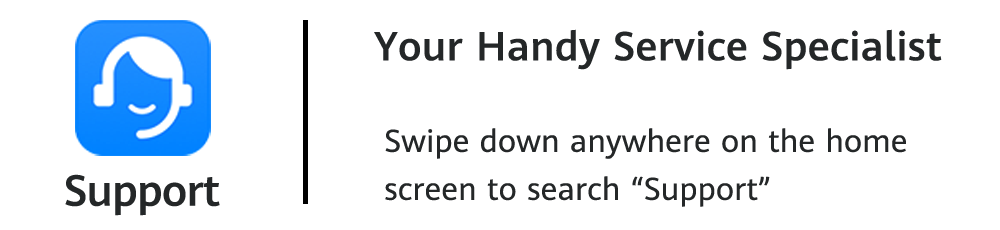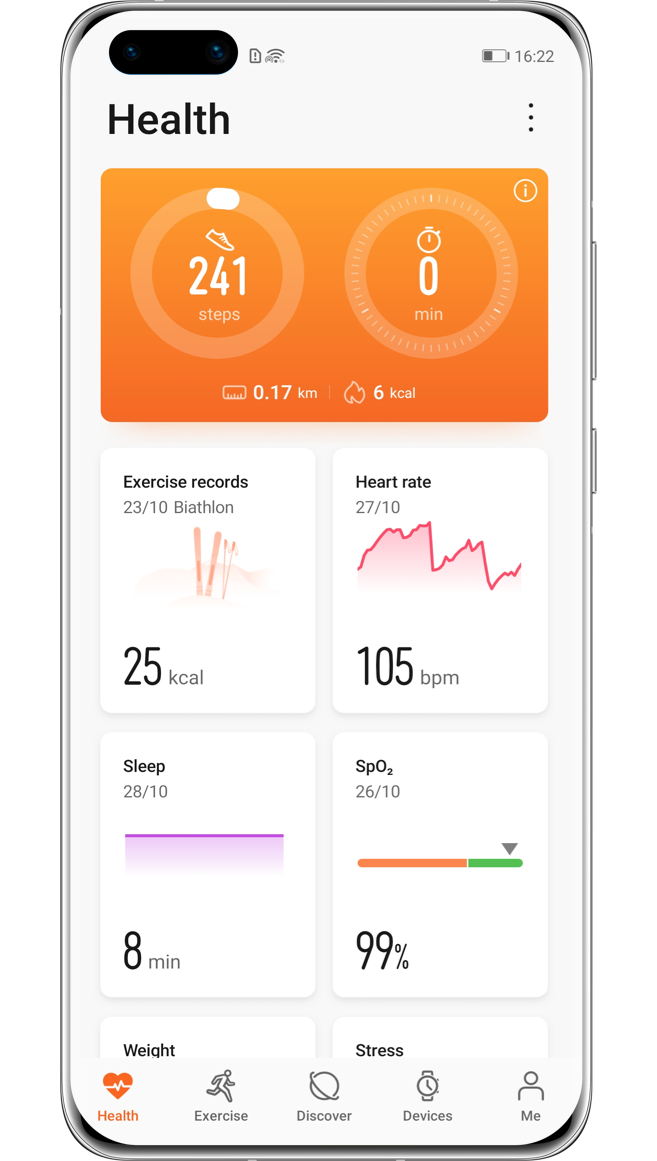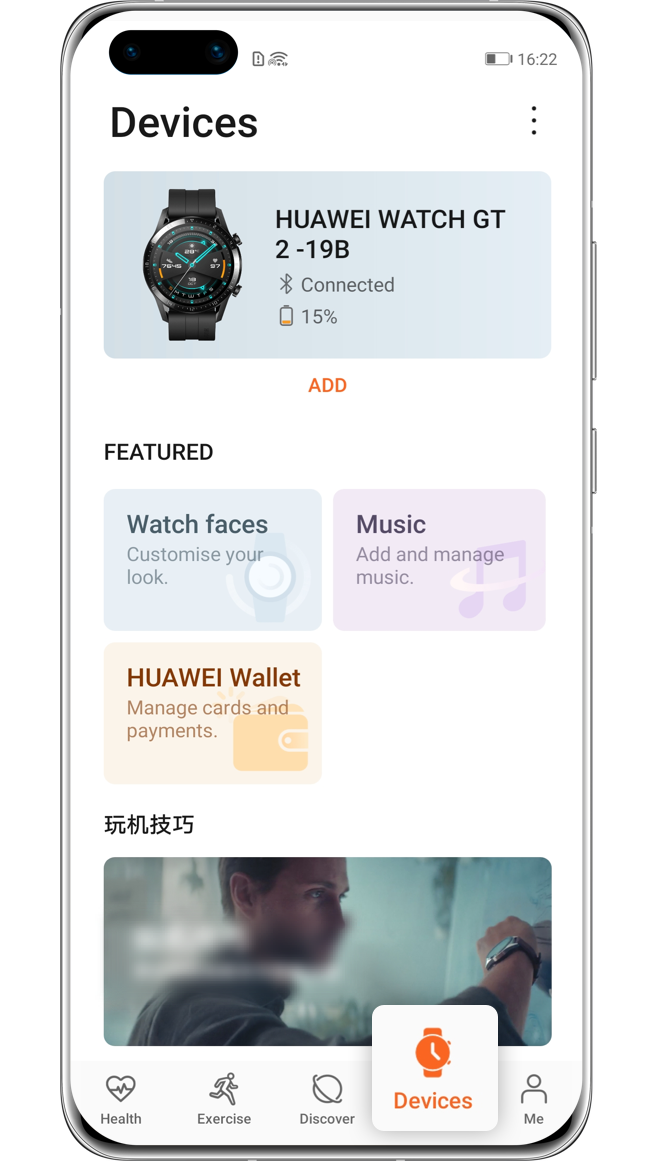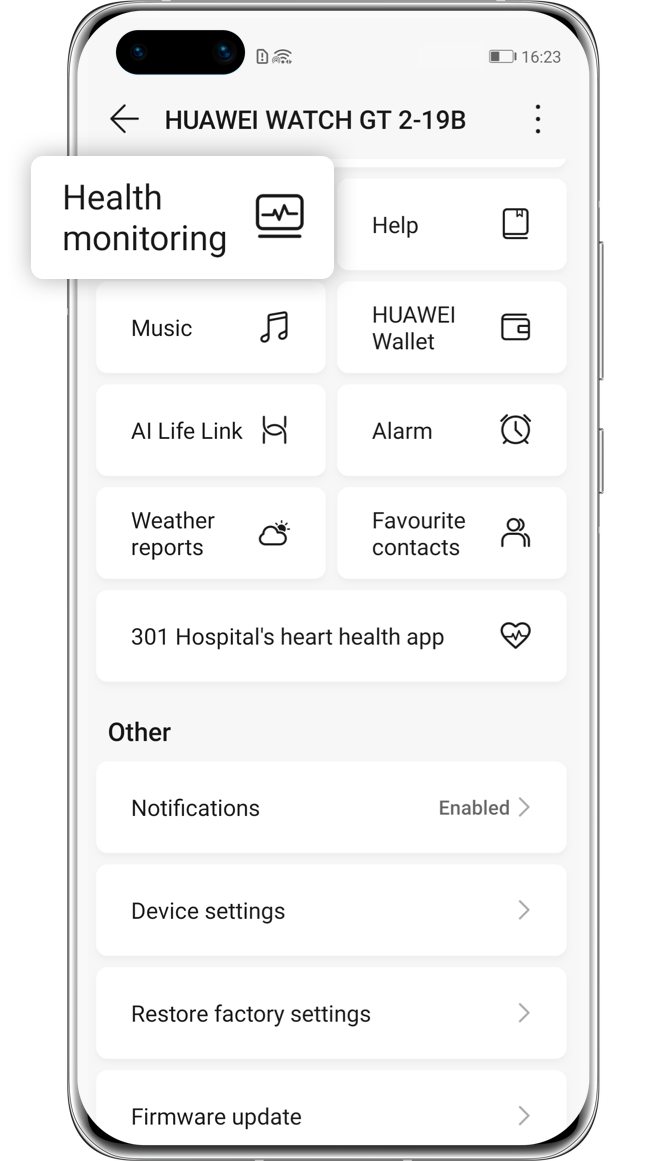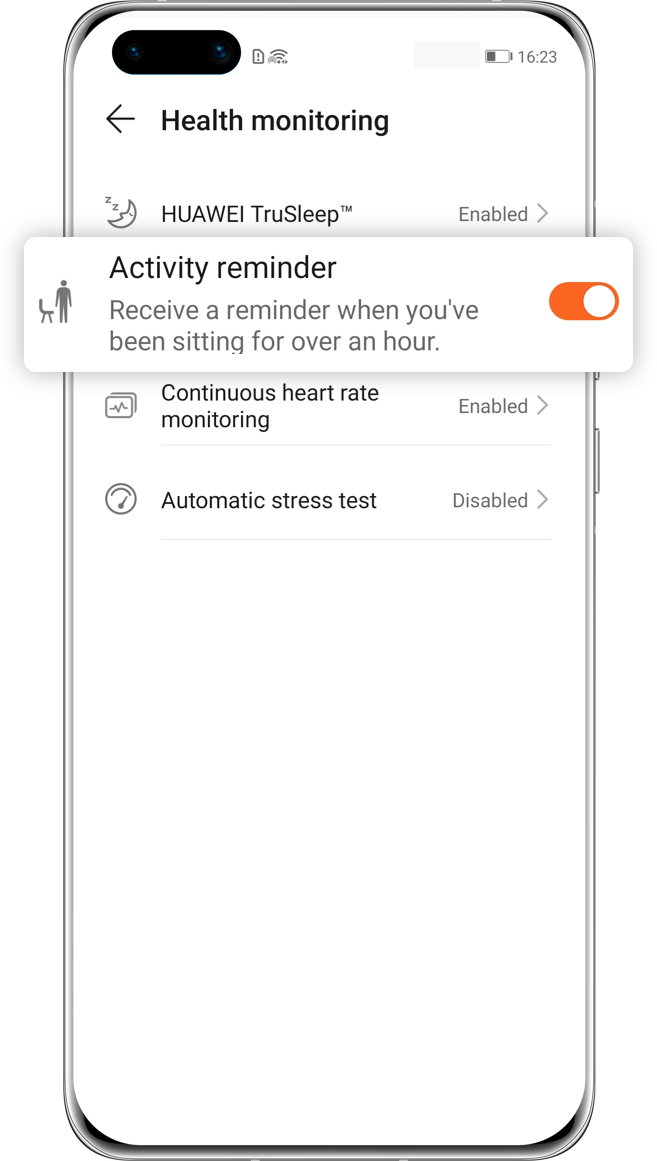Do you want professional sports guidance? Are you pursuing a healthy lifestyle? Wear HUAWEI wearables, you can easily enjoy smart workouts anywhere.

Calculate Calories
You Have Burnt

Whether preparing to play table tennis or do aerobics indoors, press the Up button on your smart watch, find and touch Workout, then swipe and select Other, and press the Down button to start a workout.
After the exercise, you can view the calories you have burnt on the watch screen. Just “count” on HUAWEI wearables.
Click the arrow to check the next step
Keep Track of Your Heart Rate

Exercising within a proper heart rate range can achieve better results. From the watch home screen, press the Up button, swipe until you find Heart rate, then touch it to view your real-time heart rate and graphs that show the changes.
Keep your heart rate under control to reach your exercise goals healthily.

Smart Companion Assists You

Want real-time guidance and feedback during workouts? In the Workout interface, touch the Settings icon on the right side of Outdoor run and then enable Smart companion. The watch will tell you exercise intensity, running duration, heart rate, etc. through voice guidance to help you exercise scientifically.
Click the arrow to check the next step
*Reminder: Smart companion is currently only available for Outdoor run. If a workout goal is set, your smart companion will not provide any voice guidance. Please use this function according to your actual situation.
Present Workout Status
on a Weekly Basis

After a period of exercise, would you like to know more about your workout status?
From the home screen press the Up button, find and touch Workout status, then swipe up on the screen to view your fitness status variation and training load from the last seven days.
It is helpful for you to review and modify your current workout plan.

*Reminder:
Applicable products include HUAWEI WATCH GT 2e, HUAWEI WATCH FIT, and HONOR Watch ES.
Your watch will display your workout status only if you use Outdoor run mode at least once a week, and the watch collects at least two VO2Max values with an interval of more than a week.
Prompt You to
Develop a Good Habit

Sitting for a long time is not good for your health. You can go to Health App>Devices on your phone, tap the connected watch or band name, access Health monitoring, and enable Activity reminder.
Thus, your wearable device will vibrate and turn on its screen to remind you if you have been sitting for over an hour.
Click the arrow to check the next step
*Reminder: Your wearable device will only send reminders between 8:00-12:00 and 14:00-20:00. It will not vibrate to remind you when it detects that you are asleep or if Do Not Disturb mode is enabled.

HUAWEI smart wearables,
the professional personal trainer on your wrist.
Put it on and lead a healthy lifestyle.
*Reminder: The instructions above are followed with HUAWEI WATCH GT 2 as an example and may be slightly different on other wearables. Please adjust according to your actual situation.