Your watch will display caller information whenever there is an incoming call on your phone, and you can answer or reject the call directly using your watch. Now you don't have to worry about missing any calls even when you aren't by your phone.
How to check if your watch supports answering and rejecting phone calls
Actual support for this feature varies depending on the watch model. Check the information for your specific model.
Watch models that support incoming call notification and answering and rejecting calls: HUAWEI WATCH GT 2 (46 mm) and HUAWEI WATCH GT 2 Pro.
Watch models that support incoming call notification and rejecting calls: HUAWEI WATCH GT 2 (42 mm), HUAWEI WATCH GT 2e, and HUAWEI WATCH GT.
Watch model that supports vibrating for incoming calls: HUAWEI WATCH GT 2 (46 mm). When Silent mode is enabled, the watch will only vibrate to notify you of incoming calls.
How to answer calls on your watch
After the watch is paired with your phone, incoming calls can be pushed to your watch from your phone. Before using this feature, open HUAWEI Health and touch ALLOW on the Bluetooth message syncing dialog box.
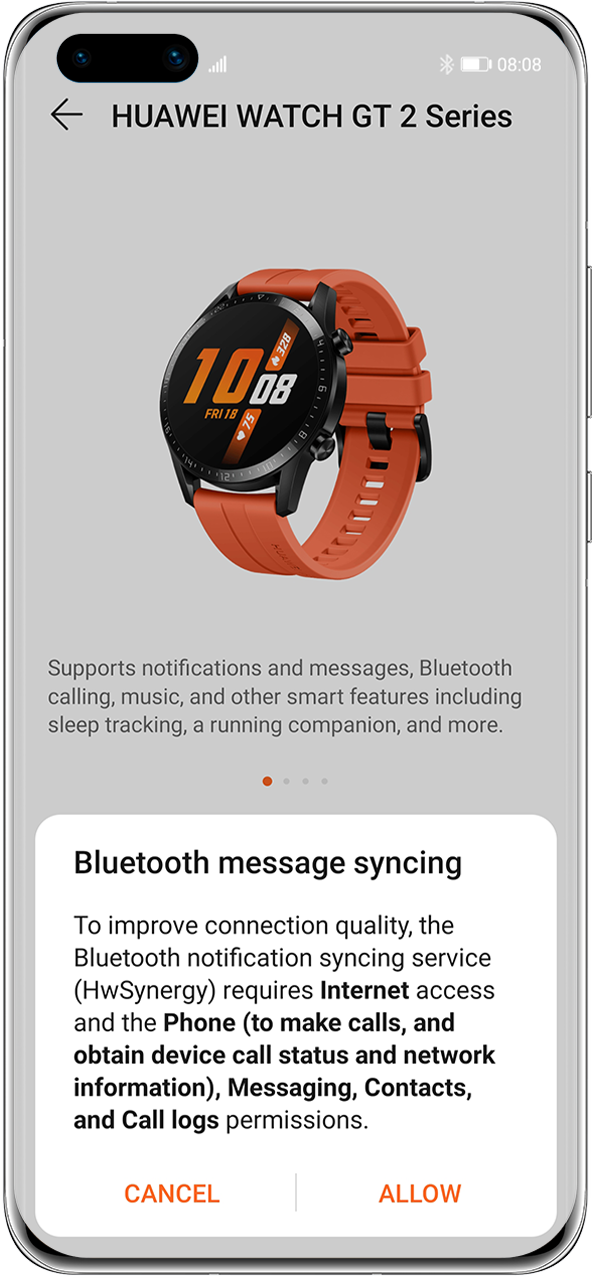

Incoming call screen

Call screen
Then you can touch the green answer icon on the incoming call screen of the watch to answer the call, or touch the reject icon or press the Up button to hang up the call. To adjust the calling volume, swipe up from the bottom on the calling screen and select the volume option, then drag the slider to adjust the volume.
*Numbers that are not saved in your Contacts will be displayed as unknown numbers. The caller's name will be displayed if they are a saved contact.
*The watch won't vibrate and the screen won't light up for incoming calls when in Do Not Disturb or sleep mode, or when the watch isn't being worn, but it will still receive the incoming call. Press the Up button to stop the watch from vibrating for an incoming call.

Incoming call screen

Call screen
How to reject an incoming call on your watch
When there is an incoming call, touch the red icon on the watch screen to reject the call.

Incoming call screen
Just raise your wrist to answer any calls for a more convenient experience.