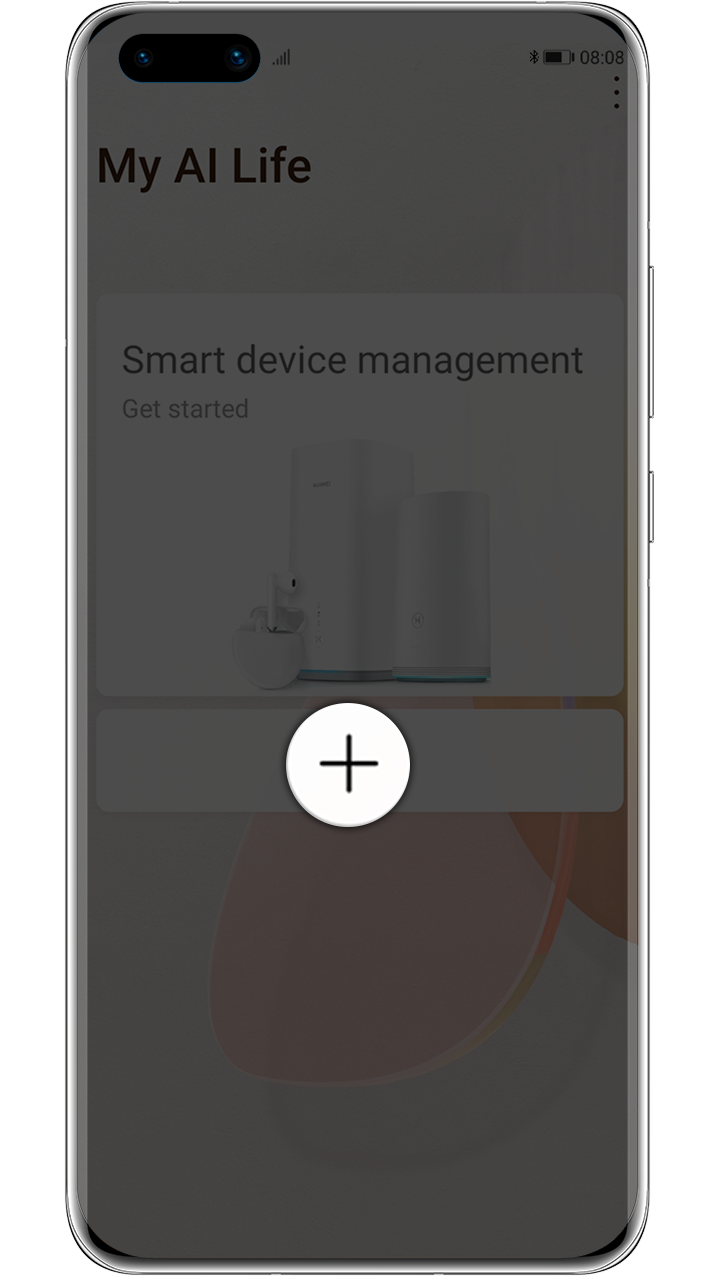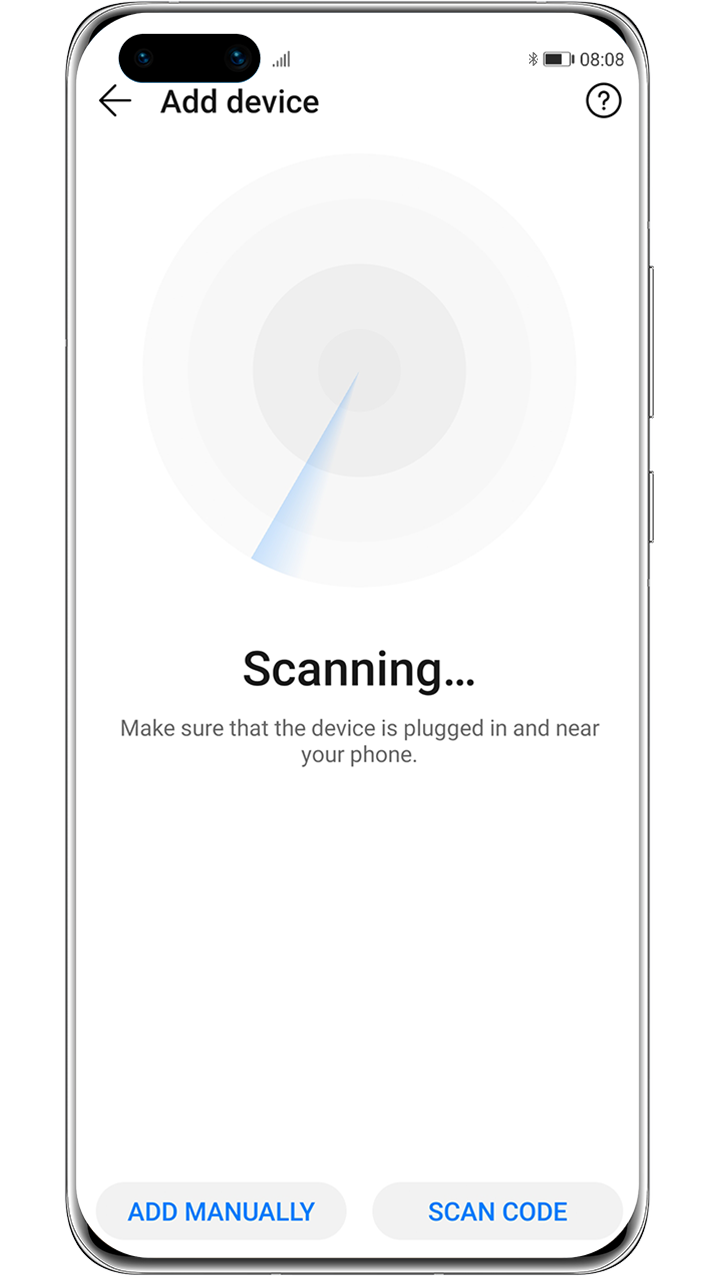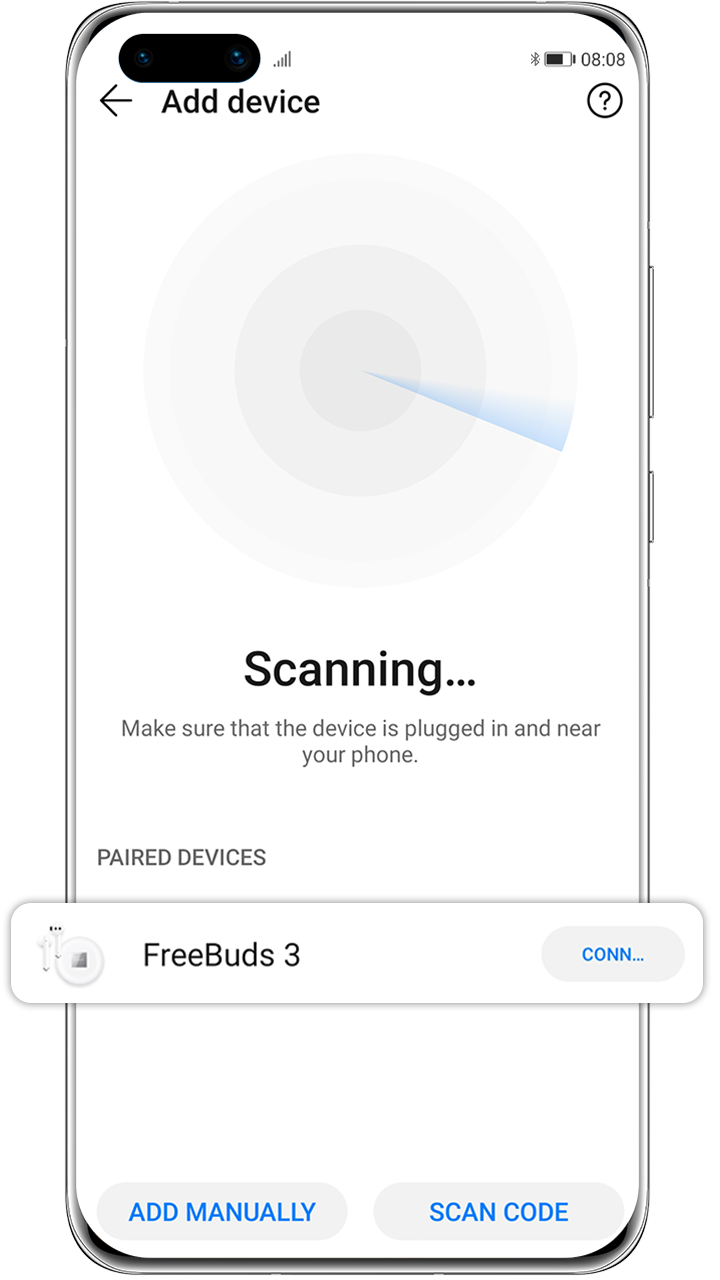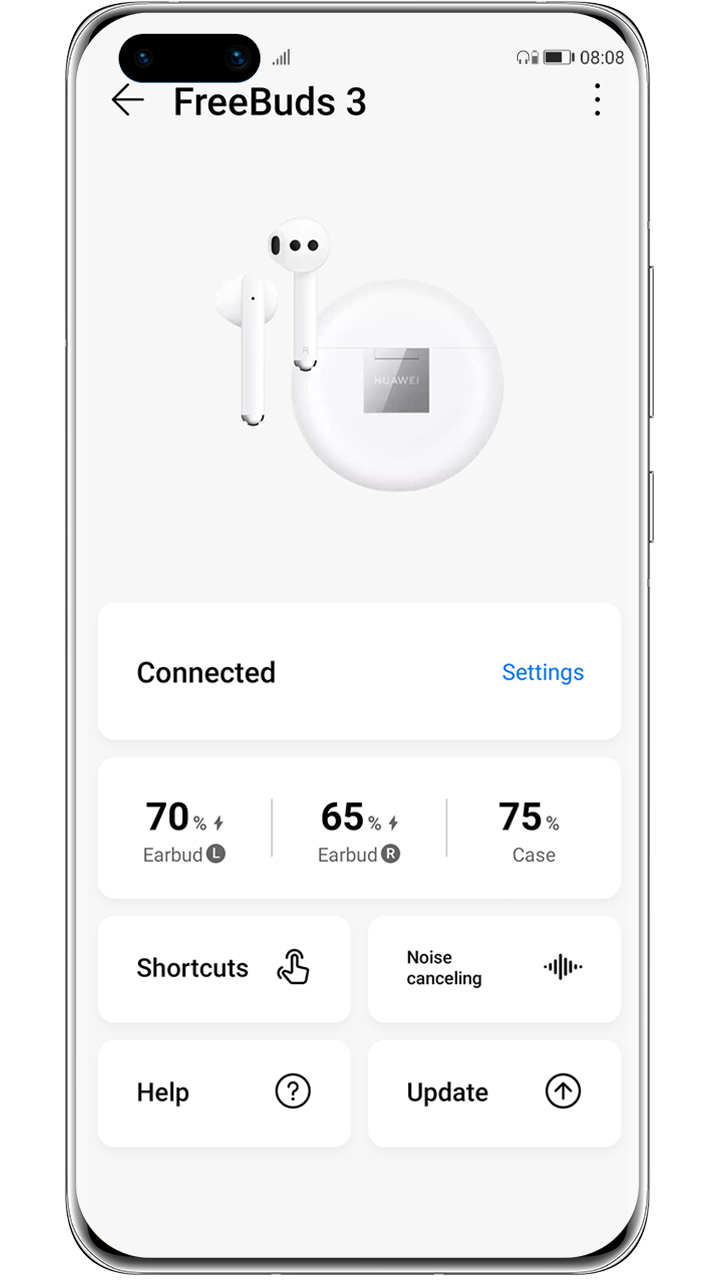Customizing shortcut operations
You can then set the double-tap shortcuts for both earbuds in the AI Life app.
To try this, do the following:
1. On the home screen of the AI Life app, touch Home and select FreeBuds 3.
2. Touch Shortcuts.
3. Set the double-tap shortcuts for both earbuds.