Your watch is not only a good assistant for your workouts, it can help you with your sleep too. It can help track your sleep and analyse your sleep data. Connect your watch to HUAWEI Health to get scientific suggestions and guidance for better sleep.
Get comprehensive sleep data displayed clearly
Wear your watch to sleep and your watch will identify different sleep stages including the time you fall asleep, wake up, and enter or exit deep sleep, and sync the corresponding data to the HUAWEI Health app. The recording period is from 8:00 PM the first day to 8:00 PM the following day, 24 hours in total.
Viewing sleep data for the current day: Press the Up button to enter the app list, then touch Sleep, swipe up on the screen to view the duration of your Sleep and Naps.

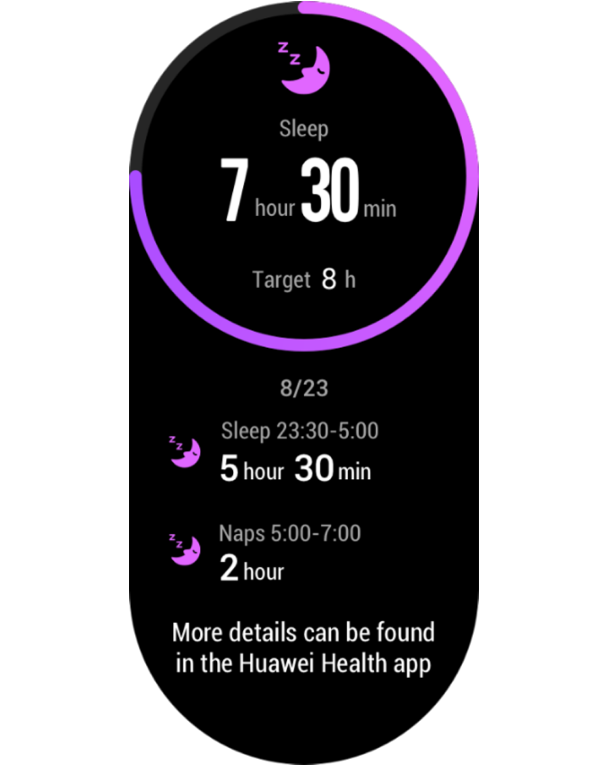
Viewing historical sleep data: Open the HUAWEI Health app, touch Sleep on the Health screen to view your data by day, week, month, or year.
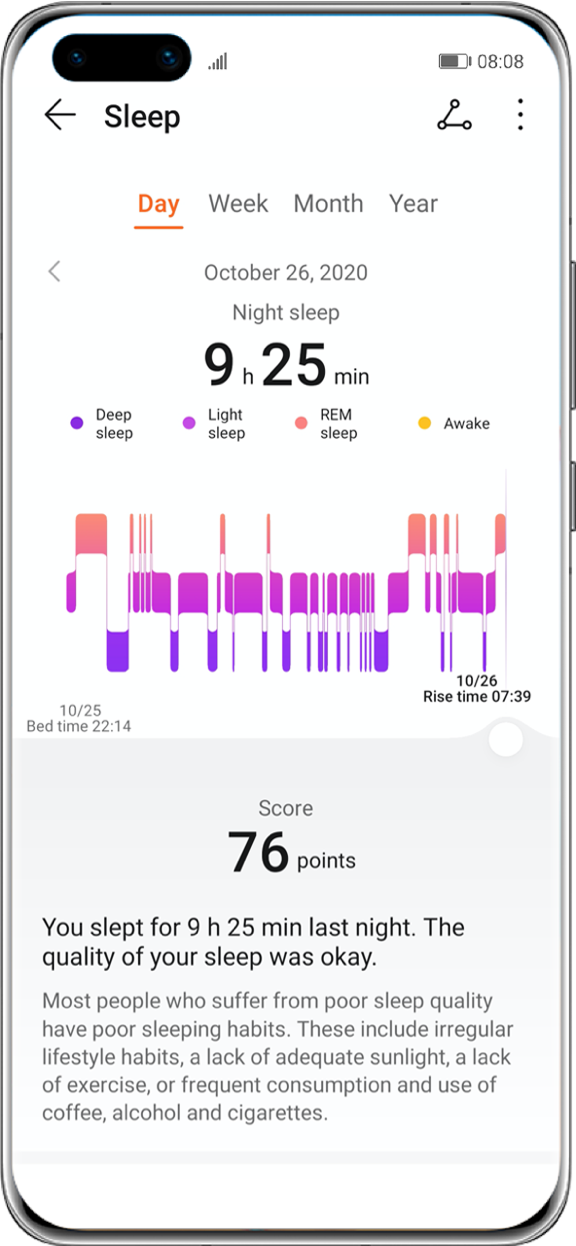
*If sleep lasted less than 3 hours and occurred during the day, it will be recorded as a nap. If you nap for a short time, like less than 30 minutes, or if your wrist moves a lot while sleeping, the watch may not detect that you are asleep. In this case, it will not record any sleep data.
Providing scientific sleep advice for better sleep quality
Once you have enabled HUAWEI TruSleep™, your watch will automatically identify your sleep status, as well as accurately record and analyze how long each stage lasts including deep sleep, light sleep, REM, wake times, and breathing quality. You can view sleep quality analysis and improvement suggestions in the HUAWEI Health app to sleep better.
Enable HUAWEI TruSleep™
Open the HUAWEI Health, touch Devices then your device name, go to Health monitoring > HUAWEI TruSleep™ and enable HUAWEI TruSleep™.
When your watch detects that you are sleeping, it will automatically disable Always On Display, notifications, incoming call notifications, Raise to wake, and other features in order to avoid disturbing your sleep.
*Enabling HUAWEI TruSleep™ may reduce the battery life. HUAWEI TruSleep™ will not be affected when your phone is powered off or Do Not Disturb is enabled in the HUAWEI Health app.
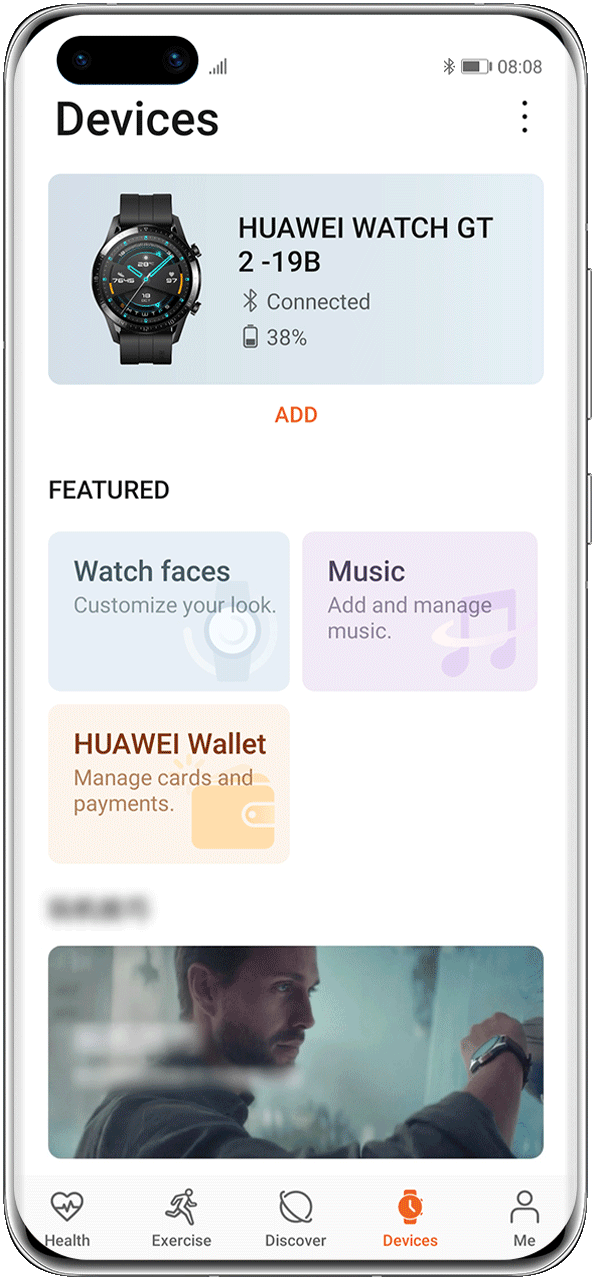
Wear your watch properly to ensure that you can track your sleep data
If it isn't worn properly, it may affect the accuracy of the data. To avoid missing or inaccurate sleep data, please pay attention to the following:
Fasten your watch so it is in contact with your skin: When you sleep, wear your watch tightly on your wrist. Otherwise, your watch may not be able to monitor and record your sleep data.
Avoid excessive wrist movement while asleep: If your wrist moves too much, the sensor will determine that you are not asleep, resulting in missing data. It is recommended that you wear your watch on your non-dominant wrist while sleeping.
Sleep for long periods of time: If the duration is less than 30 minutes, the watch may not be able to detect that you are asleep. It is recommended that you sleep for at least 30 minutes while wearing your wearable device to ensure that sleep data is recorded.
*If the issue persists, bring your device and proof of purchase to an authorised HUAWEI Customer Service Center for assistance.
Let your watch help you sleep better.