Switching watch faces, on your watch or through your phone's Health app, is easier than you think! Better yet, you can upload and set a favorite image as the watch face as well, or select several to display them at random, each time that you raise your wrist!
Installing, replacing, and deleting watch faces
To install or replace watch faces, perform the following:
On your watch, touch and hold the home screen to access the watch face settings screen.
Press the upper button on the watch, then go to Settings > Display > Watch face, and swipe left or right to select a watch face.
In the HUAWEI Health app on your phone:
1. Touch Devices and find the device name corresponding to your watch. In the Watch faces section, touch More to view a range of watch faces.
2. Select your watch face of choice and touch Install. After the new watch face is installed, it will automatically display on your watch.
3. Select an installed watch face, touch SET AS DEFAULT to switch to the latest watch face.
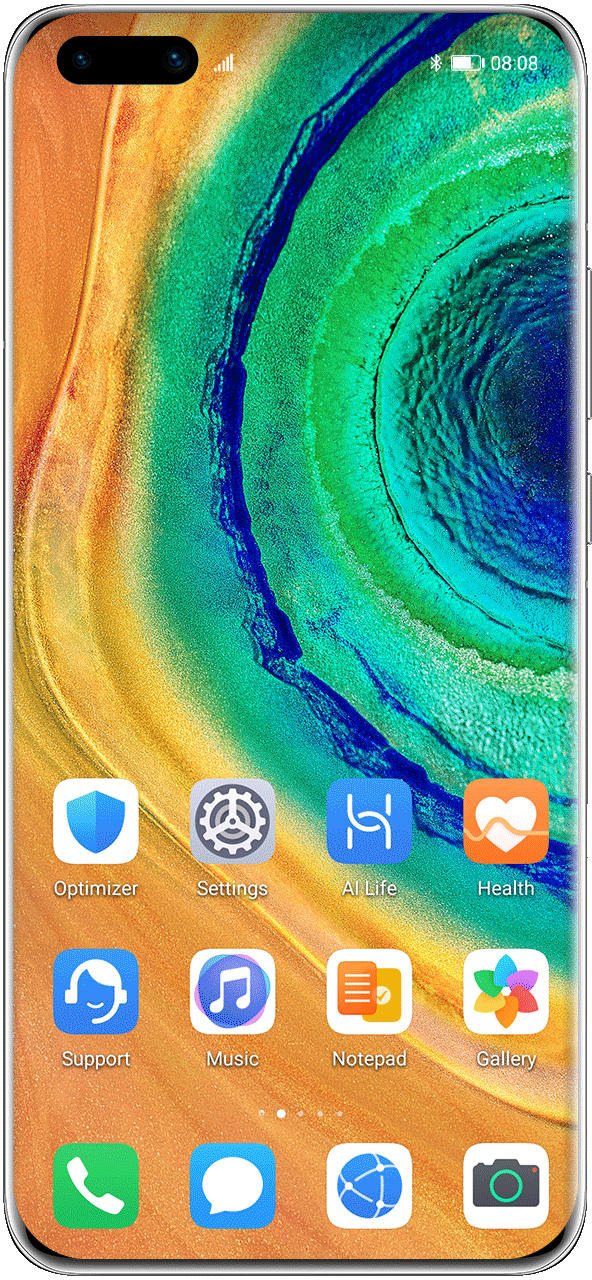
To delete a watch face, perform the following:
Open the HUAWEI Health app on your phone, and go to Devices > Watch faces > Mine. Select the watch face you wish to delete, and touch 
* To download or delete watch faces, update your watch and the HUAWEI Health app to their latest versions.
Customizing watch faces
You can upload an image from Gallery to set it as your watch face. If multiple images are uploaded, your watch will display them at random as the watch face, each time that the screen is turned on. You can also switch the watch face at random by touching the watch screen.
To create a custom watch face via Gallery in the HUAWEI Health app, perform the following:
1. Open the HUAWEI Health app, touch Devices, find the device name corresponding to your watch, and go to Watch faces > More > Mine > Gallery.
2. On the Gallery screen, touch +, select Camera or Gallery, choose an image, and touch Save. Your watch will then display the customized image as the watch face.
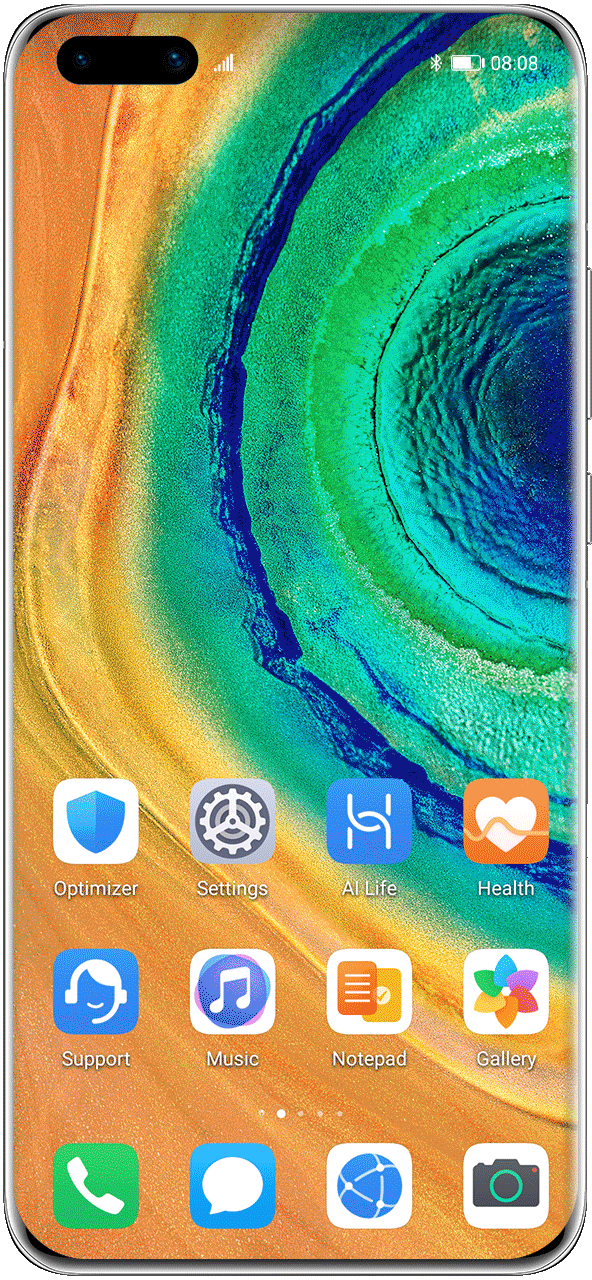
3. On the Gallery screen in the HUAWEI Health app, touch Style to customize the font and color for the time and date, and touch Layout to adjust the position of the time and date.
* This feature is only available on Android phones.
* Before using Gallery, update the HUAWEI Health app to version 10.0.0.633 or later, and your watch to version 1.0.1.16 or later.
* You may be unable to download or delete watch faces in certain countries and regions. For more information, please contact the local HUAWEI hotline.
With the Gallery feature, you are free to tailor your watch face that suits your every whim.