
Photography Tips
How to Be More Photogenic?
Try PORTRAIT Mode
How to look good in photos?
The PORTRAIT mode can
do you a favour,
by optimizing the portraits
based on different faces.
You can also apply beauty and lighting effects. Try this mode,
create extraordinary images easily.
How to Use PORTRAIT
Mode on Your Phone?
Open Camera  , select PORTRAIT mode, frame your subject within the viewfinder, hold your phone steadily, and touch the shutter button
, select PORTRAIT mode, frame your subject within the viewfinder, hold your phone steadily, and touch the shutter button  .
.
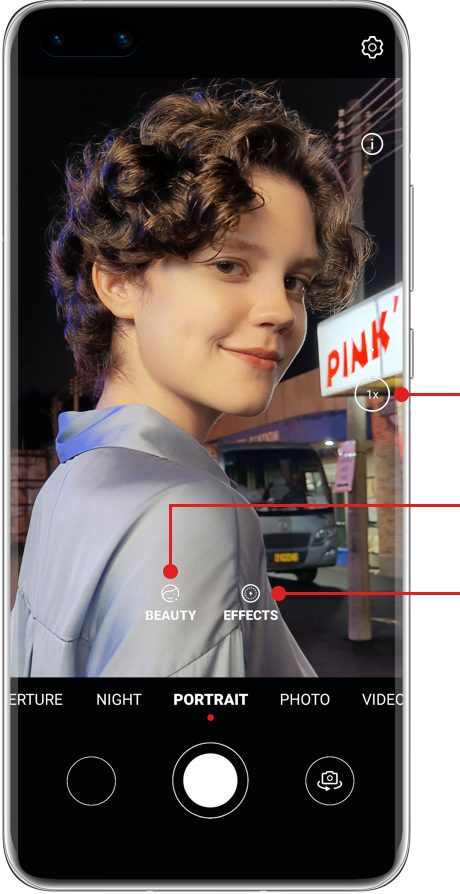
Adjust focal length
Adjust BEAUTY
Adjust EFFECTS
You can tap BEAUTY  to retouch pictures. Drag the slider to adjust beauty settings. Higher value will create a more pronounced beauty effect.
to retouch pictures. Drag the slider to adjust beauty settings. Higher value will create a more pronounced beauty effect.
Touch  to switch to the front-facing camera. Then tap BEAUTY > SOFTEN, adjust the number to improve skin smoothness effect; choose CONTOUR to modify your face shape; touch TONE and select the skin colour effect you like.
to switch to the front-facing camera. Then tap BEAUTY > SOFTEN, adjust the number to improve skin smoothness effect; choose CONTOUR to modify your face shape; touch TONE and select the skin colour effect you like.

Adjust SOFTEN
Adjust CONTOUR
Adjust TONE
Tips for Photographing in PORTRAIT Mode
Choose a pure background
The background with pure colour and neat objects is recommended for shooting. It will facilitate the camera to identify the edge of subject more accurately so as to produce a natural bokeh effect in the background.
Touch EFFECTS  , you can select a lighting effect you like to create an artistic image.
, you can select a lighting effect you like to create an artistic image.

Keep a proper distance

Generally, the best distance for photographing is within 2 meters. Shooting too close will result in an inappropriate face size, while too far may impair the bokeh effect. Try dragging the zoom slider on the right side to adjust the focal length.
Make use of the camera angle
Keeping the camera at the same level as subject’s eyes is the most common and highly recommended shooting angle. A low-angle perspective is another ideal option.
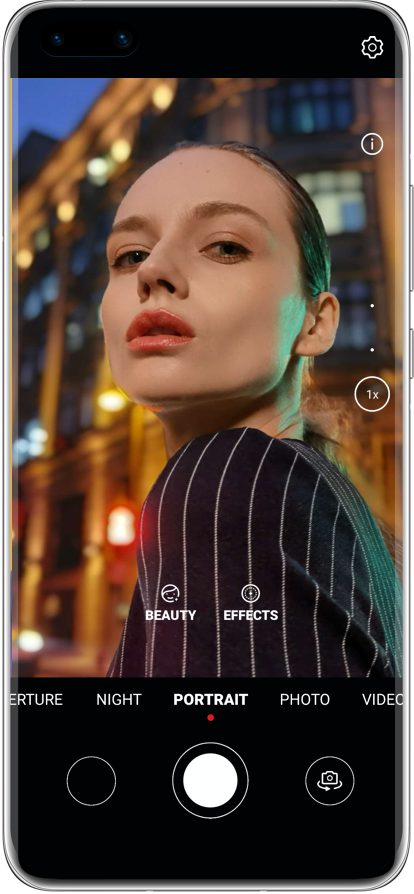
Adjust expression and pose
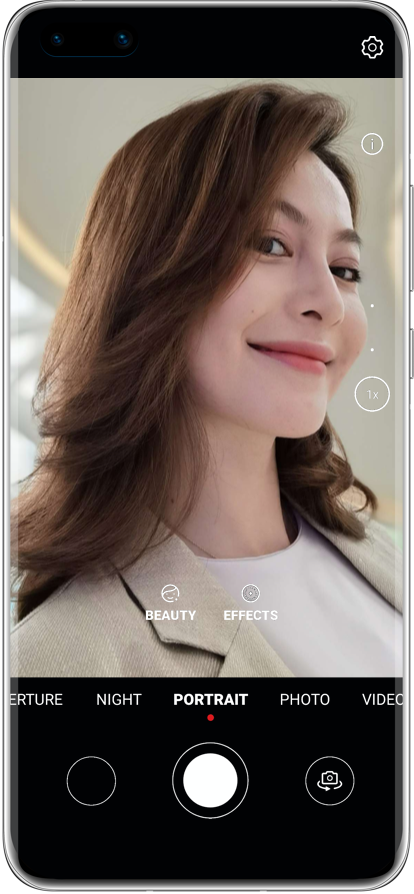
Side view portrait could produce more lively images through accentuating the facial features, outline and silhouette. Try looking back with an affectionate expression, and take multiple photos continuously to capture the most gorgeous snapshot.
*Reminder: When posing, you can hold your cheeks with your hands or use small props. Try it out to find your best angle and posture.
Get ready, strike a pose,
3 2 1, click!
Capture your every stunning moment.
*The functions above are available with EMUI 10.1. It may be different in other versions. Please adjust according to your actual situation.