Troubleshooting by the
Following Scenarios
01
No Response, Blinking Red Light, or Powers off Immediately After the Screen Lights Up
Press and hold the power button for at least 15 seconds to reboot the phone.

power
button
If the phone fails to power on, the battery might be dead. It is suggested that you recharge your phone for at least 30 minutes with a standard charger, then try again.
02
Entering EMUI Interface, Update Interface, Recovery Interface, Robot Interface, or FASTBOOT Interface
If you press the power button and volume button at the same time, these interfaces may pop out. Please check whether the button is stuck by the phone case. Next, press and hold the power button for at least 15 seconds and then forcibly reboot your phone.
03
The Screen is Still Black, But There is a Ringtone or Vibration
This could be the screen problem. Please take your phone to the nearby Authorised Service Center for diagnosis together with its proof of purchase.
None of the Above Scenarios?
Try the Following Methods
If your phone does not encounter any of the above situations but still fails to turn on, you could try the following general methods. Please back up your data beforehand since these methods will erase your personal data.
Recovery
Connect your phone to power supply, press and hold volume-up button + power button for at least 30 seconds, check whether your phone can enter eRecovery mode. If it can, connect it to WLAN network and then follow the onscreen prompts to recover system.

volume-up
button
power
button
*Reminder: When Mate30 Pro/Mate30 RS powers on, press the power button several times in quick succession until the phone enters eRecovery mode.
Reset all settings
Do not plug in USB, press and hold volume-up button and power button for at least 30 seconds. Check whether it can enter Recovery mode. If it can, please reset all settings.

volume-up
button
power
button
*Reminder: When Mate30 Pro/Mate30 RS powers on and vibrates, press the power button five times in quick succession until it enters Recovery mode.
Reset system
Connect your phone to a computer with data cable, press and hold volume-down button + power button for at least 30 seconds to enter FASTBOOT mode.

volume-down
button
power
button
If your phone can enter this mode, install HiSuite on your computer and try resetting your device’s system.
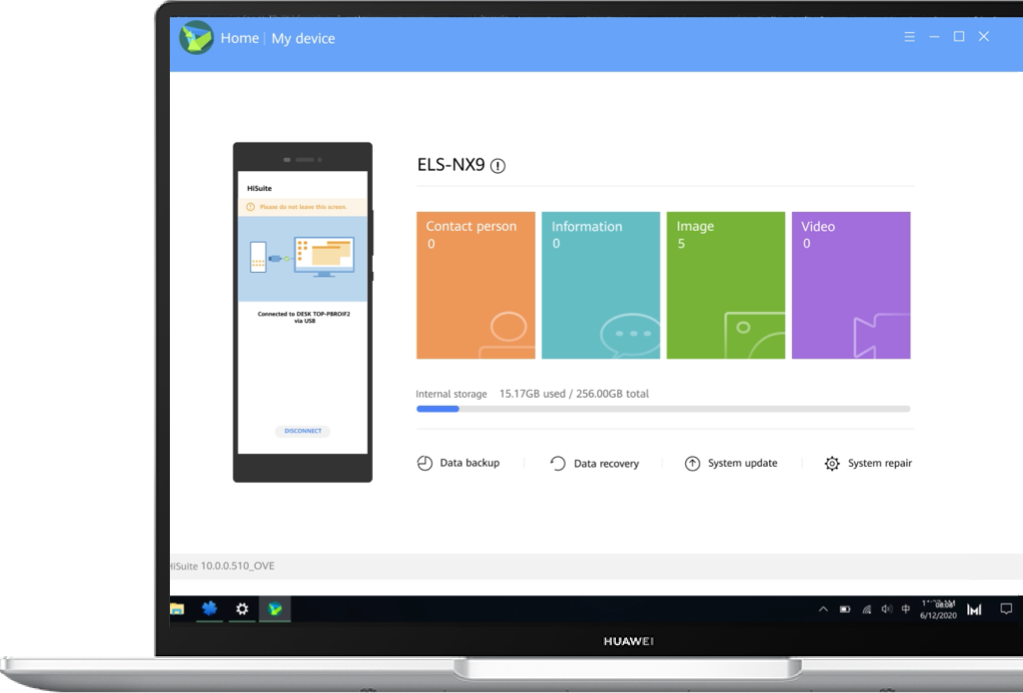
*Reminder: When Mate30 Pro/Mate30 RS powers off, connect the phone to a computer with USB data cable, and press the power button for 3 to 5 times successively. A few seconds later, when the screen lights up, the phone enters FASTBOOT mode.
Furthermore, using an unauthorised battery may also cause the phone unable to turn on. Please replace it with the original battery.
If the above methods can’t solve your problems, please take the phone and its corresponding proof of purchase to the nearby Authorised Service Center for professional help.
