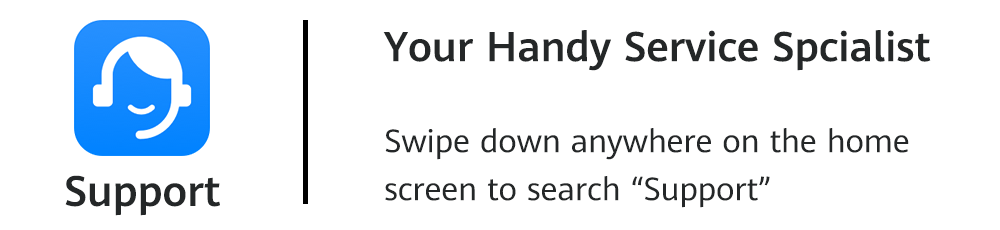Method 1:
Open your phone, swipe down on the home screen to display the search bar. Then, touch  to access AI Lens.
to access AI Lens.
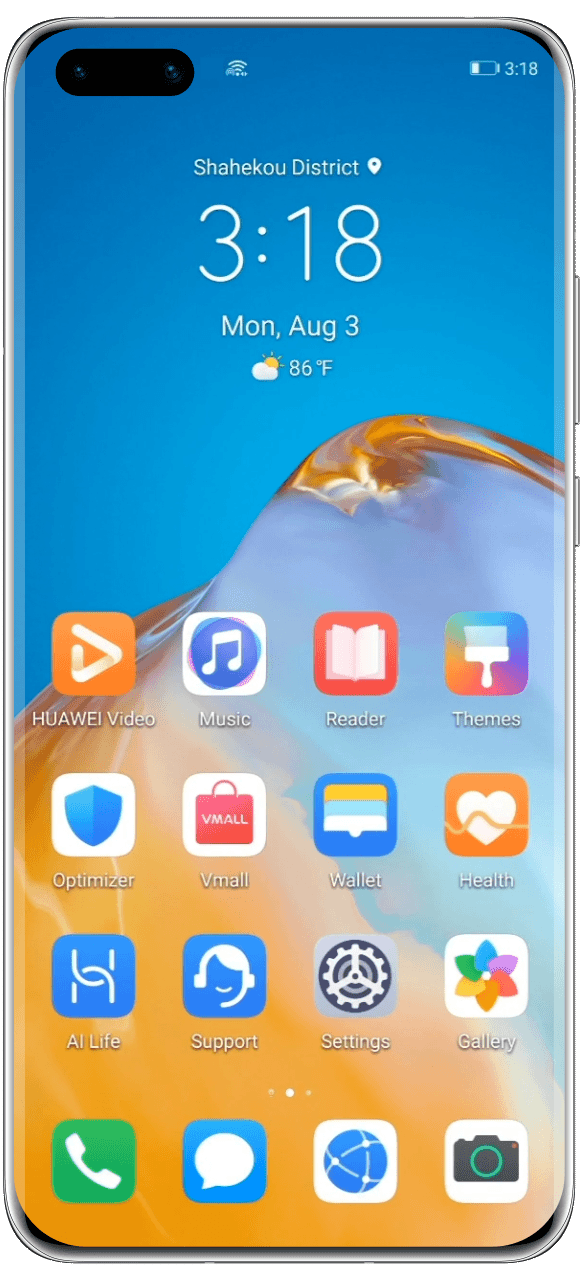
AI Lens:
Start scanning to learn more
Wandering in the park,
Feel amazed at those plants but do not know their names?
Working out to keep fit,
Starve for food but worry about your strict calorie quota?
Try AI Lens in your device
Easy to scan, Quick to identify
Free to learn
01
Scan your target, find more about what you see
Open AI Lens > Choose “Identify” mode > Scan the object using your camera An information card will pop up where you can have a brief introduction about that object. You can also click the card to learn more details.
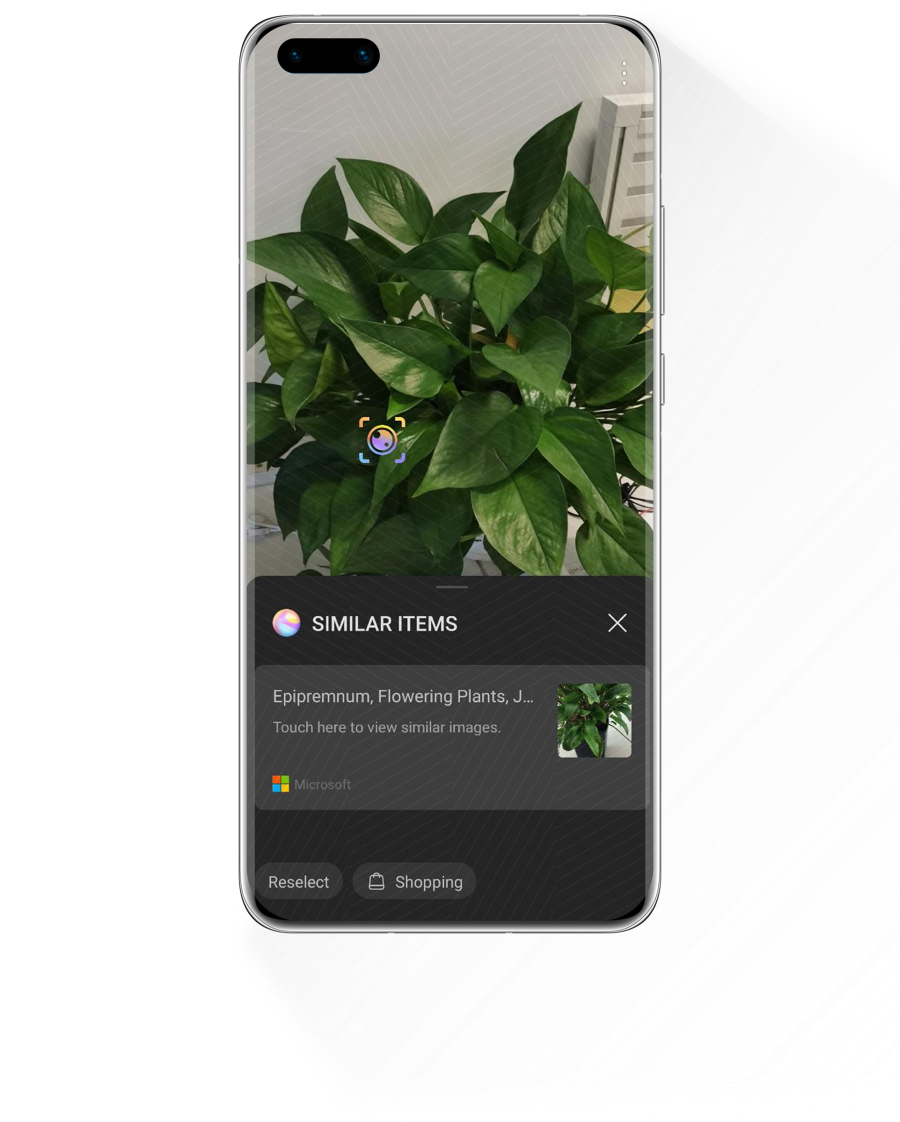
02
Check food calories, make your eating habits healthier
Open AI Lens > Choose “Calories” mode > Point your camera at some food You will then see an information card popping up with a brief introduction about that food. Or you can click the card to learn detailed nutrition facts.

03
Do easy shopping, purchase recognized items from multiple sellers
Open AI Lens > Choose “Shopping” mode > Point your camera at your desired item Similar items from multiple sellers will be shown instantly, and by clicking the picture you can go to third-party Apps to complete your shopping.
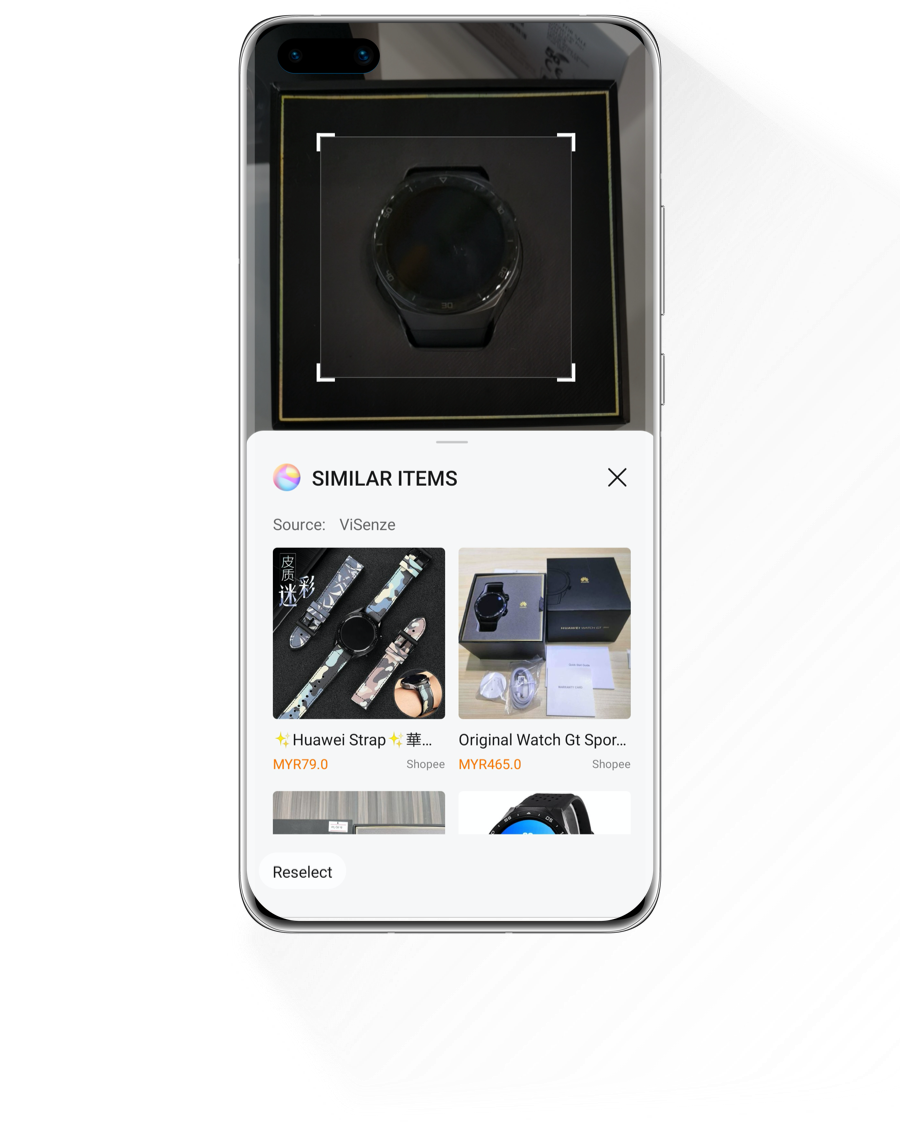
How to launch AI Lens?
Open your phone, swipe down on the home screen to display the search bar. Then, touch  to access AI Lens.
to access AI Lens.
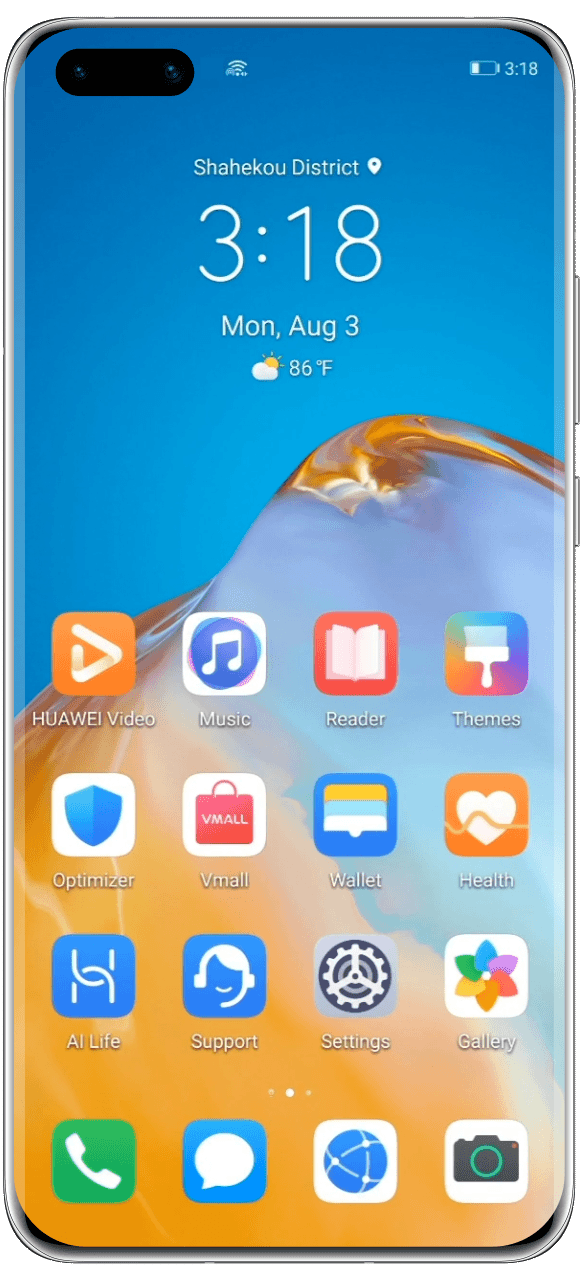
Open your phone > Open camera > Tap the icon  on the leftmost side > Launch AI Lens
on the leftmost side > Launch AI Lens
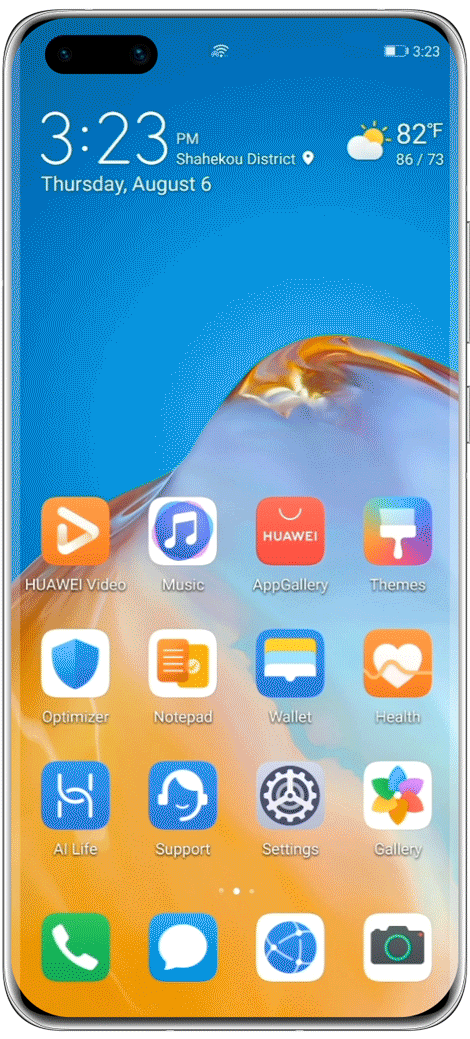
Launch and try AI Lens now.
Use your personal encyclopedia to explore this beautiful world.