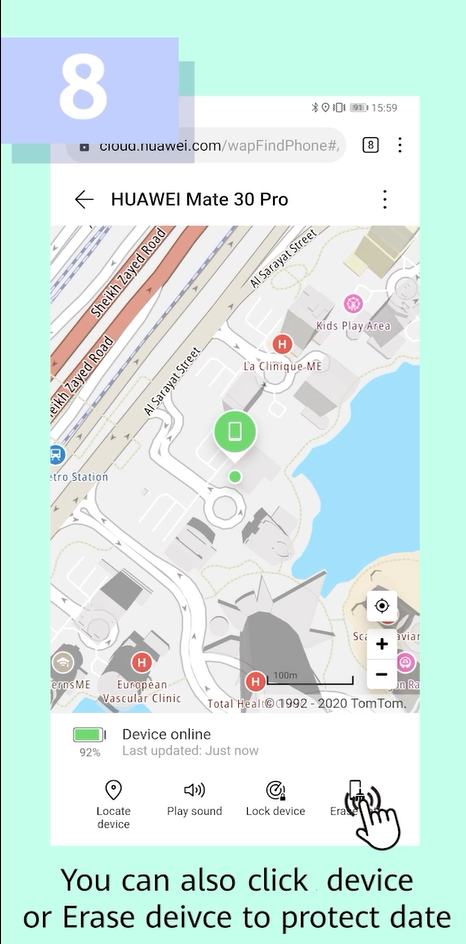(the short video clip may consume 12MB data. Please mind your data if you are not connected to a Wi-Fi network.)
Sometimes when we use mobile phones outside, we may lose them in a taxi, a restaurant or somewhere else; even some time in our own house, we also look for them anywhere. Here is an easy way to help find your phone using HUAWEI Cloud. Now, follow the next steps, and you can do it easily.
Part1:
There are 3 conditions if you want to use the function.
1. Keep the phone switch on
2. Keep your phone connected the Internet
3. Log in your HUAWEI ID and switch on "Find My Phone"
Part2:
Switch on “Find my phone”
Step 1:Click “Settings”
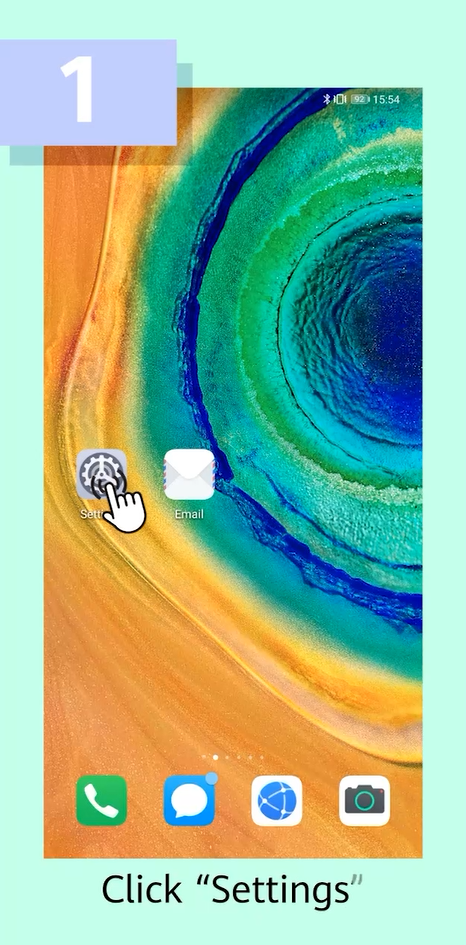
Step 2: : Log in your HUAWEI account

Step3: Click "Cloud"
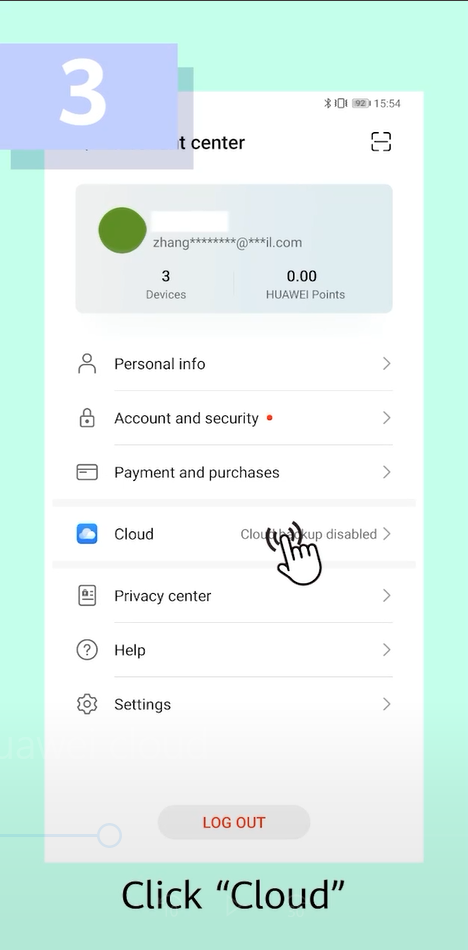
Step 4: Click “Find My Phone”
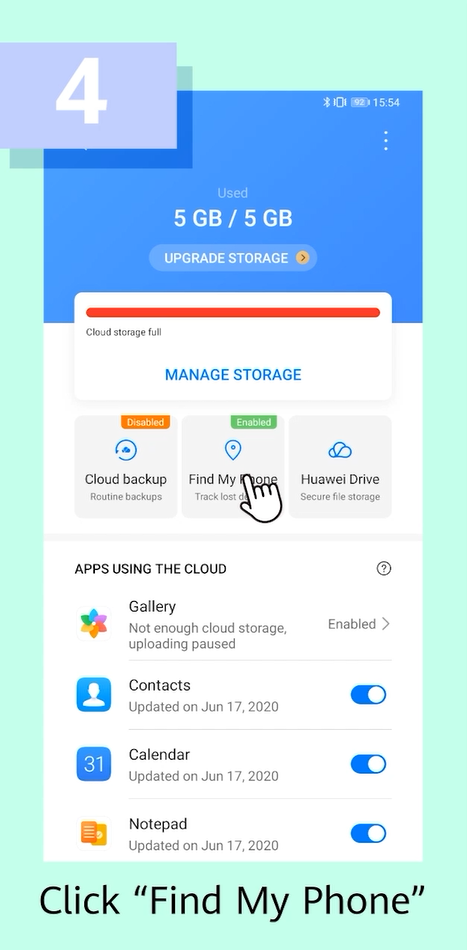
Step 5: Select “Forgot password”.
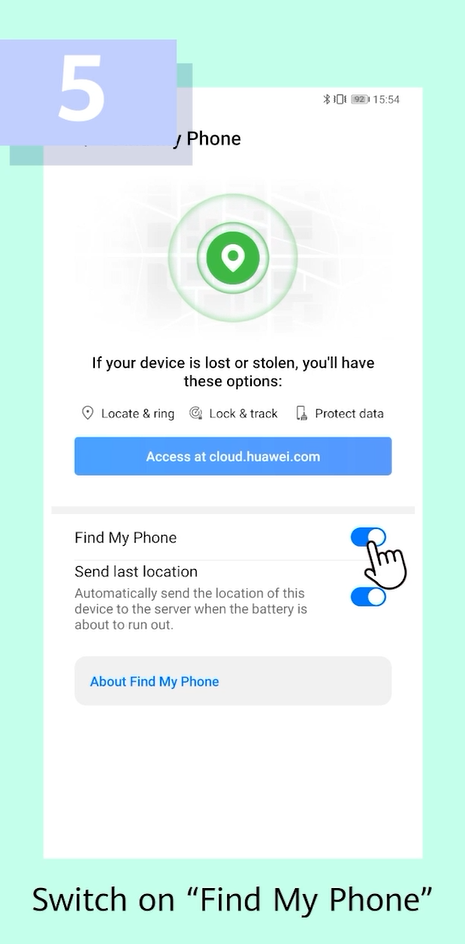
Part3: Start to find your phone
Visit “Cloud HUAWEI Cloud”
Step 6: Click “Find my phone” in HUAWEI Cloud page
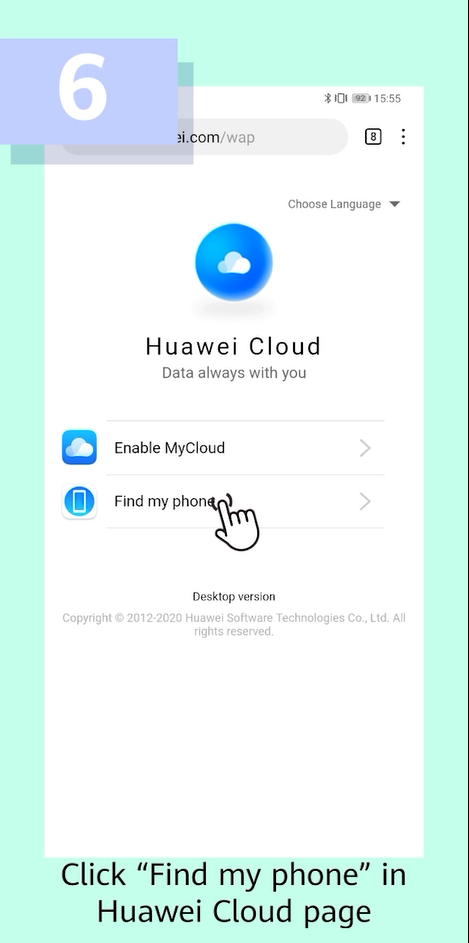
Step 7: You can also click “Play sound,” your phone will ring loudly.
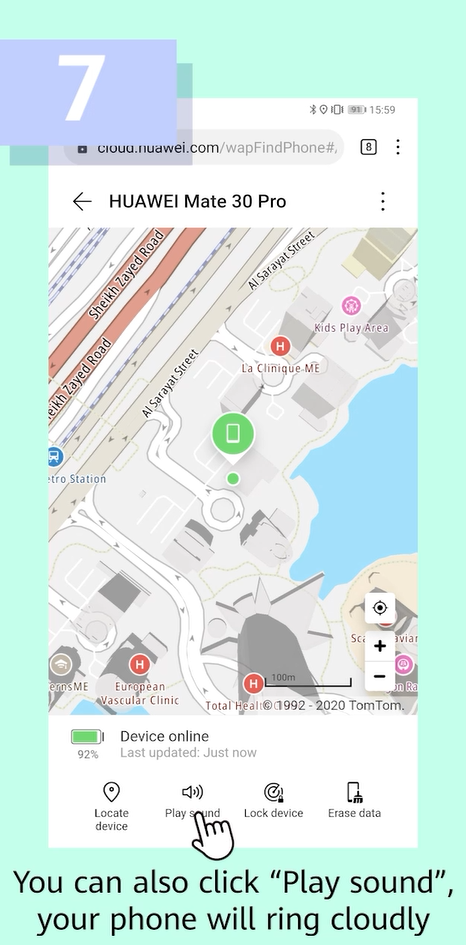
Step 8: You can also lock your device or Erase data to protect your phone data after you lost your phone