
HUAWEI P40
Professional Portrait Photography
Always be confident to show the real you.
To offer you satisfying portrait pictures,the P40 series phones have learned more than 100,000 professional portrait photos through Huawei database.
This study enables the devices to take high-quality portraits like professional photographers, no matter in what kind of light environment.
How to Enable PORTRAIT Mode?
Open Camera, and select PORTRAIT mode, tap icon to switch to the front camera, then tap the shutter button
to switch to the front camera, then tap the shutter button  .
.
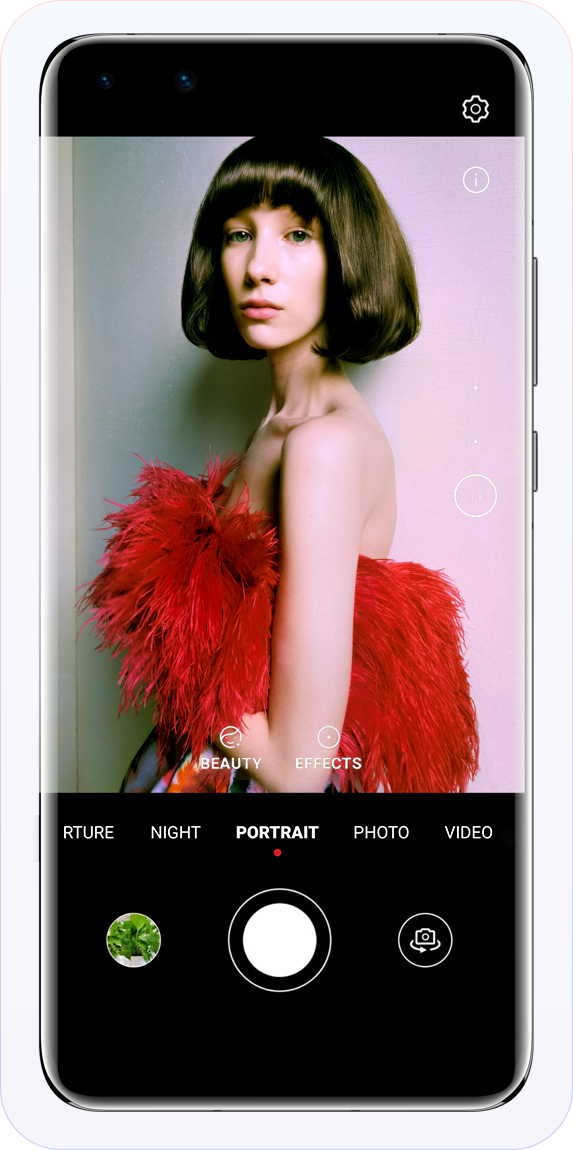
Restore the Original Look
Added Multi-Spectrum Colour Temperature Sensor with AI AWB Algorithm, it reproduces your natural skin colour, delicate texture, and sharp details intelligently via leading colour restoration algorithm.

No Fear in the Backlit or Dark Environment
P40 series realizes accurate analysis and segmentation of environments and people through AI deep learning algorithm matrix. Illuminate your face, retain facial light and hair lustre, and present vivid colours.
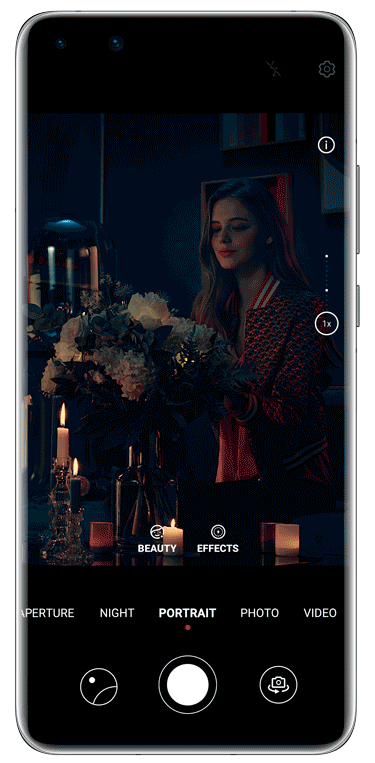
Reminder : In the backlit and low light environment, focus and metering can be completed by taping the subjects.
Everyone is the Leading Role
Feel hard to take a nice group selfie and one or two friends are always out of the frame? The new intelligent distortion correction function can contribute to a good groufie which can satisfy everyone.

Dual Front Camera
P40 series, with a powerful AI portrait mode, can produce a predominant subject and apply bokeh effects to the background. The front infrared dual camera on P40 Pro also supports auto focus, enabling you to capture accurate and natural colours even in the dark and backlit environment.
