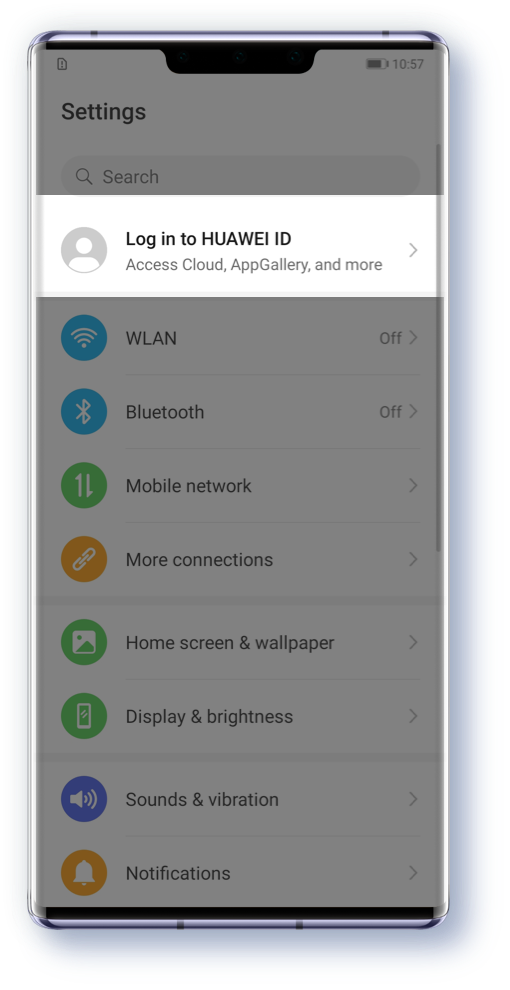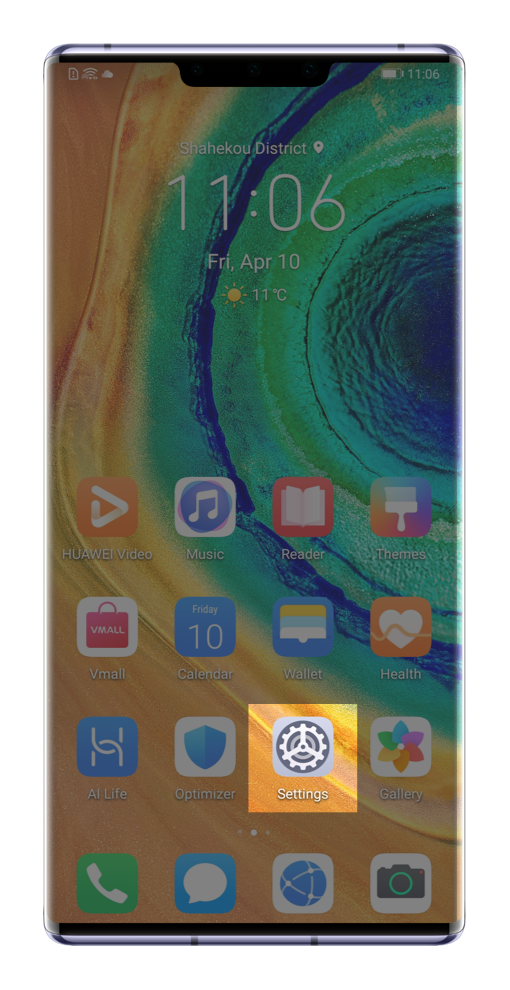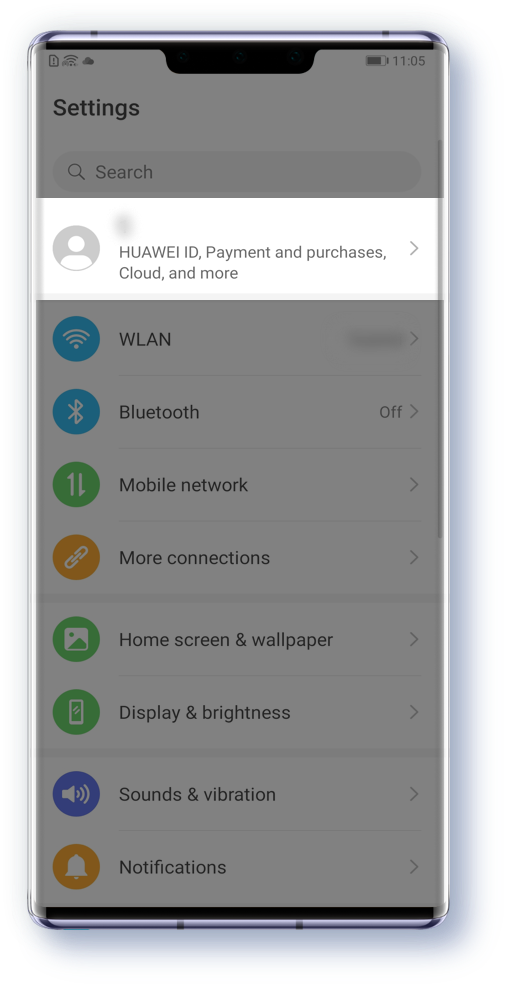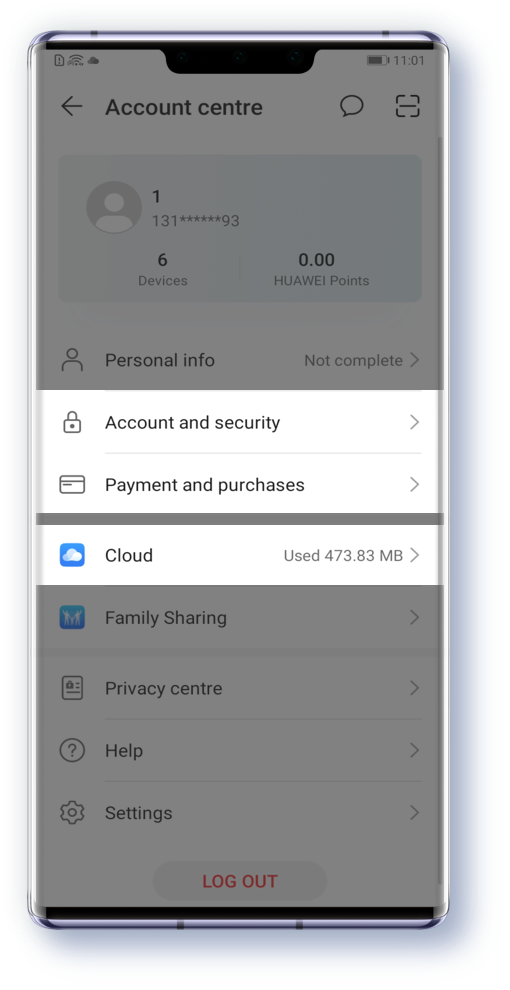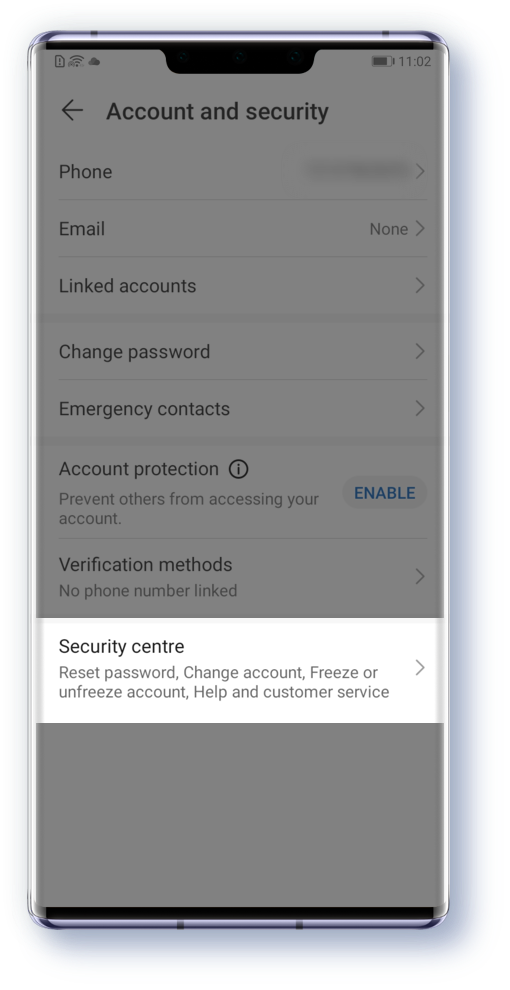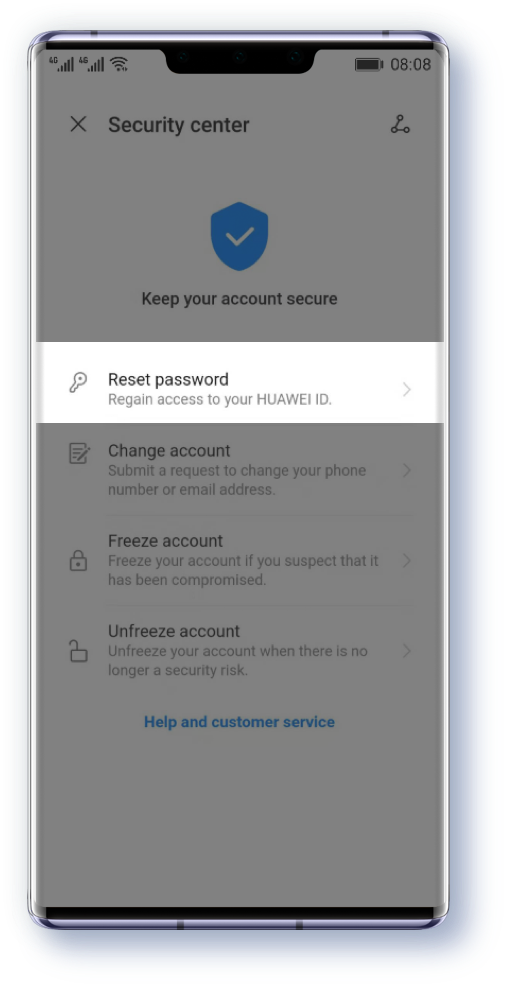How to Change Your HUAWEI ID Password?
Preparing to log in to your HUAWEI ID on a new device, but a prompt of wrong password always shows up.

If you have been bothered by same problem, you can try the following methods to reset the password.
If you have not logged in to your HUAWEI ID:
Please go to Settings > Log in with HUAWEI ID > Forgot password.
Click the arrow to check the next steps
If you have logged in to your HUAWEI ID:
Please go to Settings > HUAWEI ID, Payment and purchases, Cloud, and more > Account and security > Security center and click Reset password.
Click the arrow to check the next steps
Now, you have reset your HUAWEI ID password. Please do remember the new password.