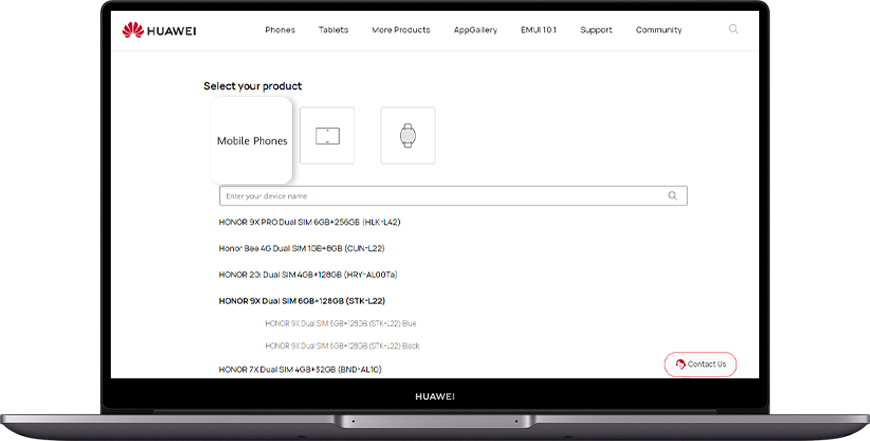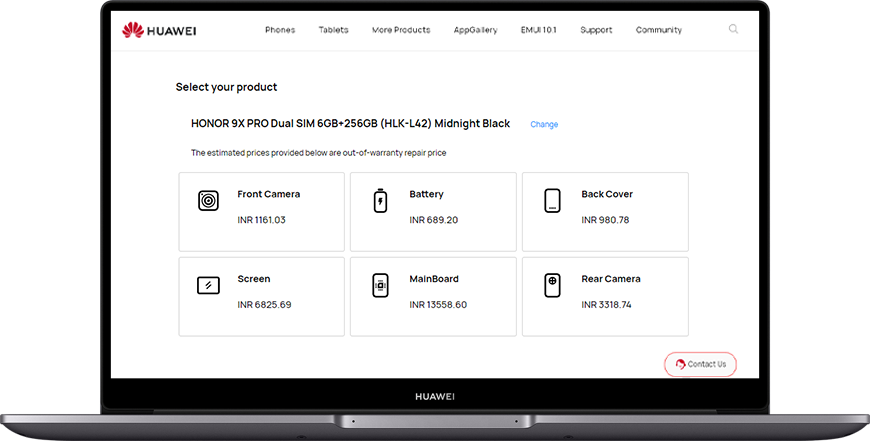Two Ways to Easily Check the Prices of Spare Parts
Wanna replace the old battery of your mobile with a new one?
Accidentally cracked your device screen and need to replace it?
...

In such situations, how much will it cost to get your device fixed? Here are two easy ways to check the official prices of spare parts in advance.

1
Support App on the Phone


Open the Support App, go to Services > QUICK SERVICES > Spare parts.
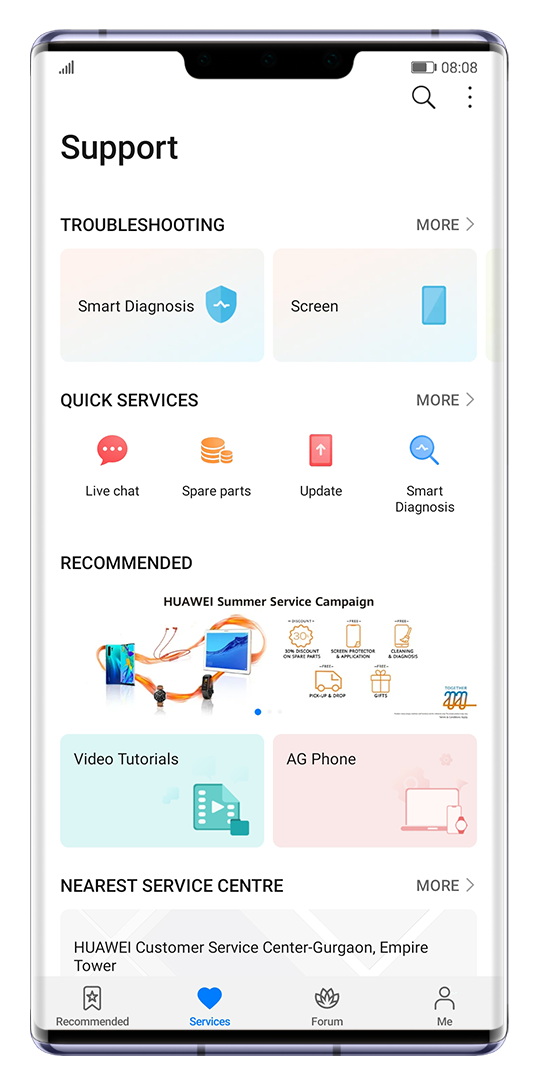
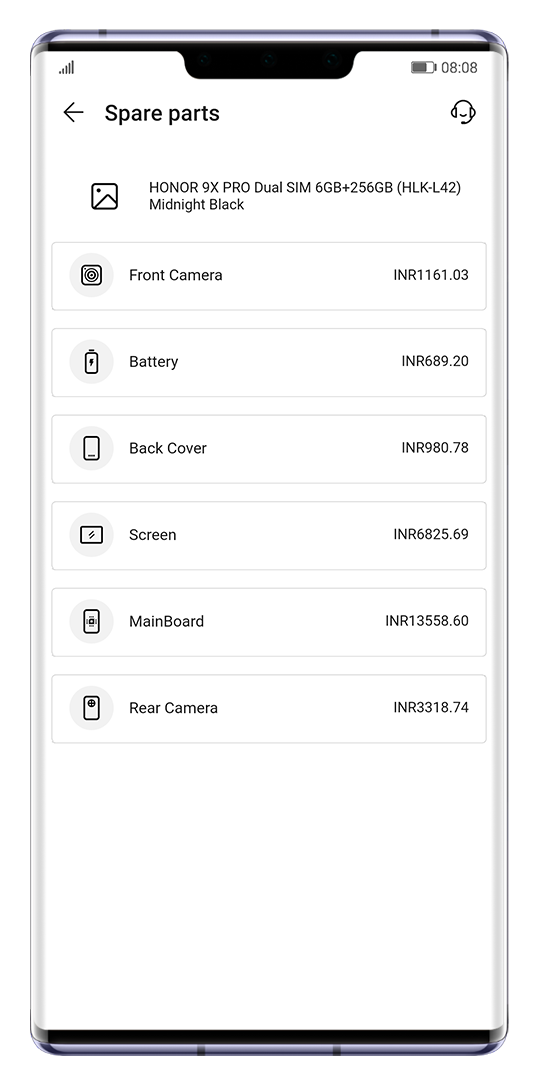
Then you can check the spare parts’ prices of Huawei and Honor devices. The types of devices you can check are varied by regions. Please refer to the actual situations.

2
Official Website


Enter the official Huawei Consumer Business or Honor Consumer Business website, click Support, select Spare Part Price, and then select your product or enter your device’s model information to query.
Click the arrow to check the next step
Easily check the price of any spare part. The best maintenance budget is at your fingertips. Support App offers you convenient and reassuring services.