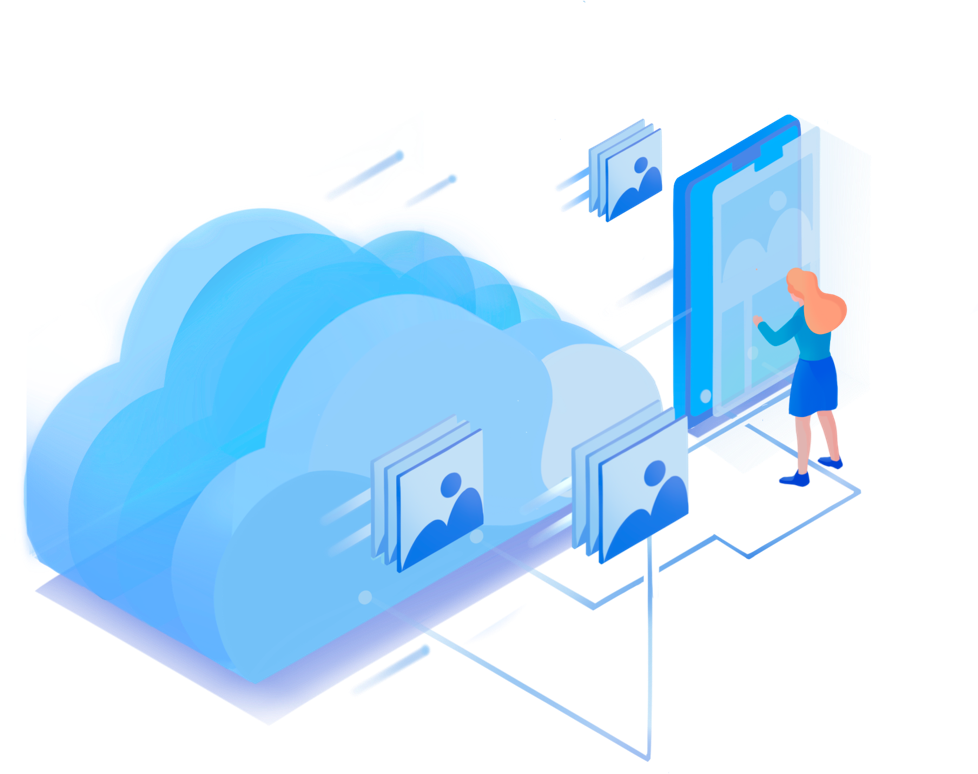Choose and download the photos
Firstly, log in to your Google Account on a computer, then visit Google Photos
Then, Click Photos and select the pictures you want to transfer. After that, simply click the  at the top right and choose Download.
at the top right and choose Download.

Extract the downloaded zip file
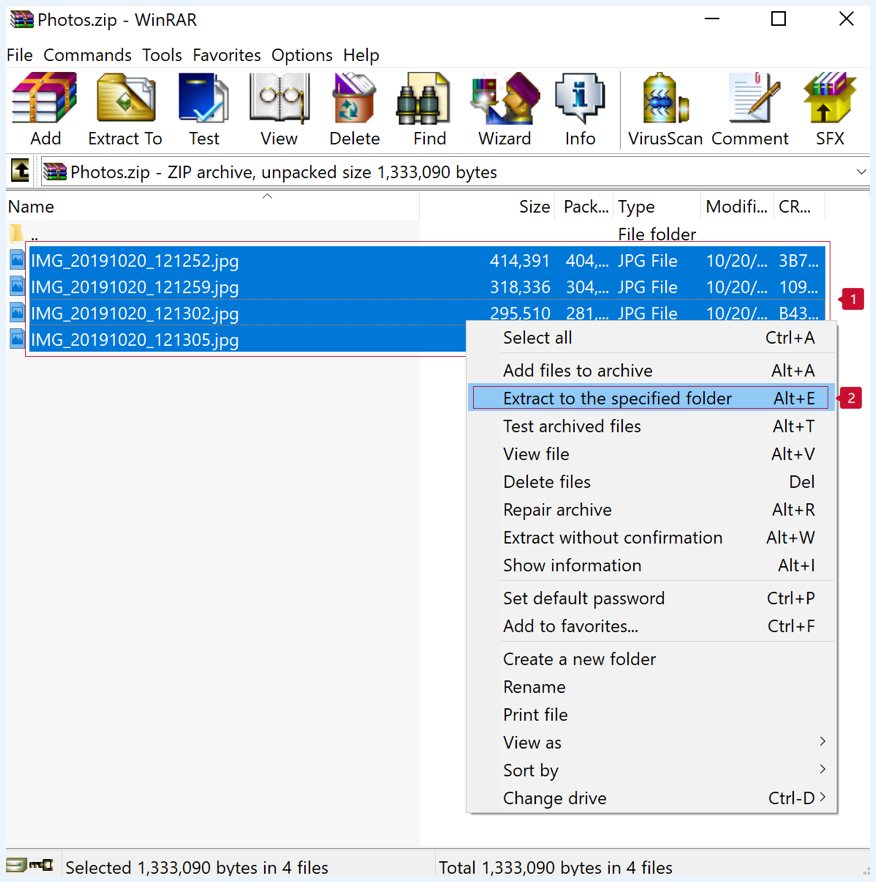
Selected photos will be downloaded as a zip file. Extract all of the photos after the download has been completed.
Import photos to your phone
As the phone and computer are connected with a type C cable, go to HiSuite and select My Device > Pictures > Import.
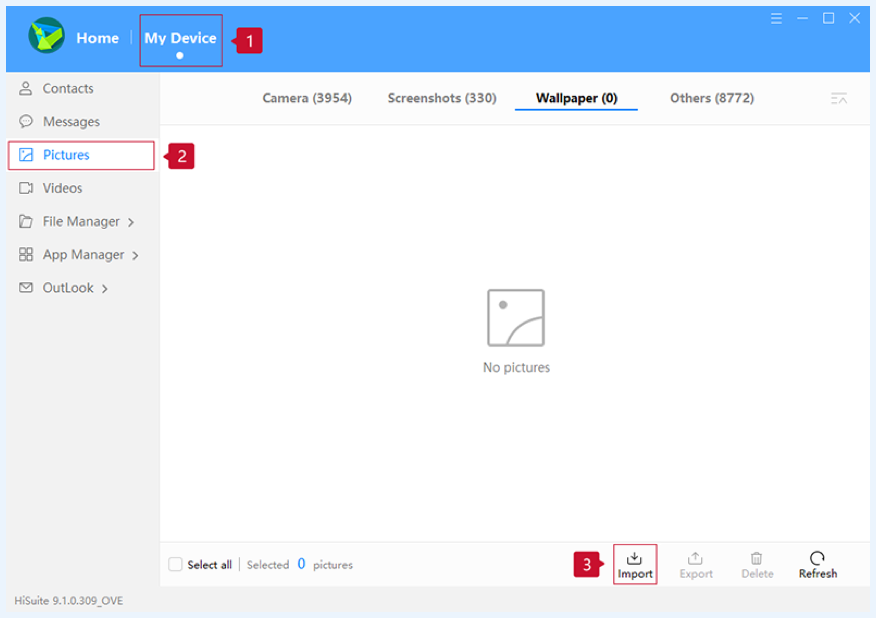
If you want to know how to install Hisuite, please check the HiSuite Introduction.
Now, just select the extracted pictures and wait for the import process to complete.
Once all the above steps done, the treasured photos are all in your new phone. Give it a shot now!