
As proven by recent research, it is noted that modern consumers check their
phones every six minutes on average, which means that most people nowadays simply cannot live
without their phones.
With such high frequency in using a device, imagine encountering an issue with something as
generic as the phone's screen. For example, the screen, as a core component, could occasionally
have some annoying display troubles.
In this week's tips, we are sharing some minor issues involving your screen that can be solved by a few quick fixes.
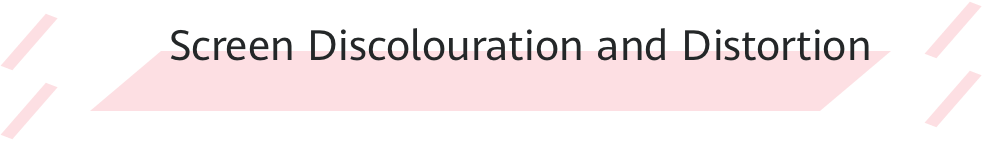

Eye comfort
If the screen has a yellow tint and an eye icon is displayed in the status bar, it means that the eye comfort mode is enabled (excluding those models that do not support the eye comfort mode). To return to the normal display, Enter Settings > Display > Eye comfort, then disable it.

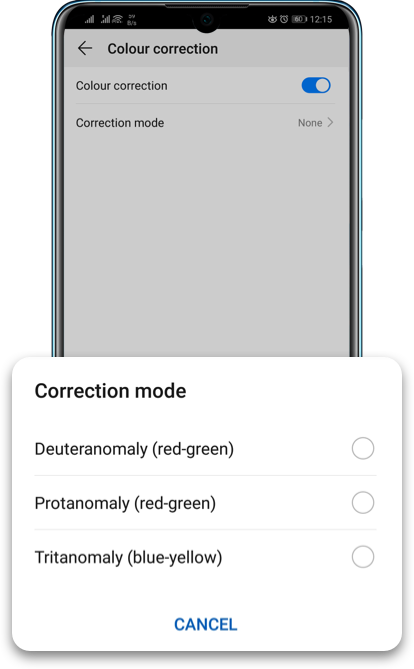
Colour correction
If you notice that the screen colours are distorted, please try the colour correction setting. OpenSettings >Smart assistance > Accessibility > Colour correction, enable it and the screen colours will display normally immediately.
If you have difficulty in distinguishing certain colours, you can choose the Correction mode and "customize" your exclusive screen display.

Colour mode
If you still think that the screen is discoloured after trying the above methods, please enter Settings > Display > Colour mode (Colour mode & temperature), then adjust the COLOUR TEMPERATURE to your favorite mode to use.

Smart resolution
If you are experiencing blurry screen, the smart resolution may have been enabled. For power saving purpose, the screen resolution automatically decreases and that naturally results in a blurry display. Don't worry, just open Settings > Display > Screen resolution > Smart resolution, and disable it to have a clear screen again.



If it is still blurry after disabling the smart resolution, you should figure out whether it is the problem of the apps, pictures or videos themselves. The blurriness may have nothing to do with the screen if only a single image or video isn't clear.

