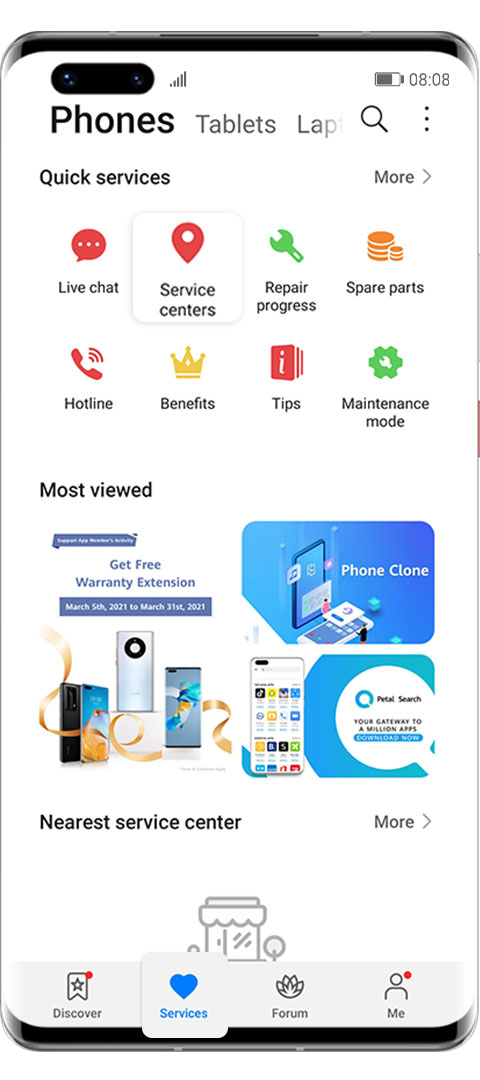Is your SIM card inserted to the tablet correctly?
SIM card fails to fit into the card slot,
or unable to be detected by your tablet?
Come and see how to fix it!



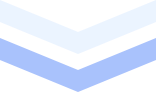




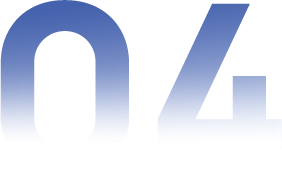
 Valid HUAWEI NM card
Valid HUAWEI NM card  Counterfeit
Counterfeit