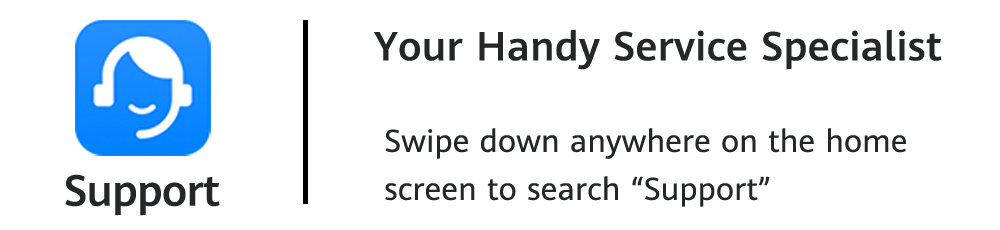3 Tips for Higher Productivity
3 Tips for Higher Productivity
with HUAWEI MateBook X




As our helper in the office,
a handy computer is critical to work efficiency.
Let HUAWEI MateBook X series help,
pick up your pace in 3 ways.
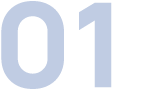

Touchscreen for Greater Efficiency
Screenshots can be simpler with finger gestures instead of mouse clicking. Equipped with a 10-point multi-touch screen, Huawei MateBook is easy to operate by tapping and swiping on the screen. Three-finger screenshot allows you to capture any area on your screen, and auto-extract the text within for greater efficiency.
*This feature is only available for HUAWEI MateBooks installed with HUAWEI PC Manager of version 9.1 or above with relevant drivers installed.
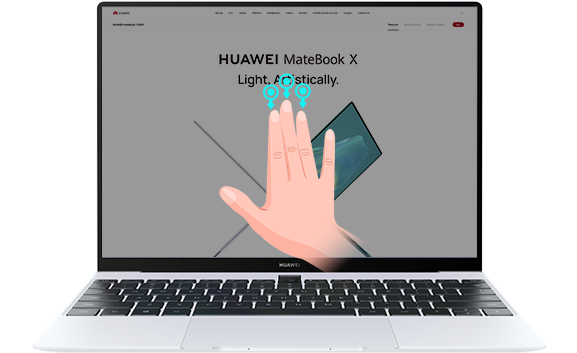


Multiple Screens for Multiple Tasks
Troubled with cross-system file sharing in daily work? Try the steps below to improve your
efficiency.
Turn on WLAN, Bluetooth and PC Manager on your PC. Enable NFC, WLAN and Bluetooth on
your phone. Then tap the back of your phone against the NFC tag on your laptop until your phone
vibrates or beeps. Open PC Manager, click My
phone > Connect.
Once connected, your phone screen would be mirrored onto your desktop, where you can
manage phone Apps easily and experience faster typing, answering calls and sharing files by
drag-and-drop.
Click the button  in the upper-left corner of the
window on your phone to run multiple Apps (up to 3) on the current screen of you PC at the same
time, making your work more efficient.
in the upper-left corner of the
window on your phone to run multiple Apps (up to 3) on the current screen of you PC at the same
time, making your work more efficient.
* Multi-screen collaboration is only available for HUAWEI phones (some models
with EMUI 11.0 and above) and HUAWEI MateBooks installed with HUAWEI PC Manager (version 9.1 or
above) with relevant drivers installed.
This function is applicable to limited types of files and Mobile Apps.



Details in Finger Gestures
Every minute counts when keeping up with your work schedule. HUAWEI Free Touch touchpad sensitively responds to every move of your fingertips at any corner of the touchpad. HUAWEI MateBook X series come with a fingerprint-sensitive power button, which allows you to power on and unlock your computer in only one press with your fingerprint as password, protecting your privacy while saving your waiting time. It's in these little things that productivity gets improved.
*This feature is only available for HUAWEI MateBooks installed with HUAWEI PC Manager of version 9.1 or above with relevant drivers installed.


These features of HUAWEI MateBook X series
help you adapt to a fast-paced world
with efficiency and considerations.

If you need further assistance, please open Support App , go to Services > Service Center, and go to the nearest HUAWEI Customer Service Center for check and repair.
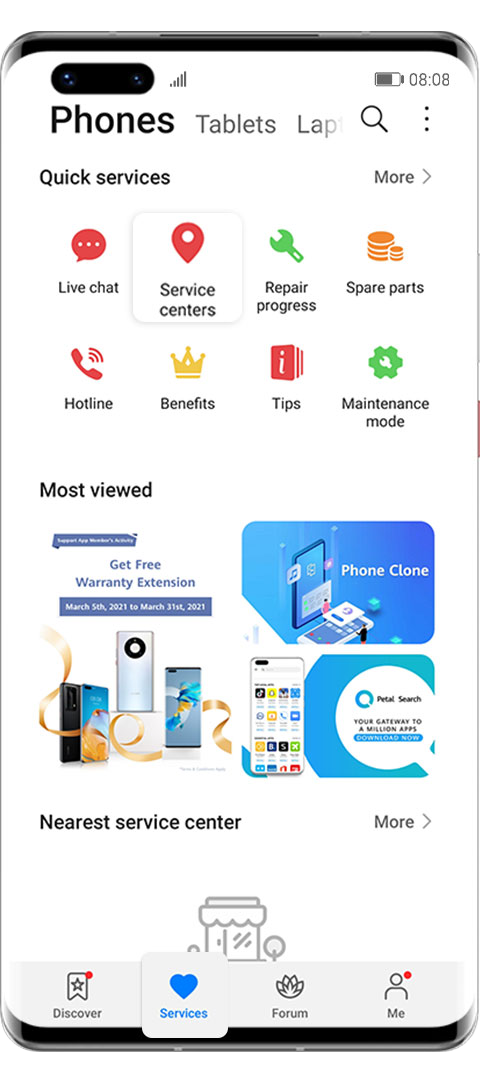
We will help you with the most professional service.
If the problem is solved,
please forward this to more people in need.