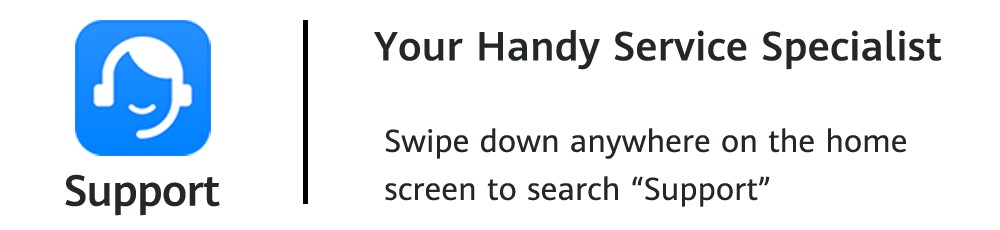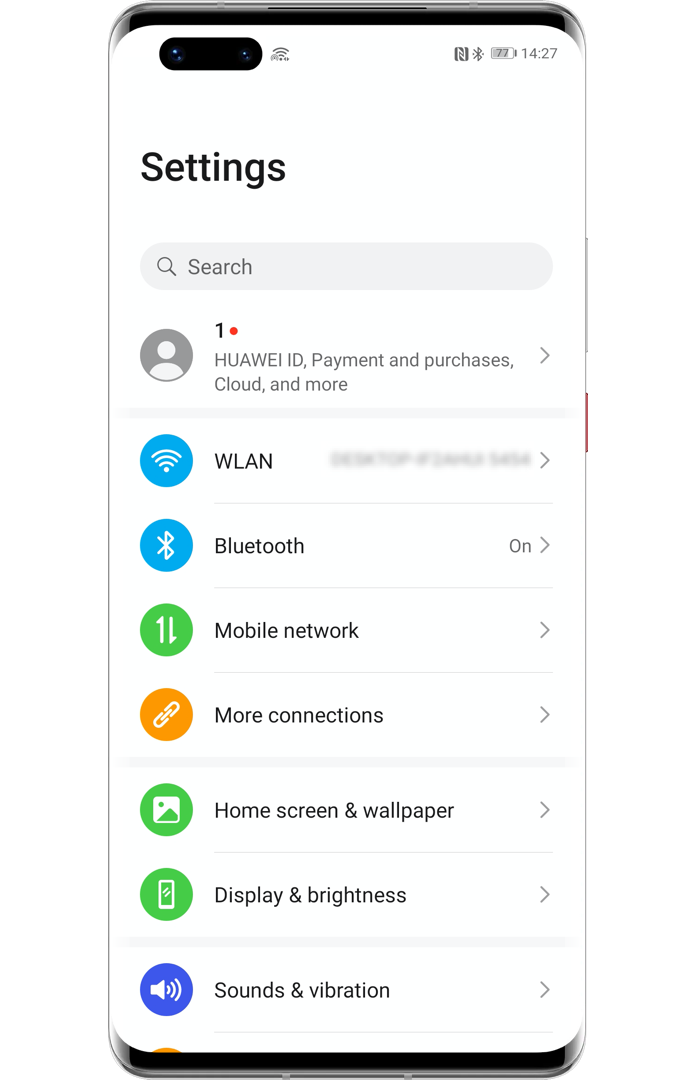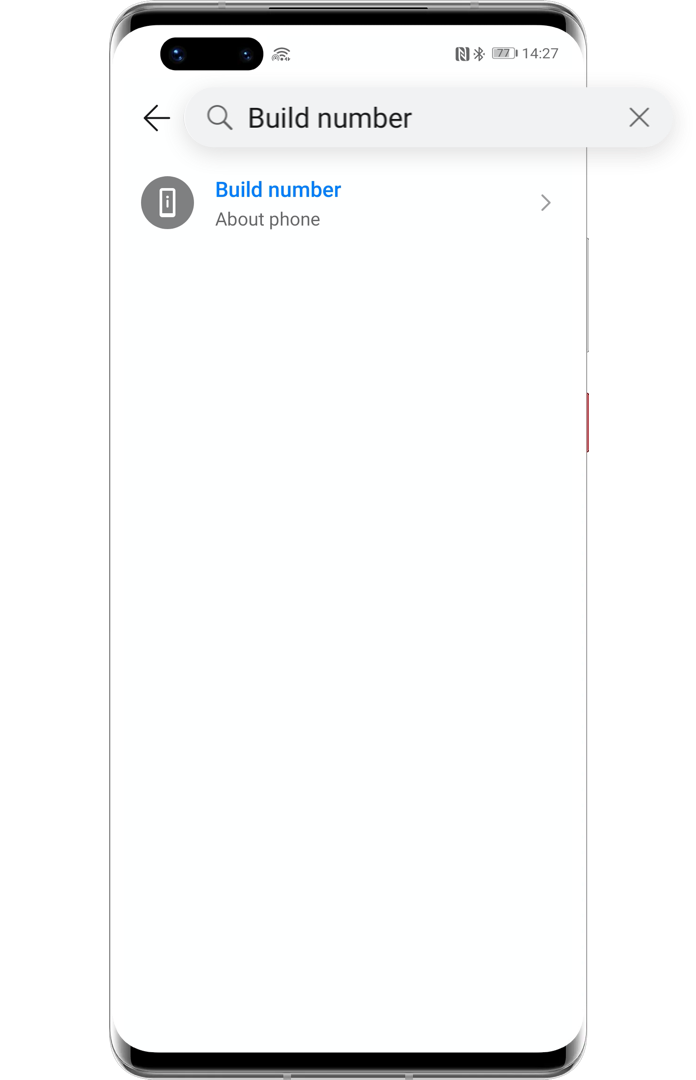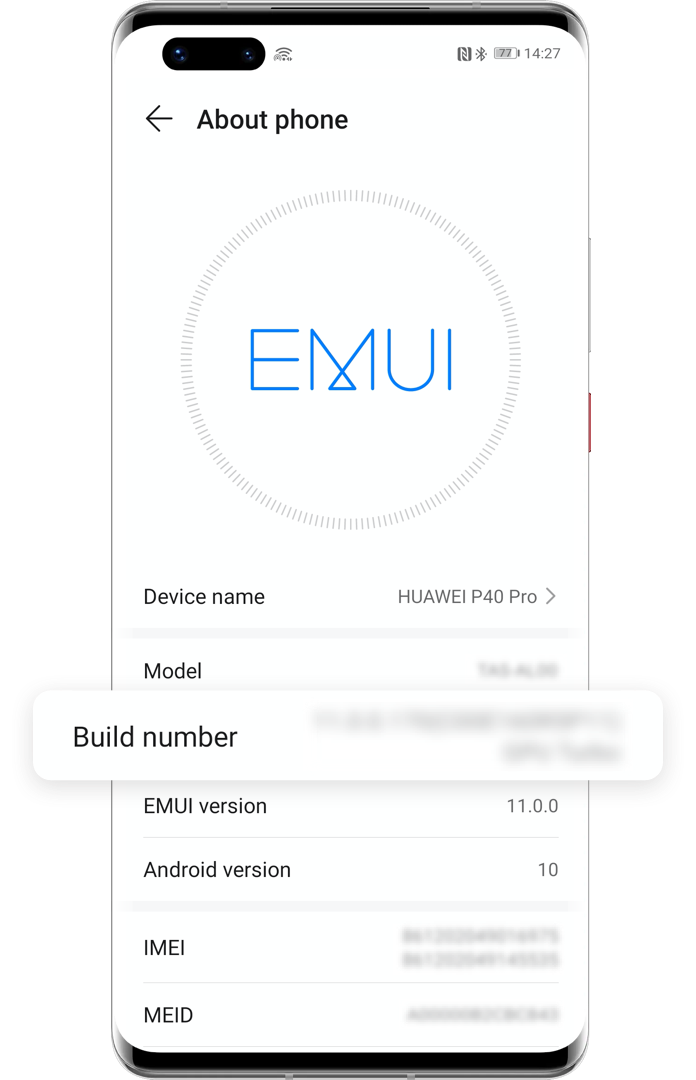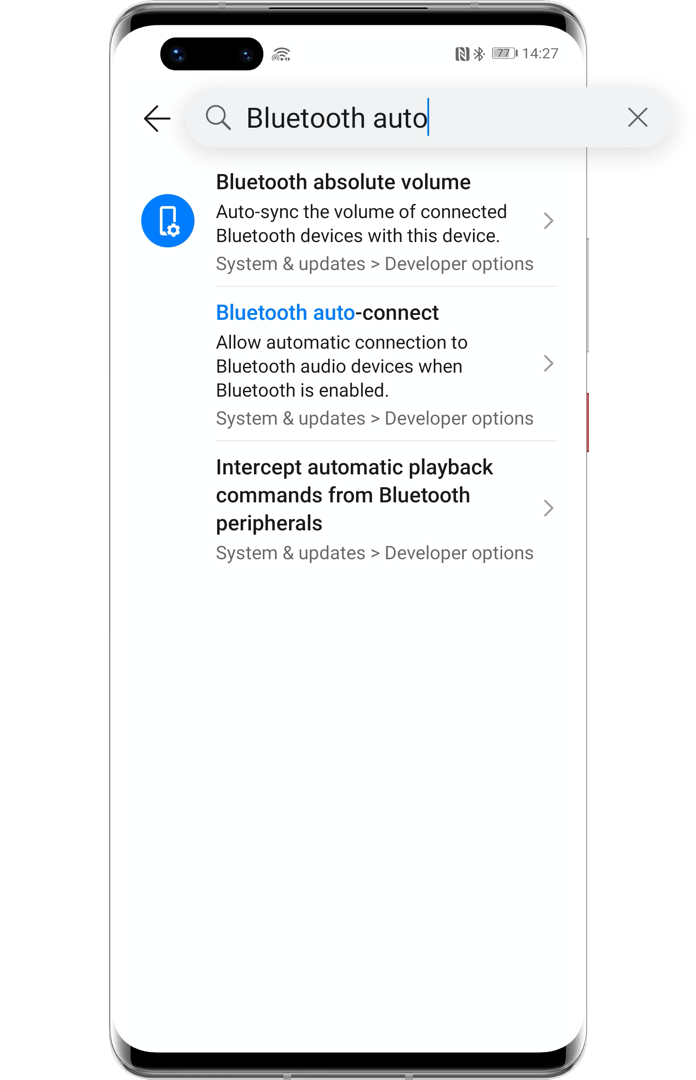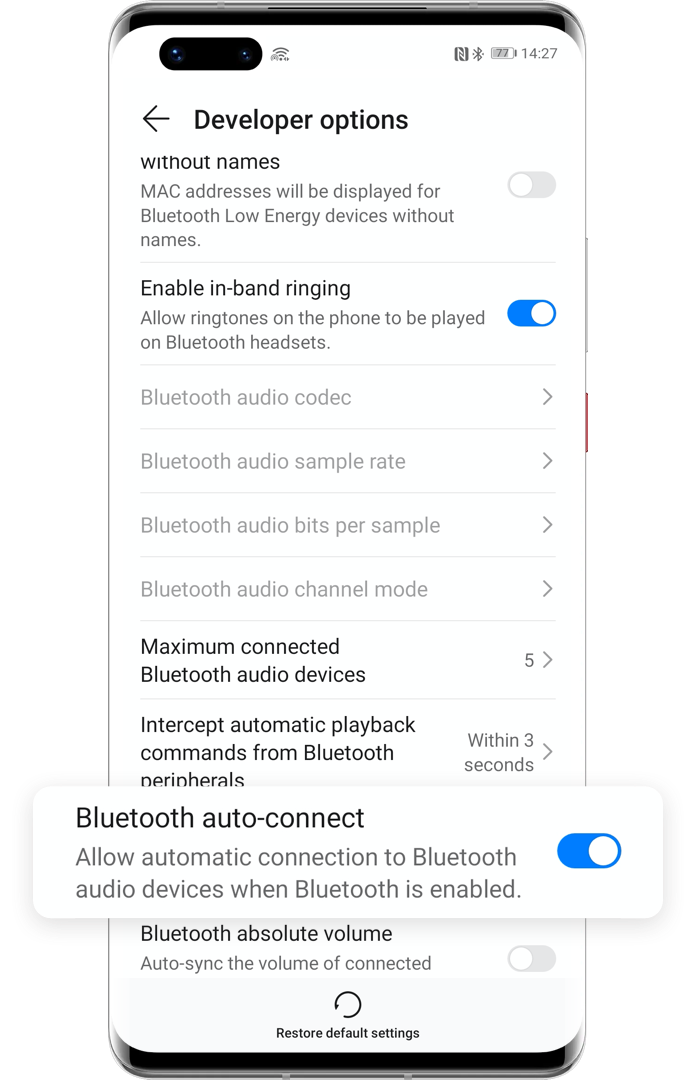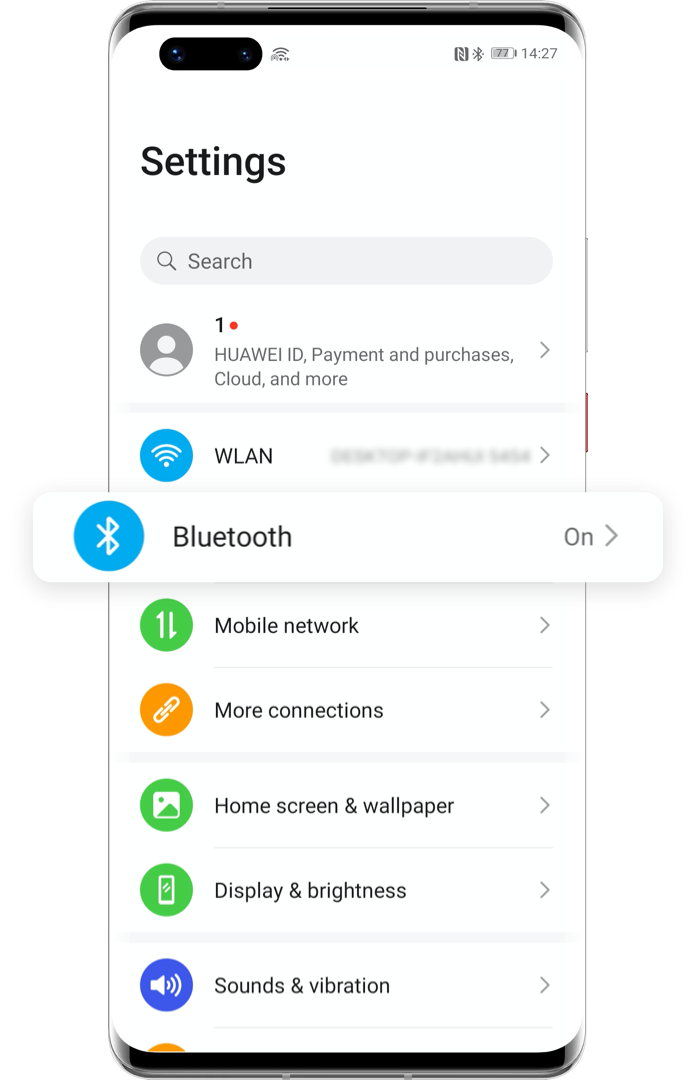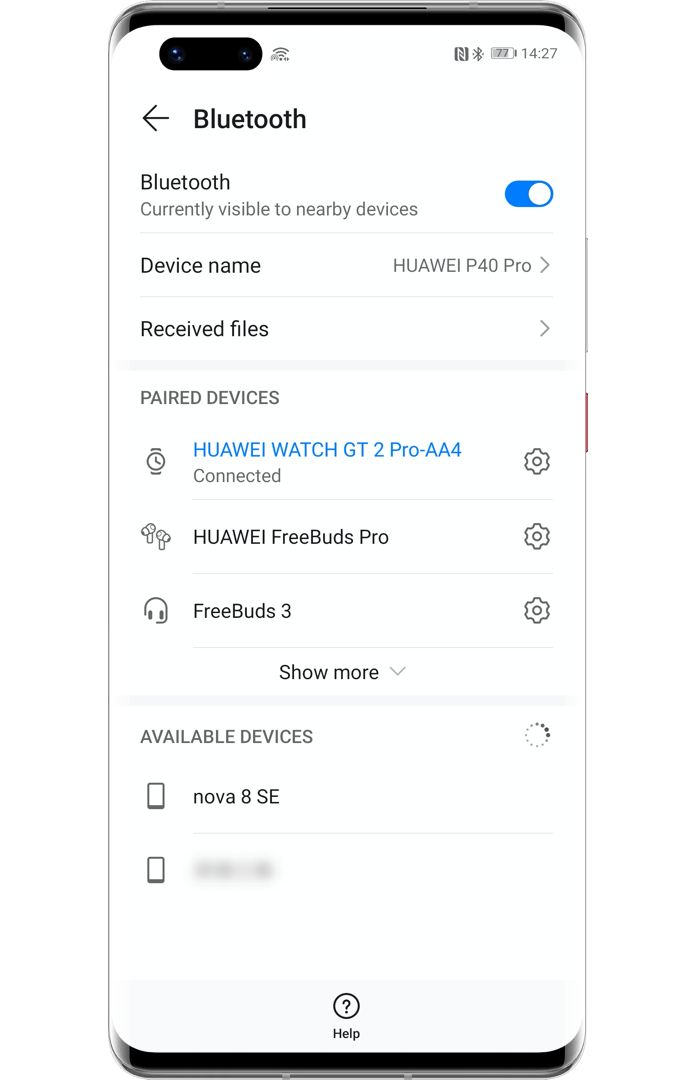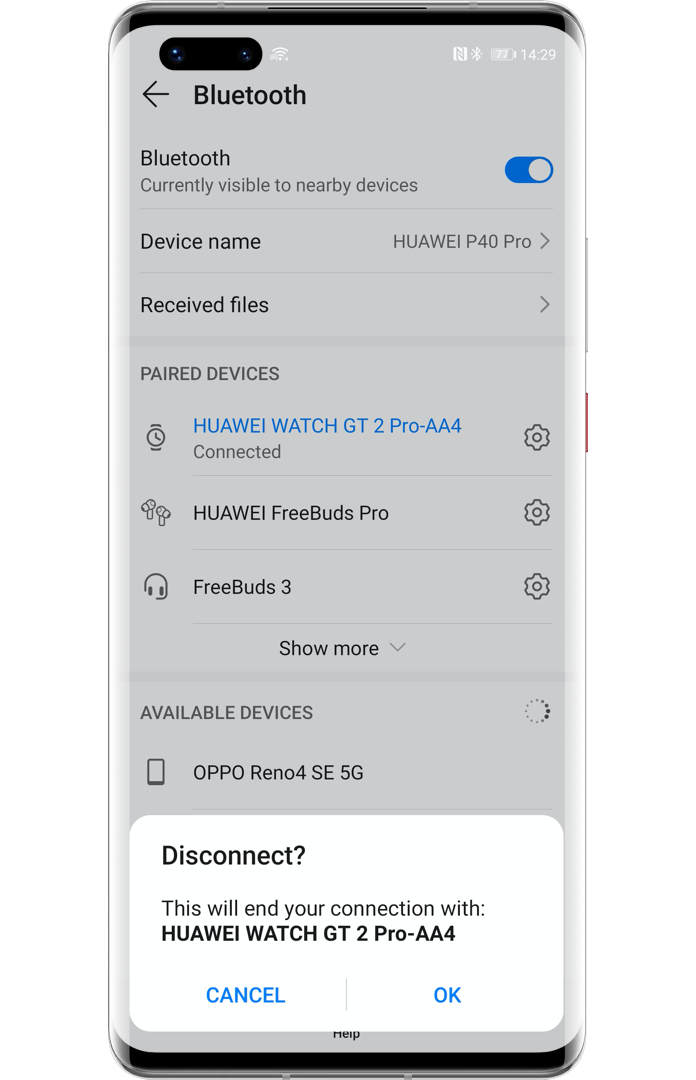Can Bluetooth Device Automatically Reconnect to Your Phone?

After your Bluetooth device is paired
with your HUAWEI phone,
you find that it automatically disconnects when outside a certain range
and it does not reconnect when you
put it closer to your phone.
Why is this happening?
How to reconnect it to your phone?

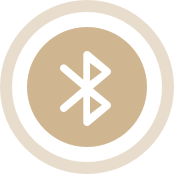
Why Does the Bluetooth Device Disconnect?
Bluetooth device will automatically reconnect to your phone within 10 meters. If outside this effective Bluetooth connection range, it will disconnect.
Generally, Bluetooth device will automatically reconnect when you return within the 10 meters range with your phone.
If it does not automatically reconnect, the issue might be caused by the settings and device types, please perform the following:
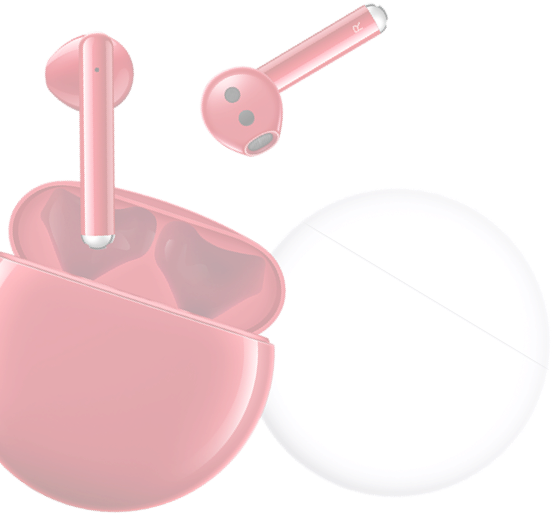

Bluetooth Earphones and Speakers Do Not Automatically Reconnect
Enable Bluetooth Auto-Connect
On the Settings screen, search for Build number and access the About phone screen, then touch Build number seven times in short succession until You are now a developer! is displayed.
Return to the Settings screen, then search for and enable Bluetooth auto-connect.
*If this switch is unavailable, it indicates that it has been enabled by default on your phone.
Click the arrow to check the next step
Re-Enable Bluetooth
Re-enable Bluetooth on your phone and the Bluetooth device, and check whether this solves the issue.
Unpair and Reconnect
Some Bluetooth devices will not reconnect with your phone automatically, you can go to Settings > Bluetooth on your phone, unpair that Bluetooth device, and then tap the device name to reconnect.
Click the arrow to check the next step

Bluetooth Car Kits Do Not Auto-Reconnect, or the Reconnection Fails
You can first follow the above method to enable Bluetooth auto-connect to see if the car kit can reconnect automatically.
For some Bluetooth car kits that do not support automatic reconnection, you can manually reconnect them on your phone or car kit.
Reconnect on Your Phone
Go to Settings > Bluetooth and make sure the Bluetooth car kit to be connected is in the list of Paired devices. Tap the car kit name to reconnect.
Reconnect on Your Car Kit
Find the Bluetooth device name corresponding to your phone on the Bluetooth car kit, tap it to reconnect.
Unpair and Reconnect
If the car kit still cannot connect to your phone, go to Settings > Bluetooth on your phone, unpair the car kit, and then try the reconnection.

Go to HUAWEI Customer Service Center for Help
If the issue persists or you have any other problems, you can open the Support App on your phone, go to Services > Quick services > Service centers to locate nearby official service centers, and then navigate there for professional help.

Reminder: The above features may vary with models and versions.