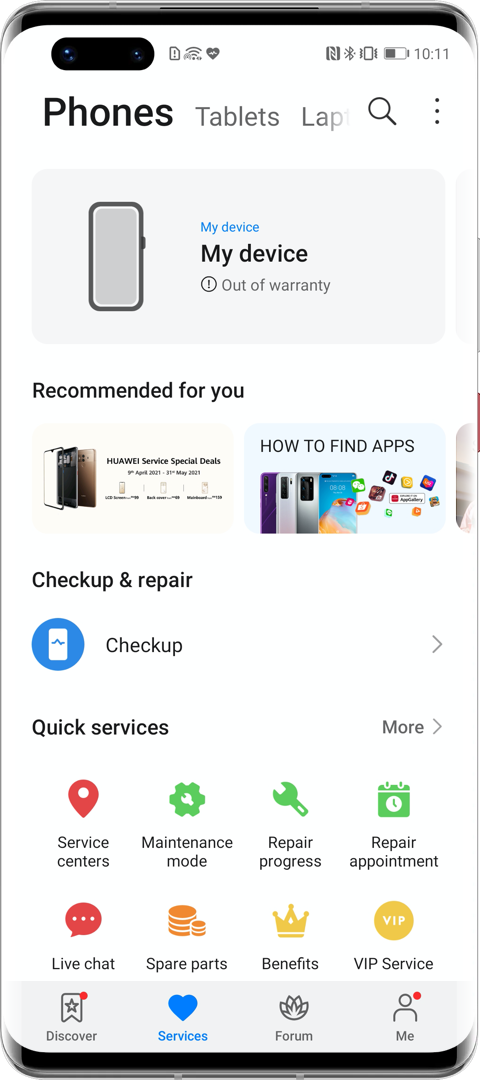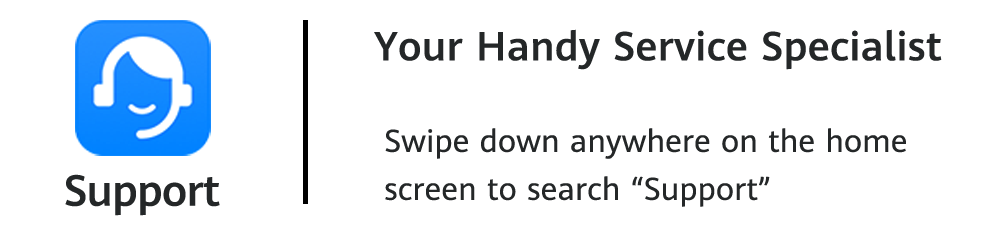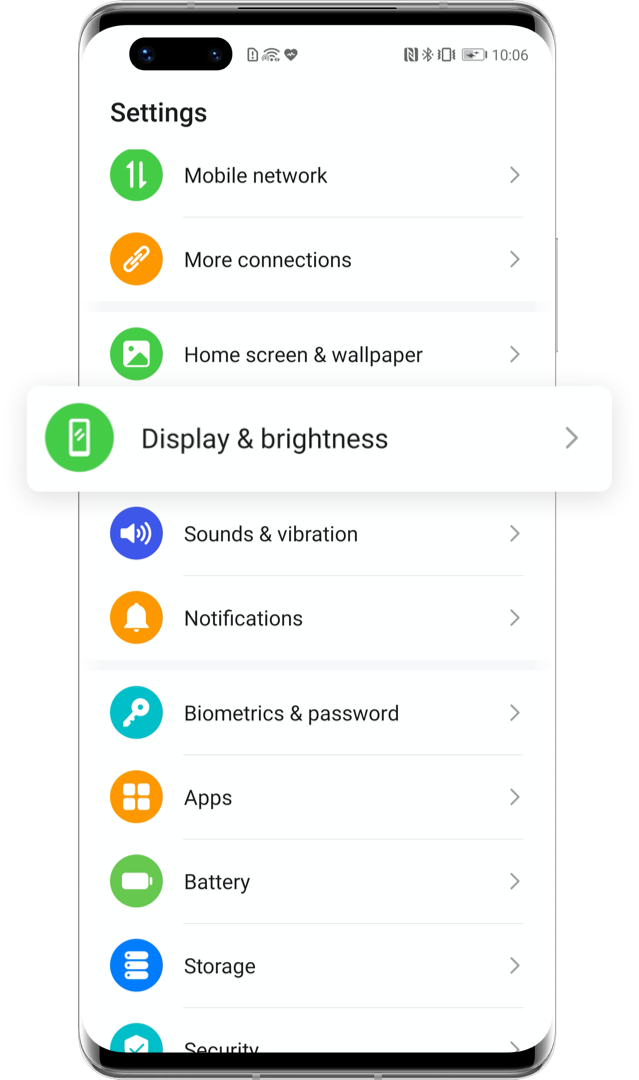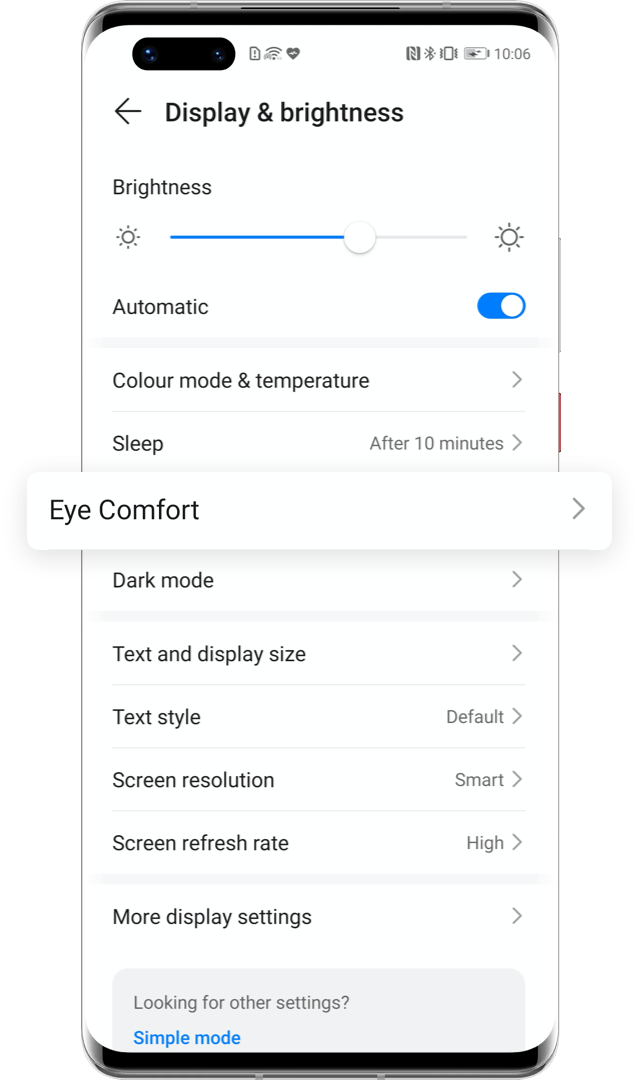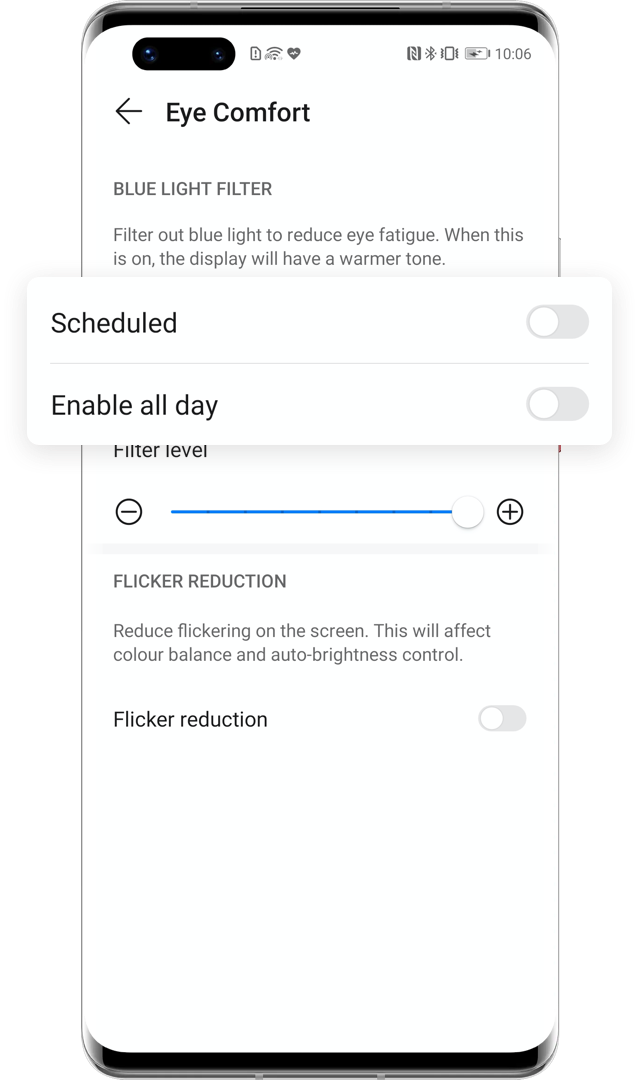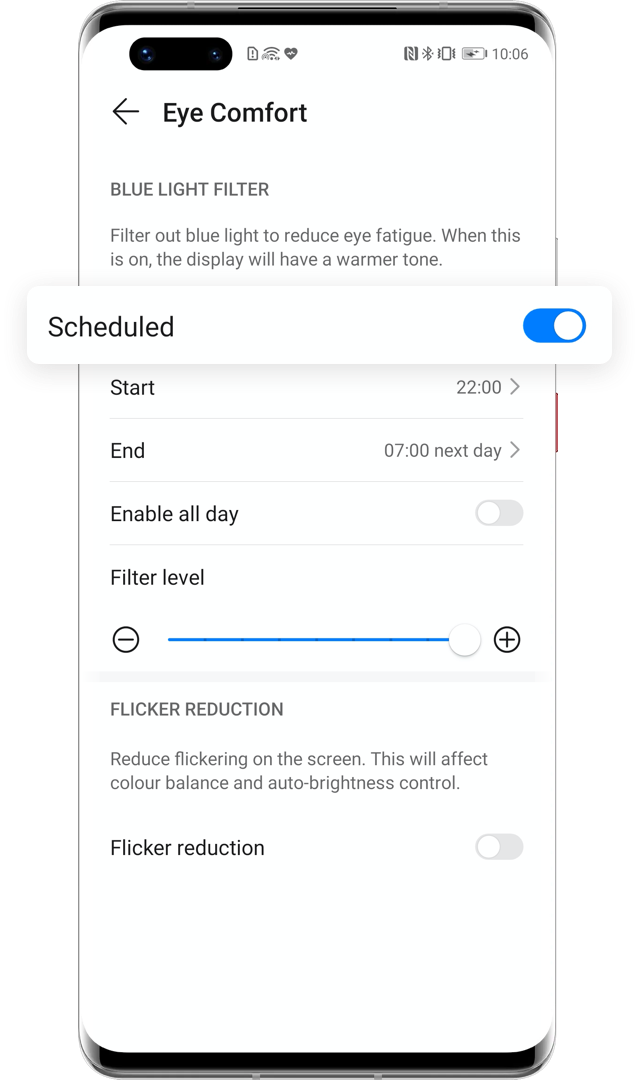Use Eye Comfort Mode to Protect Your Eyesight

To meet a deadline,
you stare at the laptop screen for hours straight.
As a result, your eyes get tired and dry.
How to better relieve eye fatigue
and protect your eyesight?
Try Eye Comfort mode on your HUAWEI devices.
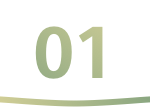
What Is Eye
Comfort Mode?
Eye comfort mode can effectively reduce blue light and adjust the screen to show warmer colours, relieving eye fatigue and protecting your eyesight.
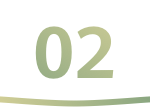
How to Enable Eye Comfort Mode?
On your laptop
Before you start to work on your laptop, right-click a blank area on the desktop, select Display Manager from the shortcut menu to enable Eye Comfort mode.
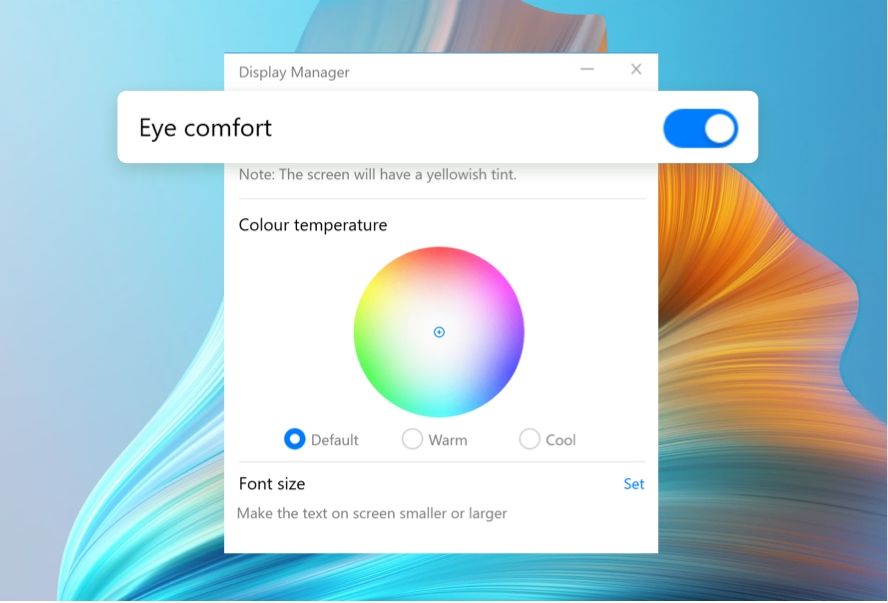
*Eye Comfort mode is only available through PC Manager, and won’t be available if you uninstall PC Manager from your laptop.

On your phone or tablet
For HUAWEI phone and tablet, you can also enable Eye Comfort mode as instructed below:
Go to Settings > Display & brightness > Eye Comfort, enable Scheduled or Enable all day according to your preferences.
Click the arrow to check the next step

Cultivate Healthy Eye Care Habit to Relieve Fatigue
Rest Your Eyes
Rest your eyes for 10 minutes after using your laptop for every half an hour.
Improve Environment
Turn on a light in the dim-lit environment to prevent eye fatigue caused by the screen brightness.
Look into the Distance
After a prolonged period of working on your laptop, look into the distance to adjust the focusing muscles of your eyes and avoid eye fatigue.

Open Support App to Enjoy Quick Services
HUAWEI devices protect your eyes, and Support App protects your devices. Whenever you run into issues with any of your HUAWEI devices, go to Support App to find solutions and repair services.