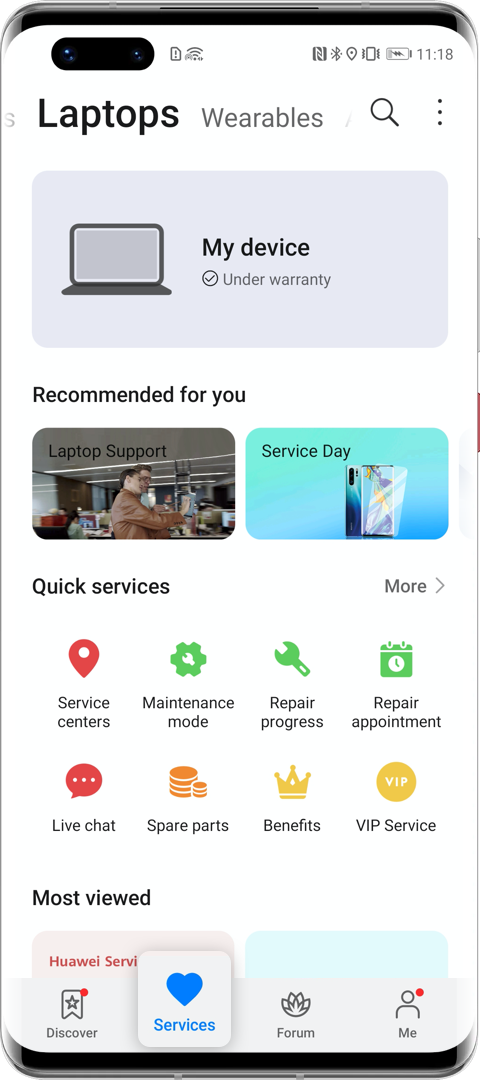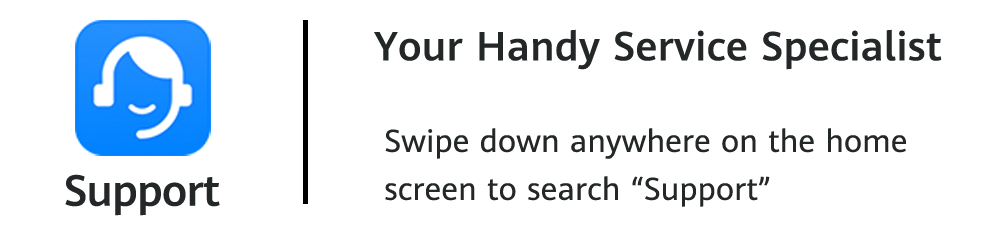In daylight, the screen of your laptop displays normally,
but in dark environments, the edges of screen leak light for some reason.
Why did this happen?
And how to solve this problem?
Why Does Laptop Leak Light?
When your laptop is used in dark environments, the edges of the screen will appear white, which may be misinterpreted as light leakage. If the edge of the screen is gently pressed with fingers, the light may also appear to be leaking. It is actually a normal phenomenon for all LCD screens.

All HUAWEI laptops undergo strict reliability tests prior to shipment and meet all relevant industry standards. Please rest assured when using your laptop.
Daily Use Guide
To avoid or reduce light leaks, you can use your laptop in the environment with proper ambient light, and try not pressing the edge of the screen in daily use.

Get Repair Service via Support App
If the issue persists, open Support App to find the nearest service center, bring your device and proof of purchase to the HUAWEI Customer Service Centre for assistance.