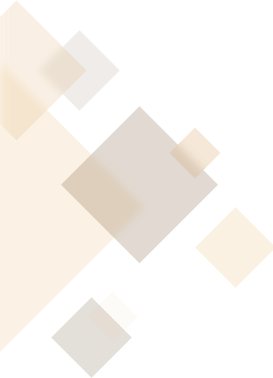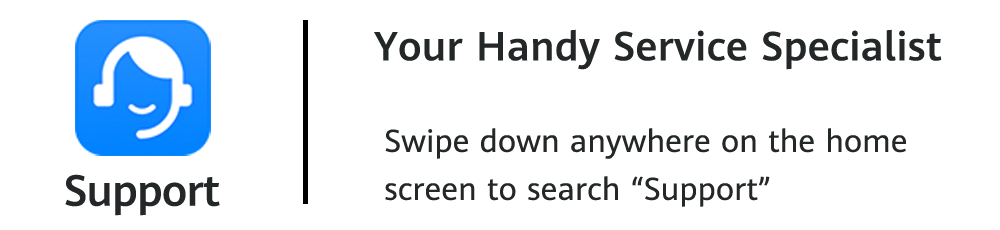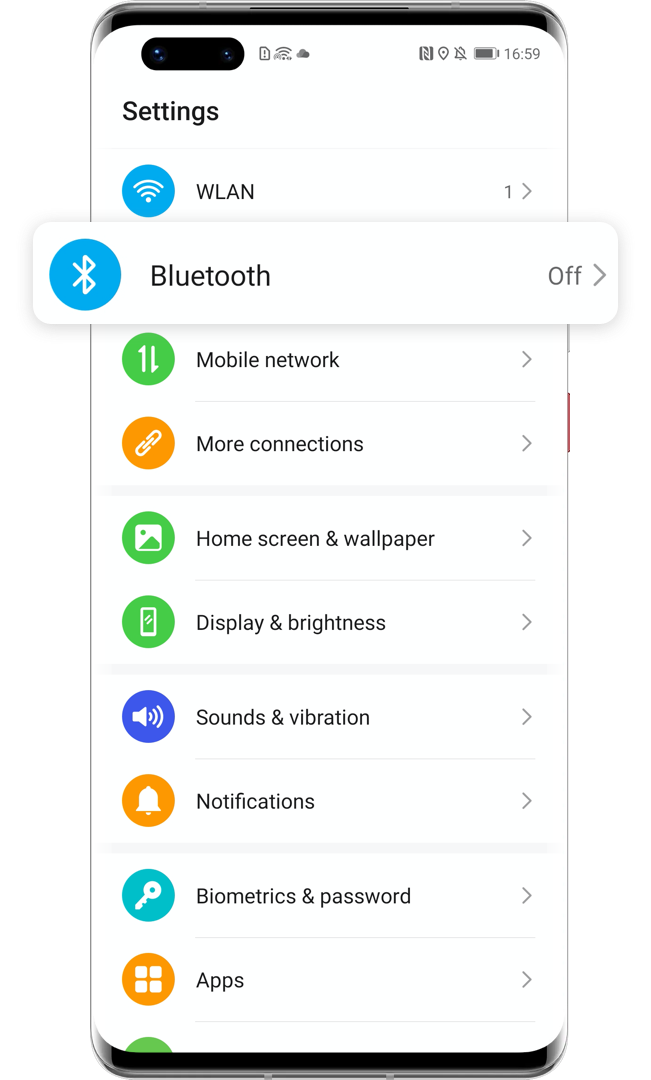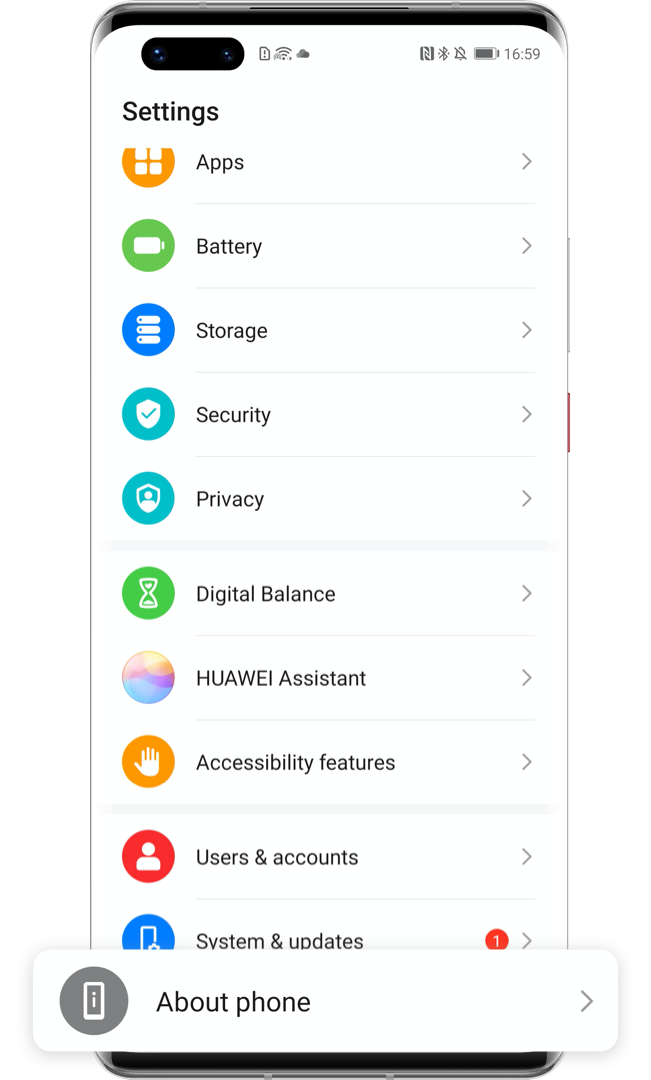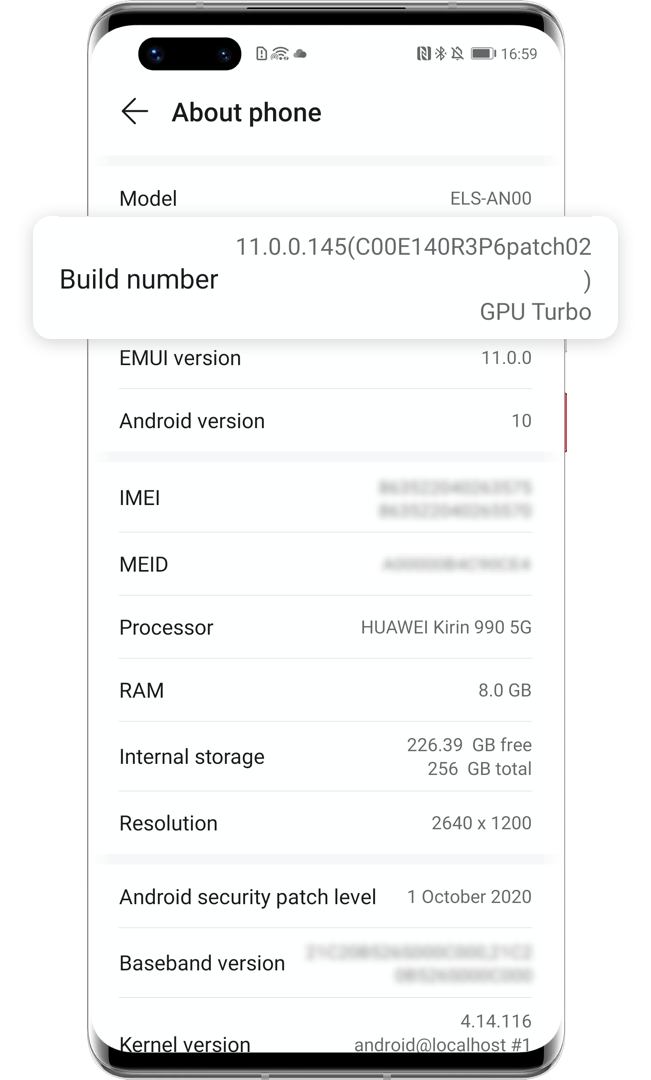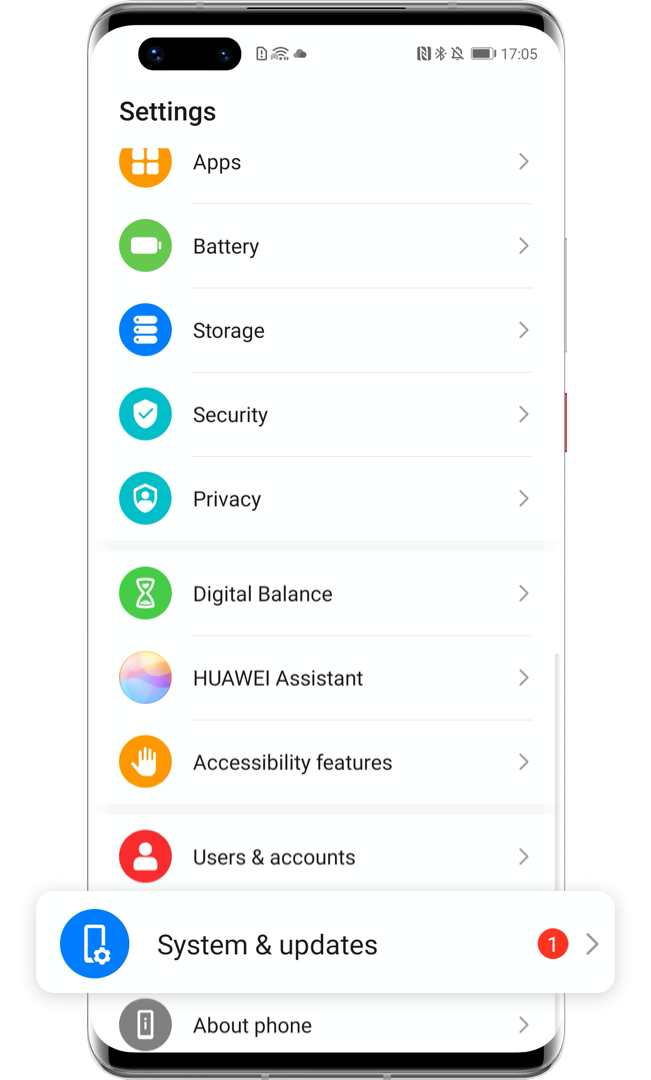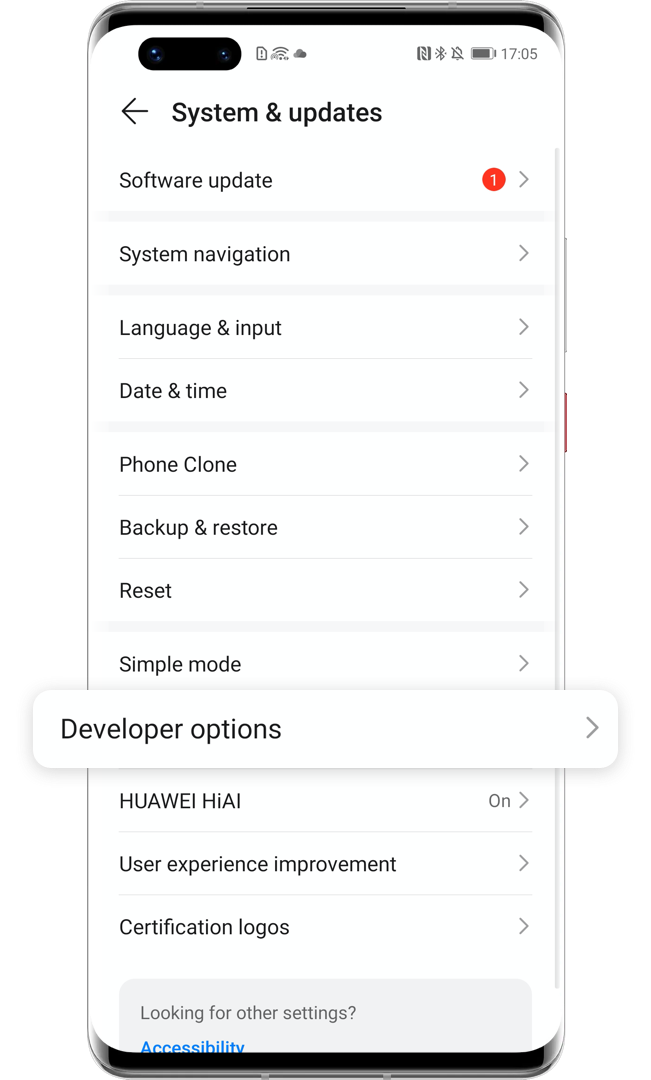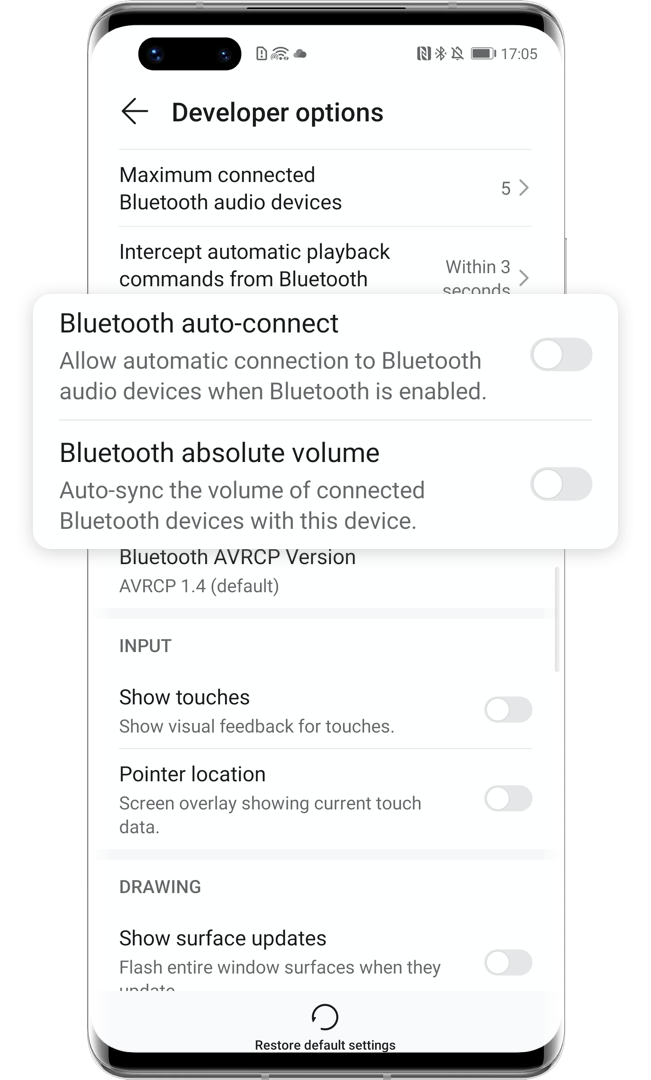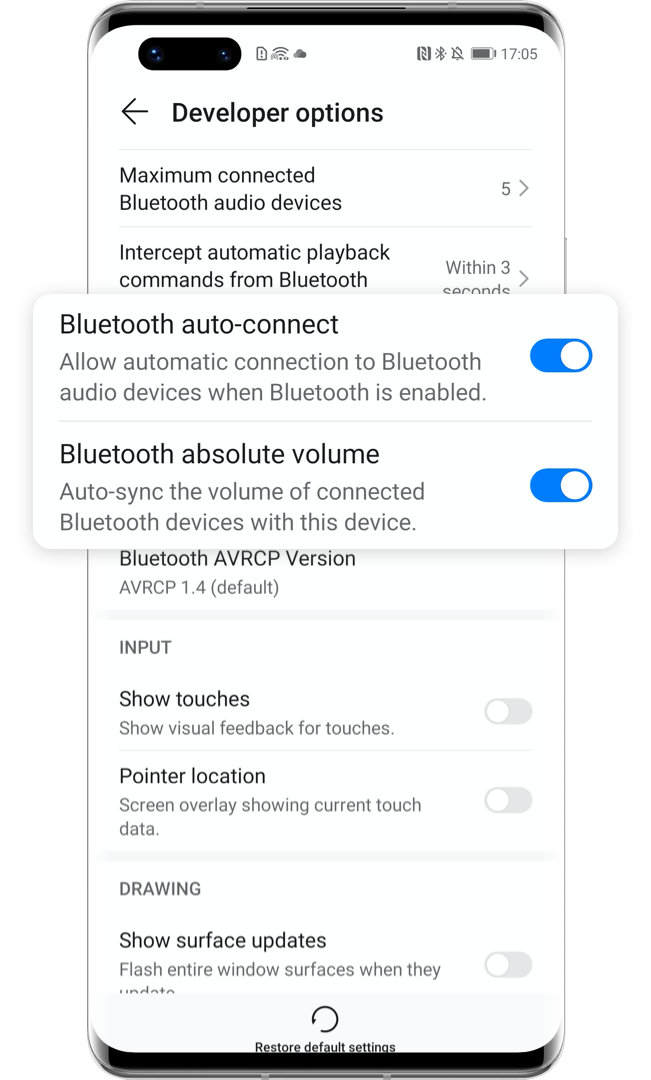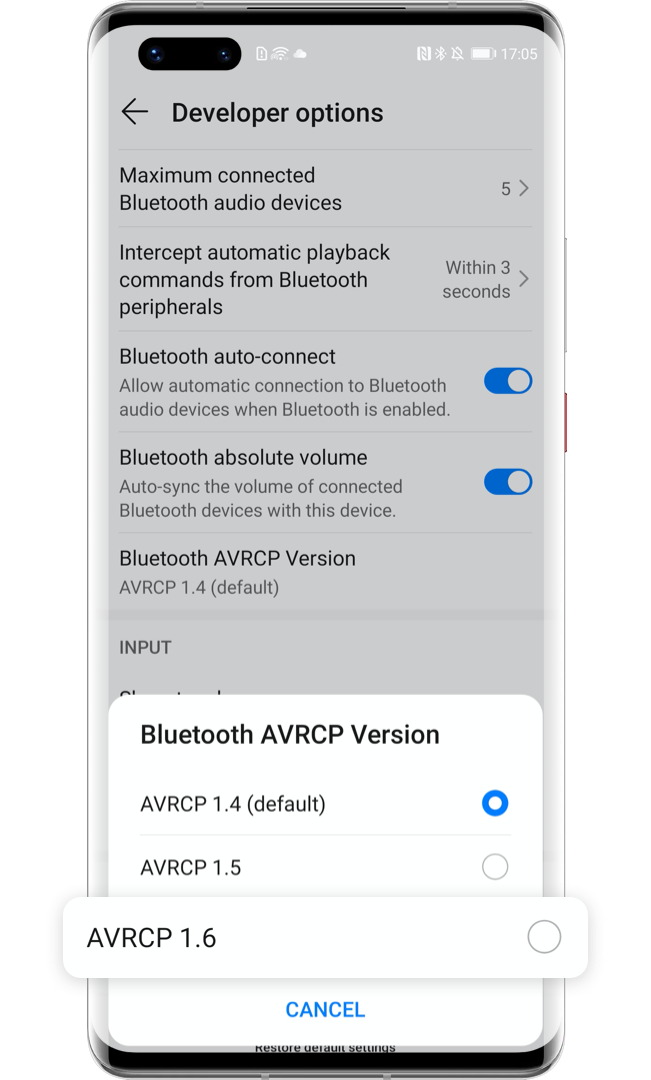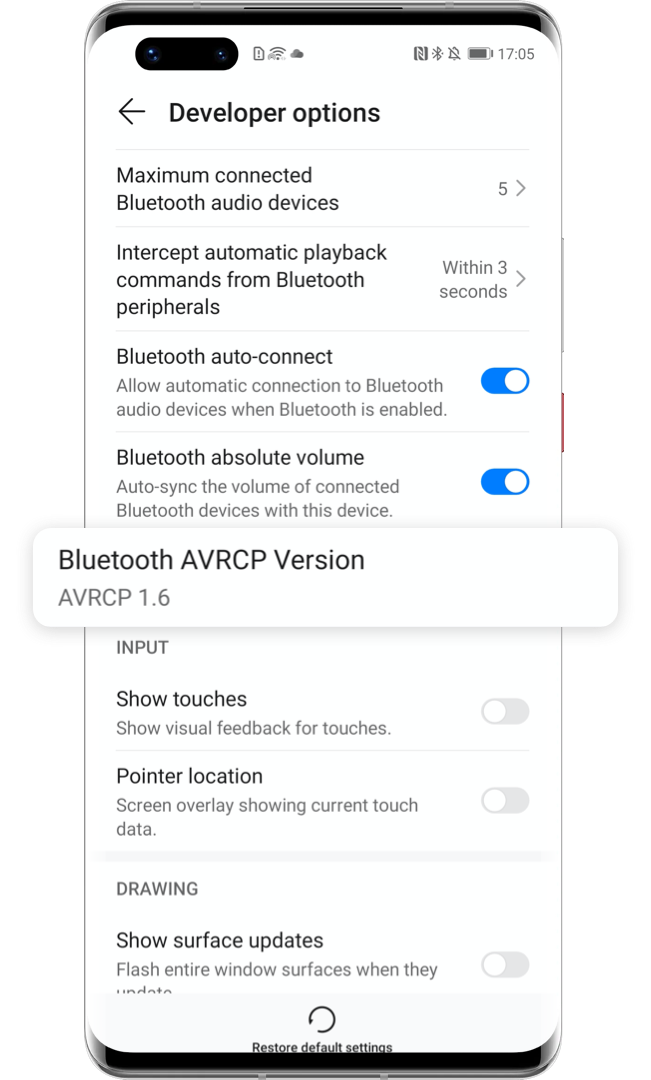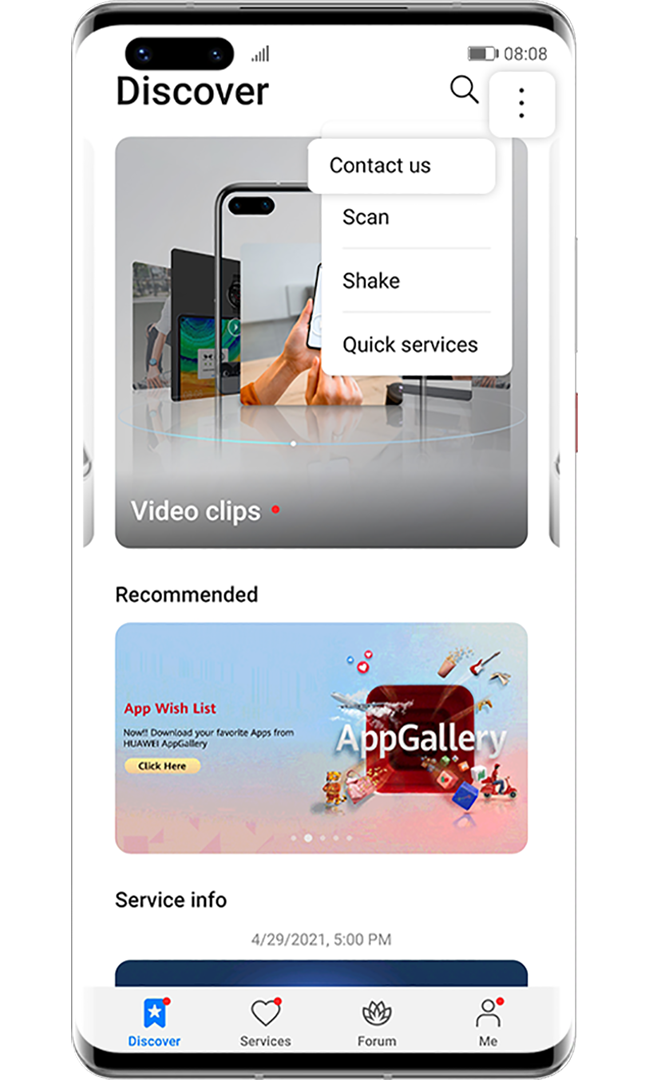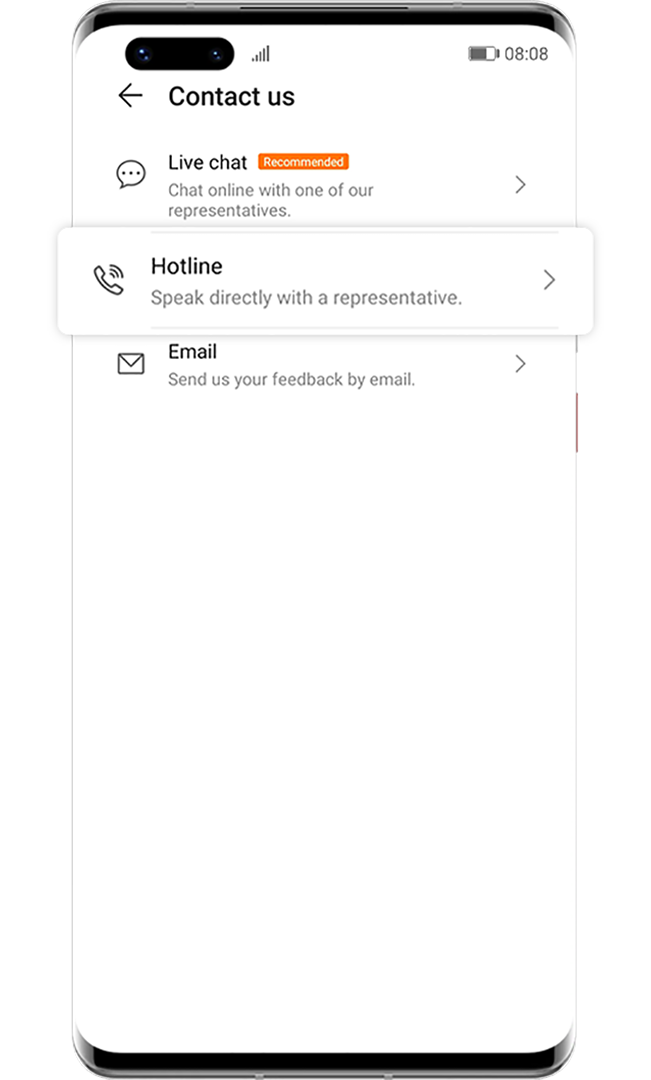Unable to Pair Your
Bluetooth Earphones?
*Reminder: Please note that the instructions are followed with EMUI 10.1 as an example and they may be slightly different in other versions.
Here Are the Solutions
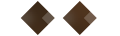
The world of wireless audio gives you a liberating experience.
How to pair Bluetooth earphones with your phone/tablet properly?
What if your phone can't detect Bluetooth earphones?
Check the following useful tips.
Connect Bluetooth Earphones to Devices
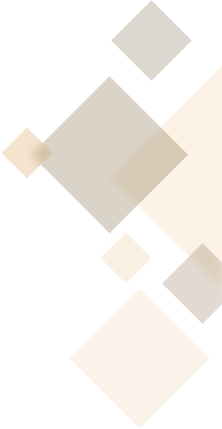
Take HUAWEI FreeBuds Pro as an example.
Place both earphones in the charging case and leave the case open. Press and hold the Function button on the charging case for 2 to 6 seconds until the indicator light flashes white, release the button and the earphones will enter the Pairing mode;
On your phone or tablet, go to Settings > Bluetooth and enable Bluetooth. Touch the earphones name in the available devices list to connect them.
Click the arrow to check the next step
If the pairing is not successful within 3 minutes, the indicator light in the case will turn off. You can pair again using the above method.
* Different brands and models of earphones may need different ways to enter the Pairing mode. You can check the manual or contact customer service for detailed instructions.
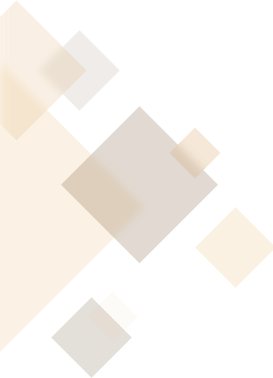
Bluetooth Earphones Cannot Be Detected?
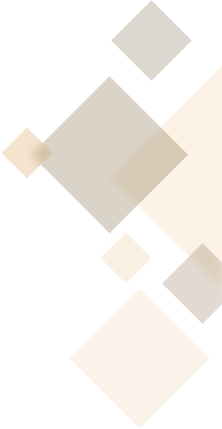
Reconnect in Developer Options
Go to Settings>About phone, tap Build number 7 times consecutively to access Developer options;
Back to Settings screen and go to System & updates > Developer options, enable Bluetooth auto-connect and Bluetooth absolute volume, tap Bluetooth AVRCP Version and select AVRCP 1.6;
Turn on Bluetooth on your phone/tablet and try pairing again.

Click the arrow to check the next step
Repair at HUAWEI Customer Service Center
Open Support App, go to Services > Quick services, tap Service Center. Then go to HUAWEI Customer Service Center with your proof of purchase at the scheduled time. The service center will provide you with efficient and high-quality repair service.

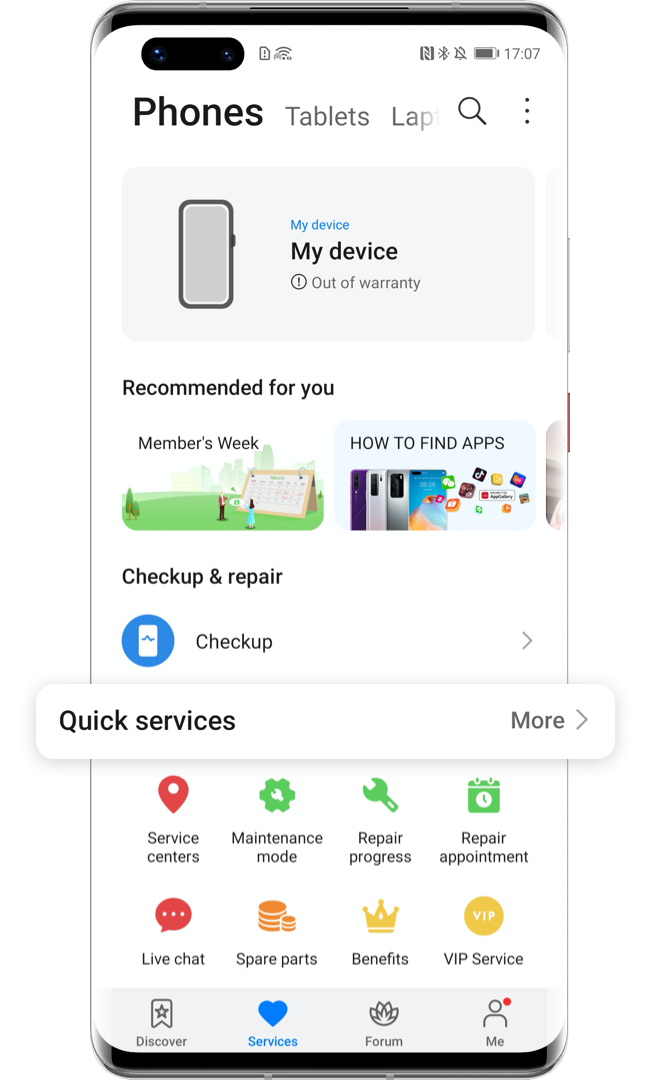
If the problem remains unresolved, you can open Support APP and contact us with hotline. Here are the steps for checking the local hotline number for your reference:
Click the arrow to check the next step