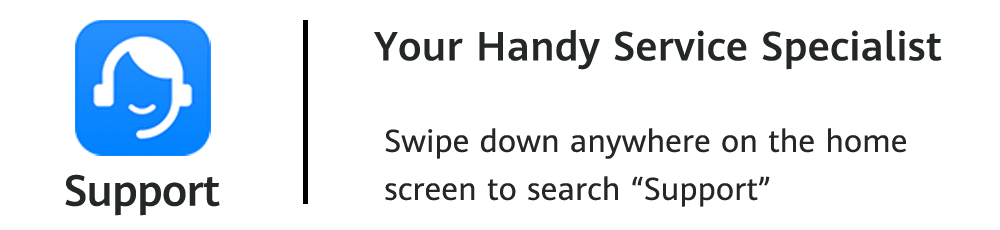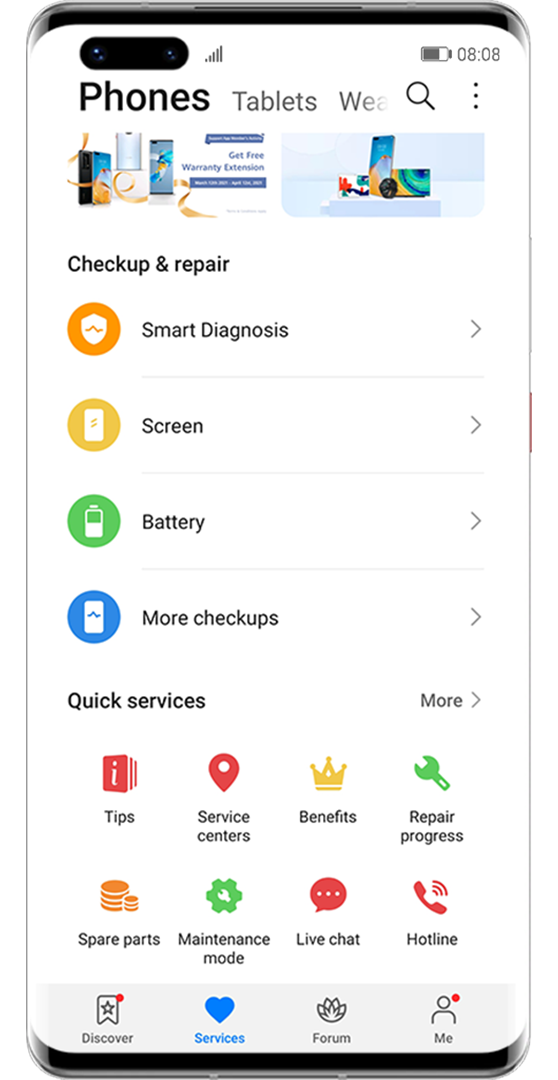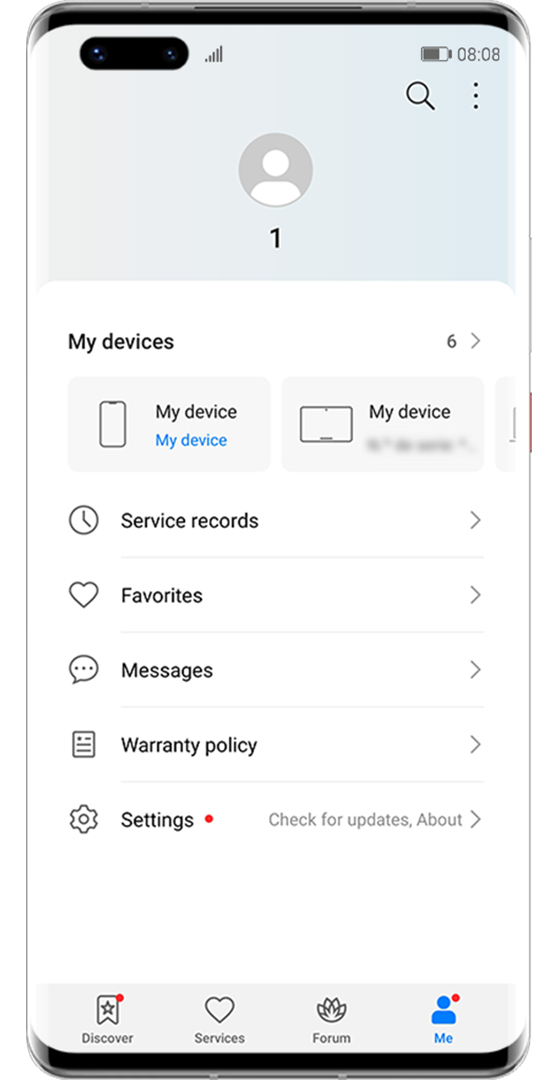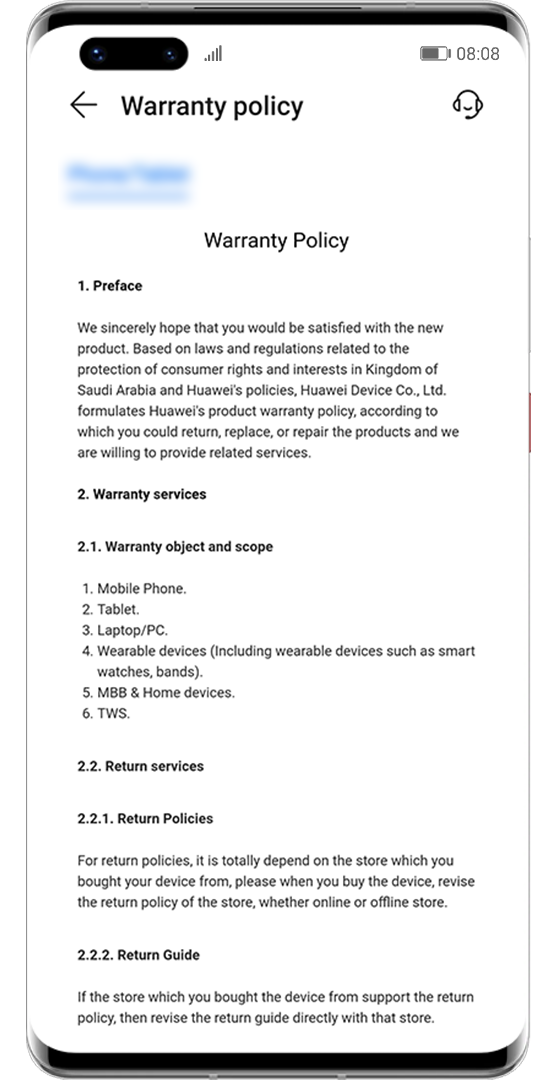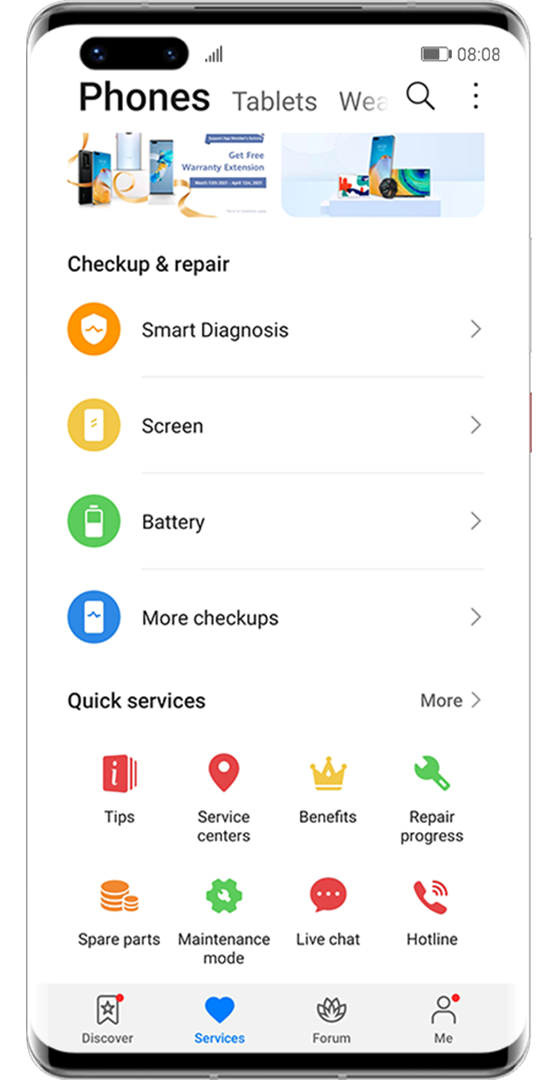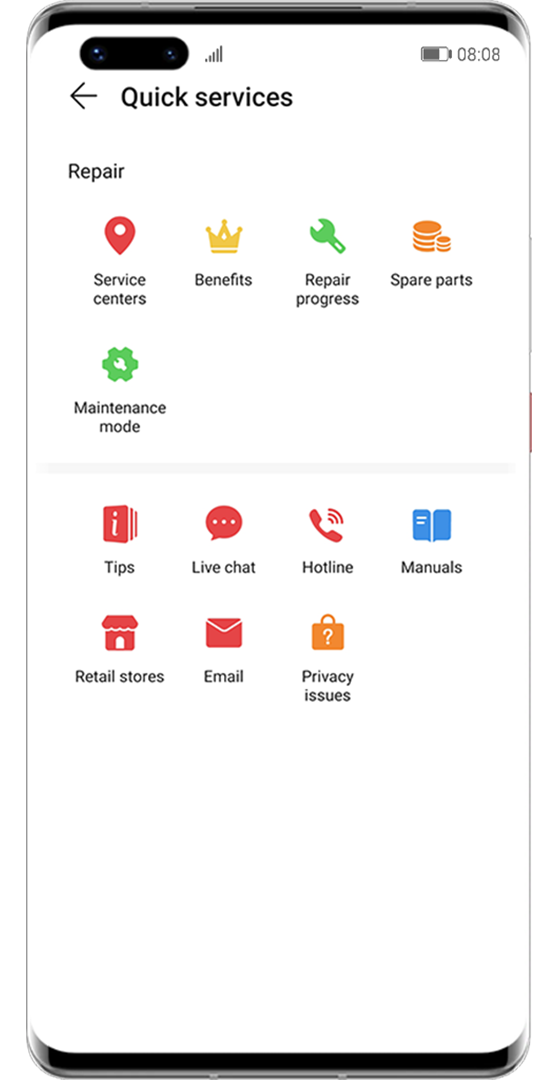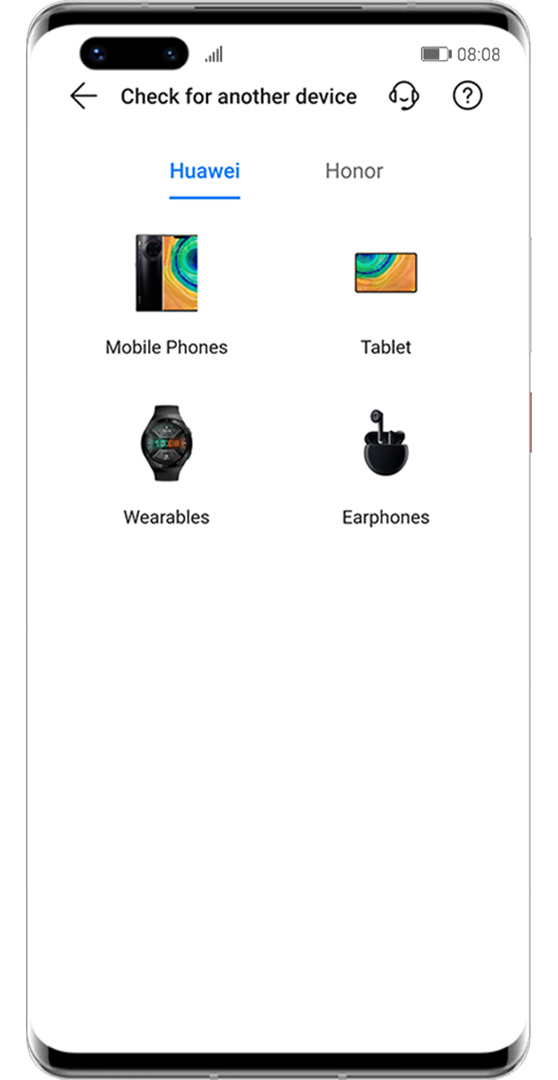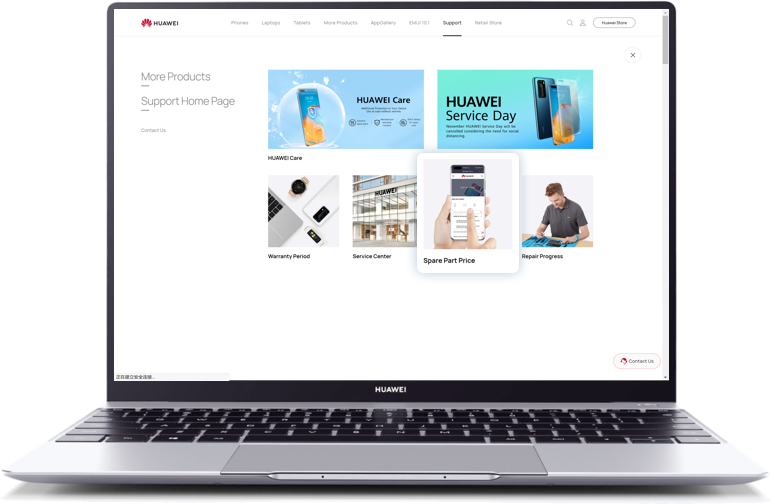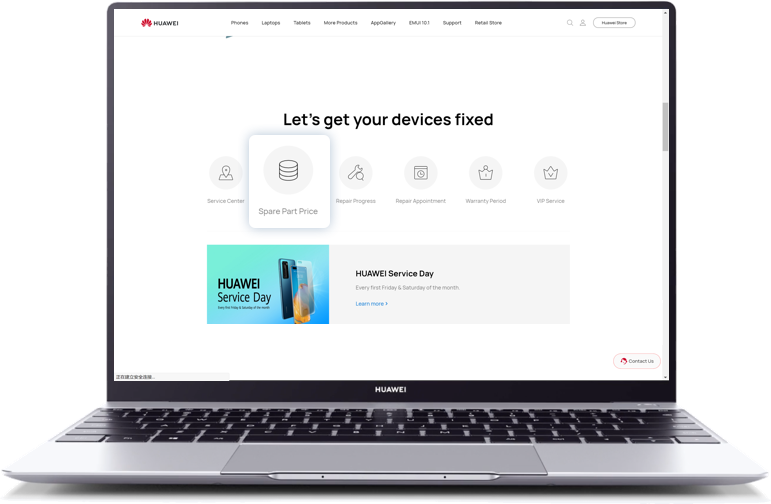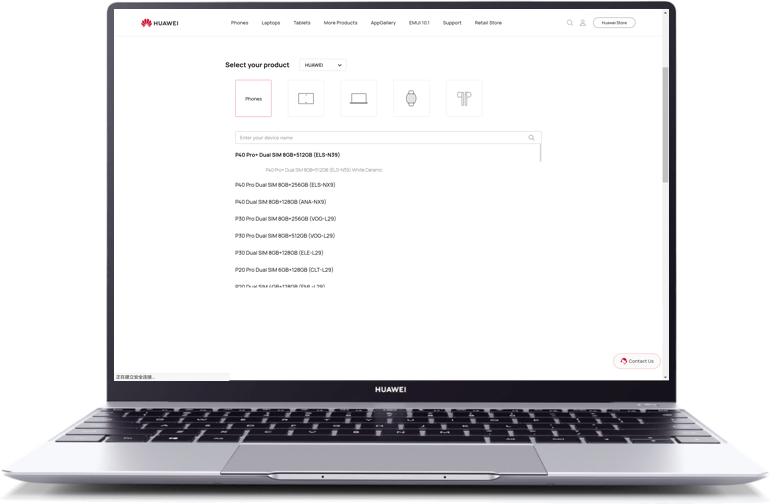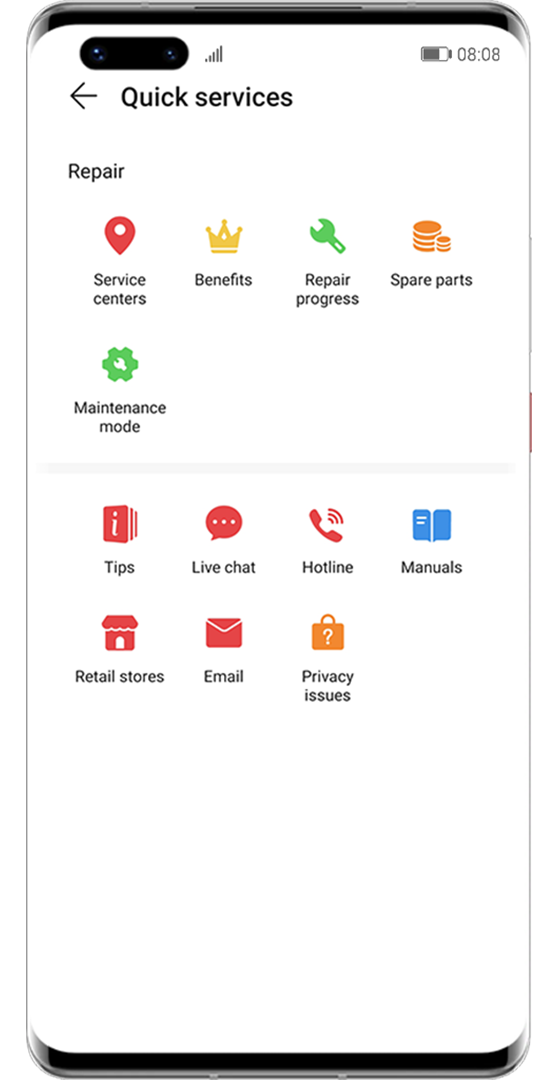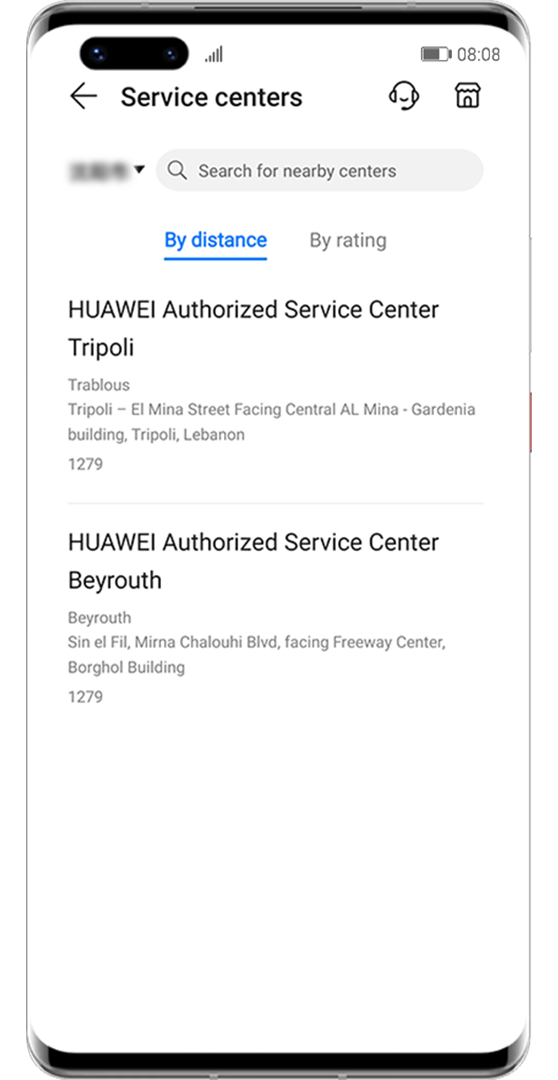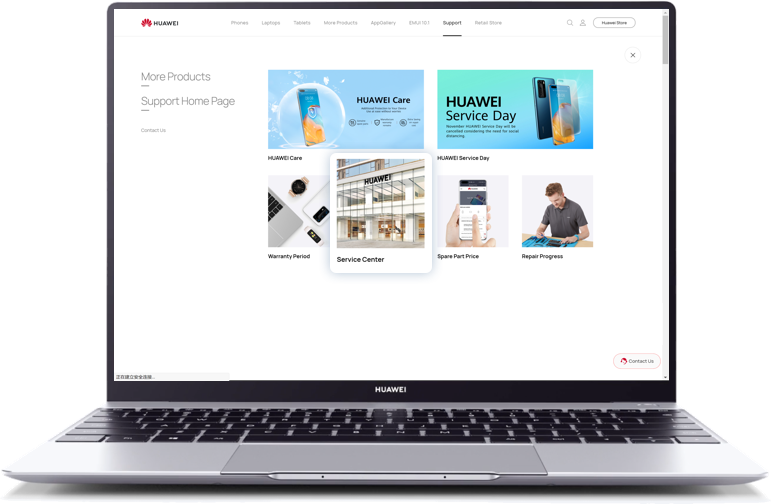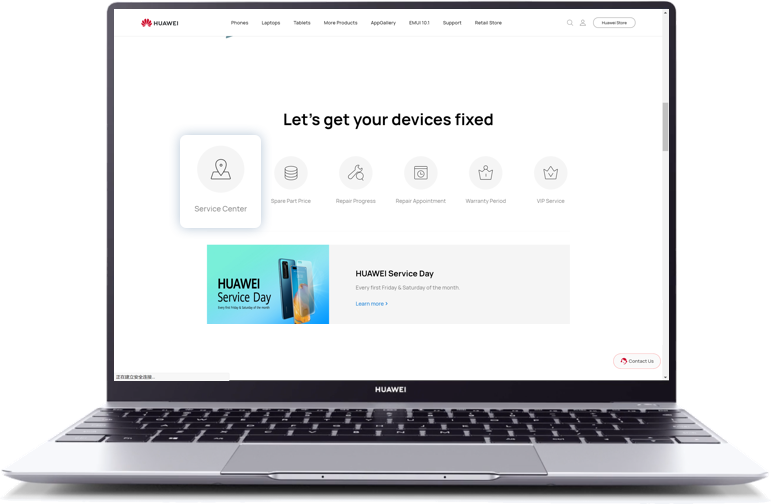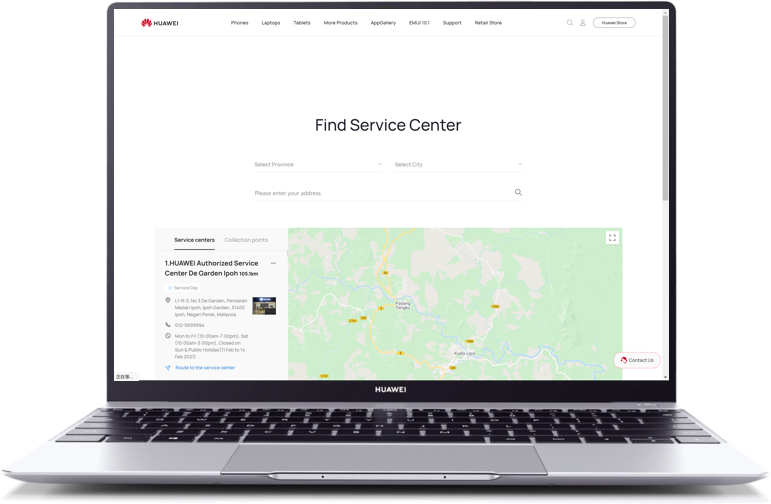Repair Your Broken
Watch/Band Screen
with Three Steps
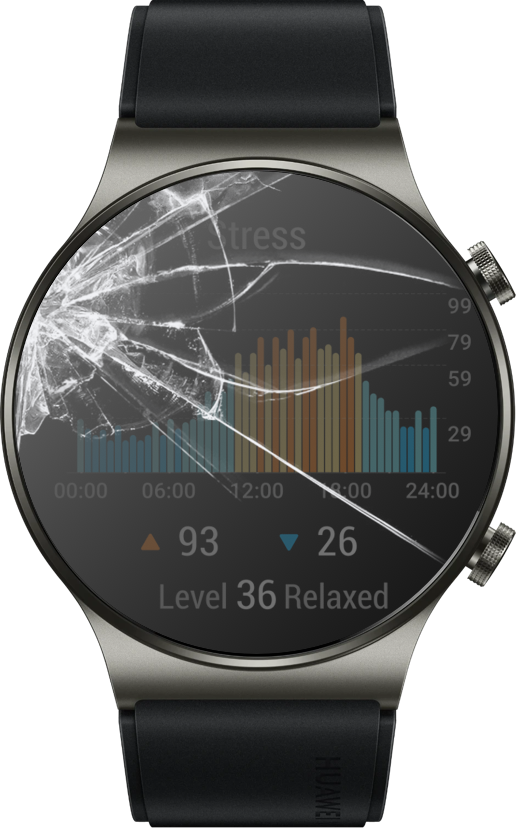
When cracking the watch/band screen,
where should you fix it
and how much will it cost?
Follow the steps below to repair your device
and get official support for all your concerns.
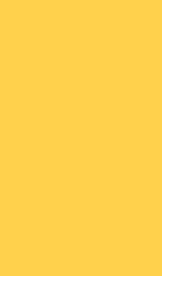 1
1
Before repairing the screen, first check whether the damage of your device is covered by warranty policies. Open Support App > Me > Warranty policy, slide to Wearables to learn about the warranty information.
Click the arrow to check the next step
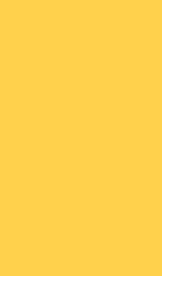 2
2
Concerned about the high cost for a whole new screen? Check the prices of official spare parts in either of the two ways below. The prices are transparent, and the services are reassuring.
On the phone:
Open Support App, go to Quick services on the Services page, tap Spare parts, and select your device to query.
Click the arrow to check the next step
On the laptop:
Visit HUAWEI Consumer Official site, go to Support Home Page, click Spare Part Price, and select your product.
Click the arrow to check the next step
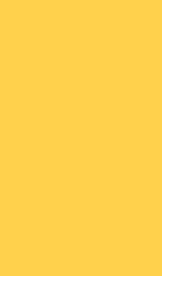 3
3
Service Center
If you need to have your device repaired, you can find HUAWEI Customer Service Center nearby and then navigate there as follows.
On the phone:
Open Support App, go to Quick services on the Services page, tap Service centers.
Click the arrow to check the next step
On the laptop:
Visit HUAWEI Consumer Official site, go to Support Home Page, click Service Center.
Click the arrow to check the next step
Tips for Daily Use:
The screen of watch and band is made of scratch resistant materials that are hardly to be damaged in normal use. However, please keep your wearables from sharp objects such as knife so as to prolong the lifespan of your devices.

Follow the easy steps to fix your wearables.
Enjoy quality repair
with HUAWEI official services.