
If your HUAWEI device can connect to a 2G/3G network, but not to a 4G network, here are some possible scenarios and solutions you can try.
Check whether 4G is enabled
If only one SIM card is installed,
swipe down from the status bar to open the
notification panel and tap and hold the
Mobile data icon to enter the settings screen.
Turn on the Enable 4G switch or set the
Preferred network mode to
4G/3G/2G auto. If there is no Enable 4G switch or
Preferred network mode option, it means that 4G is enabled by
default.

If two SIM cards are installed, make sure that
Dual SIM 4G is activated*.
Open the Settings, search for
Build number and touch it several times until the
message ”You are now a developer!” is
displayed. Return to Settings, search for
Dual SIM 4G and enable this feature.
If no result is found, it means that dual SIM 4G has been enabled by
default.

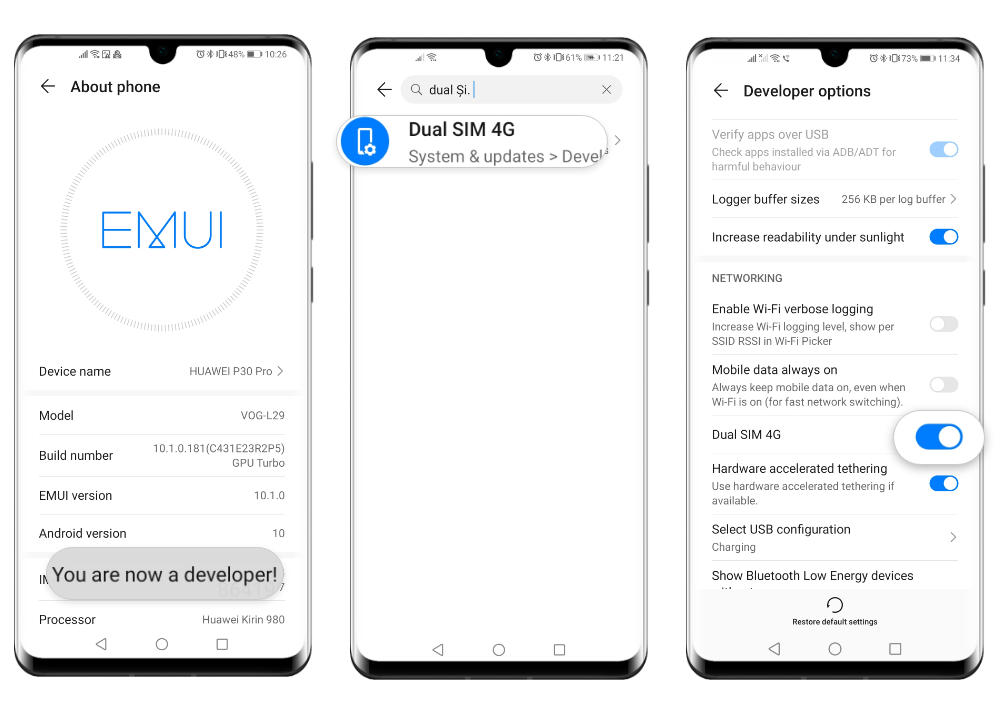
*Tablets only support a single SIM card and do not support Dual SIM 4G.
Make sure that the SIM card is not smudged, oxidized, or deformed
Remove the SIM card from your device and check whether its
metal surface is smudged or oxidized, as this may
affect the signal reception. We recommend you to keep your SIM card
clean.
If your SIM card is cut into a non-standard shape,
the signal reception may be affected. In this case, please use a
normal SIM card and check if you have 4G signal. If the signal
returns to normal, contact your carrier and
replace your SIM card with a standard one.

Restart your phone or enable then disable Airplane mode
Some special network configurations may cause your device to be unable to connect to the 4G network within a short period of time. You can restart your phone, or enable then disable Airplane mode to solve this issue.

Reset the APN
Swipe down from the status bar to open the
notification panel, and tap and hold the
Mobile data icon to access the mobile network
settings screen. Go to Access Point Names (APNs),
touch
![]() in the upper right
corner and select Reset to default.
in the upper right
corner and select Reset to default.
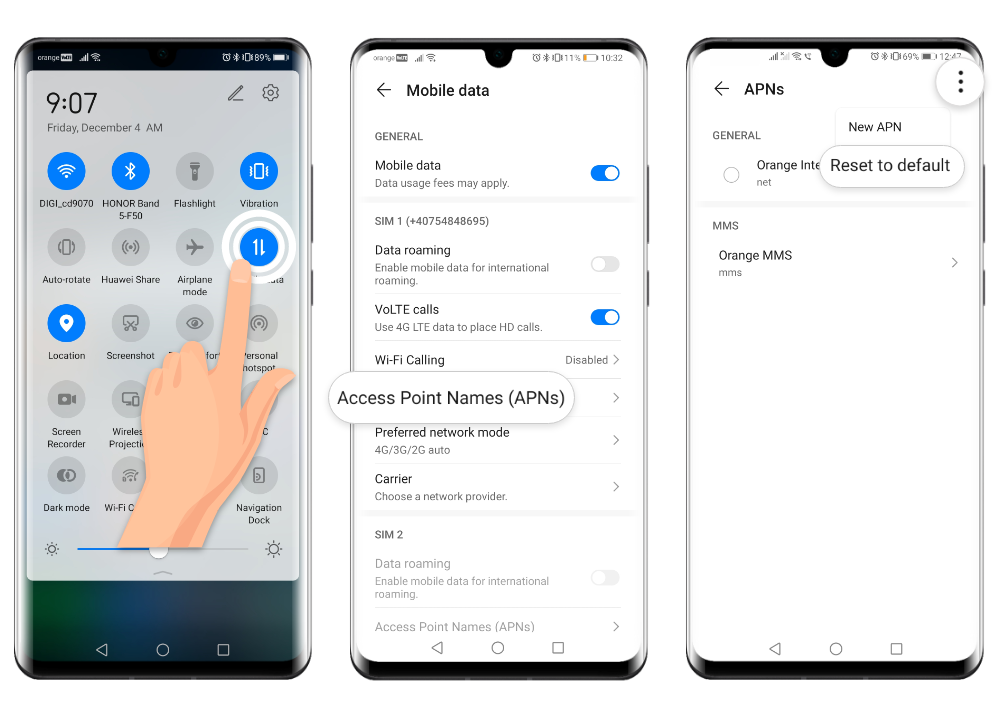
Reset the network settings
If you still can't connect to a 4G network, open the
Settings on your HUAWEI device, search for
Reset network settings and reset the network
settings of your SIM card.
This will delete all of your Wi-Fi and Bluetooth connections. Once
the reset is completed, try connecting your device to the 4G mobile
network again.

Update your device
If the operating system of your device is not up to date,
update it to the latest version when connected to
the Internet.
If none of the above solved the issue, back up your data and take
your device and proof-of-purchase to an authorised HUAWEI Customer
Service Centre or contact HUAWEI Customer Services for further
assistance.