
If your HUAWEI device occasionally disconnects and reconnects automatically to the Wi-Fi network, here are some possible solutions you can try.
Restart your device and check the Wi-Fi signal. Move your device closer to the router for a better wireless connection.

Check if other devices connected to the same Wi-Fi network are experiencing the same issue. If so, the router may not be working properly. Please restart, update the firmware or reset the router to its factory settings and see if the issue was resolved.
EMUI 9.X, EMUI 10.X or Magic UI 2.X
Make sure you
set your device to remain connected to the Wi-Fi when the screen turns off.
If your phone is running EMUI 9.X, EMUI 10.X or Magic UI 2.X and
above, open the Settings, go to
Battery > More battery settings and enable the
toggle next to Stay connected while asleep.

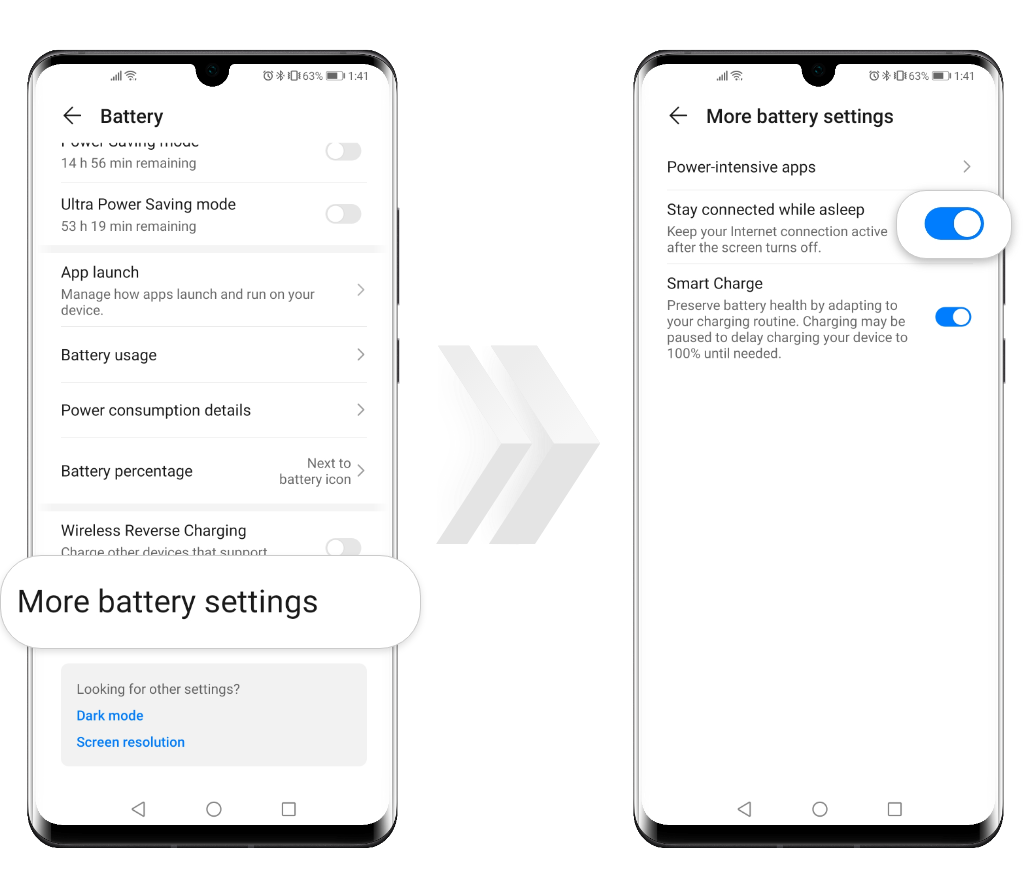
EMUI 8.X
If your phone is running EMUI 8.X, open the Settings, search for Keep Wi-Fi on during sleep, and set it to Always.
If the issue persists, open the Settings on your
HUAWEI device, search for
Reset network settings and perform a reset. This
will delete all of your Wi-Fi and Bluetooth connections.
Once the reset is completed,
try connecting your device to the Wi-Fi network again.

If this has not solved the issue, back up your data and take your device and proof-of-purchase to an authorised HUAWEI Customer Service Centre or contact HUAWEI Customer Services for further assistance.