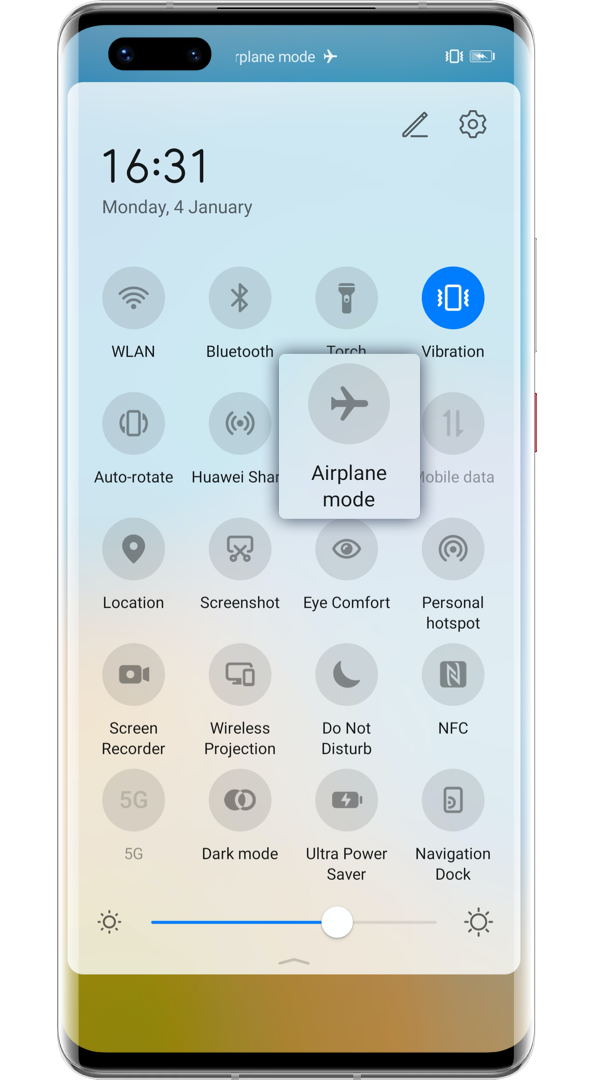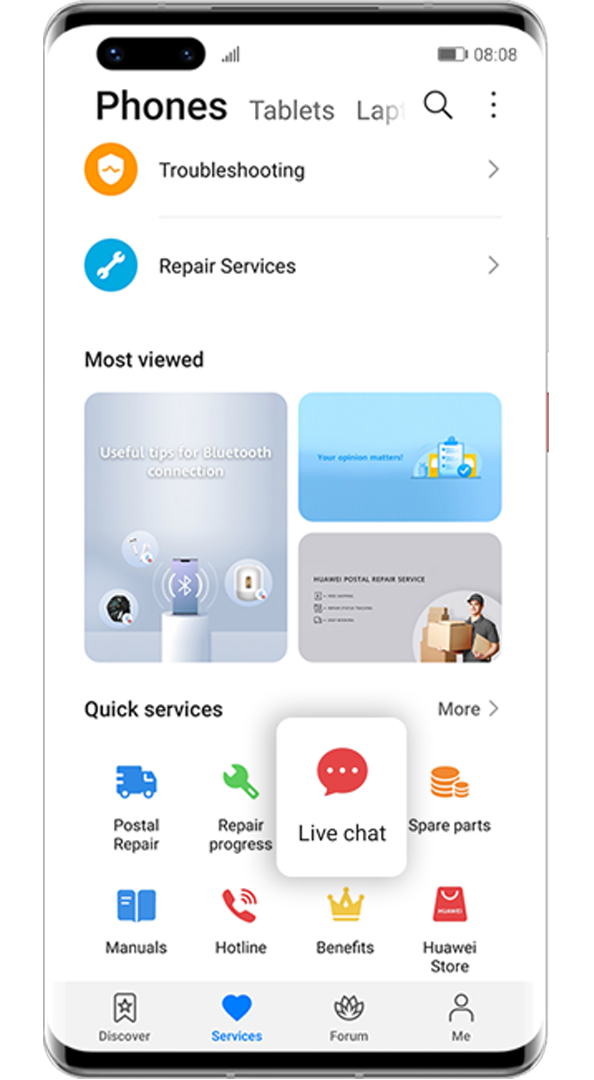Are you missing SMS from friends? Have you requested a verification code multiple times, but you still cannot receive it? Here are the most common causes and solutions to not receiving messages.



Reconnect to the network
Make sure that you have signal and that you are not on Airplane mode. If you are, you should be able to see an airplane icon at the top of the screen; to turn it off, swipe down from the status bar and touch “Airplane mode”.
Tap the arrow to see the next step
We also recommend that you restart your mobile phone to reconnect to the network. To do this, simply press and hold the Power button for a few seconds, then select “Restart” and “Touch to restart”.
If you still cannot receive SMS messages, try the following methods.

Check your blocklist
Check if there are any phone numbers on your blocklist, or whether you have enabled block rules for unknown numbers. If you have, messages from blocked and unknown numbers will be blocked.
To unblock a number, open the Optimiser > Blocked >  > Blocklist and remove the number from the list.
> Blocklist and remove the number from the list.
To deactivate block rules for unknown numbers, open the Optimiser > Message block rules > tap the toggle*.
*The function is on when the toggle switch is blue, and off when it’s grey.
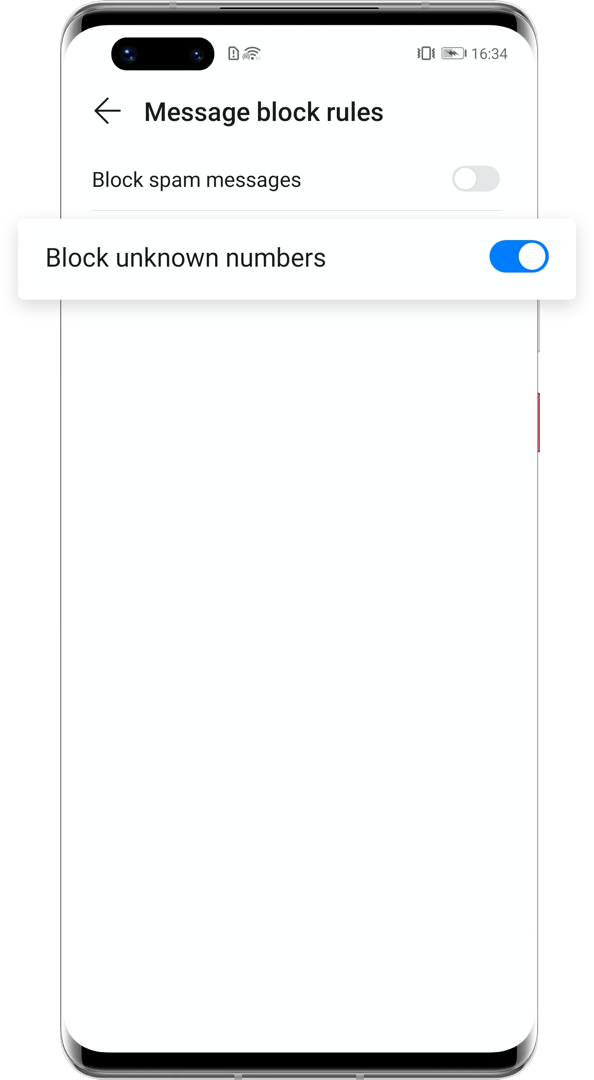

Move private numbers from your PrivateSpace to the MainSpace
PrivateSpace is a separate space where you can store private data. For privacy protection reasons, numbers that have been saved to your PrivateSpace will not be displayed in the MainSpace.
To fix this, go to the Settings > Privacy > PrivateSpace > PrivateSpace to MainSpace > select your saved contacts and Move them to MainSpace.
Tap the arrow to see the next step

Check your SIM card
A damaged SIM card may impede your mobile phone from receiving messages. Ensure your SIM card is not damaged; if it is, please ask your carrier for a new one.

If it is not damaged, remove your SIM card and put it back in; this might solve the issue. There are still a couple of scenarios where you may not be receiving messages:
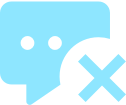
Unable to receive verification codes
Check if you have a third-party management app installed that is blocking verification codes or other notifications. If you do, deactivate this function or uninstall the app.
Third-party messaging apps can also cause compatibility issues with your HUAWEI phone. Restore the Messaging app as the default app to solve this: Open the Settings > Apps > Default apps > SMS app > select Messaging.


Unable to receive messages when playing games
When Uninterrupted Gaming is enabled, all notifications will be hidden except for calls and low battery alerts.

To disable Uninterrupted Gaming, open the Settings > Apps > AppAssistant > Game Space, tap  to enter the menu and tap Uninterrupted Gaming.
to enter the menu and tap Uninterrupted Gaming.
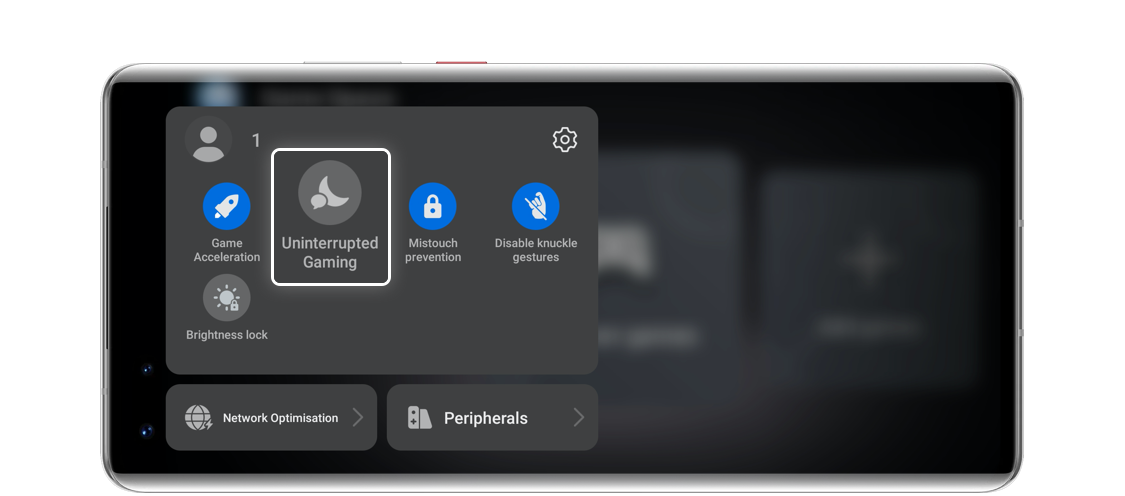
If after trying the methods above, you still cannot receive messages or verification codes, please get in touch with us via Hotline (1300 482 934) or Live Chat for further assistance.
Tap the arrow to see the next step
*Reminder: The instructions above are followed with EMUI 10.1 as an example and they may be slightly different in other versions.