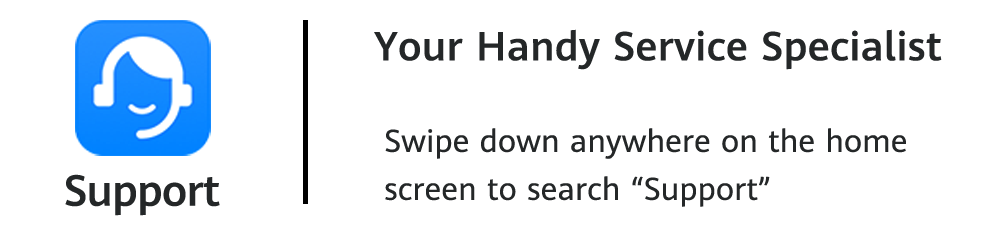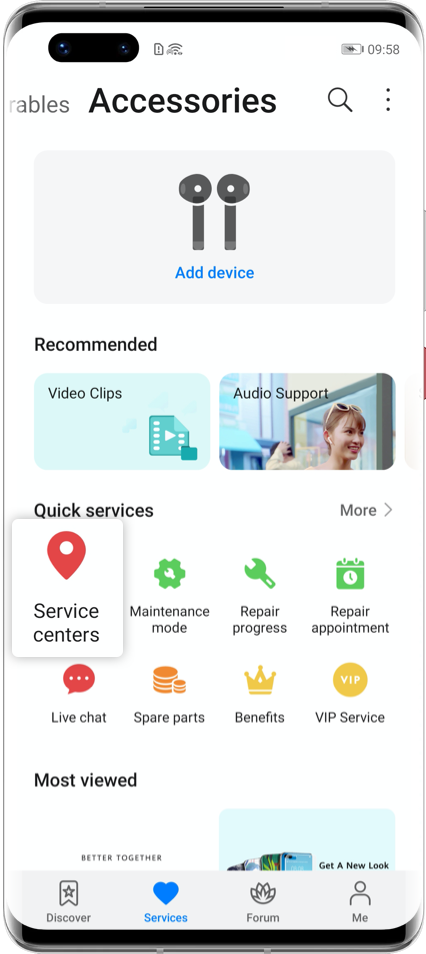While you are winding down
in a stream of soothing music,
your FreeBuds 3 suddenly powers off
and cuts short this relaxing experience.
To make sure your earphones
always have sufficient power,
try charging tips below.
Know the Battery Level from the Indicator
There are two indicators on the charging case of FreeBuds 3. By changing colours, the inner light indicates the battery level of earphones, while the outer light indicates the battery level of the charging case.
Battery Level of Earphones
When the battery level of earphones is higher than 60%, the inner indicator turns green; when the battery level is between 20% and 60%, the indicator turns yellow; when the battery level is lower than 20%, the indicator turns red.
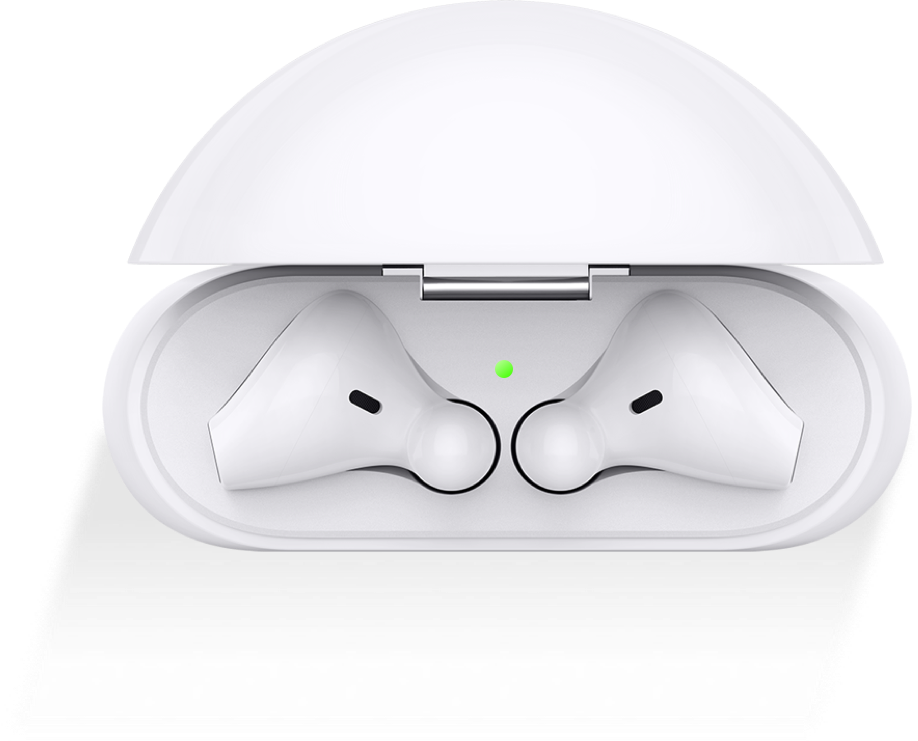
Battery Level of Charging Case
The colour of the outer light indicates different battery levels depending on whether the charging case is being charged or not.
When the charging case is being charged, if the indicator turns green, it means the battery level is higher than 90%; if the indicator turns yellow, it means the battery level is lower than 90%.
When the charging case is not being charged, if the indicator turns green, it means the battery level is higher than 60%; if the indicator turns yellow, it means the battery level is between 20% and 60%; if the indicator turns red, it means the battery level is lower than 20%.

How to Charge Earphones and Charging Case?
Place the earphones in the charging case to initiate automatic charging.

Connect the charging case to a USB-C charger for wired charging; alternatively charge the case with a wireless charger or through wireless reverse charging.
Wireless Charger:
Align the center of the lower half of the charging case with the center of the wireless charger, and ensure that the nameplate of HUAWEI is facing upwards.

Wireless Reverse Charging:
On your phone, go to Settings > Battery, enable Wireless reverse charging, then place the charging case within the sensor area of the phone.

*Reminder: Some phone models do not support wireless reverse charging. Please refer to the actual situation. To charge the case reversely, the phone must meet the following conditions: battery level is higher than 20% and Ultra Power Saving mode is disabled.

Tips for Charging
Do not charge the earphones in an environment with excessively high temperature or high humidity.
Use a standard charger for wired charging. When the power is 5V500mA or greater and the charging current is larger than 1.2A, SuperCharge will work.
If you are not going to use your earphones for a long time, charge them at least once every three months to avoid potential battery damage.

Are these charging tips useful to you? If you still have questions about earphones charging, please go to Support App > Services > Service centers to locate the nearest HUAWEI Customer Service Center, and go there with your proof of purchase to seek help.
Click the arrow to check the next step
*Reminder: The instructions above are followed with EMUI 10.1 as an example. It may be slightly different in other versions. Please adjust according to your actual situation.