The invention of tablets has redefined our life. It is a combination of entertainment machine and productivity powerhouse with a bigger screen. But if you forget the lock screen password, how to deal with that?

The invention of tablets has redefined our life. It is a combination of entertainment machine and productivity powerhouse with a bigger screen. But if you forget the lock screen password, how to deal with that?


Can the Password
be Cracked?

To protect your privacy, an irreversible algorithm is used for lock screen password to encrypt data on HUAWEI tablets. No backdoor is reserved. There is no way to access your tablet system unless you enter the preset password.
Only Corresponding Password Can Unlock the Tablet Under Specific Mode

With PrivateSpace or Users mode enabled, you will fail to unlock the tablet if the password entered does not correspond to the mode. So please confirm whether these modes are enabled.
· Check Whether PrivateSpace Is in Use
If the password type you set for PrivateSpace is different from that for MainSpace, please enter the corresponding password to access the system.
You can try the two passwords one by one. And if you have restarted the tablet, only the MainSpace password can unlock the device.
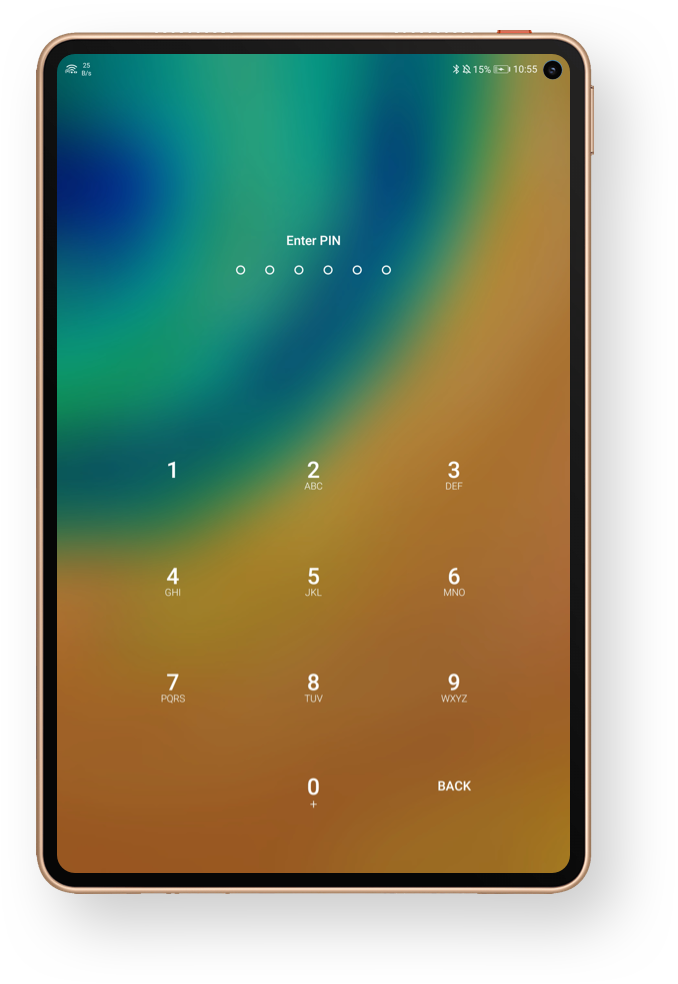
· Check Whether Users Is Enabled
You won't be allowed to access the system as a sub-user using the lock screen password of the owner. Check whether the lock screen being displayed is for a sub-user or for the owner.
You can touch the corresponding profile picture icon to switch to the Owner mode, and then try unlocking your device.
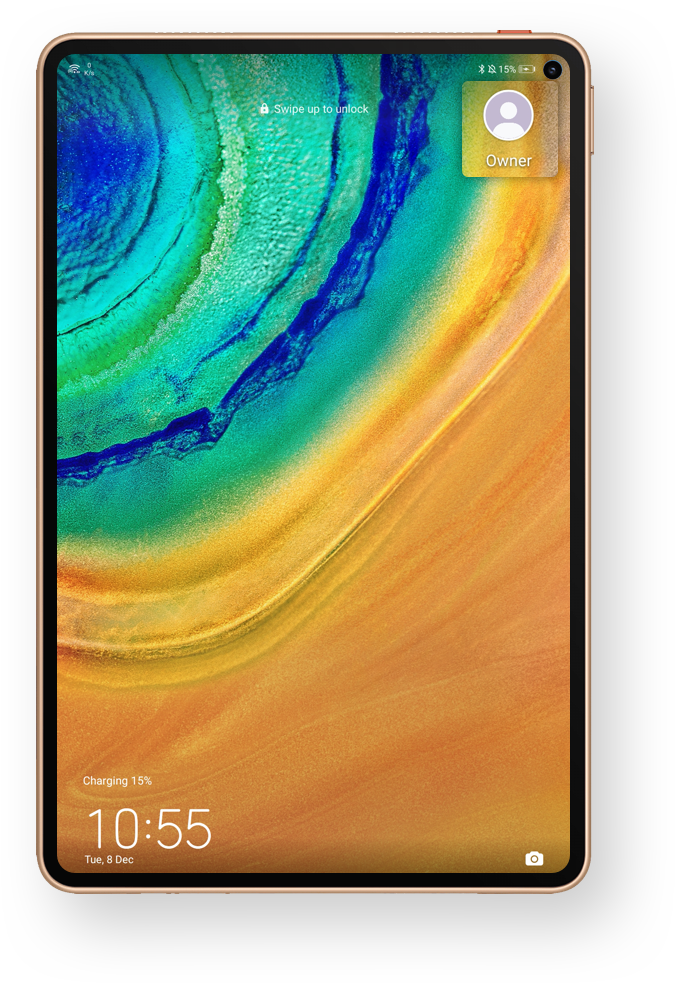
If the above solutions don’t work, or if you have forgotten the password, please restore your tablet to its factory settings to delete the original lock screen password and then reset it.
How to Restore Your Tablet to Factory Settings?

Please note that all your tablet data will be erased and cannot be restored after a factory reset. You are recommended to unlock the tablet with fingerprint or face recognition first, and back up important data through HUAWEI HiSuite or Cloud.
*Reminder: If Find My Phone has been enabled, your device will display an activation screen when it powers on after a factory reset. You need to enter your HUAWEI ID and password to activate it.
Power off your tablet, then press and hold the Power and Volume up buttons simultaneously for 15 seconds or until your device enters Recovery mode. Go to Clear data > Reset to factory settings, enter yes to confirm the operation.
After the factory reset is complete, restart you tablet, go to Settings > Biometrics & password to reset the lock screen password.
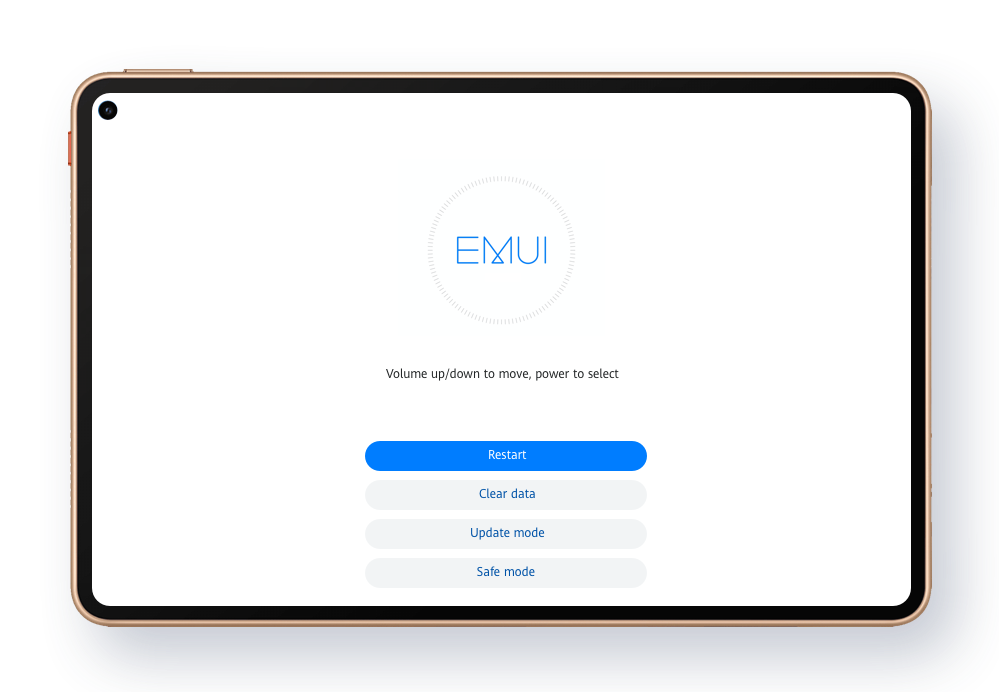
*Reminder: To trigger Recovery mode on Mate 30 Pro and Mate 30 RS that do not have physical volume buttons, press the Power button 5 times in a row after the device vibrates during a power-on.
Go to HUAWEI Customer Service Center for More Help

If you are worried about your improper operation or the above methods cannot solve your problem, you can also open Support App, go to Services > Quick services > Service centers, find the nearest HUAWEI Customer Service Center and navigate there for professional help.

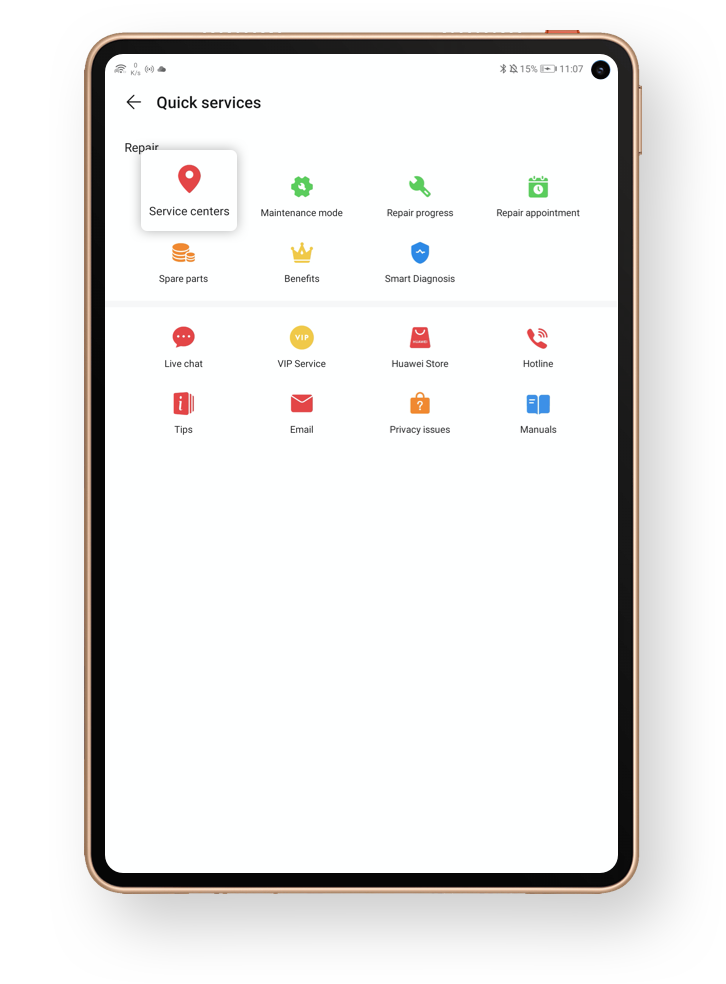
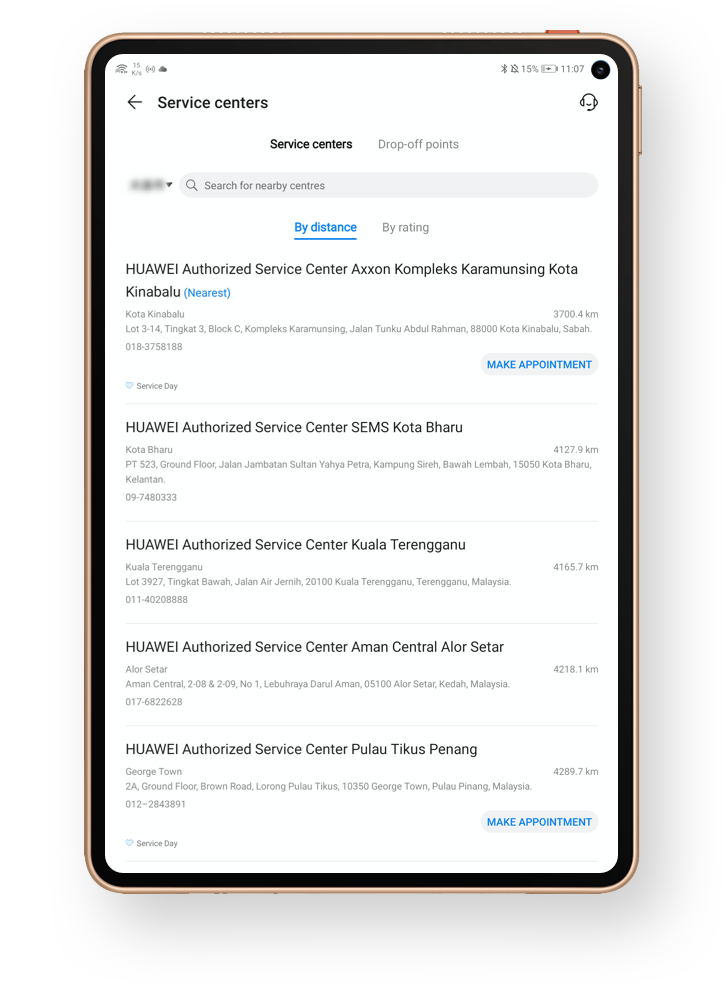
Click the arrow to check the next step
*Reminder: The instructions above are followed with EMUI 10.1 as an example. It may be slightly different in other versions. Please adjust according to your actual situation.