The notifications flood in
and your phone keeps vibrating,
but it doesn’t respond
when you try to access it with fingerprint.
Why can’t your fingerprint be recognised?
How to unlock the screen
with fingerprint more quickly?
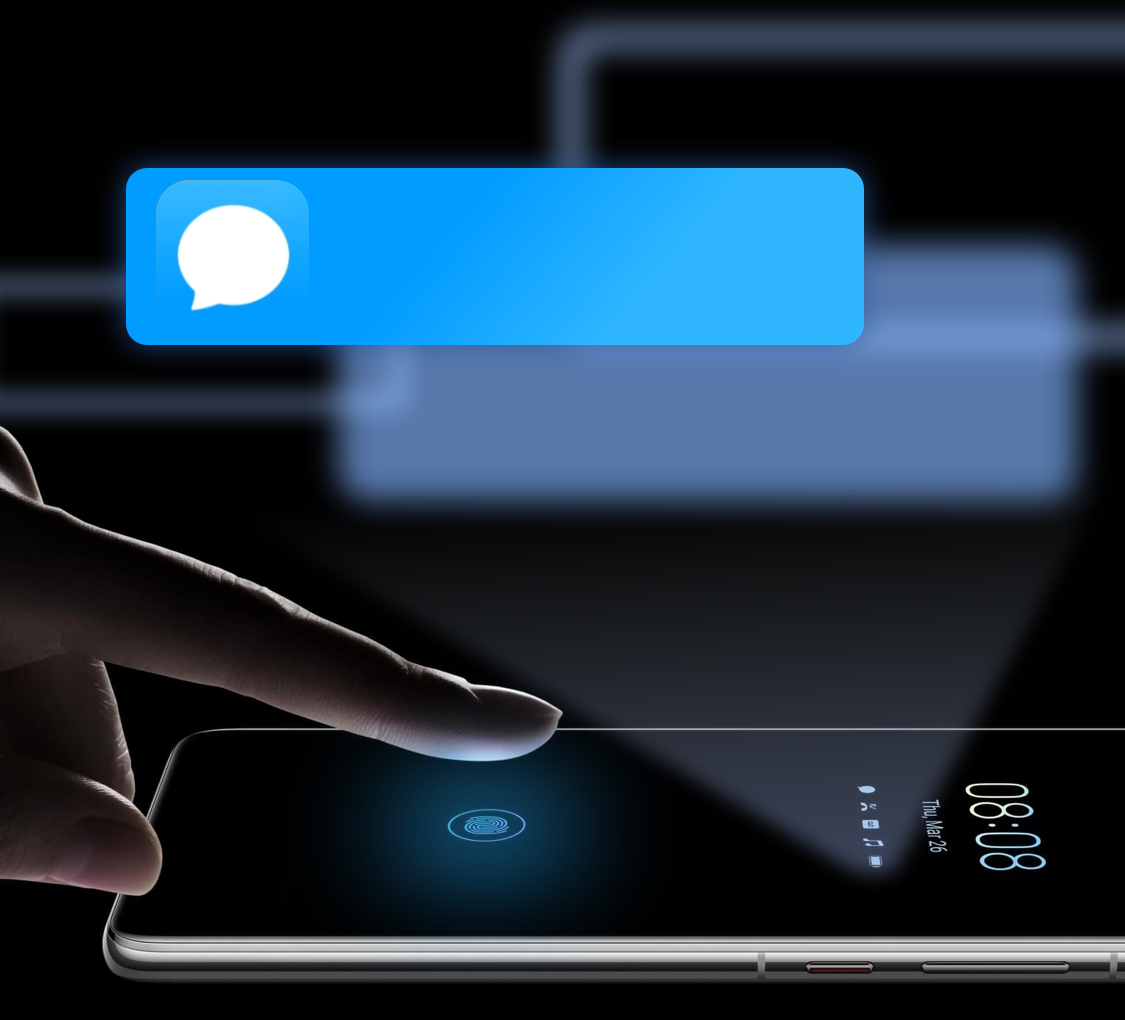
Tips for
Using Fingerprint ID

In daily use, ensure that your finger and fingerprint sensor are clean so as to increase the accuracy of fingerprint recognition.
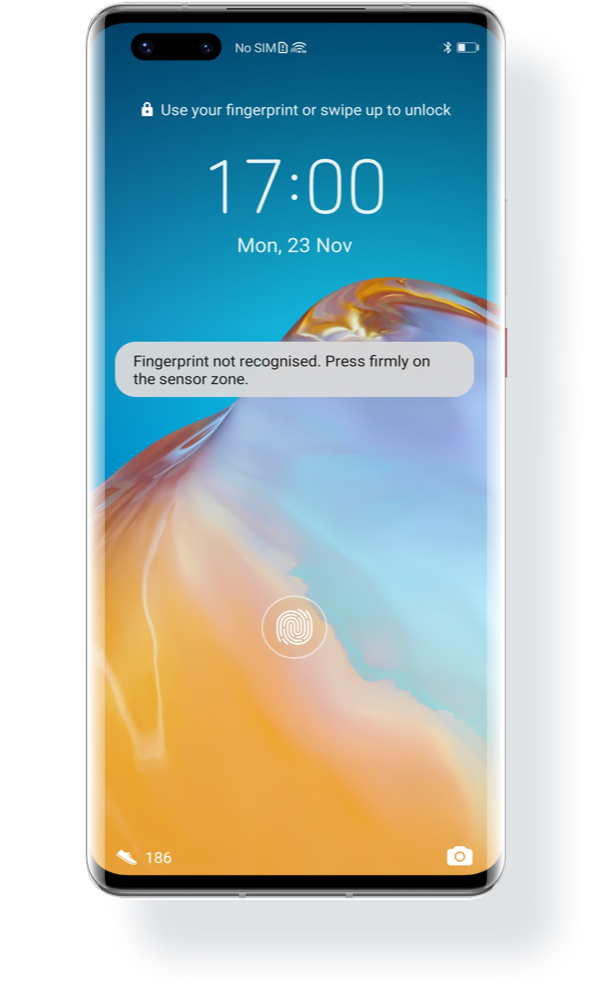
Ensure Your Fingerprint Recognisable

If the skin peels on the finger, or is too dry or wrinkly, it may not be recognised by the sensor. In this case, you can use password or face recognition to unlock your phone, or enrol the fingerprints of more fingers in case this situation happens again.

Keep the Fingerprint Sensor Clean

Ensure that the fingerprint sensor is not smudged or stained. Use a soft cloth to clean the fingerprint sensor regularly or whenever needed.

What to Do if Fingerprint ID Fails to Unlock Your Phone?

If your phone features an in-screen fingerprint sensor, try the methods below:
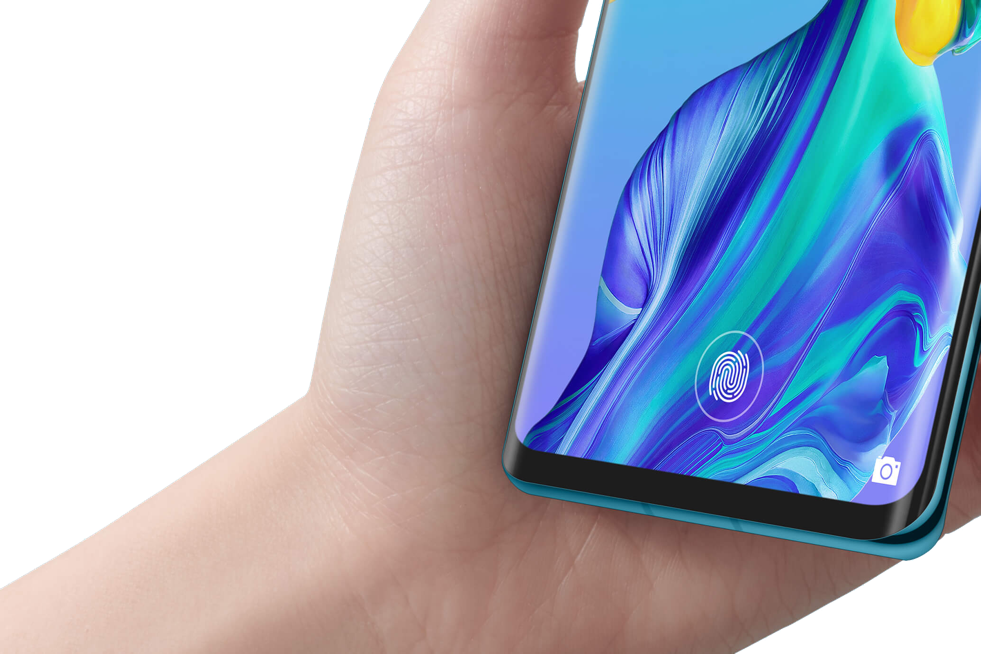
Use an Official Screen Protector

The in-screen fingerprint sensor is an optical scanner that relies on the light reflected by your fingerprint. A thick screen protector may severely affect light transmission and thereby reduce the success rate of fingerprint unlock.
Consider removing the screen protector or go to a HUAWEI Customer Service Center to change for an official screen protector, and then re-enrol your fingerprint.

Stay Away from Strong Light

The strong light reflected on the screen may interfere with the fingerprint recognition. It is recommended to stay away from strong light or shield the fingerprint sensor from light when unlocking the screen.

Fix the Broken Screen

A crack in screen will also affect the fingerprint recognition. If your phone screen is broken, please open Support App, tap Services > Quick Services > Service centers, to find the nearest HUAWEI Customer Service Center and navigate there to replace it with original screen.
Click the arrow to check the next step
If the fingerprint sensor is at the back, side or bottom of the phone screen, please check whether the issue occurs only when the phone is charging. If so, please unplug the charger and try again.

You can also reboot your phone, or delete the fingerprint data and re-enrol your fingerprint and then try again.



