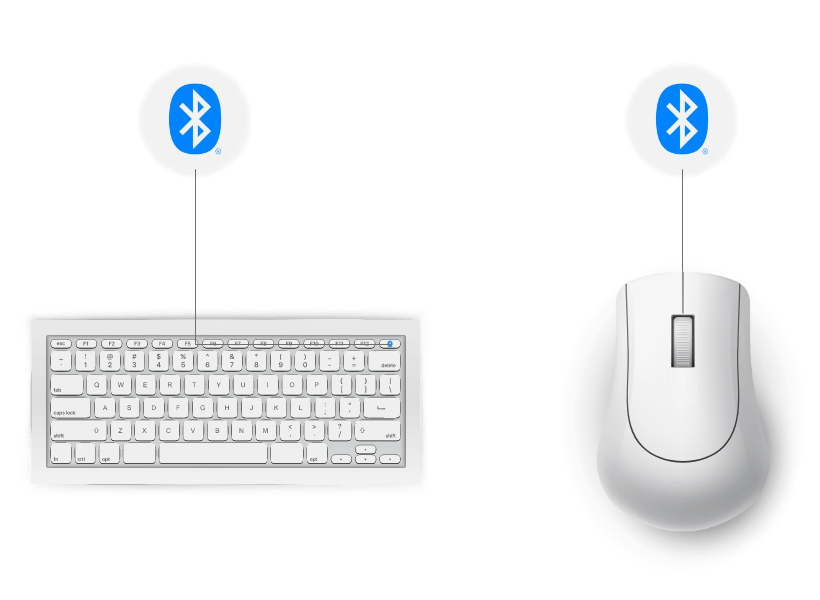
Before pairing your HUAWEI smartphone with a
Bluetooth selfie stick, mouse or
keyboard, first make sure that this function is enabled on both devices and
that they are within the
Bluetooth range (approximately 10 metres).
If the device you want to connect your phone to is already paired
with another smartphone or tablet, unpair it from the other device.
Some Bluetooth devices require an app to run properly.
Download and install that app on your smartphone and enable the
location services for it. Swipe down from the status bar to open the
notification panel and switch on the Location icon.
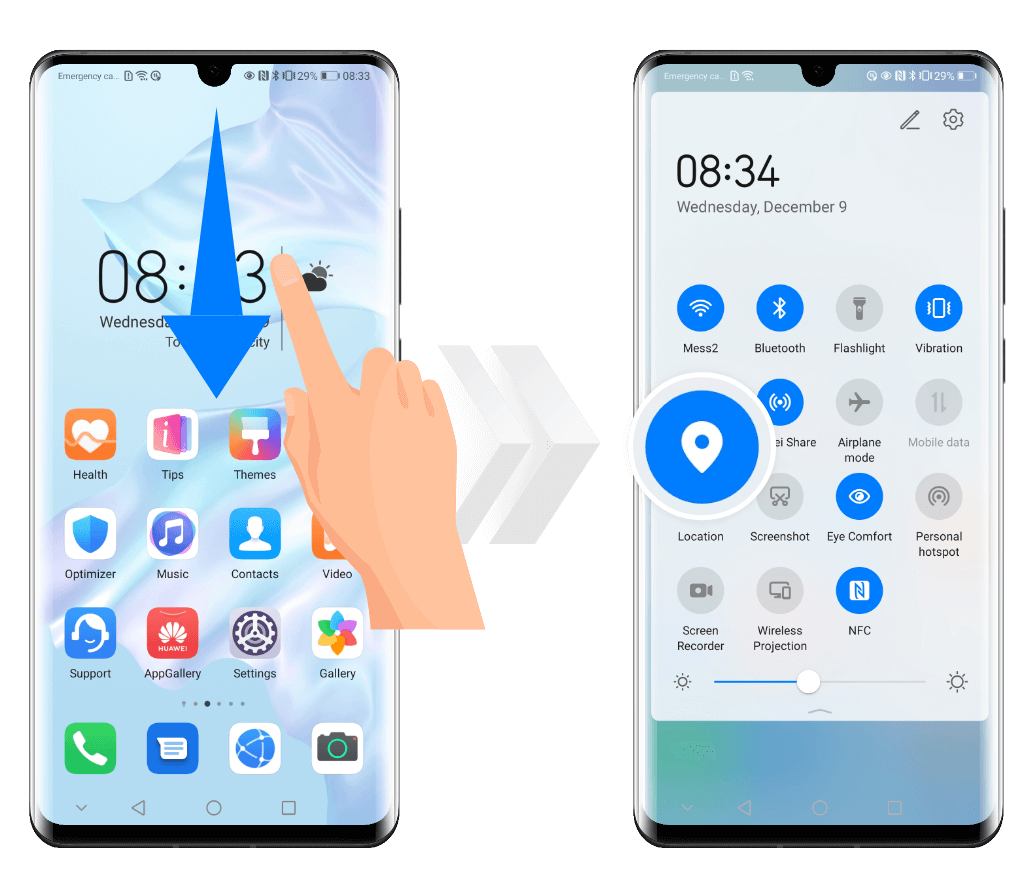
Open the Settings, go to Apps and look for device app. Select Permissions and enable Location.
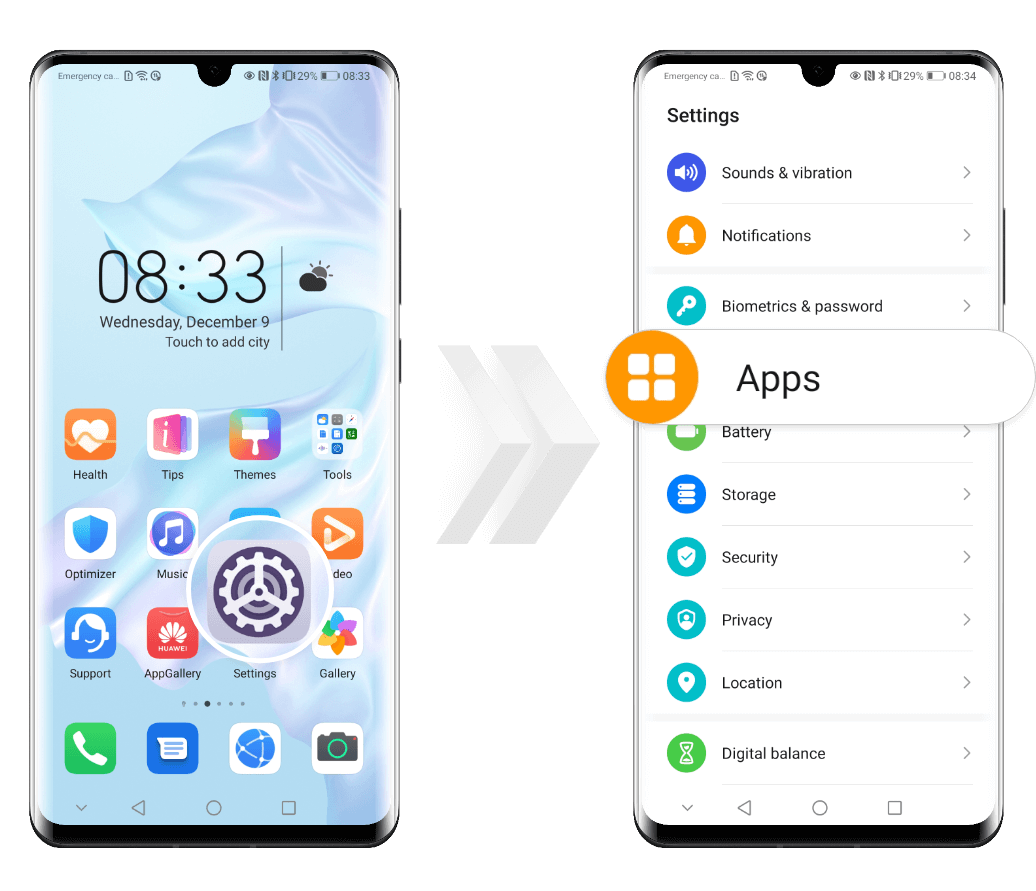
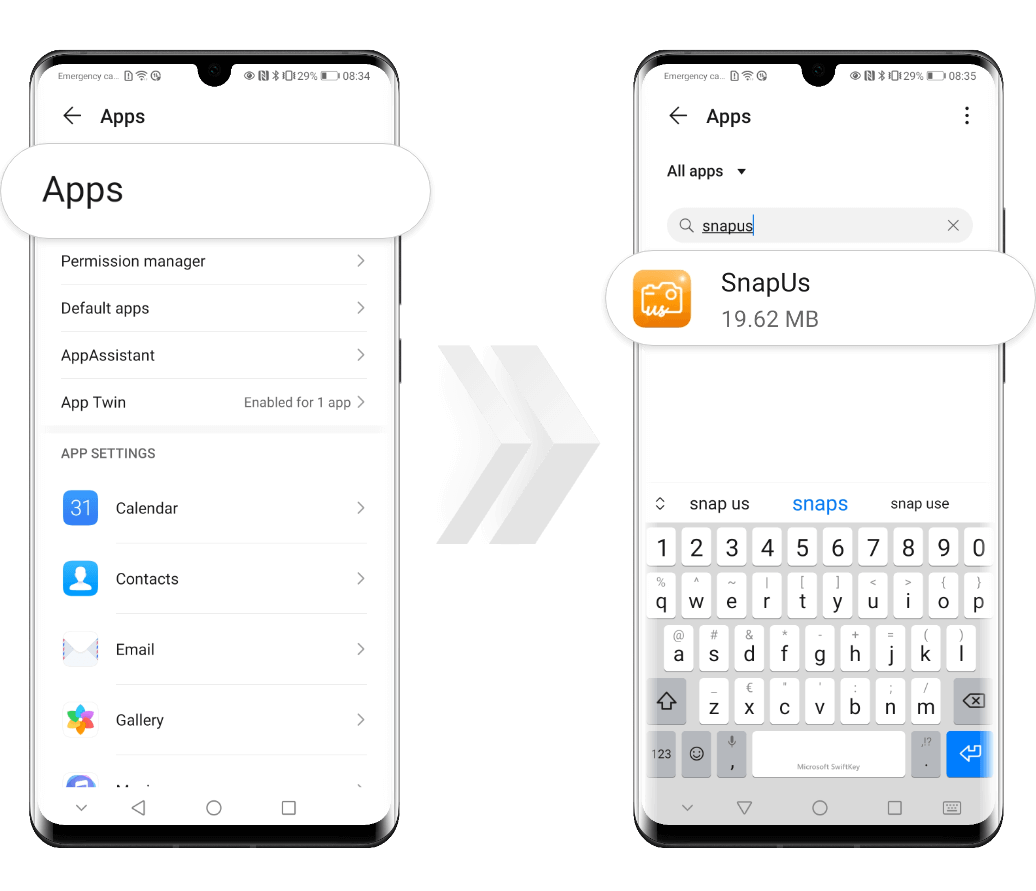
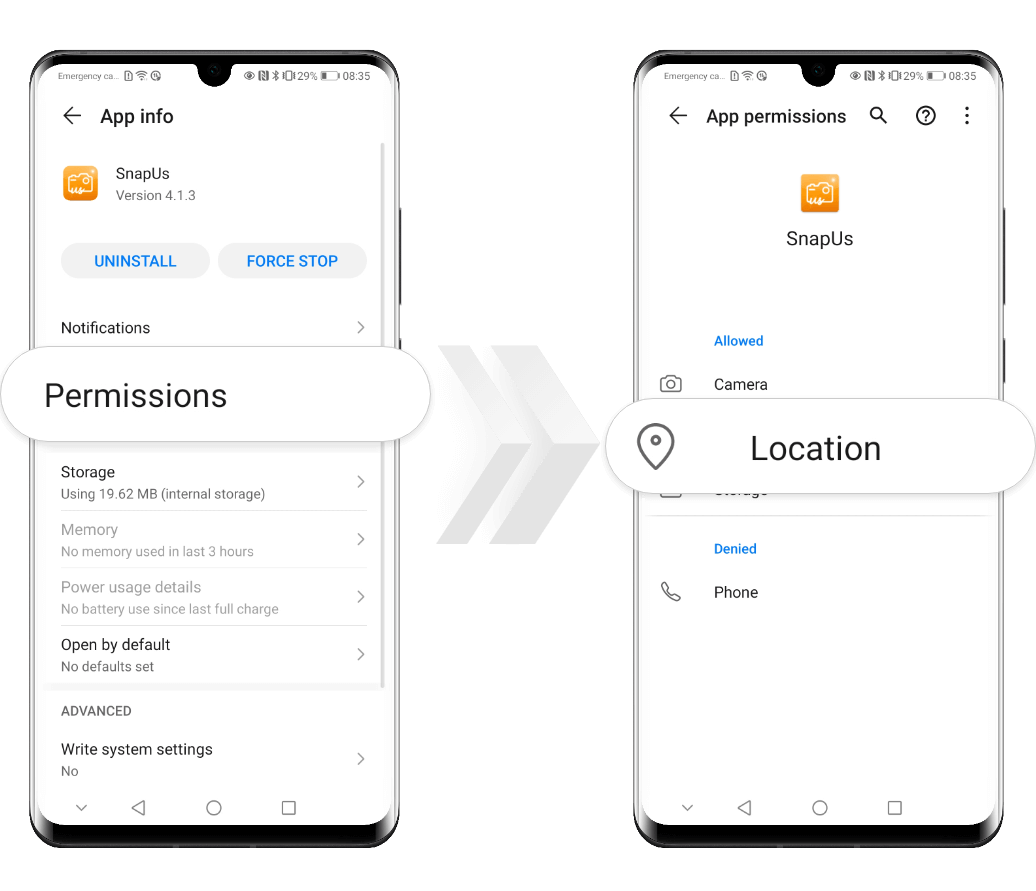
For the pairing process to be successful, the Bluetooth device must be set to discoverable. This procedure may vary depending on the device model.
For example, to make a
HUAWEI selfie stick discoverable, press and hold
the shutter button for 5 seconds.
The green light will be lit up for 3 seconds and then it will start
blinking.

To make a Logitech Bluetooth mouse discoverable, power on the mouse and then press and hold the Bluetooth button until the indicator starts blinking.
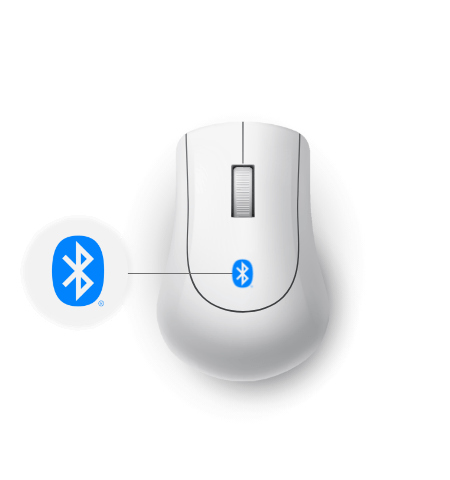
To make a Logitech Bluetooth keyboard discoverable,
power on the keyboard and then press and hold the Bluetooth button
until the indicator starts blinking.
The keyboard will remain discoverable for the next 3 minutes.
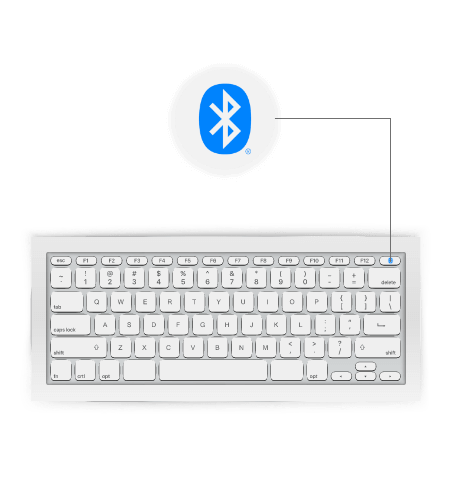
If your smartphone detects the Bluetooth device but fails to
connect, contact the manufacturer's customer service and check if
the other device is compatible with your HUAWEI phone.
If the two devices are compatible, but you still can't pair them,
back up your data and take your HUAWEI phone and your
proof-of-purchase to an authorised HUAWEI Customer Service Centre or
contact HUAWEI Customer Services for further assistance.