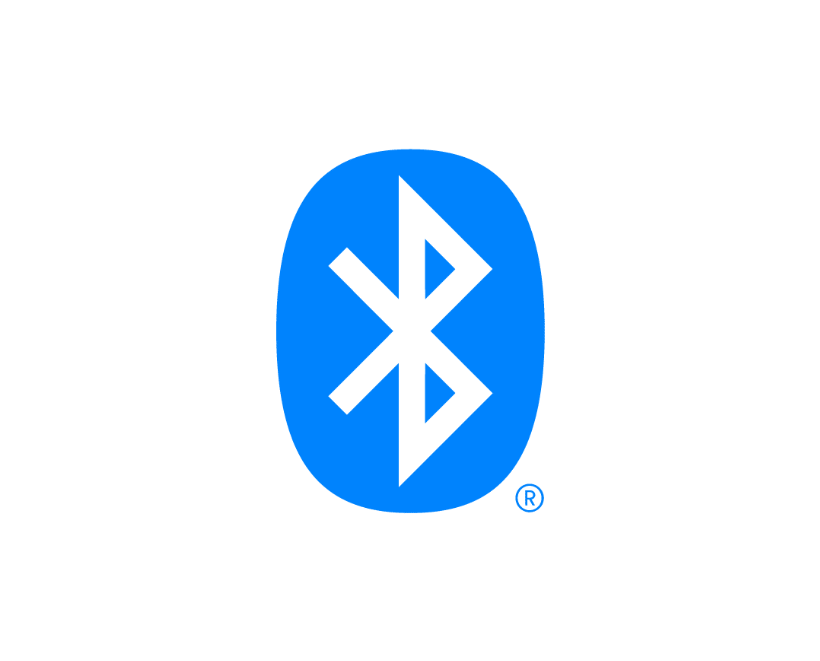
Follow the troubleshooting steps below if your device cannot connect to your car's Bluetooth.
Make sure that the
Bluetooth car kit is powered on and in
Discoverable mode.
In order to be detected by the smartphone, the car kit needs to
remain on the Bluetooth settings screen, the Bluetooth device's list
screen, call screen or notification screen.
The procedure for entering Discoverable mode vary depending on the
car model; please check your car's user manual or contact the
manufacturer's customer services for further details.
Enable Bluetooth on your
HUAWEI phone, search for your car's Bluetooth name
and tap on it to start pairing.
For some smartphone models, you will need to refresh the available
device list by touching 'Search for devices'. During the pairing
process, confirm or enter the PIN code to complete the connection.
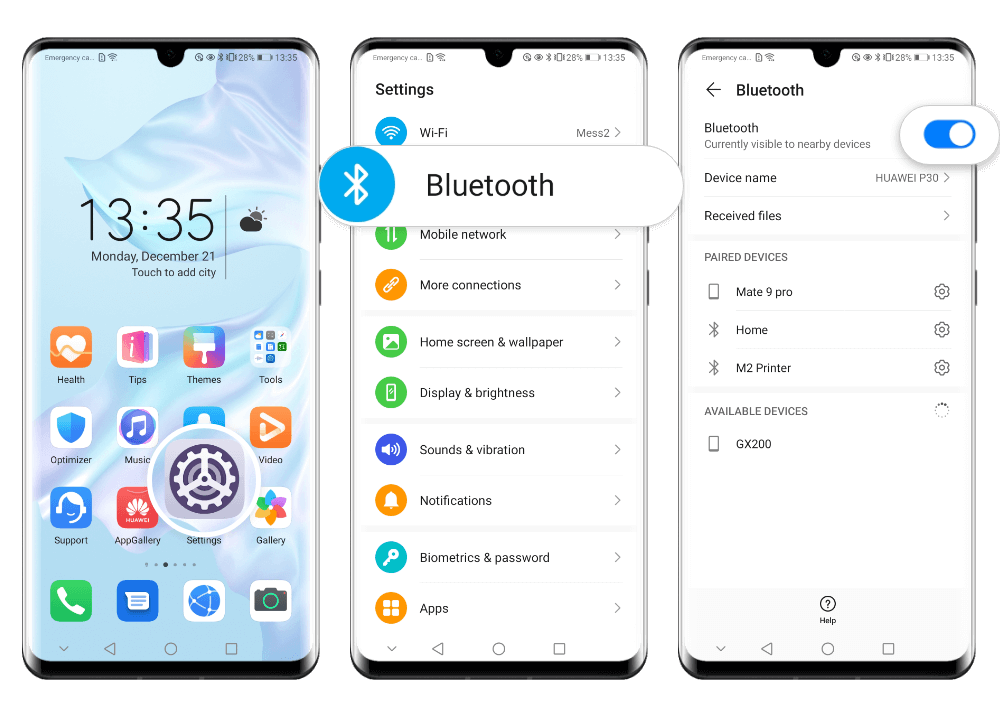
If the Bluetooth car kit is in Discoverable mode, but your phone
cannot detect it, open the Settings, search for
Build number and touch it several times until the
message ”You are now a developer!” is
displayed.
Return to Settings, search for
Show Bluetooth devices without names and enable it.
Then try pairing your smartphone with the car kit once again.
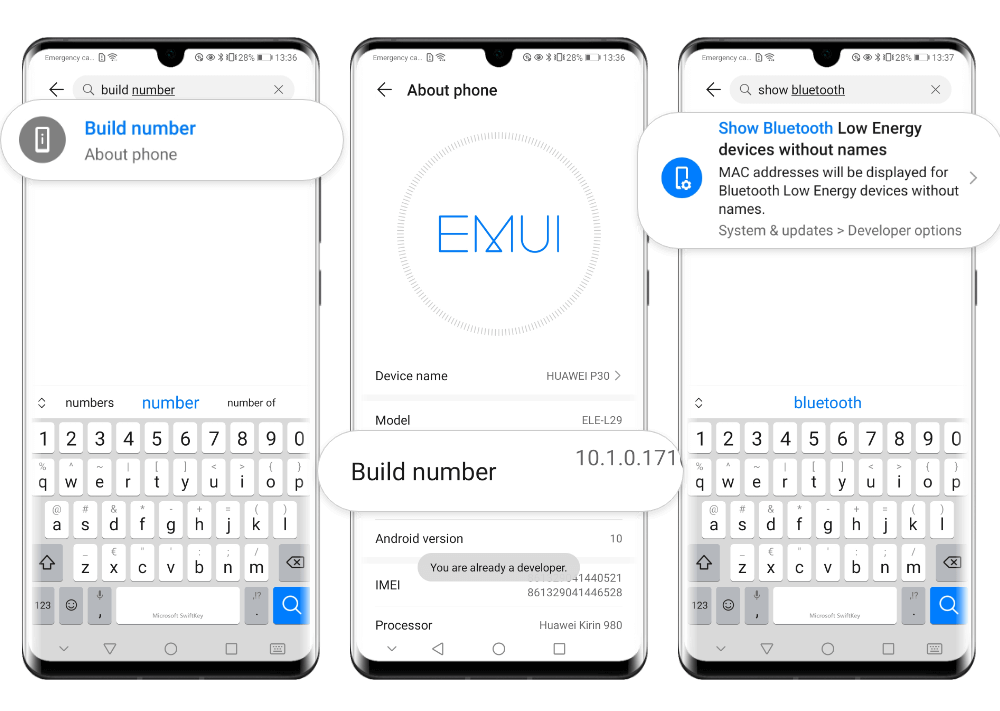
If you
can't set up a connection from your smartphone, try doing it from your car instead.
On your Bluetooth car kit
search for your phone and
start pairing the two devices. Make sure that
your phone remains on the Bluetooth settings screen
and that the display doesn't turn off during the
process.
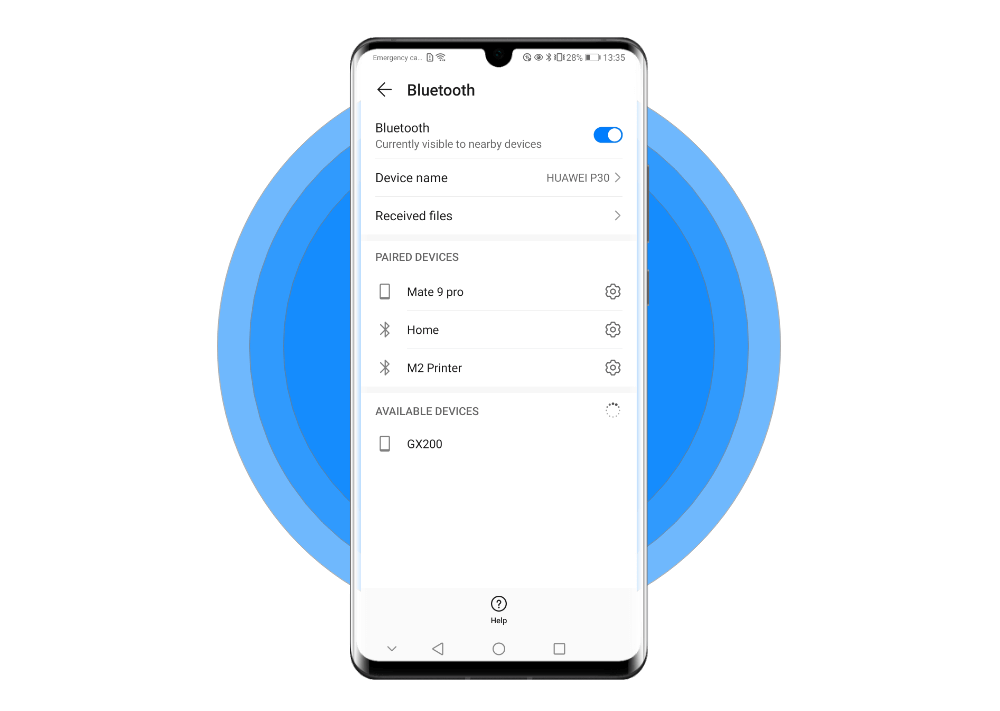
If the pairing is successful, the
Bluetooth name of the car will appear in your
phone's list of Paired devices, and
Connected for calls and media audio will be
displayed below.
If the car kit does not support Bluetooth audio,
Connected for calls will be displayed. If
the car kit does not support Bluetooth calls,
Connected for media audio will be displayed.
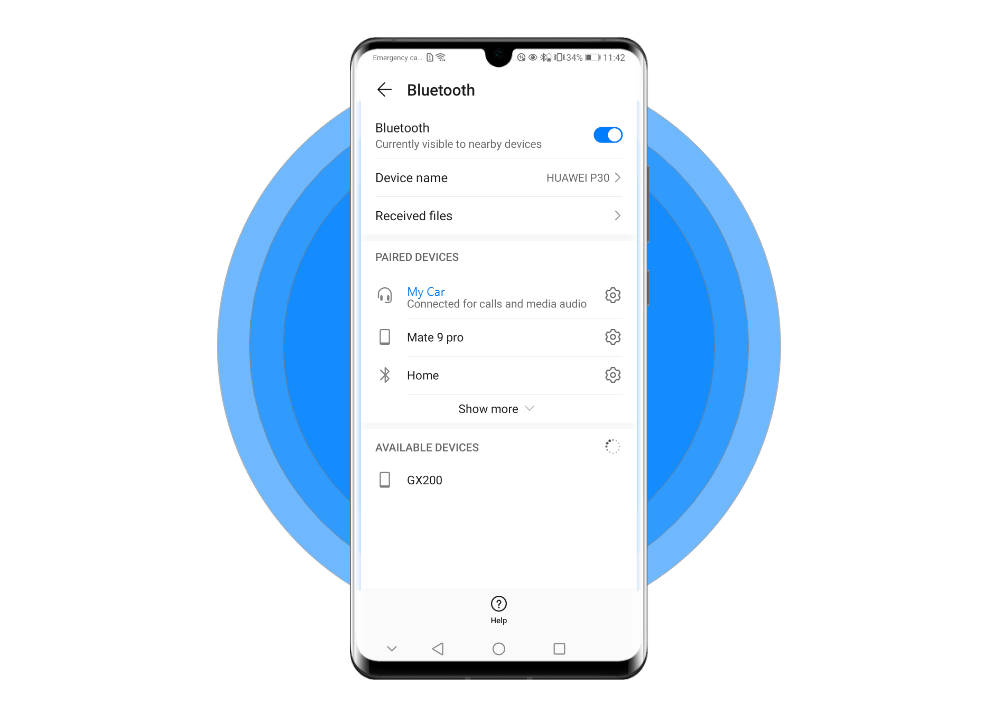
If you
still can't pair your smartphone with your car,
perform the following:
- cancel the pairing on both the phone and the car
kit, then reconnect the two devices.
- on the Bluetooth car kit,
delete all the devices from the
list of paired devices.
- the default name of the Bluetooth car kit may have been changed or
may contain special characters. In either case,
rename the Bluetooth car kit.
- update your car system.
- reset the Bluetooth car kit.
Then
try pairing your smartphone with the car kit again
and see if it works.
If the issue persists, back up the data on your smartphone and take it, with a proof of purchase, to an authorised HUAWEI Customer Service Centre or contact HUAWEI Customer Services for further assistance.