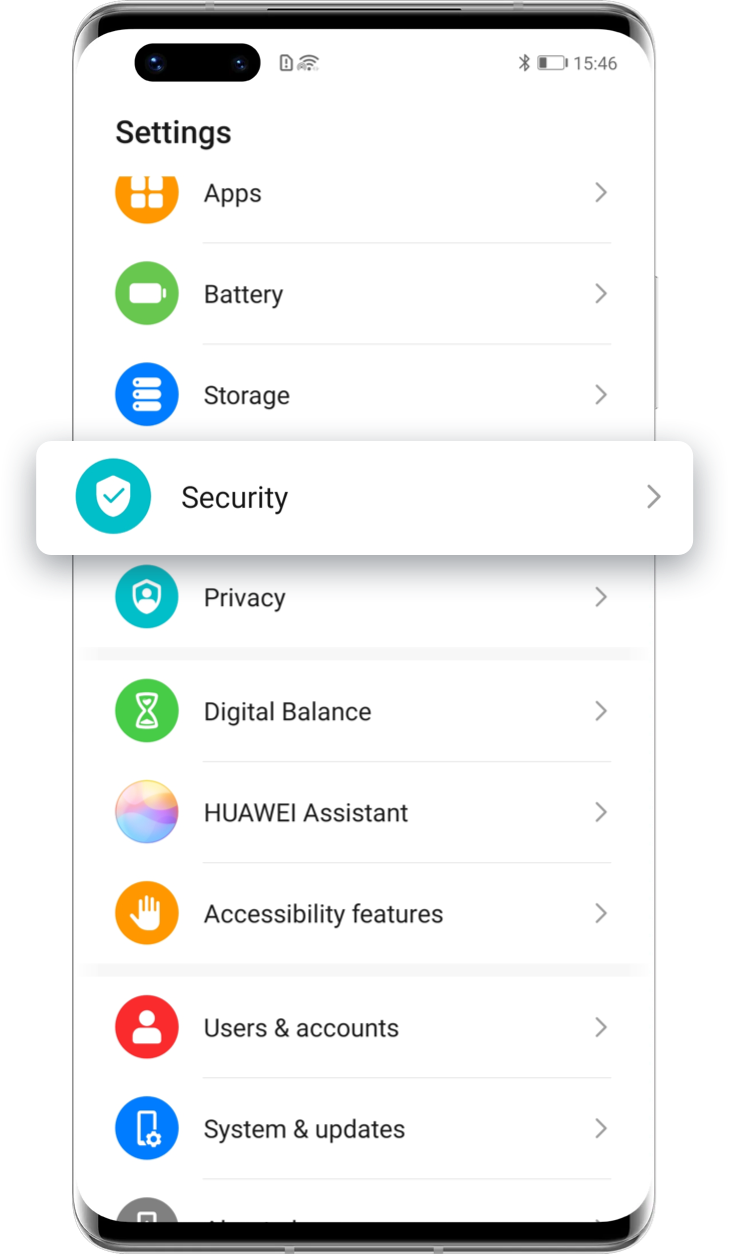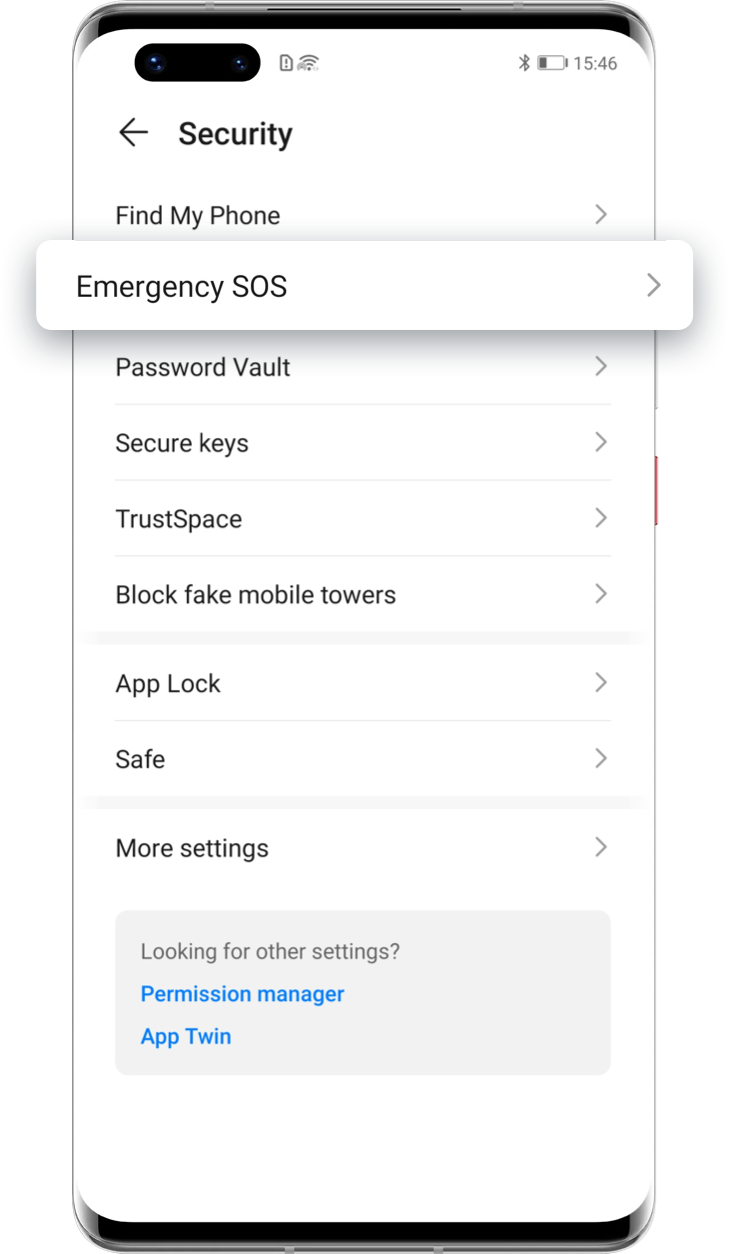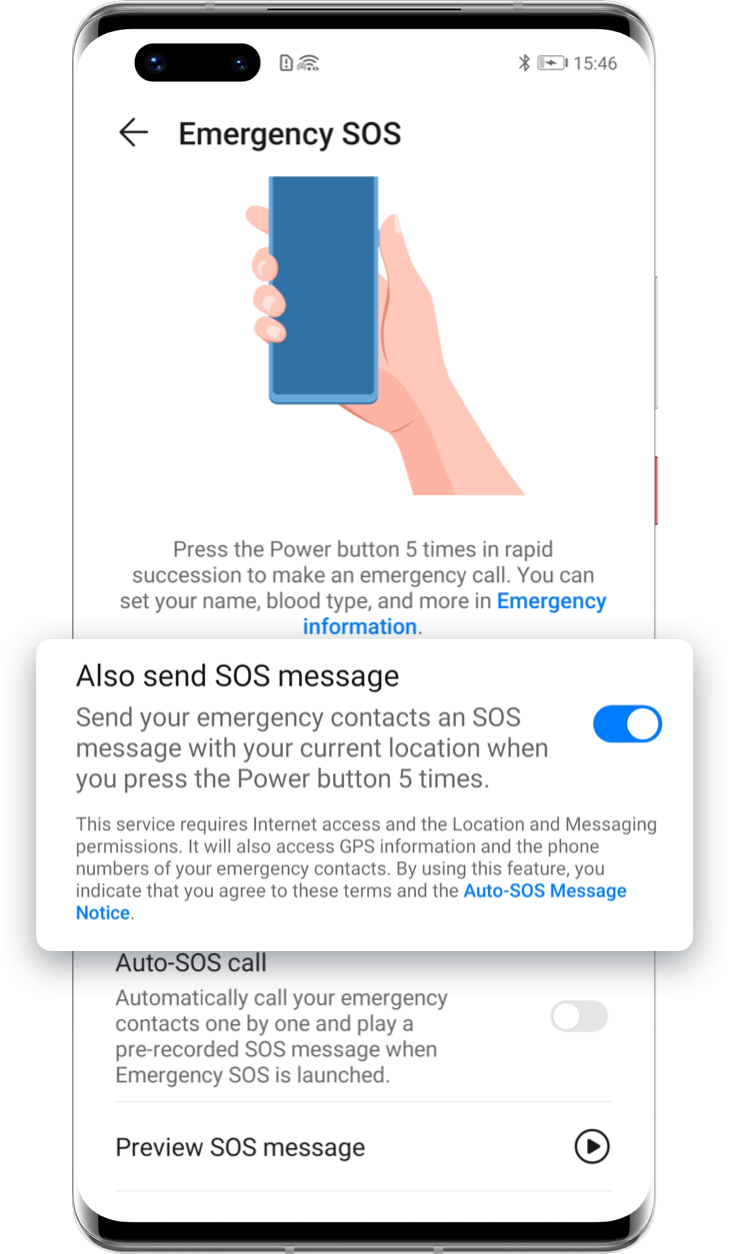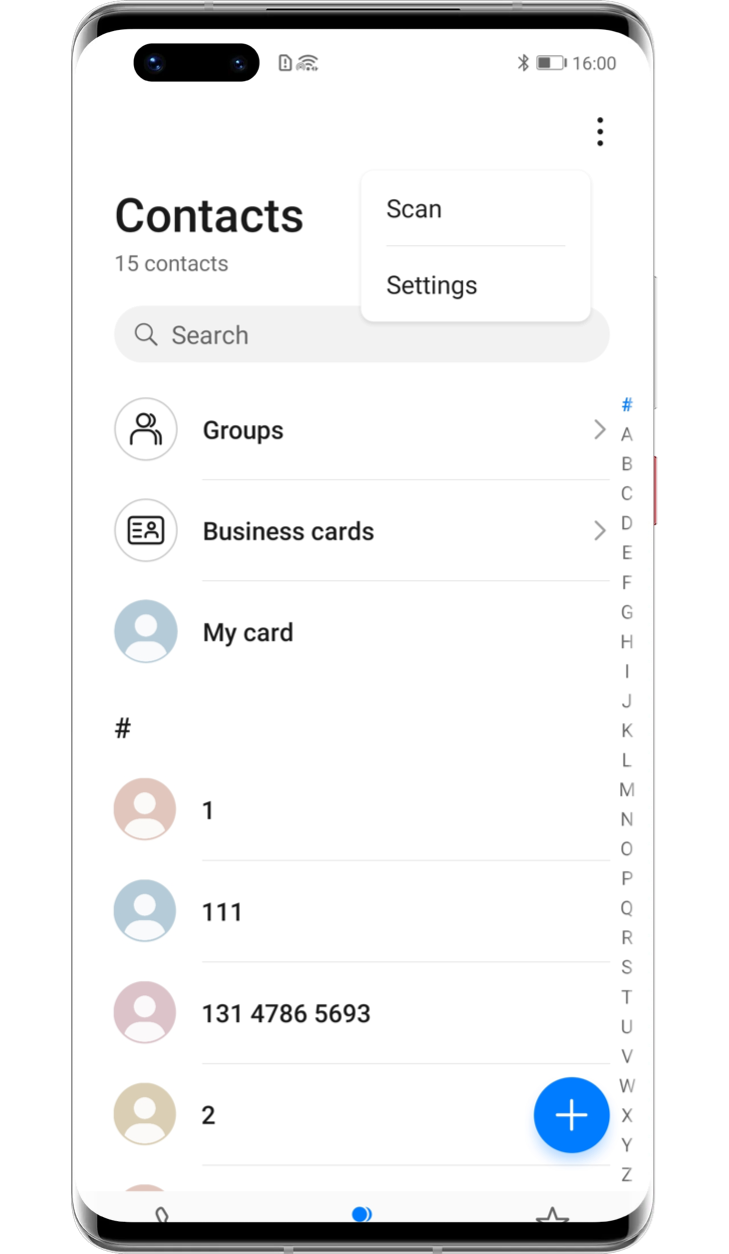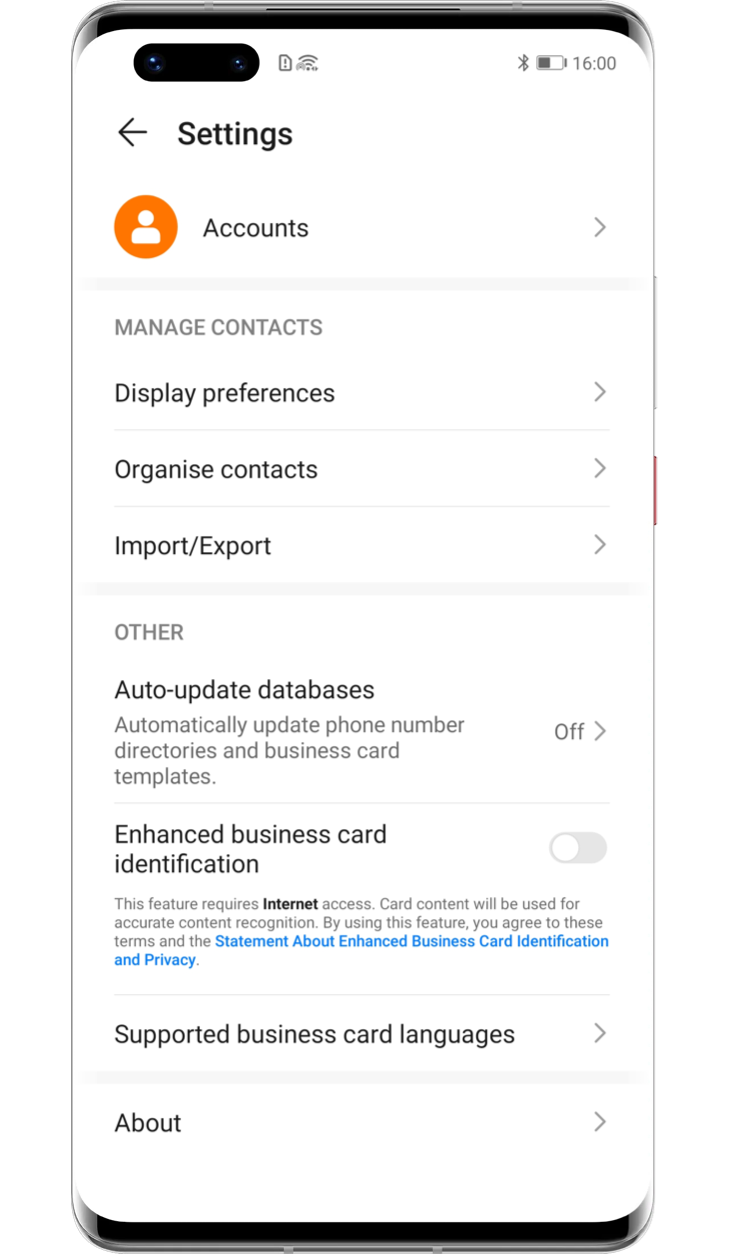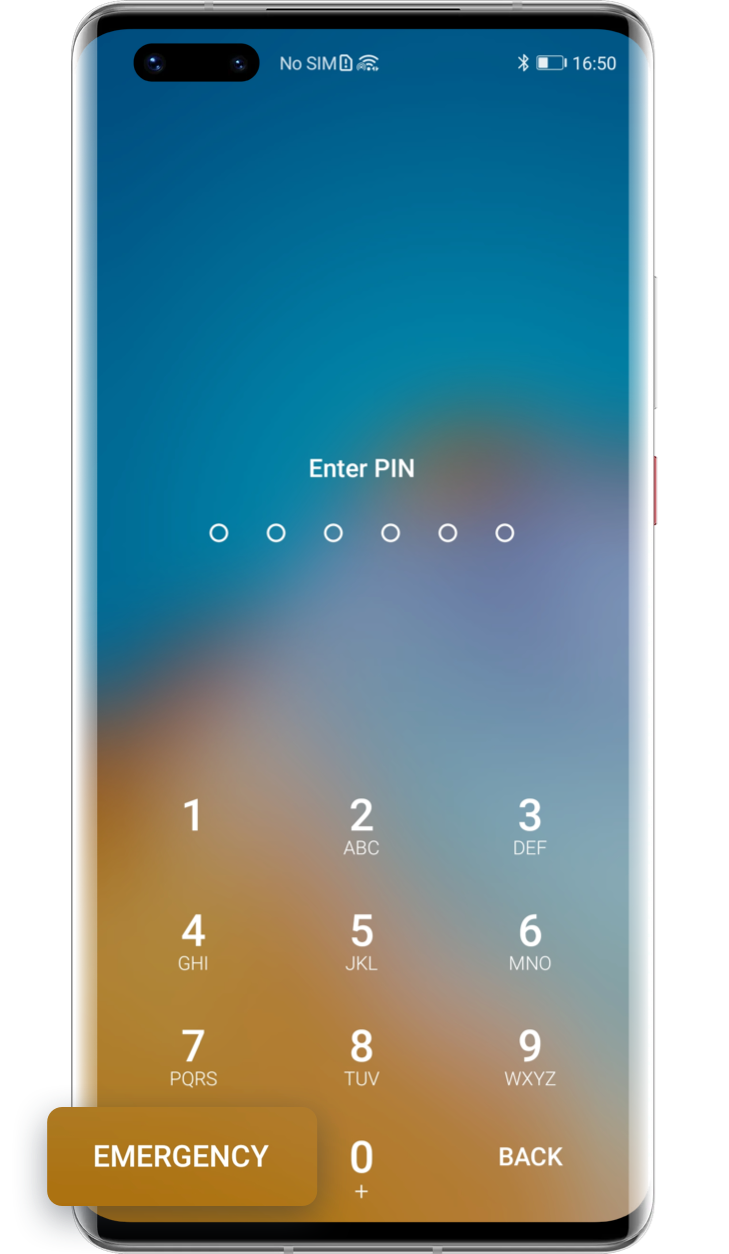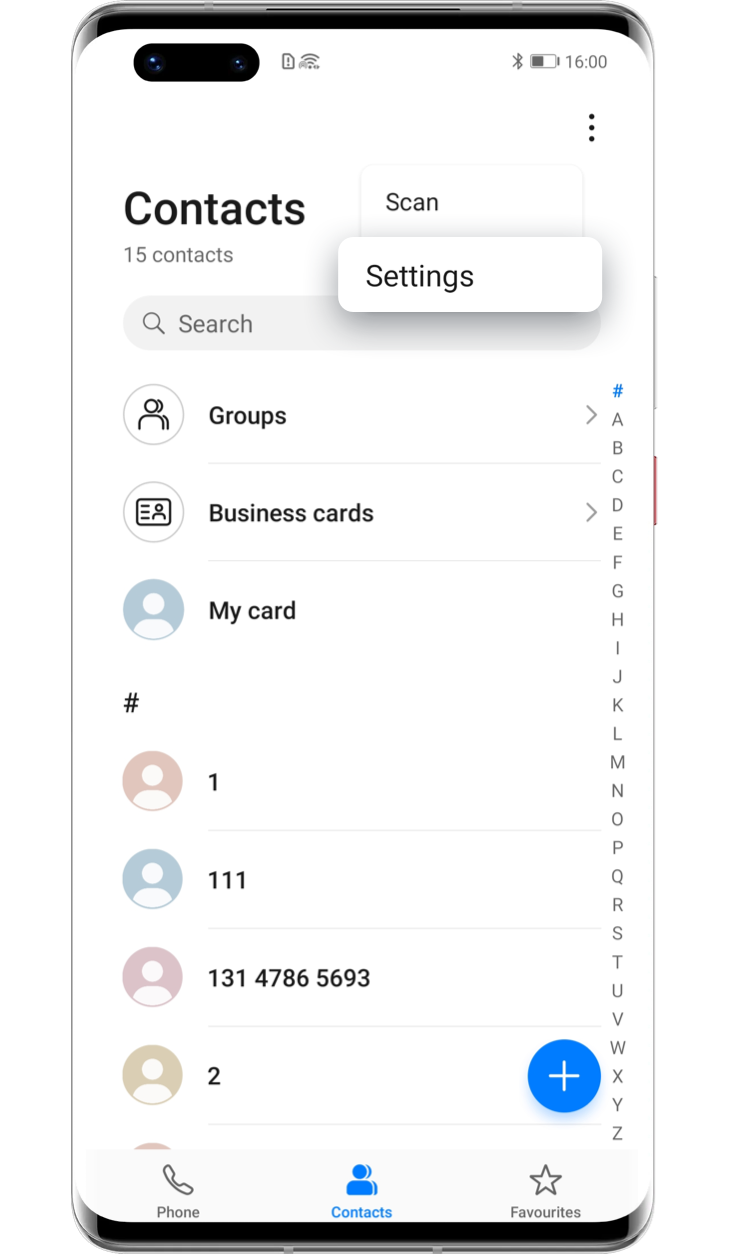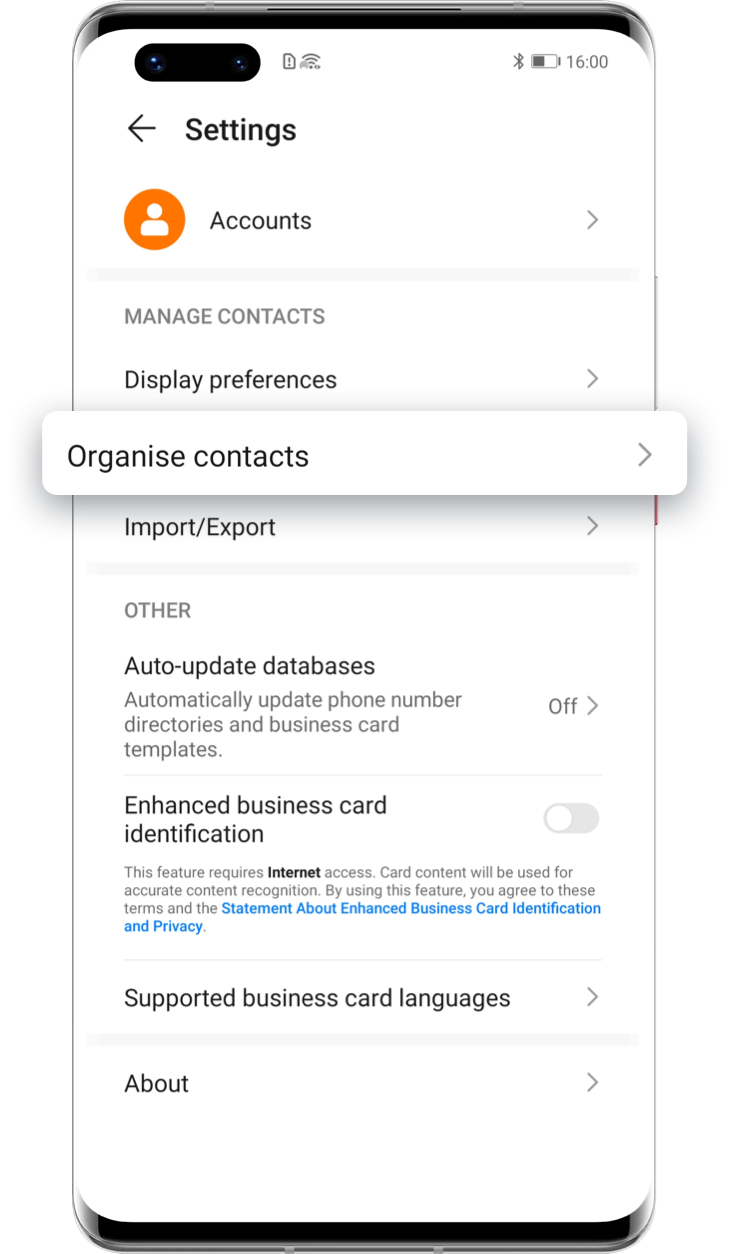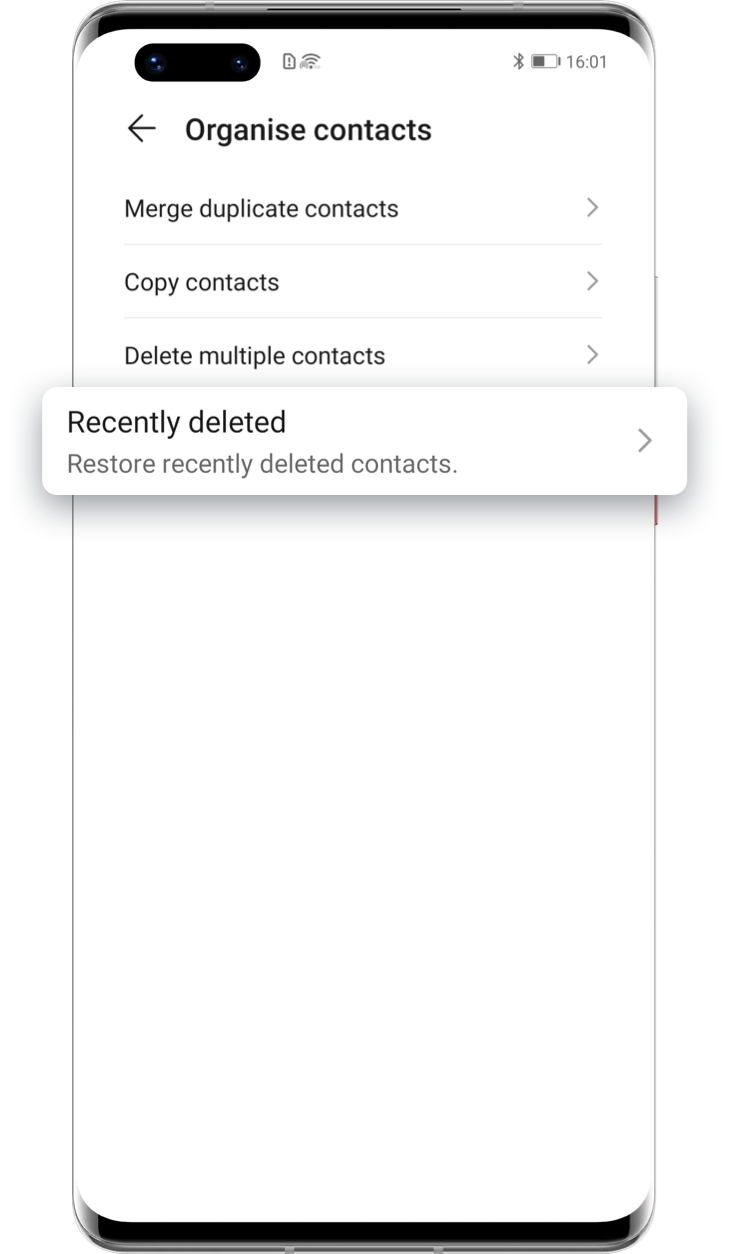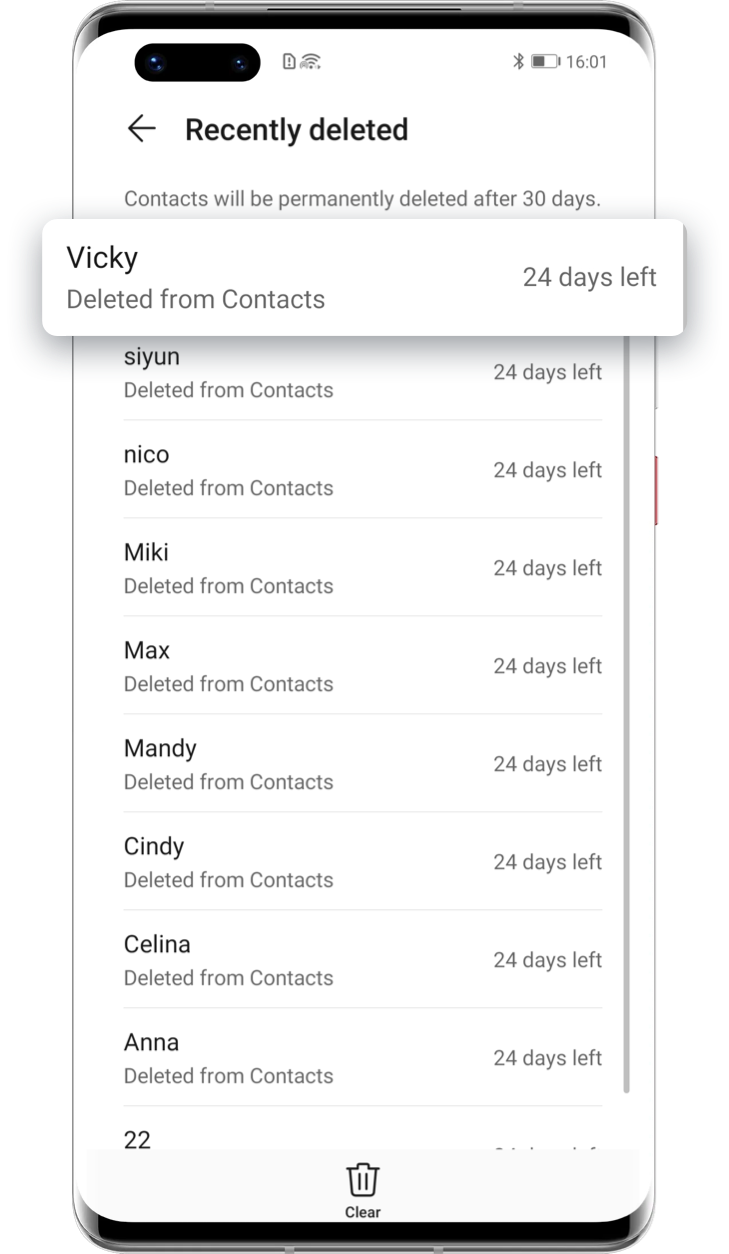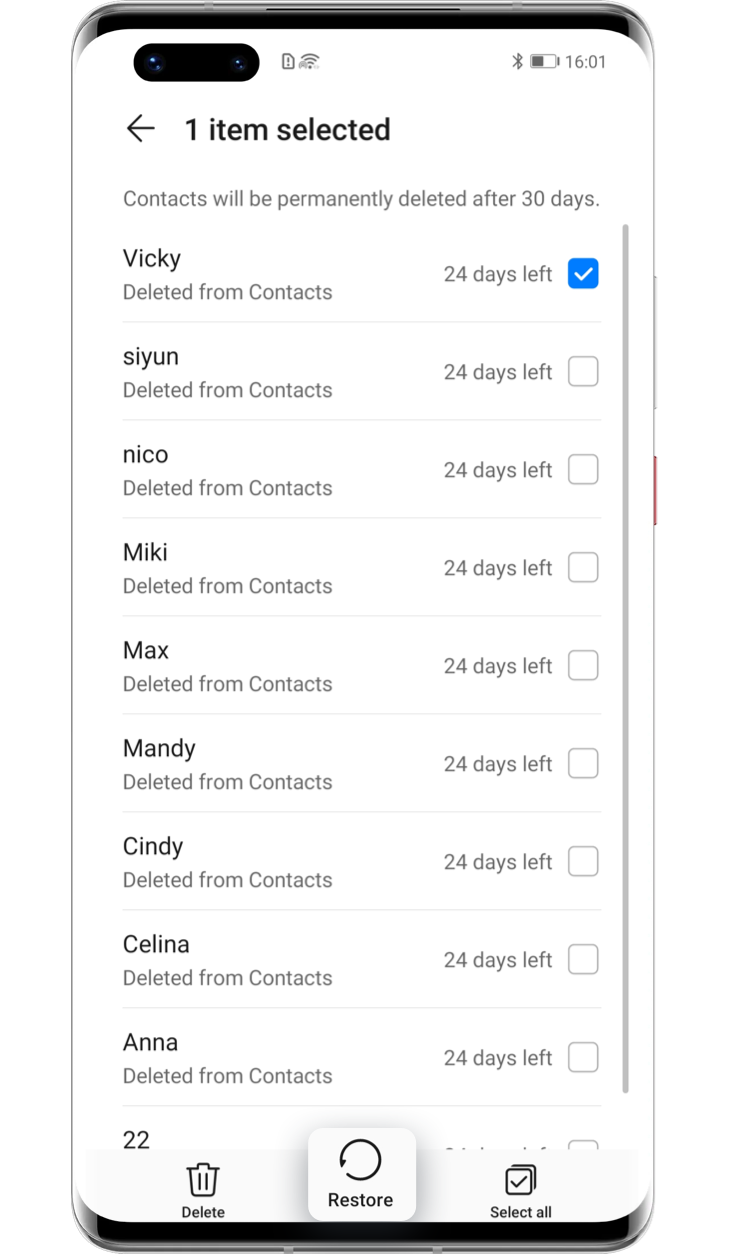Hidden features of the Contacts list
There are probably a few practical features of the Contacts list you may not yet know, such as making emergency calls, quickly restoring deleted contacts, and adding new contacts by scanning business cards.
Create emergency
contacts
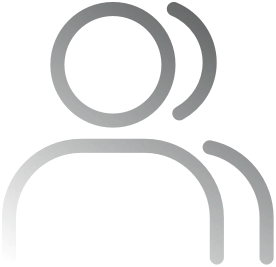
In emergencies, we must think quickly and act fast. On your HUAWEI device, you can set up emergency contacts. As long as the phone is turned on and located in the area with mobile coverage, you can quickly send an SOS messages or make an emergency call. These functions will still be available even if the screen is locked or there is no signal.

Instructions: First, enable Location on the notification panel. Once enabled, go to Settings > Security > Emergency SOS and activate Also send SOS message. Finally, set your emergency contacts.
Once you have added them, you can send your emergency contacts a text message telling them you have added them as an emergency contact so they can respond more quickly in an emergency.
Tap the arrow to see the next step
When in an emergency, press the Power button 5 times in rapid succession; your phone will automatically send your emergency contacts an SOS message with your current location.
Alternatively, wake up the phone and tap EMERGENCY > EMERGENCY INFORMATION on the lock screen. Without unlocking the screen, you can select an emergency contact to call.
Tap the arrow to see the next step

Restore recently deleted contacts
Did you delete important contacts by accident? Not a problem!
Go to Contacts, tap ![]() > Settings > Organise contacts > Recently deleted, long press to select the contact to be restored and touch Restore
> Settings > Organise contacts > Recently deleted, long press to select the contact to be restored and touch Restore ![]() at the bottom.
at the bottom.
Tap the arrow to see the next step
Add contacts by scanning business cards
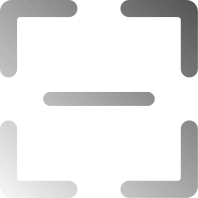
With a single photo, you can instantly create a contact using the information on a business card – full name, phone number, email address, etc. To do this, open the Contacts list, tap ![]() or Business cards > Scan > select Single or Multiple > touch
or Business cards > Scan > select Single or Multiple > touch ![]() .
.
Tap the arrow to see the next step
To adjust the supported languages of this feature, go to ![]() > Settings > Supported business card languages, select the language you want to add and tap OK.
> Settings > Supported business card languages, select the language you want to add and tap OK.
*Reminder: If selecting Single mode, you need to
tap ![]() in order to save the information.
in order to save the information.
The features above are not only easy to learn but can also come in very handy!
Give them a go and discover more about your phone‘s potential.
*Reminder: The instructions above are followed with EMUI 10.1 as an example and it may be slightly different in other versions.