Tips to Keep Your Laptop Battery “Powerful”

Your laptop shows five hours of battery left.
But the battery drops to a low level after
three hours.
Why does the battery drain faster than estimated?
How to prolong the battery life?

Get to Know Battery Qualities
Battery Level
The battery level displayed at the taskbar of laptop is the estimated duration of battery calculated by the system, according to the real time power consumption.
If a power-intensive app such as a game app is started, the battery will not last as long as estimated.

Battery Performance
The battery life is closely related to factors, such as ambient temperature and device settings, etc. Besides, the rechargeable battery as a consumable product will show a decline in its performance with the passage of time.

Protect Your Battery to Prolong Its Life
Charging mode affects the battery life. Either charging the battery over 45℃ for a long time or keeping it fully charged would do harm to the battery. Thus, to prolong the battery lifespan, please unplug the power adapter timely and shut down the laptop after using it.

You can also open PC Manager, click the Settings on the top-right corner, and then click Settings > Others/Power and enable Battery Protection. Then select your desired battery mode according to scenarios.

Family Mode
Select this mode if the computer will be charged for a long time. In this mode, the battery could be charged to 70% at most.
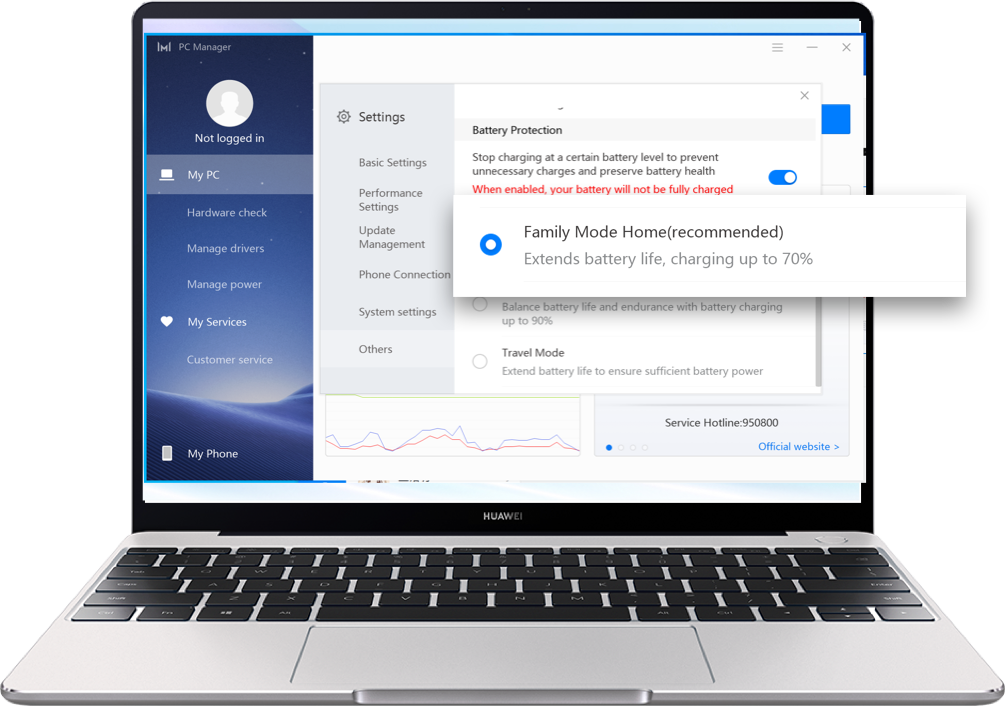
Office Mode
Select this mode if you want to plug in or unplug the charger at any time. In this mode, the battery could be charged to 90% at most.
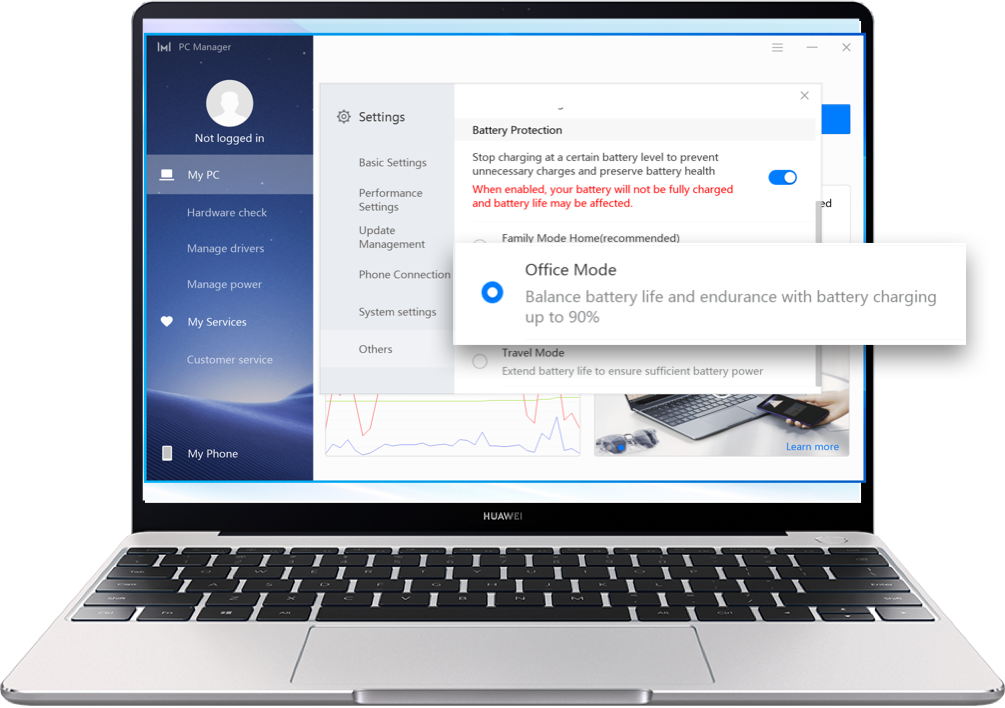
Travel Mode
Select this mode if the power adapter is unavailable for a long time. In this mode, the battery could be charged to 100%.
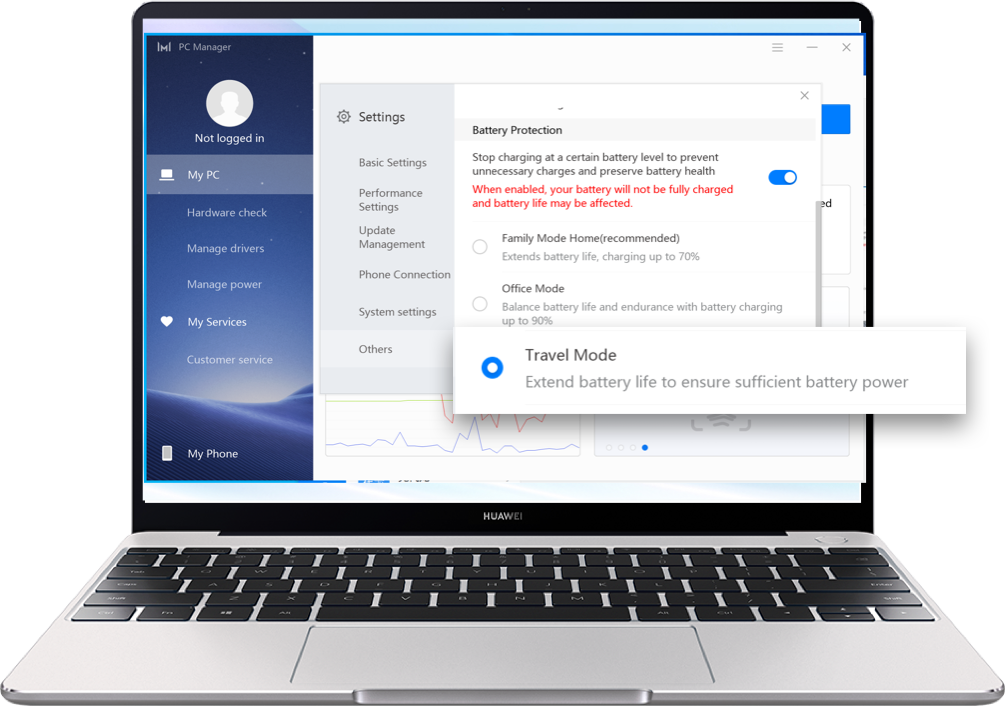

Follow the Easy Steps to Replace Your Batteryz
The battery of laptop could be replaced for free during the warranty period and replaced at a cost if out of warranty. To learn more information on warranty, please go to HUAWEI Consumer Official site or Support App to find the local warranty policy.
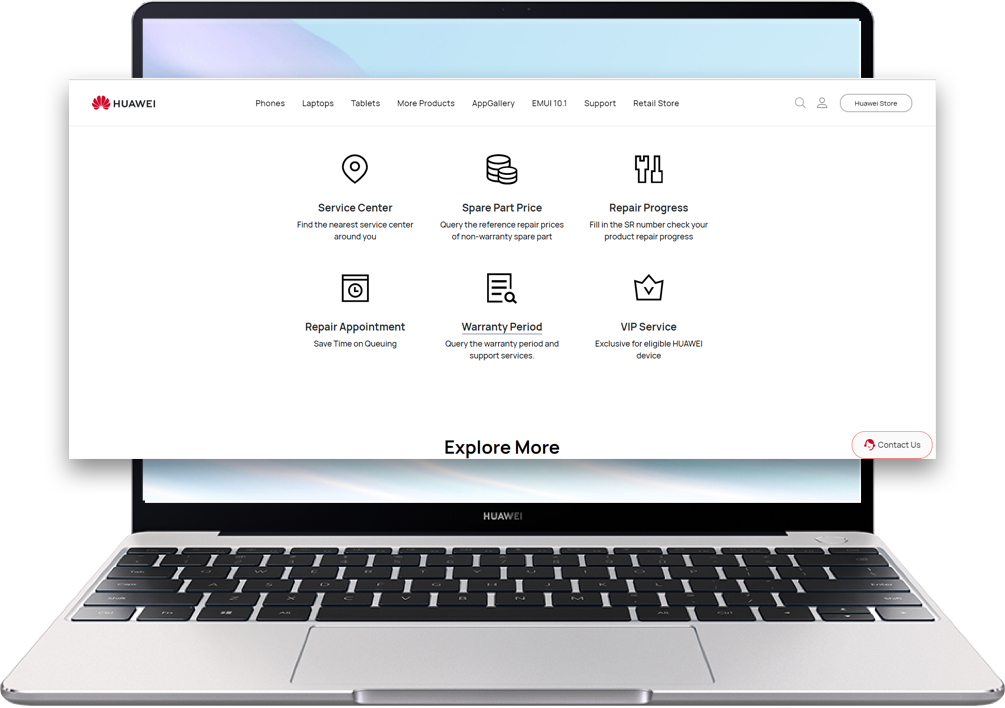

To repair or replace battery, open Support App to enjoy high-quality repairing services. On Services page, link your laptop to view device details.
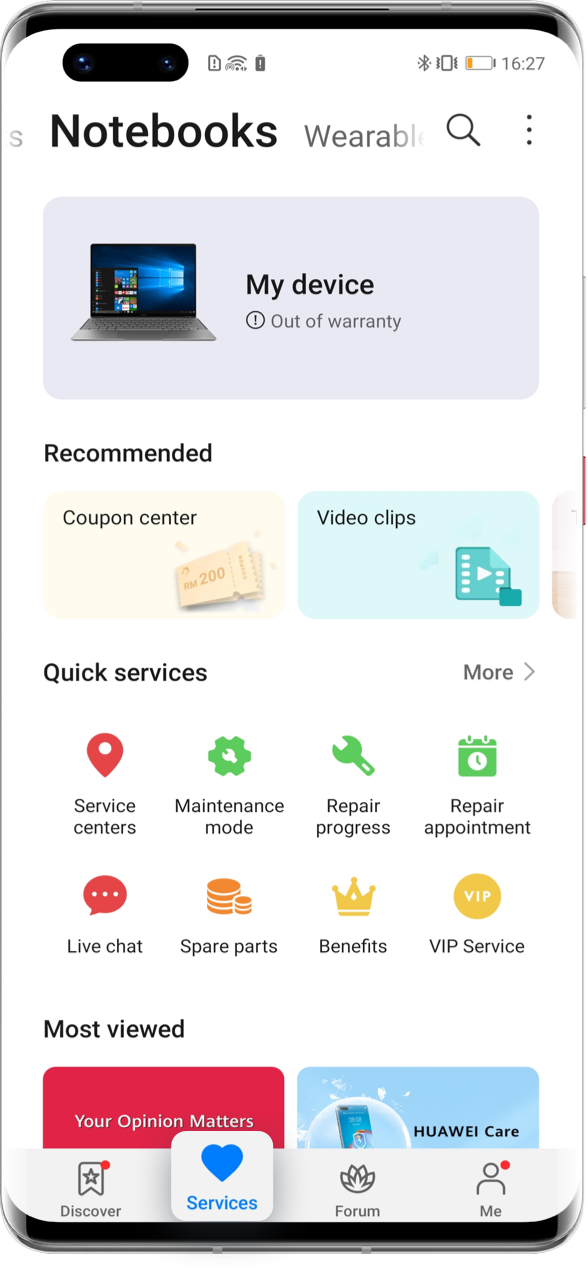

Go to Quick services, tap Spare parts to check the price of battery. Tap Service centers to find HUAWEI Customer Service Centers nearby and then set out to repair; tap Postal Repair to have your device repaired without leaving your home.
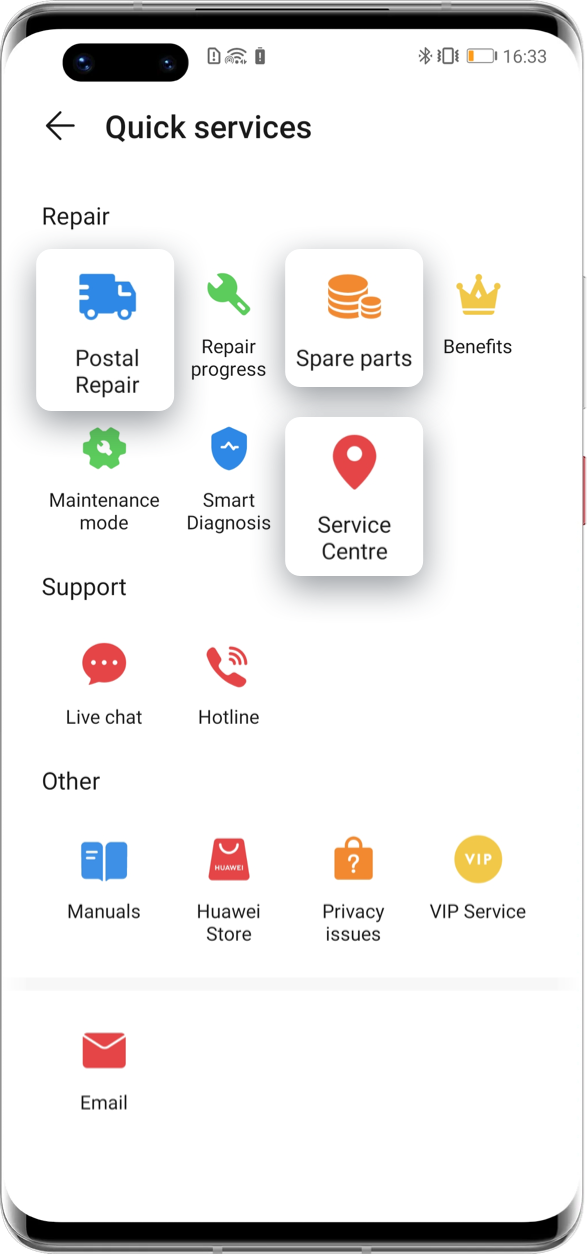

If you replace battery during the HUAWEI Service Days at HUAWEI Customer Service Center, you will enjoy more benefits.