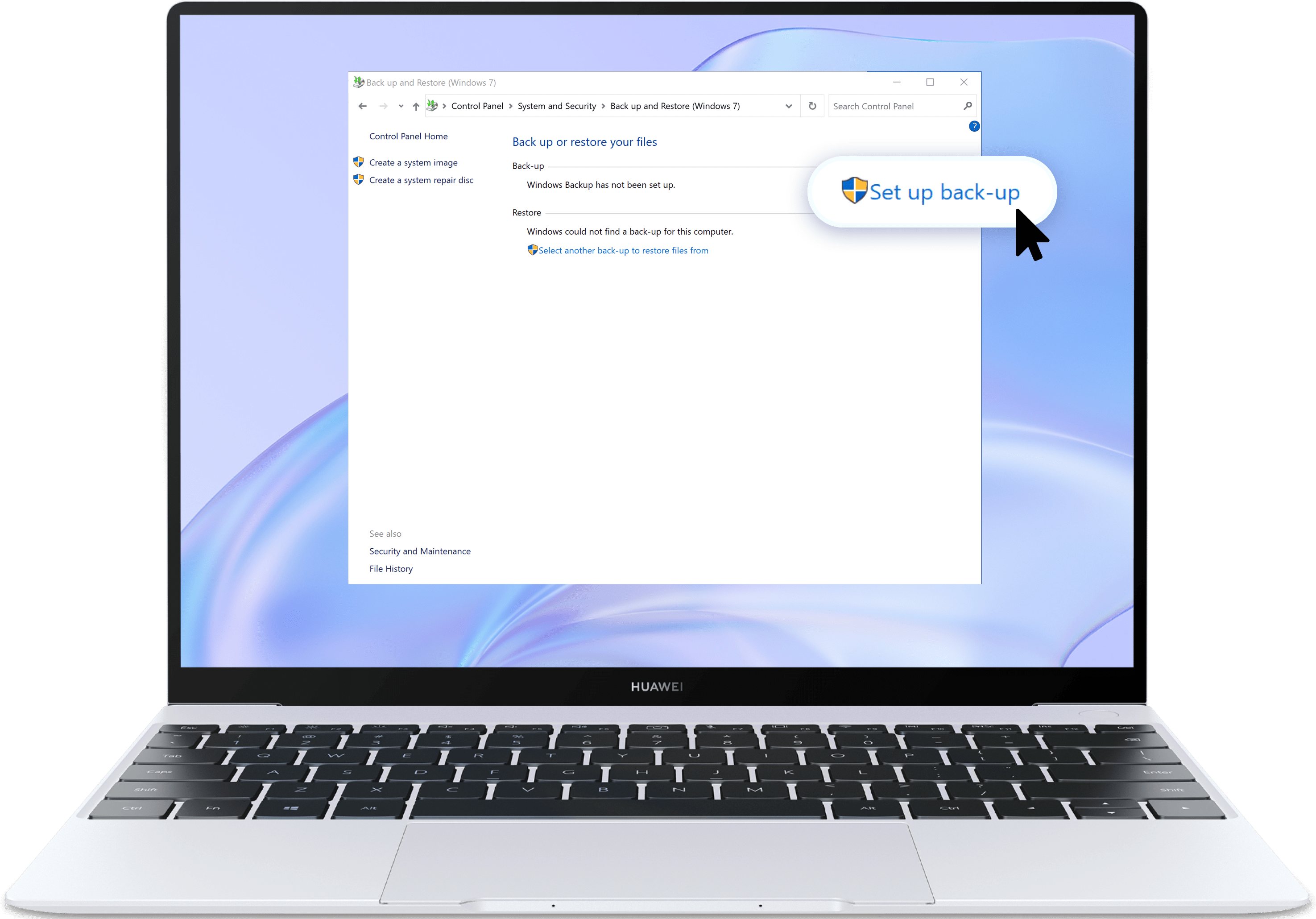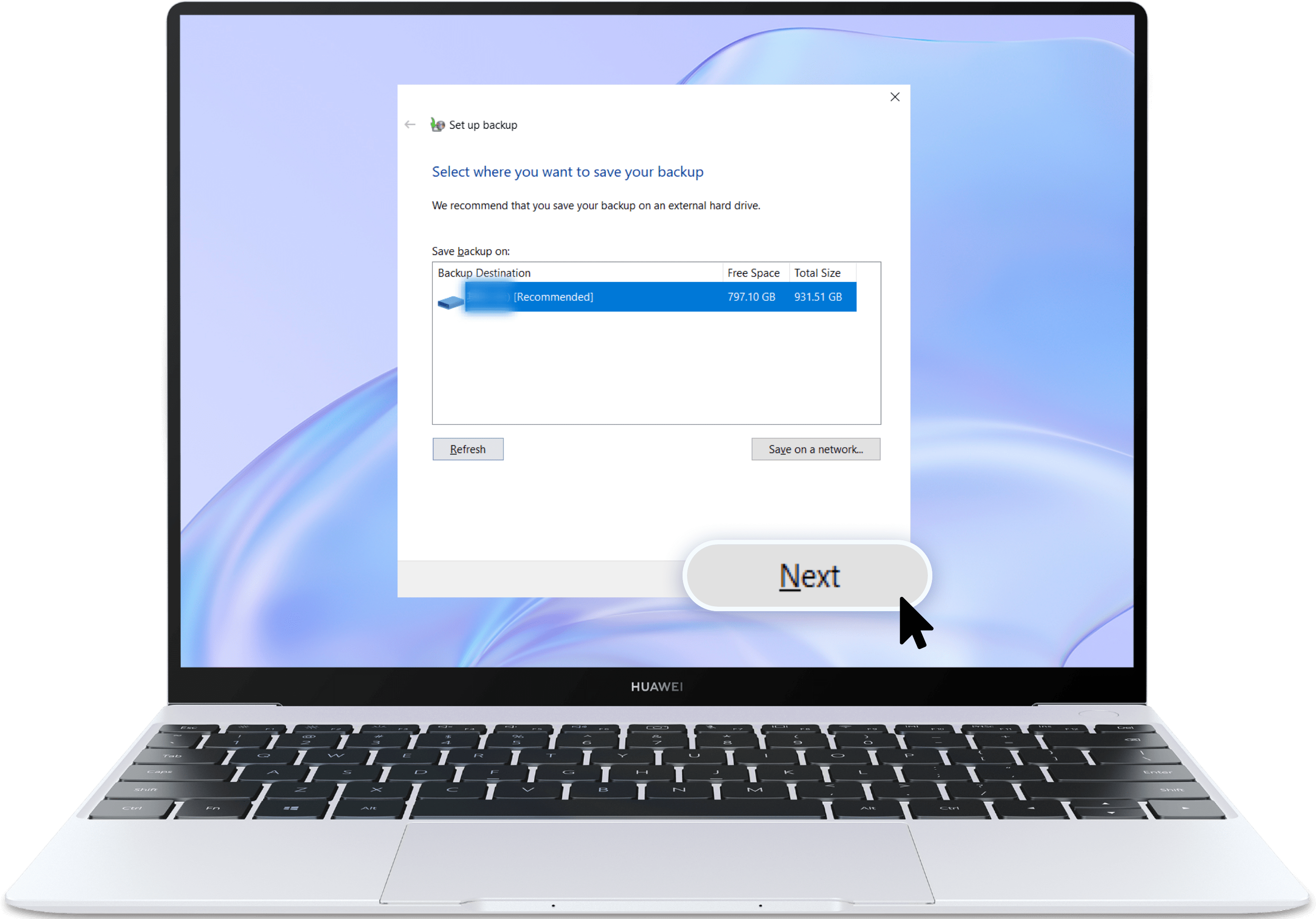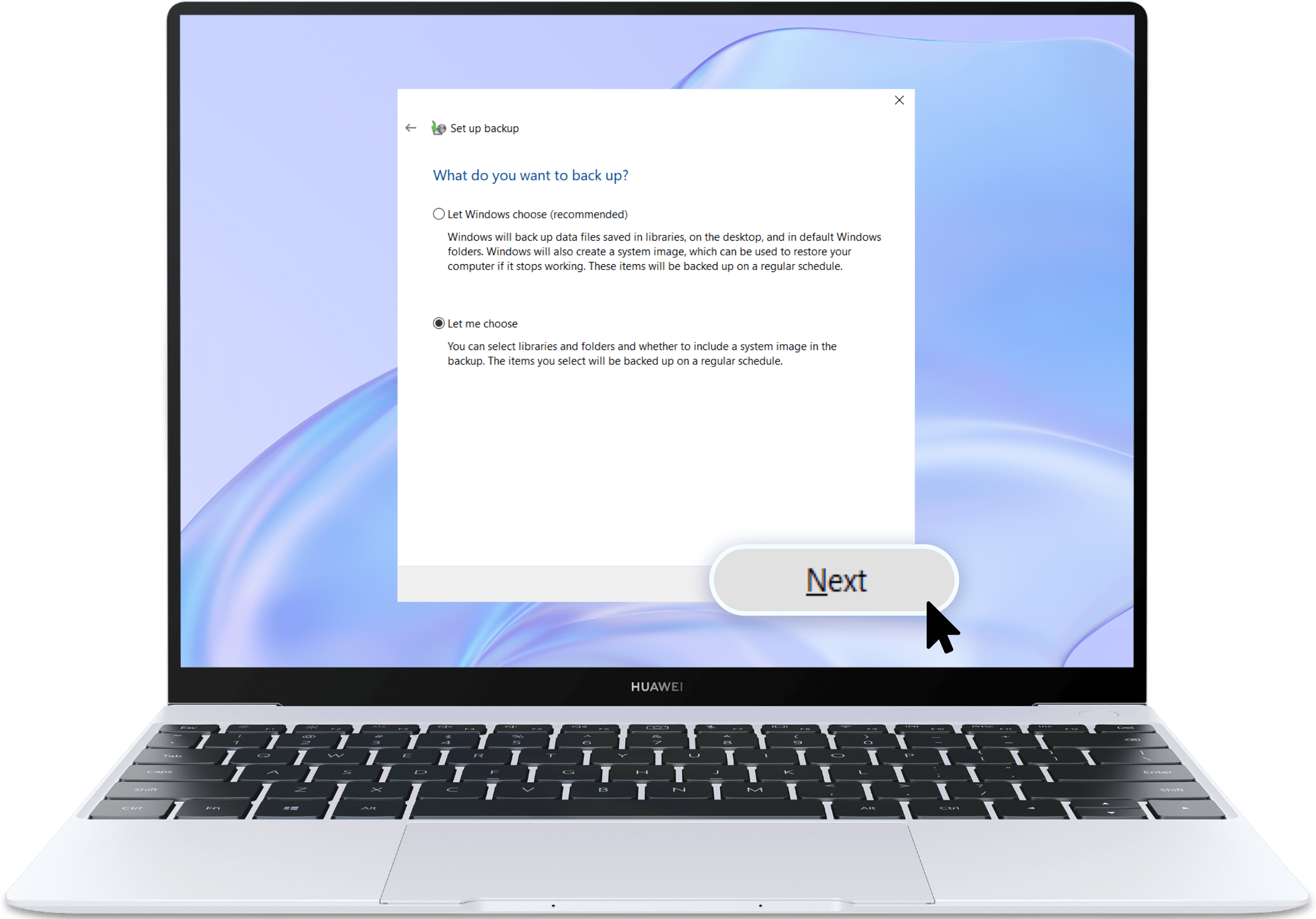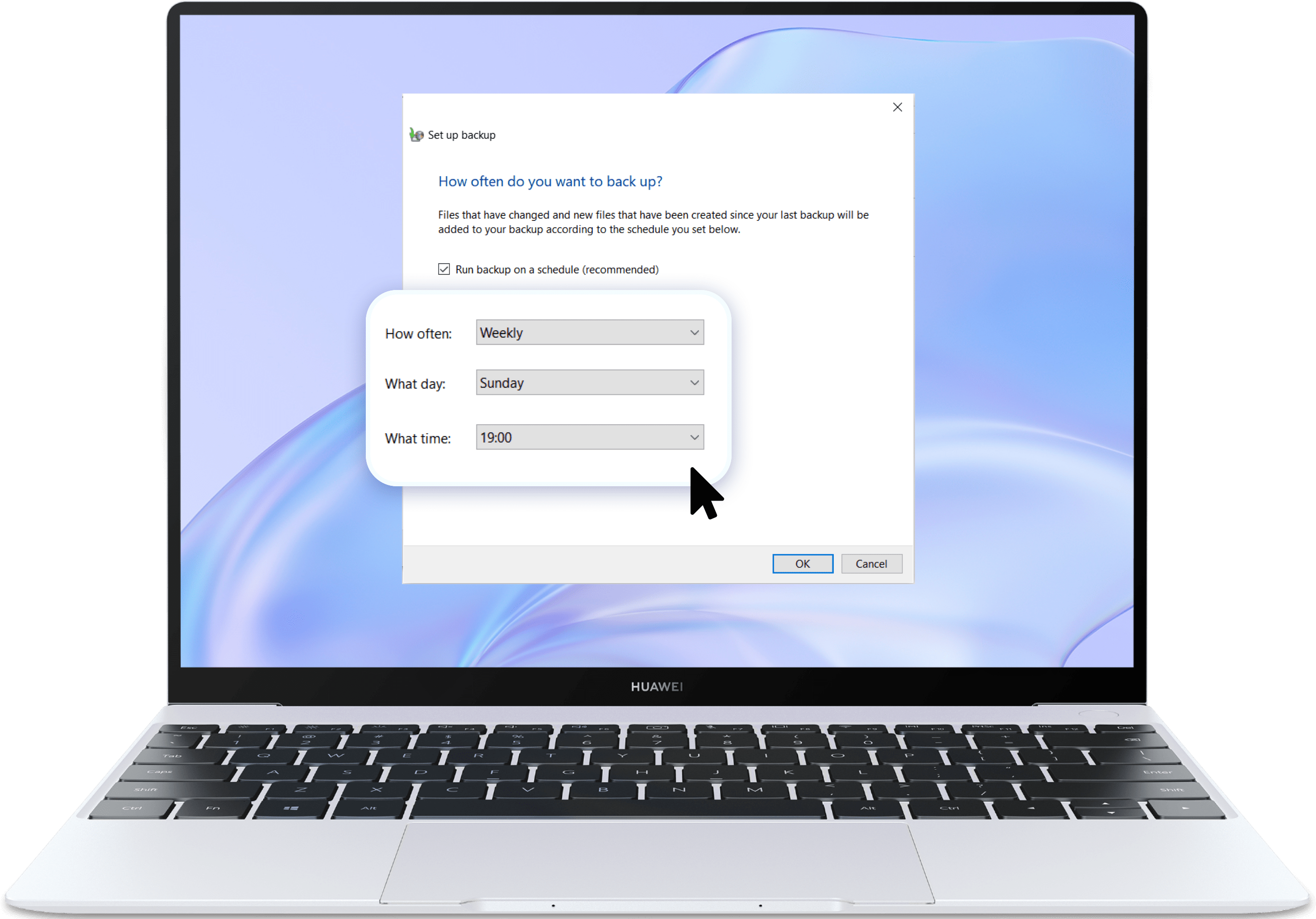How to back up data on your HUAWEI laptop
Most of the reasons why data loss occurs are connected to our everyday lives, from the way we save, store and organise our data. These go from deleting files accidently, viruses, theft of laptop, accidents, and power failures. This is why performing regular data backups is important.
Find in this article two methods for backing up data on your HUAWEI laptop.

Backing up data using internal and external storages
1
From the search box on the desktop bar –located at the bottom of the screen–, insert and select Control Panel, then go to System and Security > Backup and Restore.
2
Click Set up back-up on the right hand side and select where you will be saving your data; select Next to continue.
Tap the arrow to see the next step
External hard drive:
We recommend that you save your data in an external hard drive. It will also be an option if the data occupies a larger space than the available on your laptop’s hard disk.
Local disk:
If the internal storage is sufficient, you can back up your data on your laptop’s hard disk.
3
To freely select what data you will be saving, click on Let me choose and Next; select the files or folders to be backed up and click on Next.
You can select to perform scheduled backups*. To do this, select Run backup on a schedule and set the frequency of the backup; click OK and Save settings and run backup to start.
Tap the arrow to see the next step
*Reminder: Scheduled backups will be performed on the laptop’s C disk. Data saved on other disks will need manual backups.

Backing up data with HUAWEI Cloud
Another easy and safe way to store and synchronise your data is using HUAWEI Cloud. Your data will be protected and will not be used for any other purposes.
Visit the HUAWEI Mobile Cloud website on your computer, log in with your HUAWEI ID, and click ![]() start uploading files to the cloud.
start uploading files to the cloud.

Alternatively, you can download HUAWEI Cloud desktop client for a quicker backup – click here to download. Once downloaded, open the software and select Settings > Huawei Drive > enable Sync Folder. Use File Explorer to find a quick access to the Sync Folder, then drag and drop the files you want to upload to the cloud.
Tap the arrow to see the next step
*Reminder: Windows 10 system version 1803 and above support the Huawei Drive function on HUAWEI Cloud desktop client.