Take Creative Photos with
Panorama Mode

After rain, the mountain ranges are shrouded in the mist. How to capture such enchanting sceneries in one shot? How to take creative pictures featuring the same person twice in one photo? See how PANORAMA mode works wonders!
How to Use
PANORAMA Mode?
Go to Camera>MORE>PANORAMA,
touch ![]() at the bottom of the screen to select the orientation, and then touch
at the bottom of the screen to select the orientation, and then touch ![]() to start shooting. Slowly pan your phone across the scene as indicated, keep it steady to ensure the arrow aligned with the center line. Touch
to start shooting. Slowly pan your phone across the scene as indicated, keep it steady to ensure the arrow aligned with the center line. Touch ![]() when you finish.
when you finish.

Shooting Tips for
PANORAMA Mode
Beginner Level
Shoot Magnificent Landscape
PANORAMA mode allows you to capture the grand scenery in a wide shot to create a sensational panoramic photo. By combining more images into one shot, it creates an interactive and immersive experience.
Horizontal Shot Enriches Your Photo
When you shoot a landscape or city skyline from a high spot, you could only capture a part of the view with normal mode. But if you use horizontal PANORAMA mode, you can include more images in a single shot to present a spectacular scenery.
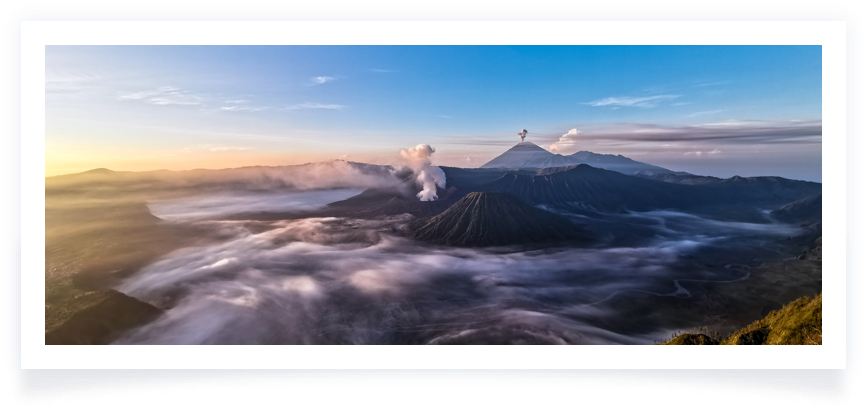
Reminder
To take a panoramic photo as such, you are recommended to stand on a spot with nothing blocking your view in order to take an ever-stretching scenery.
Vertical Shot Enhances the Depth and Height
When you shoot a skyscraper or other vertical scenes, you could hardly fit the entire scenery into one picture with normal mode. But with vertical PANORAMA mode, also known as vertoramas, you can capture the photo showing the grandeur of mountains, like the image below.
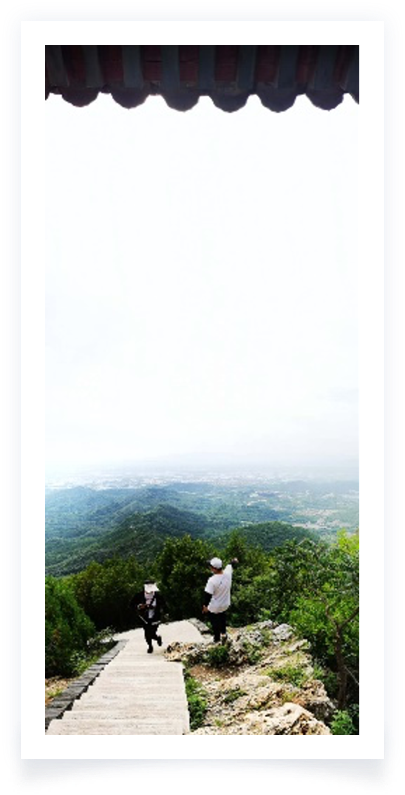
Shooting Tips
Touch ![]() to select the orientation and move slowly to keep the camera steady. To avoid camera shake, you can also use a pan & tilt kit or tripod.
to select the orientation and move slowly to keep the camera steady. To avoid camera shake, you can also use a pan & tilt kit or tripod.
*Reminder: Before shooting, you can use the normal mode to simulate the motion and try keeping the highlights of the picture close to the center lin
Advanced Level
Shoot Creative Portraits
By stitching several images together, PANORAMA mode allows you to shoot unusual and creative portraits.
“Clone” Subjects
Using PANORAMA mode, you can easily “clone” subjects in the photo without using any other third-party apps.
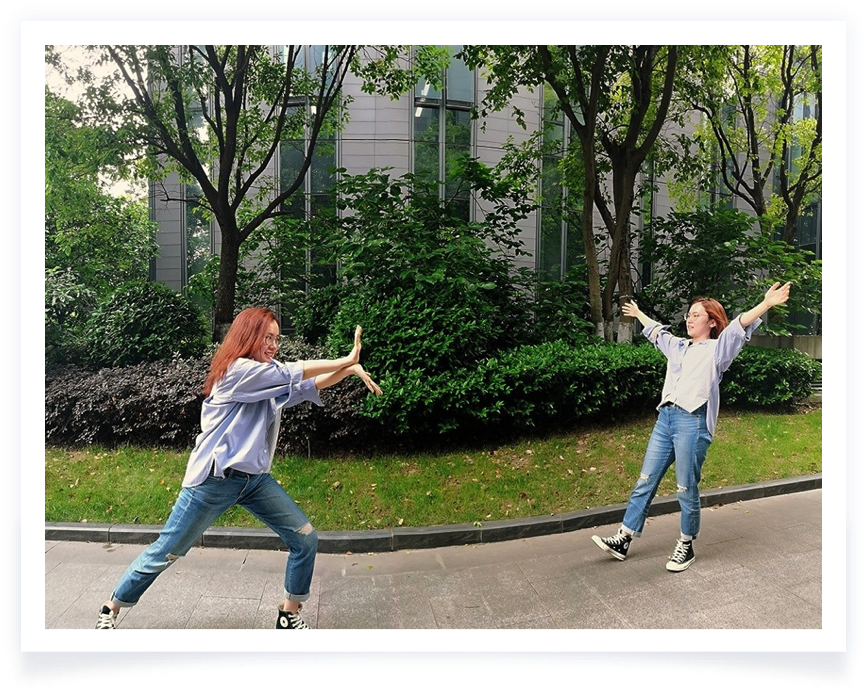
Shooting Tips
Tap ![]() to select the horizontal mode, and then start shooting by moving the camera slowly. When the subject is out of the viewfinder, stop moving and let the subject bypass the camera to go to another position, then continue shooting when the subject is ready. Repeat the steps until you are finished and satisfied.
to select the horizontal mode, and then start shooting by moving the camera slowly. When the subject is out of the viewfinder, stop moving and let the subject bypass the camera to go to another position, then continue shooting when the subject is ready. Repeat the steps until you are finished and satisfied.
“Uncanny” Reflection in the Water
Using vertical PANORAMA mode, you can twist the reality and take incredible images of reflection in the water to amaze your friends on social media.

Shooting Tips
Tap ![]() to select vertical mode. Look for a flat puddle or pour some water on the ground. First shoot the subject's reflection, and then move the camera upwards. When the viewfinder passes the reflection, pause to allow the subject to change another pose, and then continue moving the camera upwards to finish shooting.
to select vertical mode. Look for a flat puddle or pour some water on the ground. First shoot the subject's reflection, and then move the camera upwards. When the viewfinder passes the reflection, pause to allow the subject to change another pose, and then continue moving the camera upwards to finish shooting.
*Reminder: A dark-coloured surface with water can create a more distinct reflection.
Did you master above tips of using PANORAMA mode?
Now give free rein to your imagination
and start taking some creative photos!