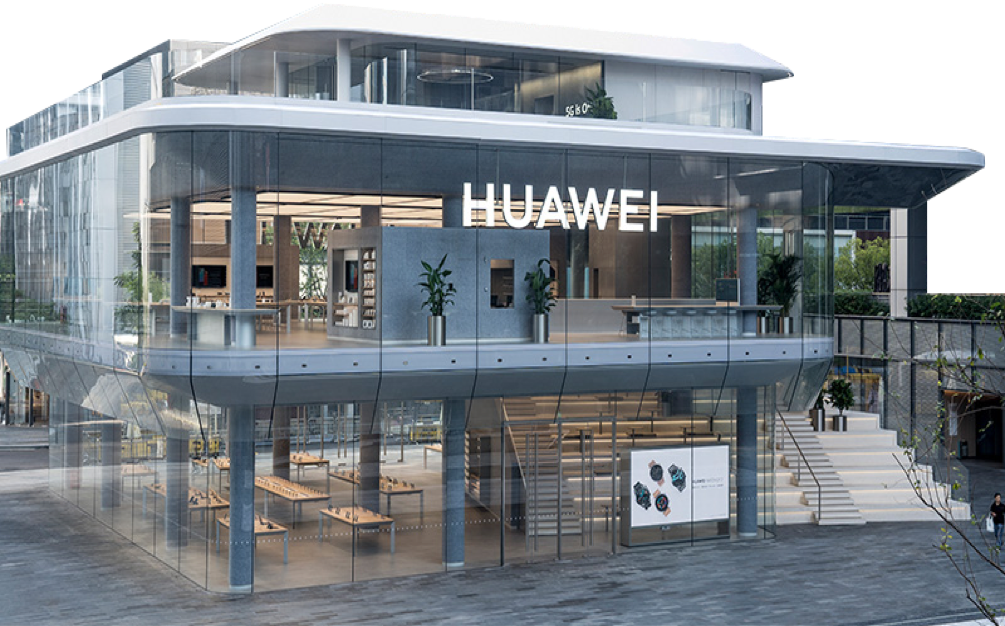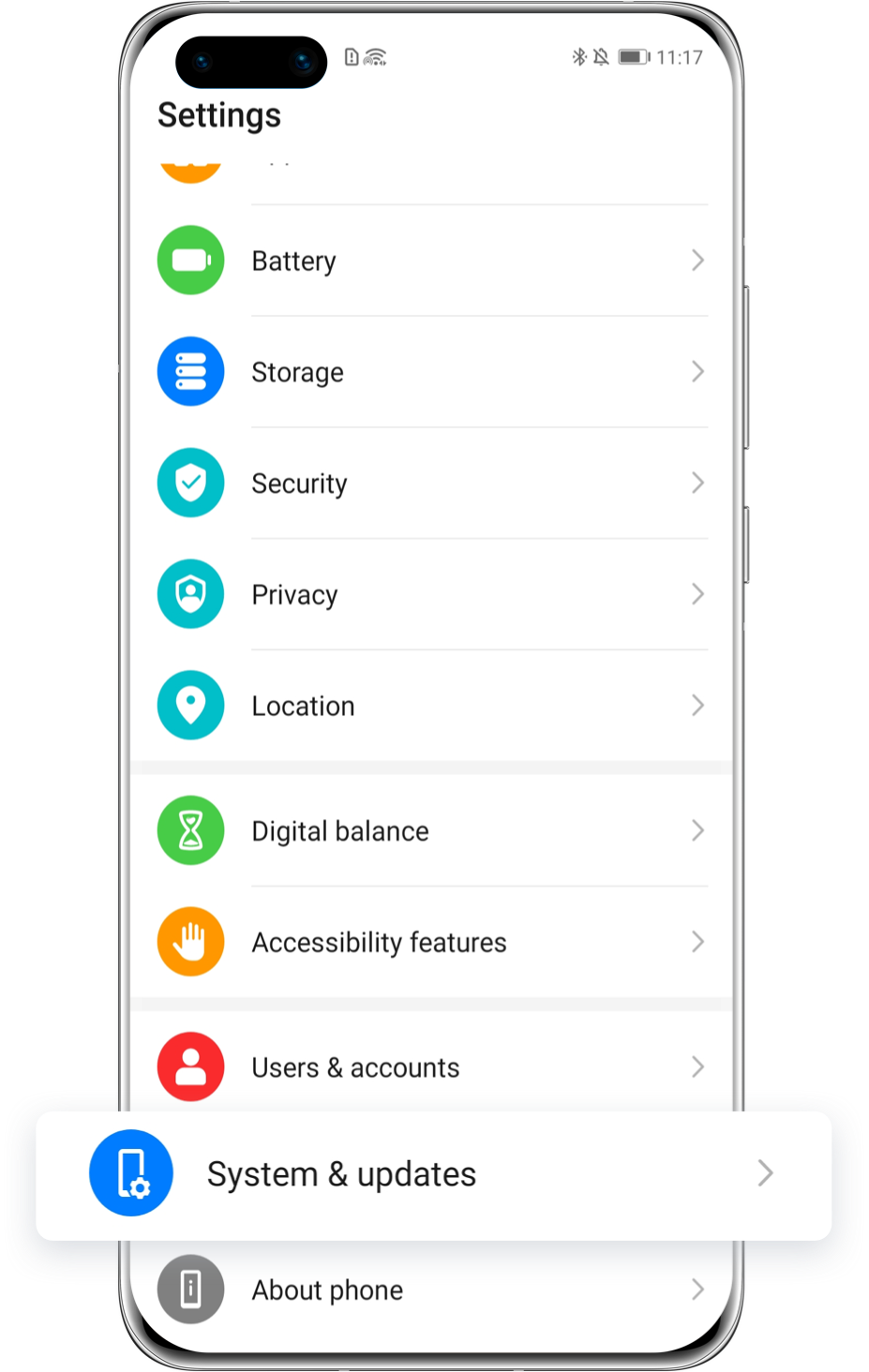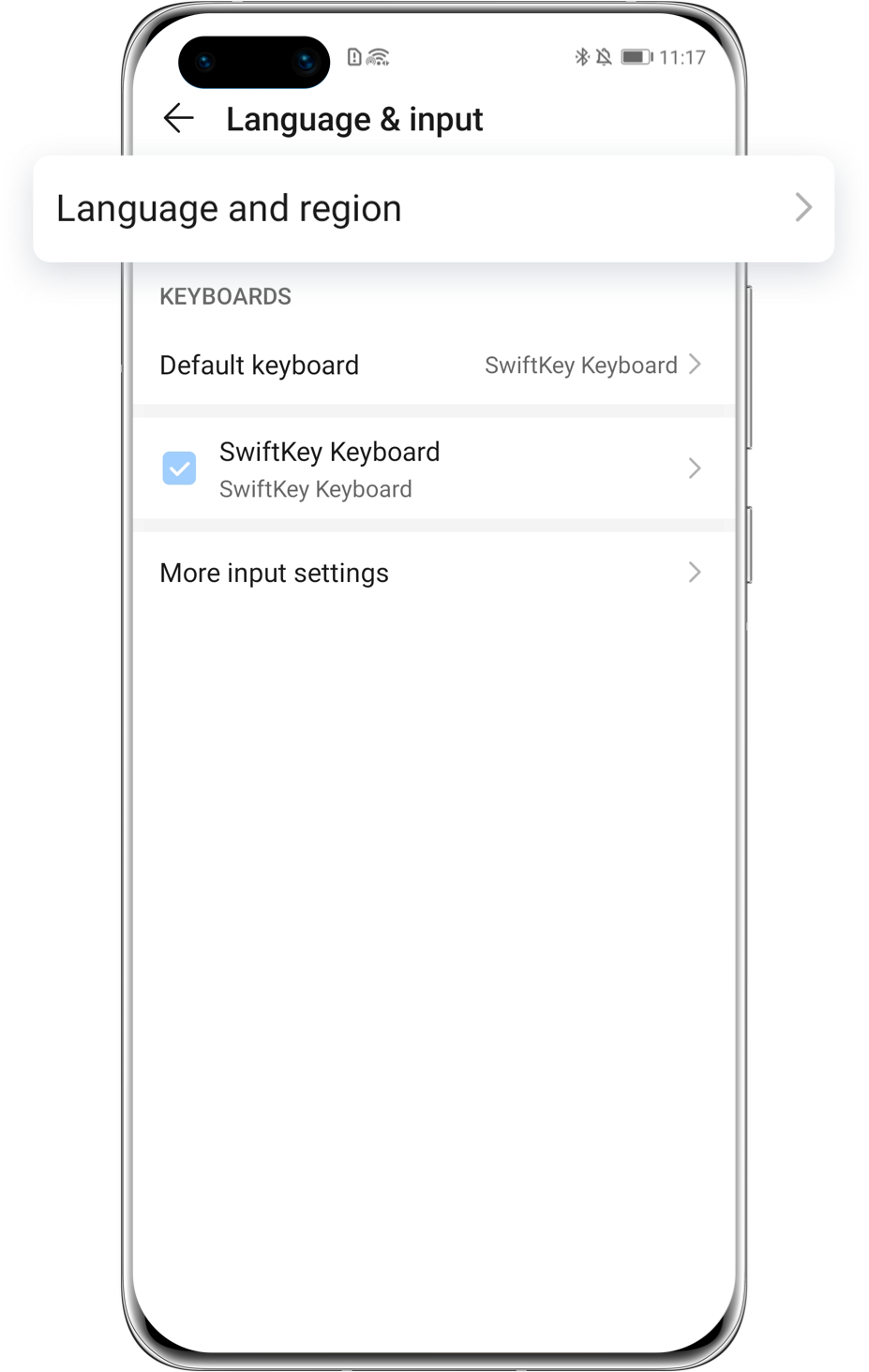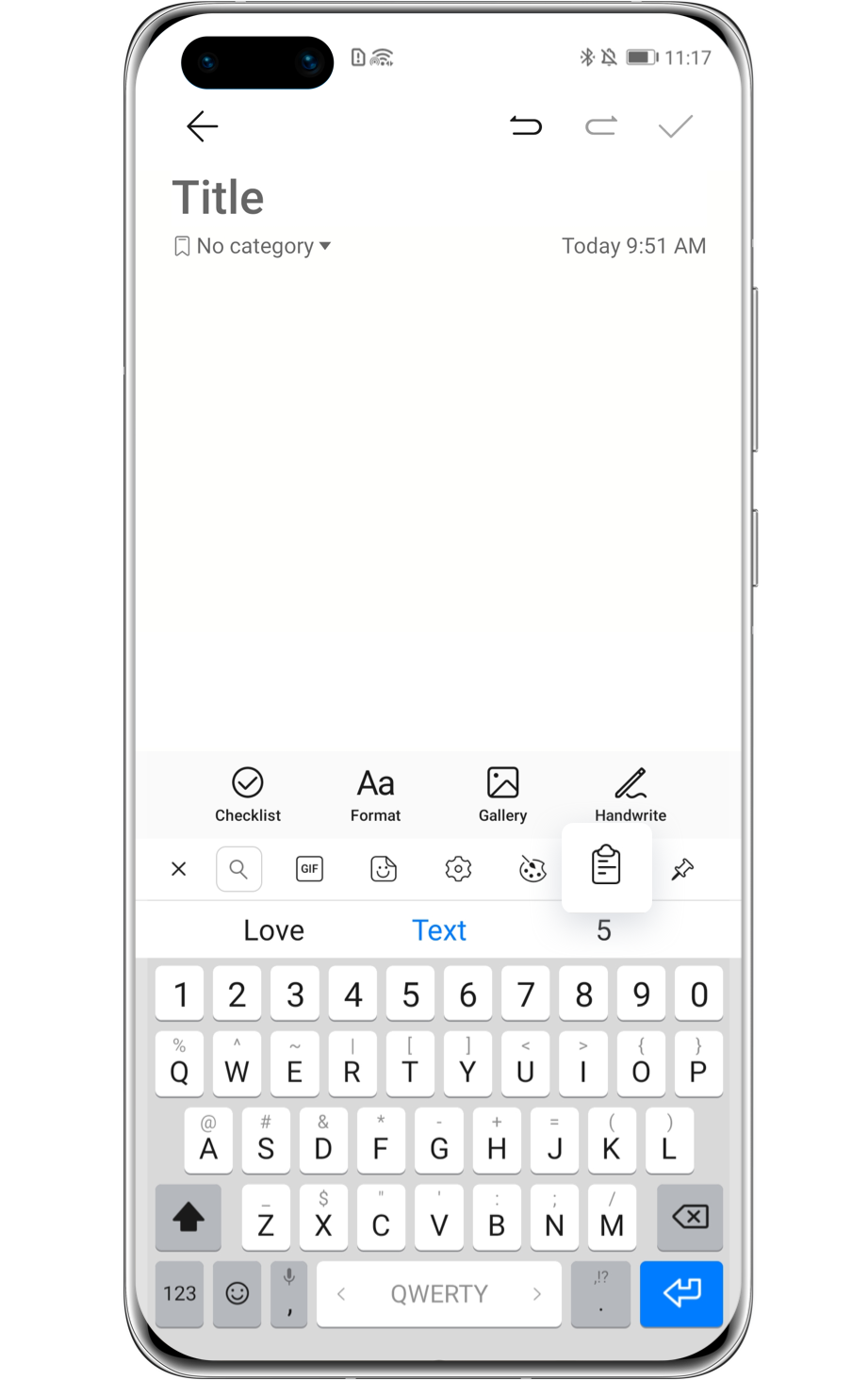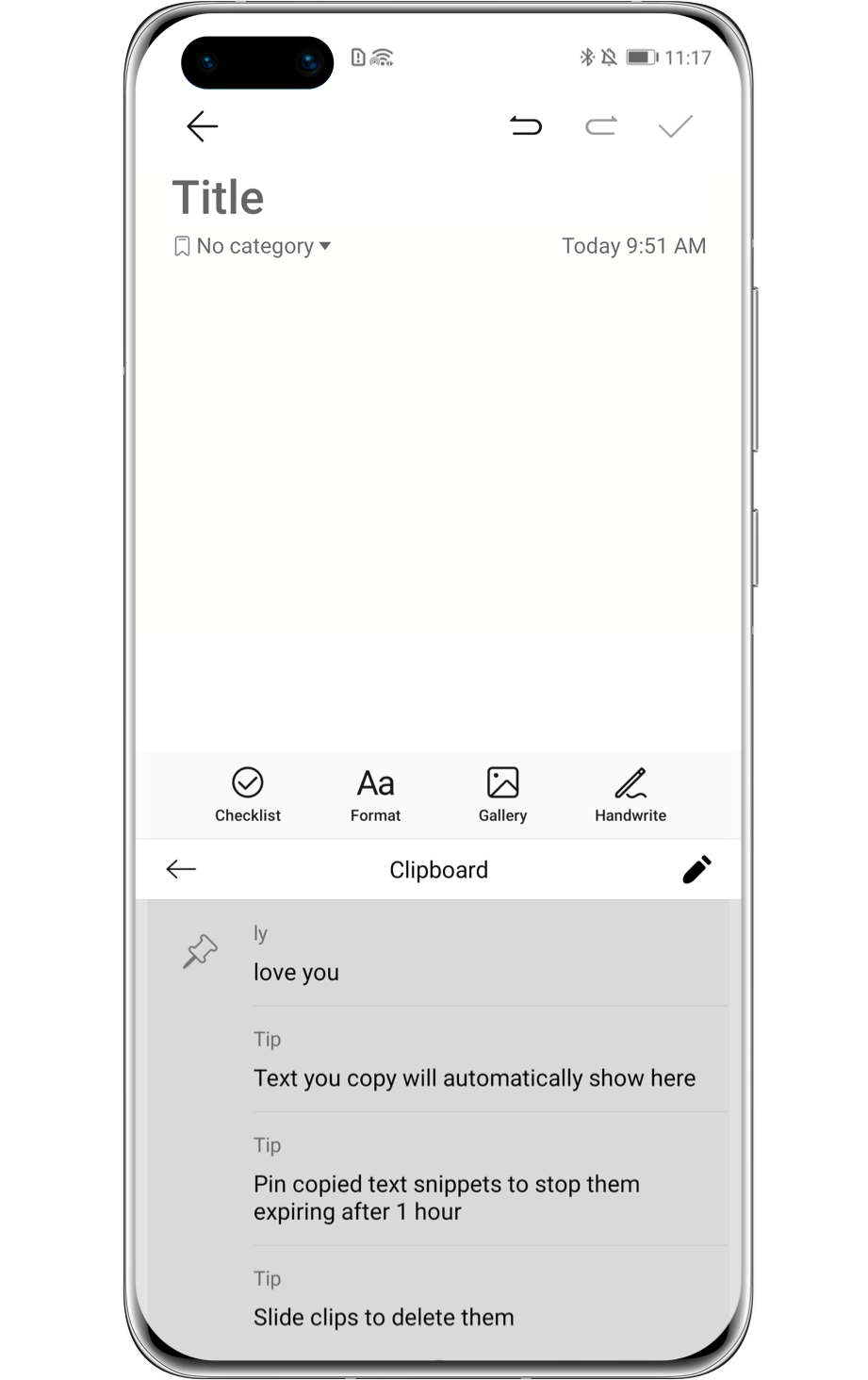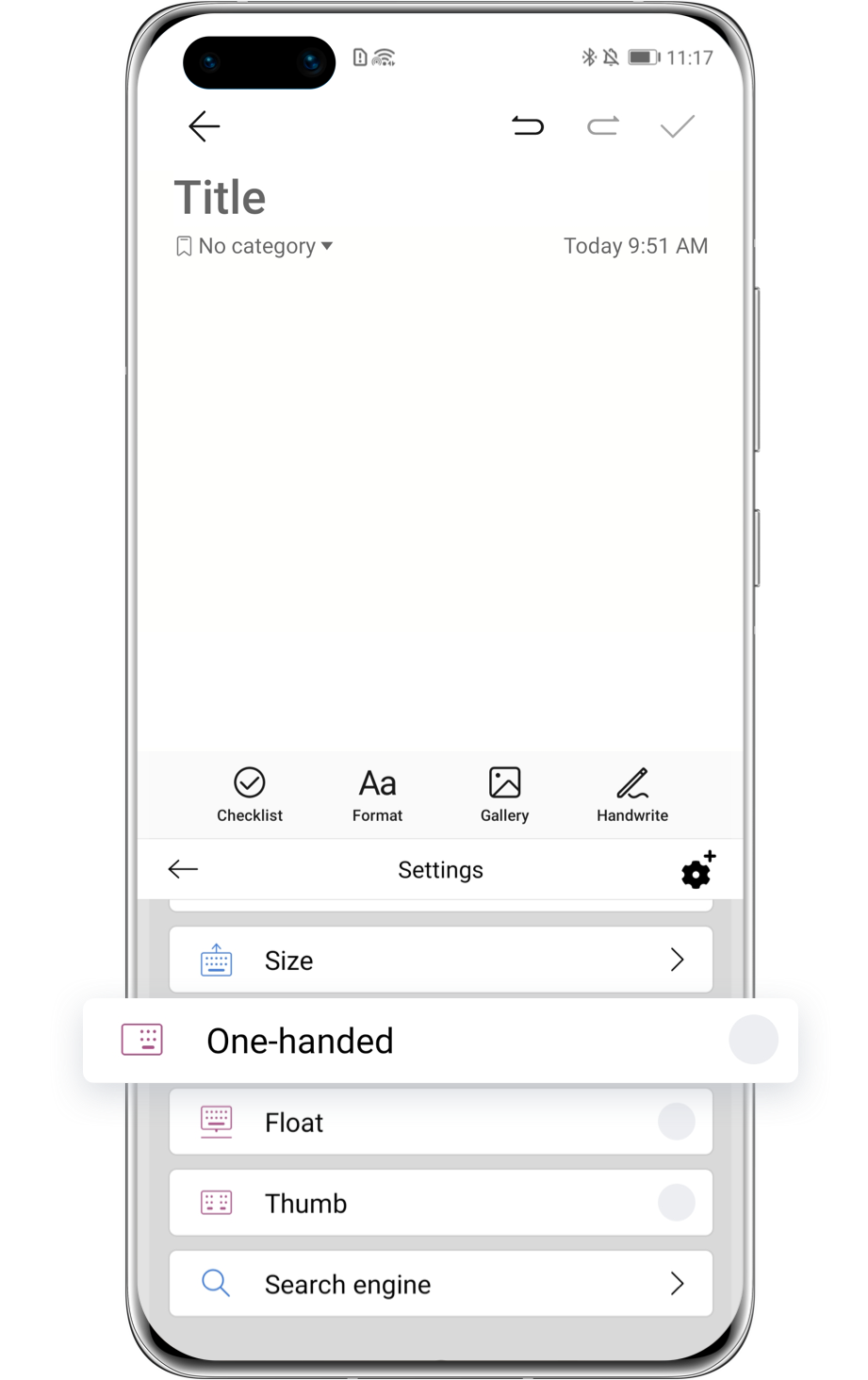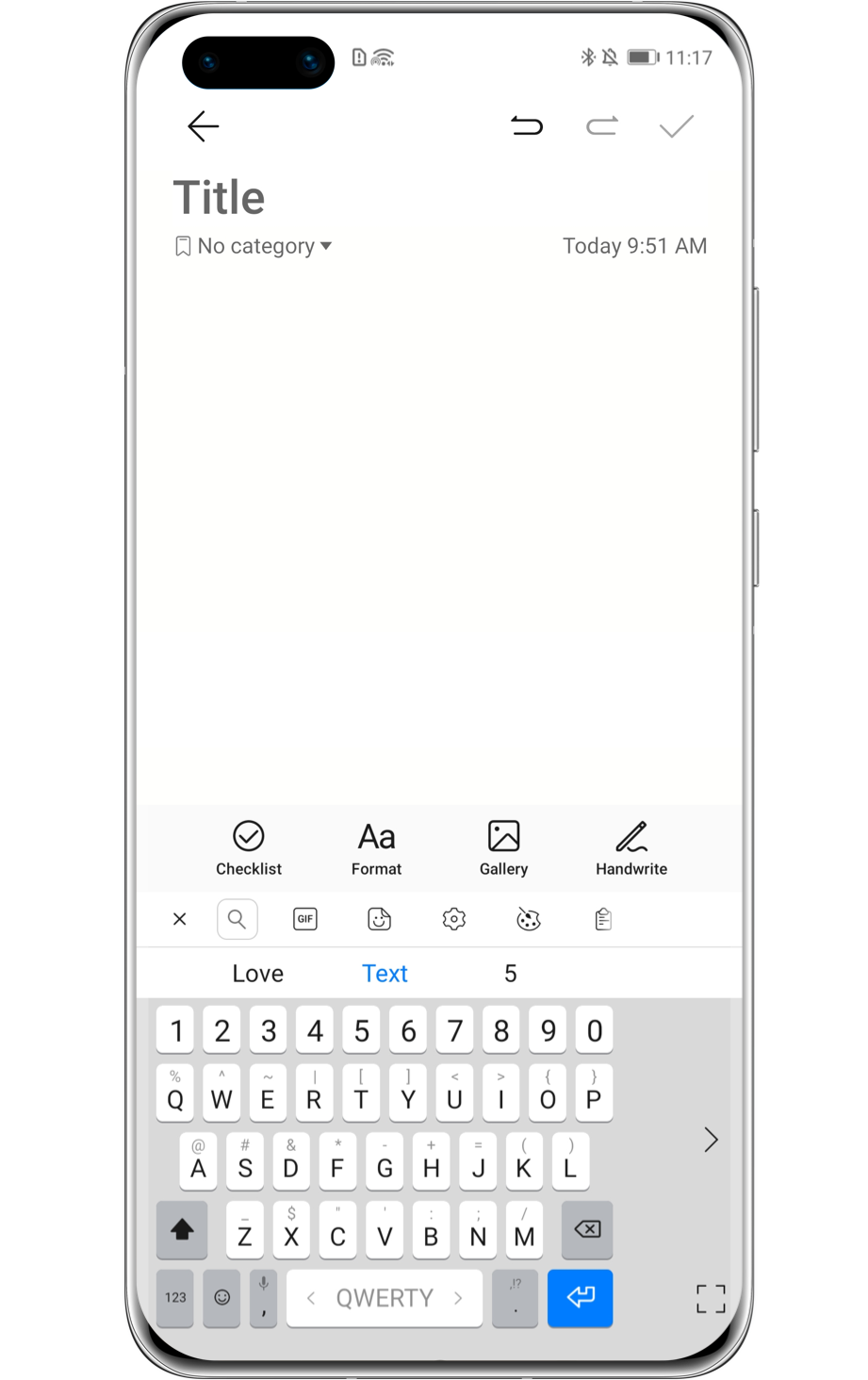Discover Hidden
Features of
HUAWEI Input
Method
How much do you know about
HUAWEI input method?
Here are some interesting hidden features
to let you type as fast as possible.
Set up Appropriate
Language and Region
Before experiencing the various features of HUAWEI input method, please go to Settings>System & updates>Language & input>Language and region to select your preferred language and region.
When typing, press and hold ![]() and swipe to change the current language.
Touch
and swipe to change the current language.
Touch ![]() to switch to numeric keyboard.
Tap
to switch to numeric keyboard.
Tap ![]() to open emoji keyboard. Change as you like conveniently.
to open emoji keyboard. Change as you like conveniently.
Clipboard Assists You
in Typing
Tired of entering the same information word by word every time such as delivery address and e-mail address?
Tap ![]() to add frequently used information to the clipboard. Sometimes, you may need to touch
to add frequently used information to the clipboard. Sometimes, you may need to touch ![]() on the top left of the keyboard to find
on the top left of the keyboard to find ![]() . You can also add your commonly used phrases to reply more quickly when chatting.
. You can also add your commonly used phrases to reply more quickly when chatting.
Next time you need such information or phrases, just tap ![]() , choose the clip you want, and it will appear on the input box directly.
, choose the clip you want, and it will appear on the input box directly.
Operate Freely with
Single Hand
Have you found it inconvenient to type while holding your phone with one hand?
Tap ![]() >
> ![]() and select One-handed mode, the keyboard interface will be narrowed so that you can easily use the keyboard with one hand.
and select One-handed mode, the keyboard interface will be narrowed so that you can easily use the keyboard with one hand.
Auto Fill the
Verification Code
HUAWEI input method can also help you fill in verification code. When using this input method in Messaging for the first time, enable Auto Fill according to the prompts, and select Next>Always allow.
The verification code will be automatically recognized in SMS and then appear on the input panel. Touch it to auto fill and log in instantly.
*Reminder:
Some models and apps do not support this function. You need to copy and paste the verification code manually.
Easy input and operation on keyboard.
That’s how HUAWEI input
gives you more efficiency.
Try and type the way you want!
*Reminder: The instructions above are followed with EMUI 10.1 as an example. It may be slightly different in other versions. Please adjust according to your actual situation.