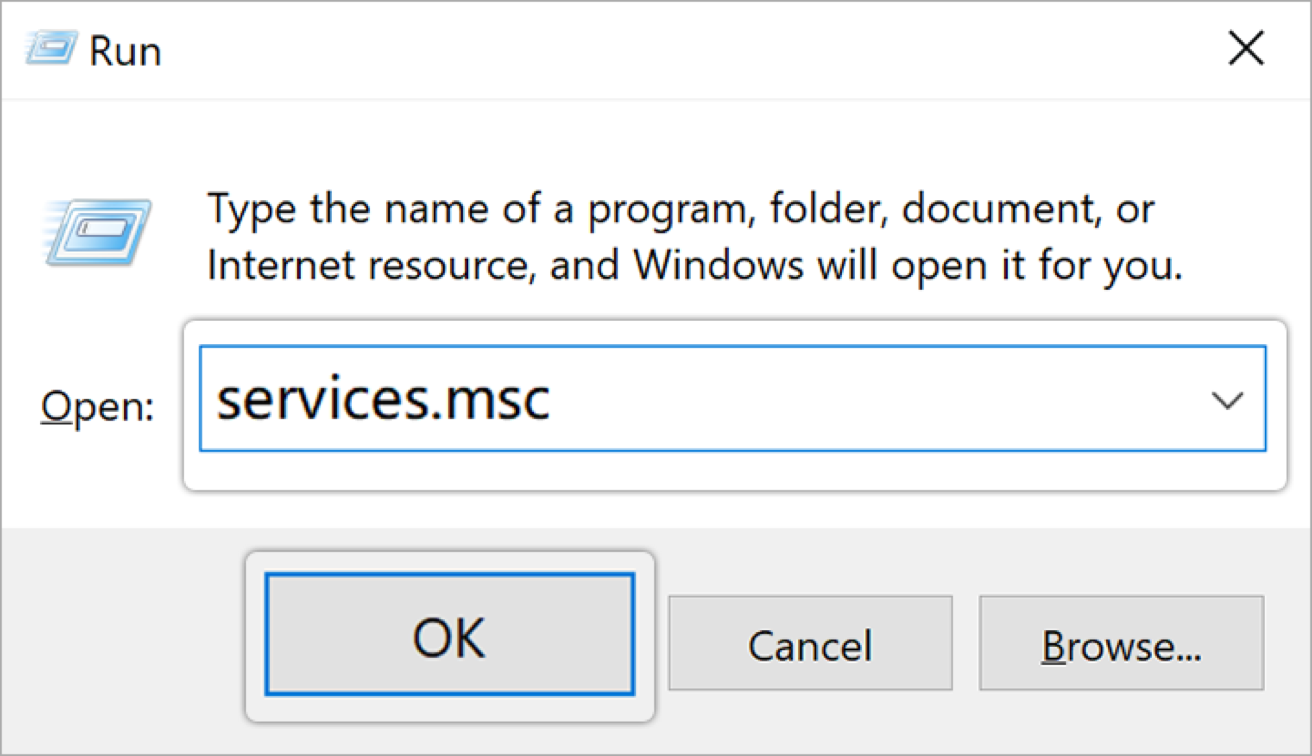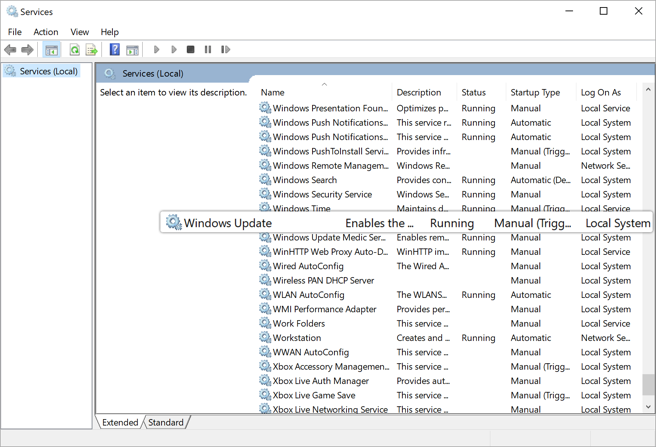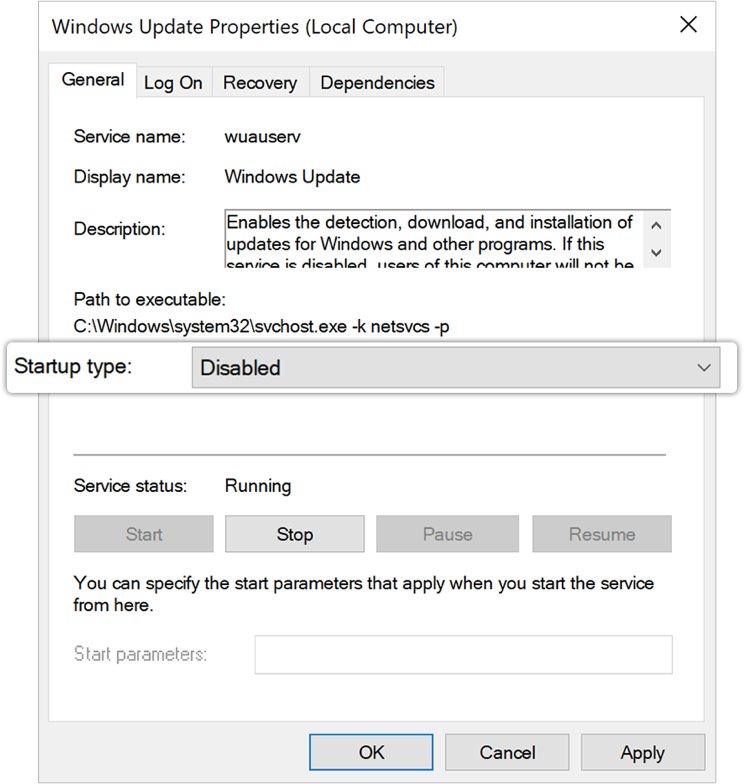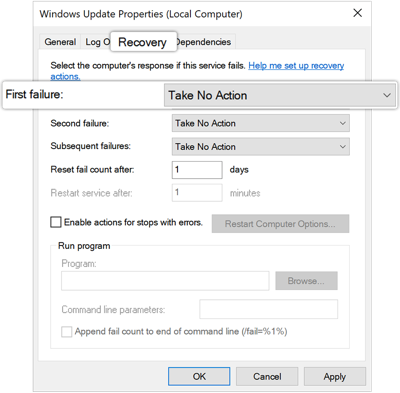1.Press the Win and R keys at the same time to display the Run window. Enter services.msc and click OK.
2.Double-click Windows Update in the pop-up Services window.
3.Set Startup type to Disabled.
4.Go to Recovery. Set First failure to Take No Action and click OK. The next time you start up the computer, auto-update will not be enabled.