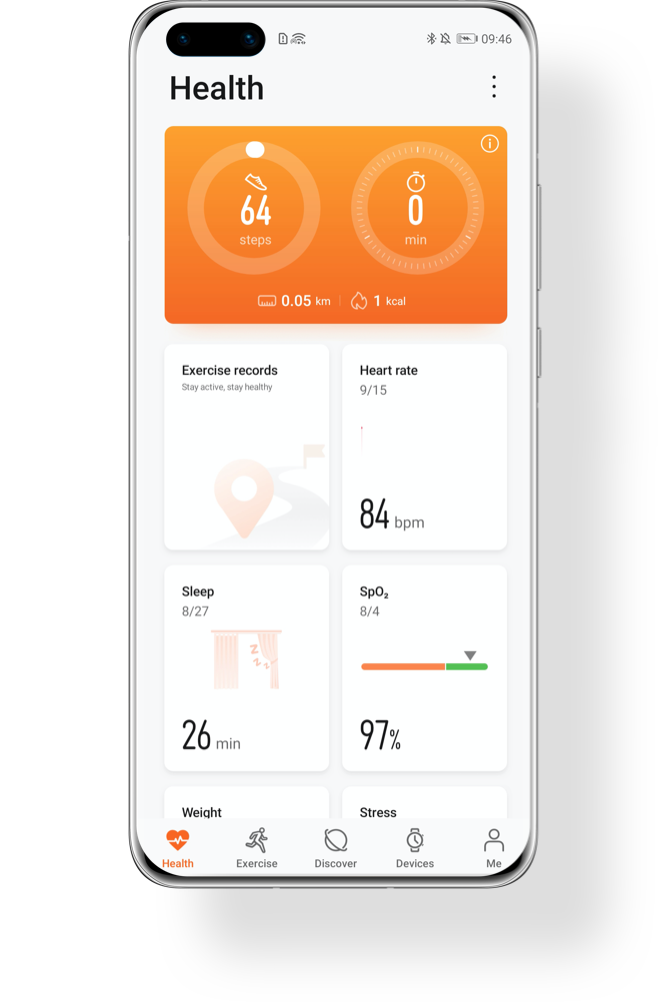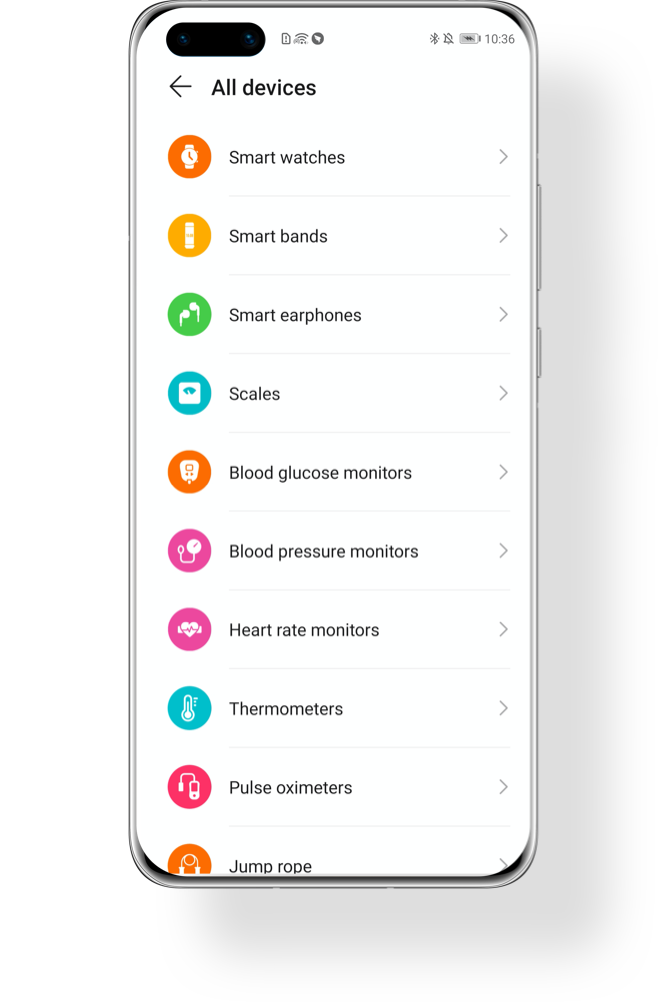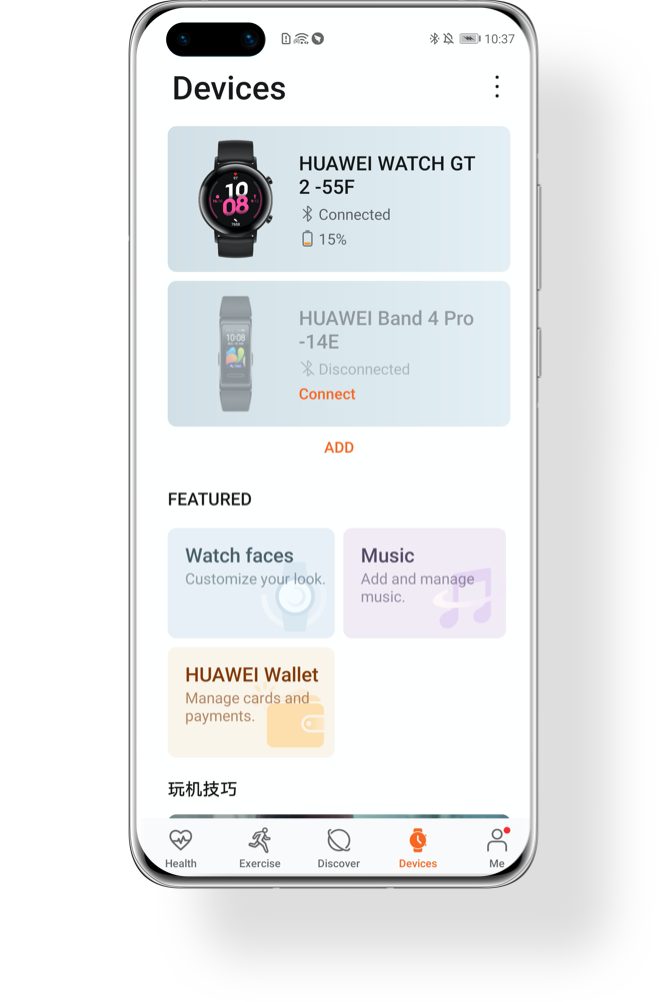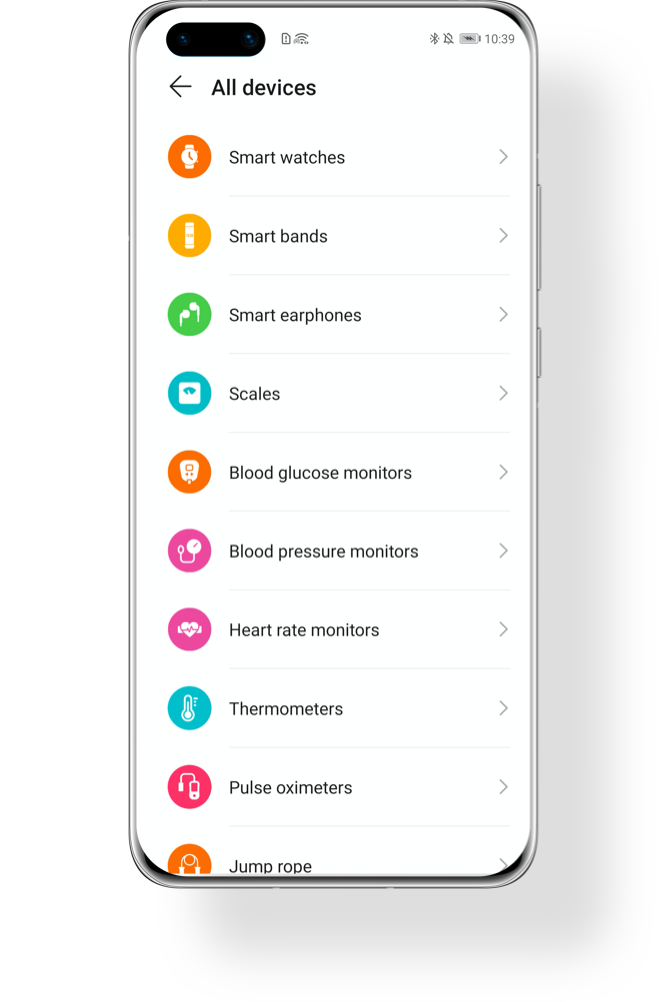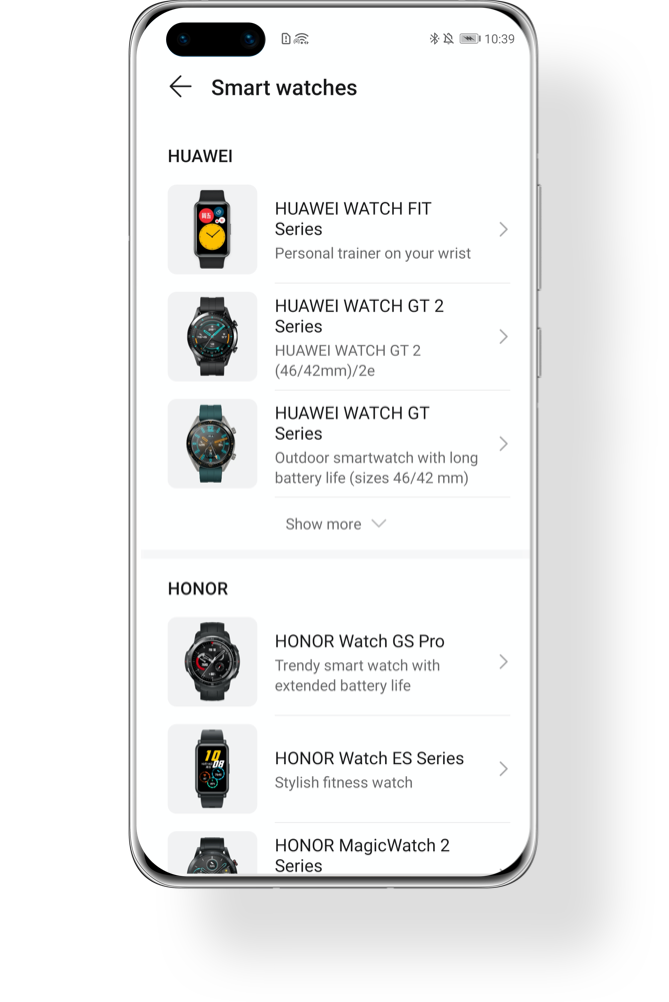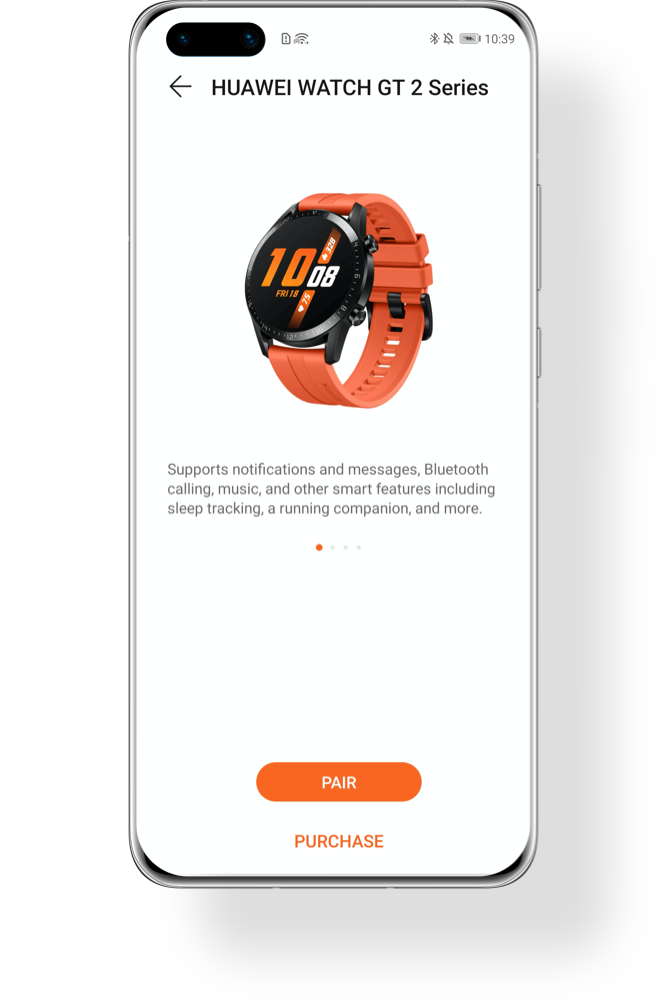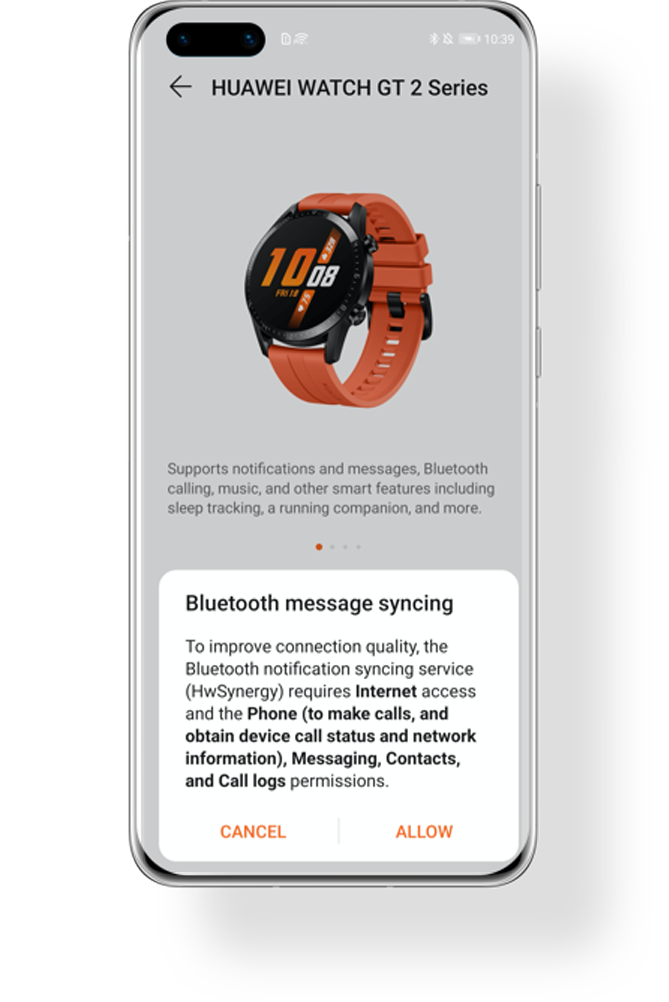HUAWEI Health App
Your Chief Exercise and Health Expert

Get motivated to get fit
with HUAWEI watch or band?
Don‘t forget to combine your devices with HUAWEI Health App on your phone.
It can help you make the most
of your wearables.
01
What Is Health App?
Health App provides professional guidance for your sports, assisting you in arranging and doing well-organised workouts.
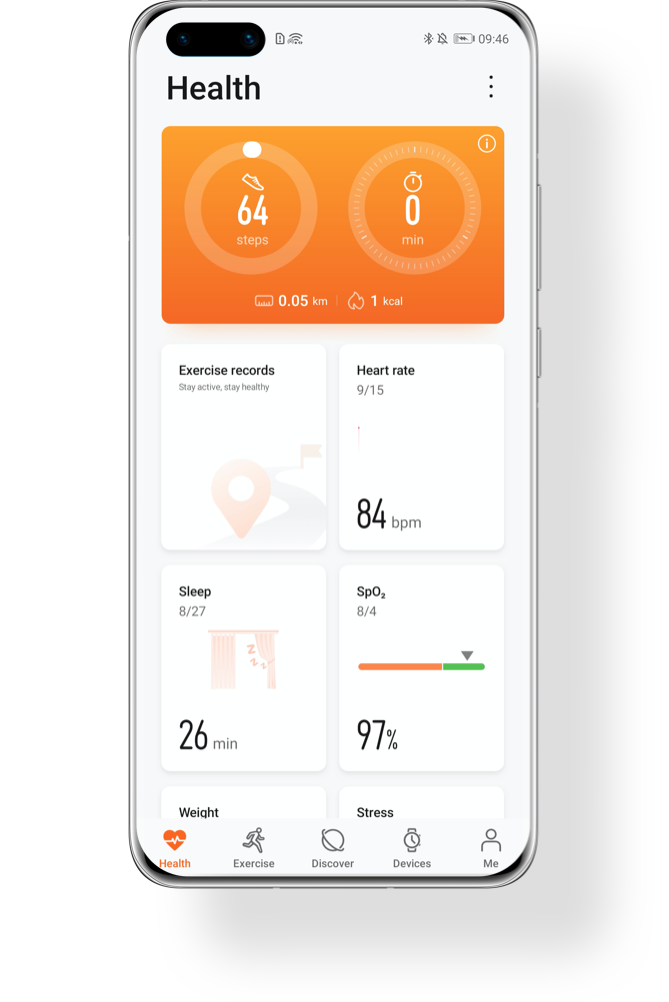
After binding with your wearables, it can record steps, running track, trajectory, with speed and other sports data, as well as your sleep, weight, and heart rate, etc.
Go to Exercise records, you will find the statistics data of all of your exercise records, or select a specific sport from the top ▼ to view the data of different modes, such as walking, running, cycling, swimming and basketball, etc.
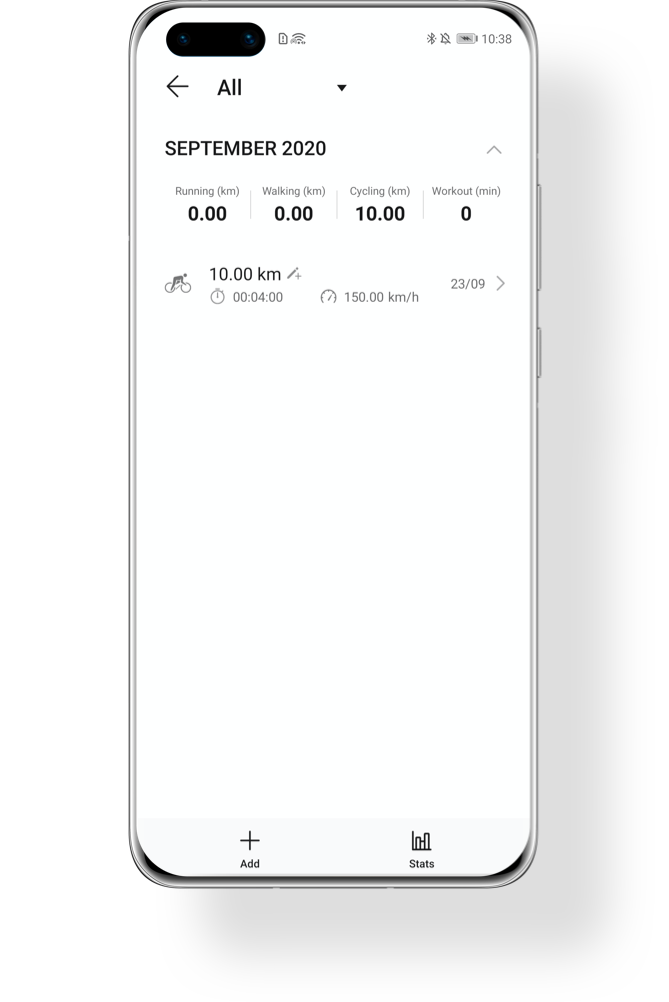
02
How to Log in to Health App?
Health App shares the same account with HUAWEI ID, so when you log in to HUAWEI ID in Settings, you will automatically log in to Health Ap
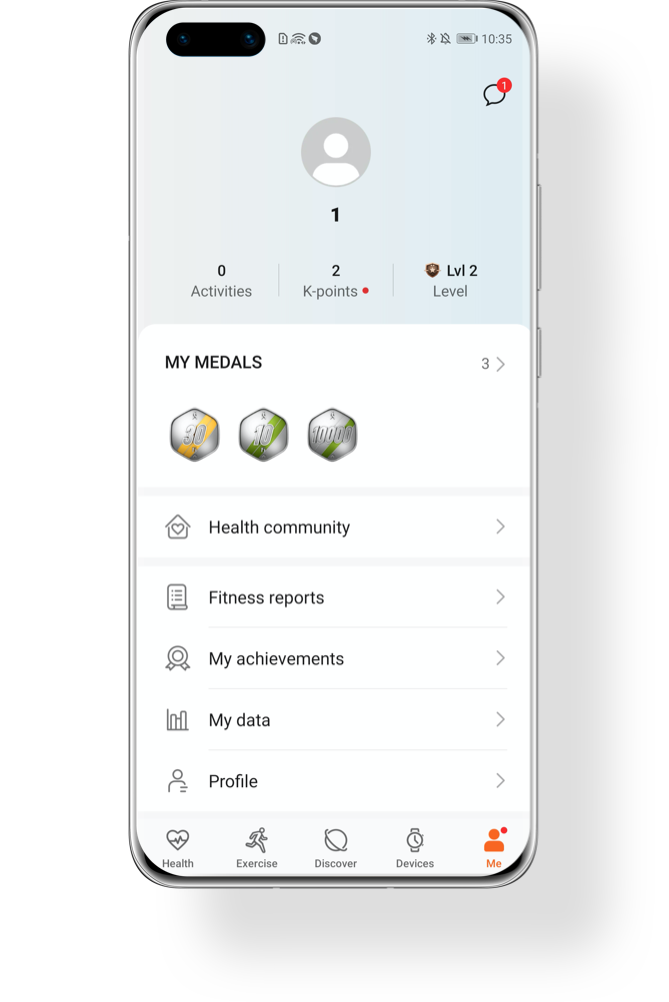
03
How to Pair HUAWEI Wearables with Health App?
Before pairing, please make sure that the latest Health App (Version 10.1.2.515 or later) is installed.
1. Open Health App, tap the icon at the top right corner, then tap Add; or go to Devices > Add.
2. Tap Smart watches or Smart bands and select your wearable device name, then touch PAIR, and ALLOW the permissions prompted if you agree.
3. Select your device name on the auto-searching list and confirm pairing on your wearable device.
Click the arrow to check the next steps
Enjoy complete,
unified sports and health services.
Get fit and lead a healthier lifestyle.
*Reminder: The instructions above are followed with EMUI 10.1 as an example. It may be slightly different in other versions. Please adjust according to your actual situation.