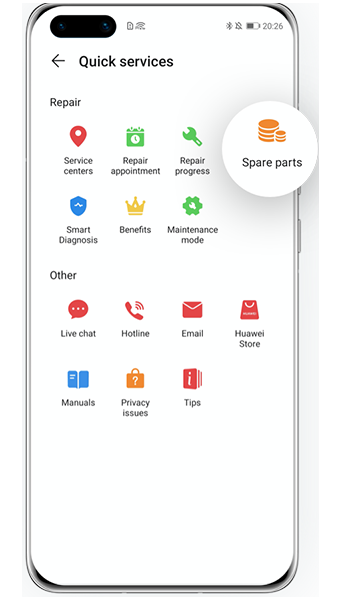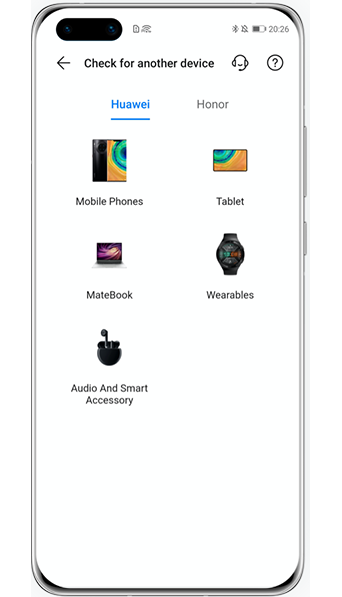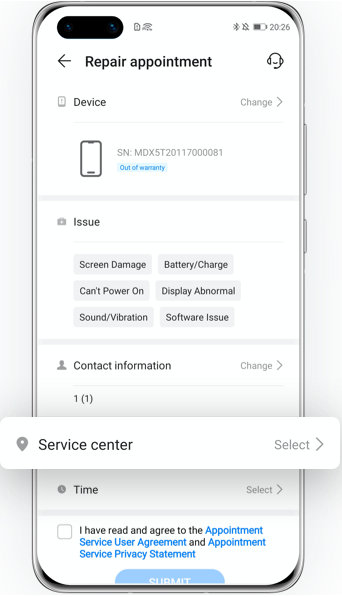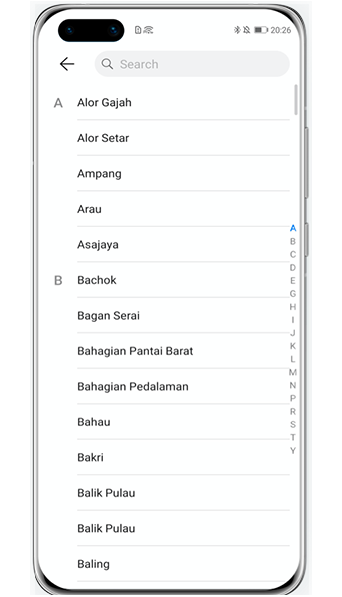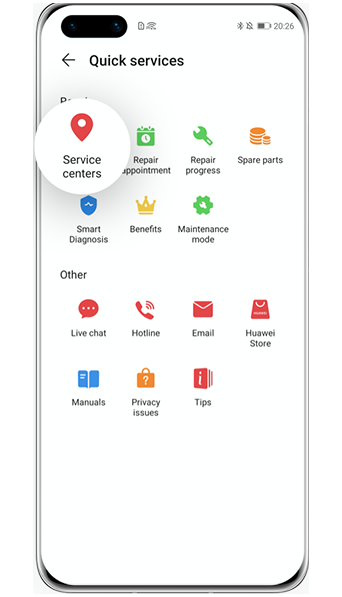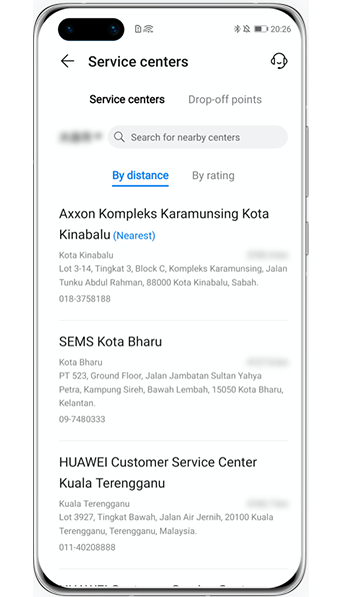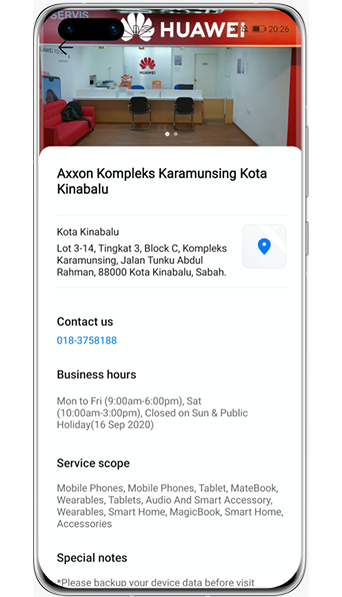Solve Common
Phone Issues
with Just a Few Taps Away
No one would expect phone issues. But if they did happen, how to deal with them? The good news is that App enables you to perform relatively simple fixes to most of common issues. Follow the 3 steps below to learn more.
First Step:
Diagnose Your Device
When your phone becomes faulty, open Support App>Services>Troubleshooting, you can easily detect your device and find corresponding solutions.
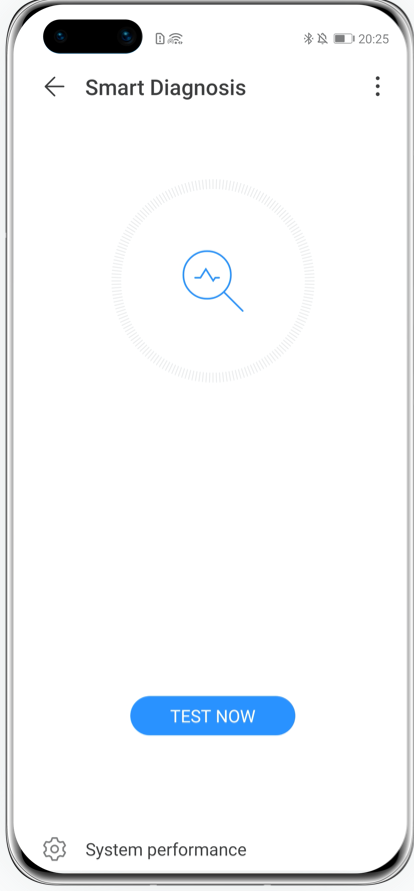
Smart Diagnosis Troubleshoots Problems
Go to Smart Diagnosis, tap TEST NOW, the phone will conduct a smart diagnosis for your device and offer solutions. You can try fixing the issues with suggested solutions on your own.
*Reminder: Tests for some features/equipment such as vibration, speaker, etc. require manual operation to run.
Special Guidance to
Specific Issues
In TROUBLESHOOTING, there are specific solutions to common problems of screen, battery, calling, network and system performance, etc. You can also find solutions herein according to your own case.
Second Step:
Check Spare Parts Price Before Repair
When issues are detected and some spare parts require replacement, you can check the spare parts price beforehand by following either of the two methods below.
Support App
Go to Services>Quick services>Spare parts, select a specific device to check the price of its spare parts.
Click the arrow to check the next steps
*Reminder: The devices that support the query of spare parts price may with regions.Please refer to the actual situation.
HUAWEI Consumer
Official Site
Go to Support homepage, scroll down to find Repair Services and click Spare Part Price, select product type, enter your device name, and then query the reference repair prices for different spare parts.
Third Step:
Repair Your Device at the Service Center Nearby
When you can’t fix the issues on your own or need to change spare parts, back up your data first and then go to a HUAWEI Customers Service Center to enjoy professional repair services.
Go to Support App>Services, find a service center nearby in one of the following two ways:
Tap Repair
services>Service centers
Click the arrow to check the next steps
Tap Quick
services>Service centers
Click the arrow to check the next steps
Follow 2 steps
above to repair your device.
Either using Support App or visiting a
HUAWEI Customers Service Center,
you can always enjoy efficient and
professional services.
*Reminder: The instructions above are followed with EMUI 10.1 as an example. It may be slightly different in other versions. Please adjust according to your actual situation.