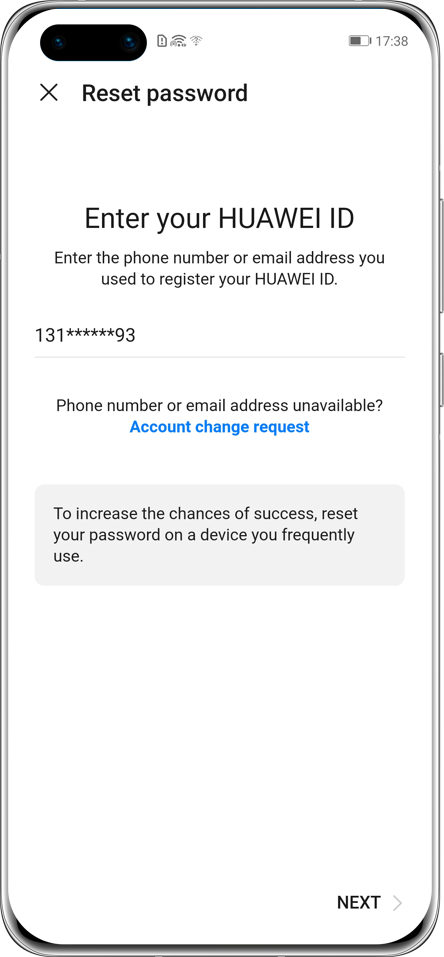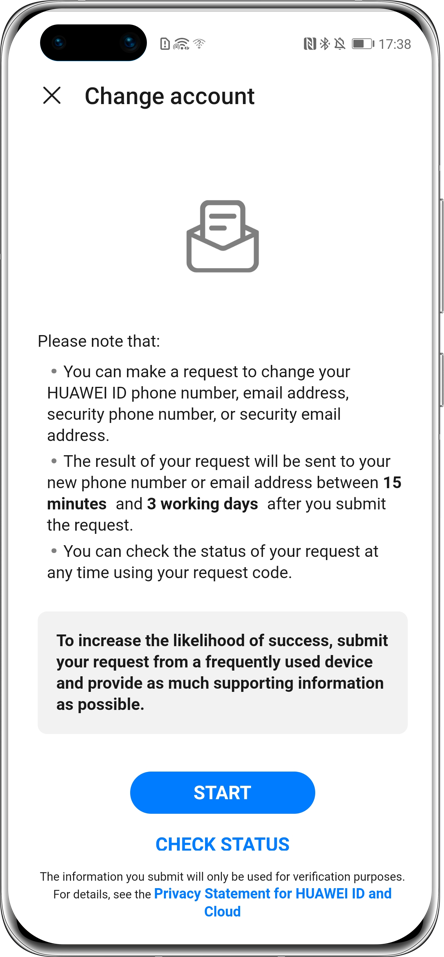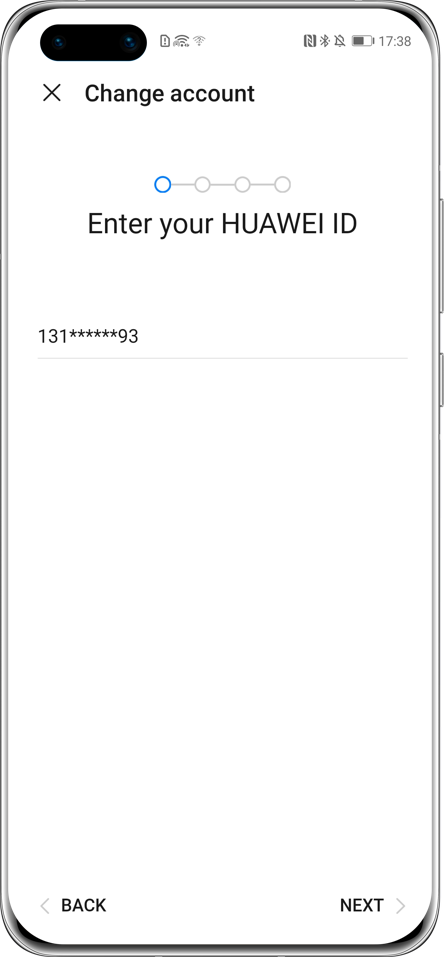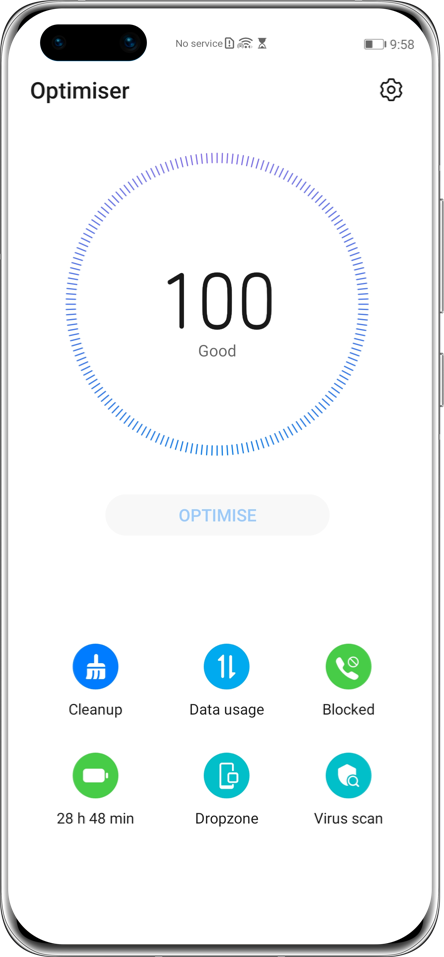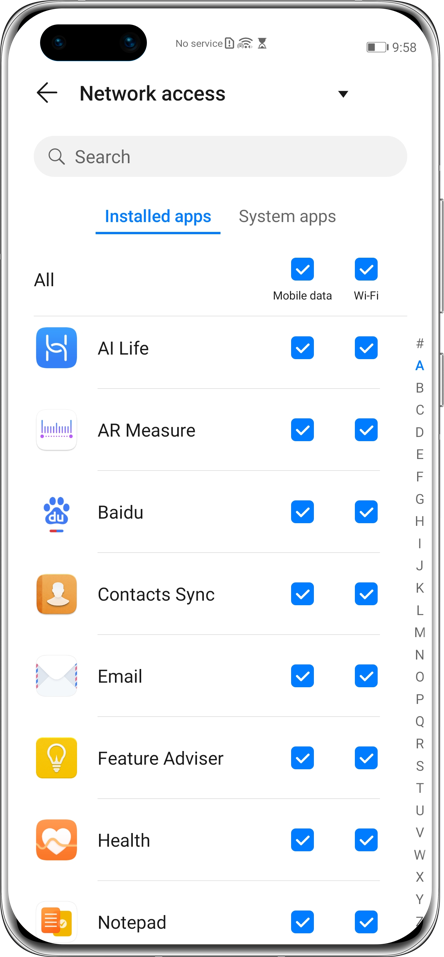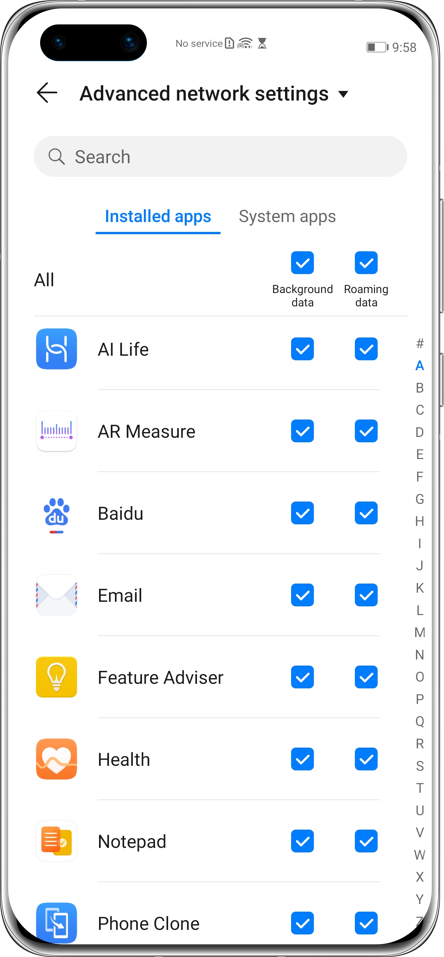What to Do if
You Cannot
Log in to
HUAWEI ID?
Have no idea when you fail to log in to HUAWEI ID?
Read on to find the solution!
HUAWEI ID
Reset Password
if You Forgot It
Reset Password
Forgetting password is quite normal. You can reset HUAWEI ID password with the associated phone number or email address, or else change your account.
Phone number or email is still in use
When the phone number or email address associated with HUAWEI ID can still be used normally, you can enter Settings > Log in to HUAWEI ID, Tap Forgot password, and reset it according to the prompts.

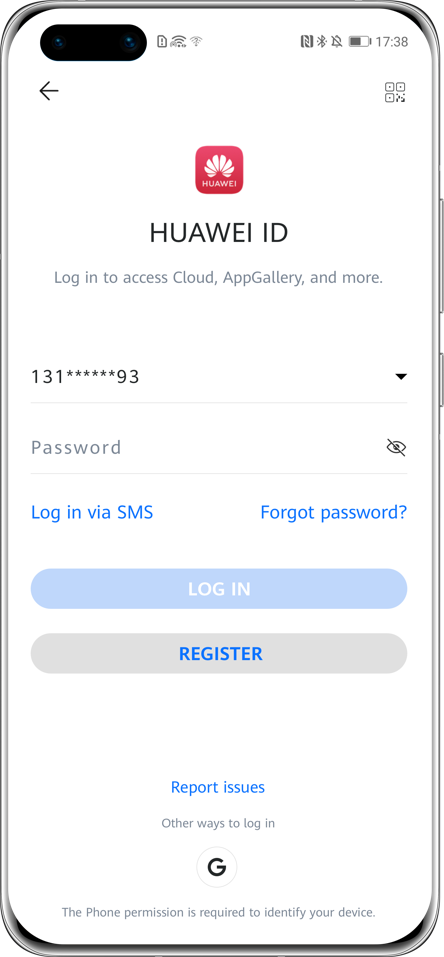
Phone number or email is no longer in use
If you cannot use the associated phone number or email address, go to Log in to HUAWEI ID, tap Report issues > Change account > START, and change the linked phone number or email address.
After you change the account successfully, reset the password with new phone number or email address.
Click the arrow to check the next step
Avoid Multiple
Tries if Unsure
About Password
Avoid
If you enter incorrect passwords for multiple consecutive times, the account will be temporarily frozen. You need to wait for 3 hours before you can log in again.
It is recommended that you confirm the correct password before trying, or otherwise try resetting the password following above procedures.
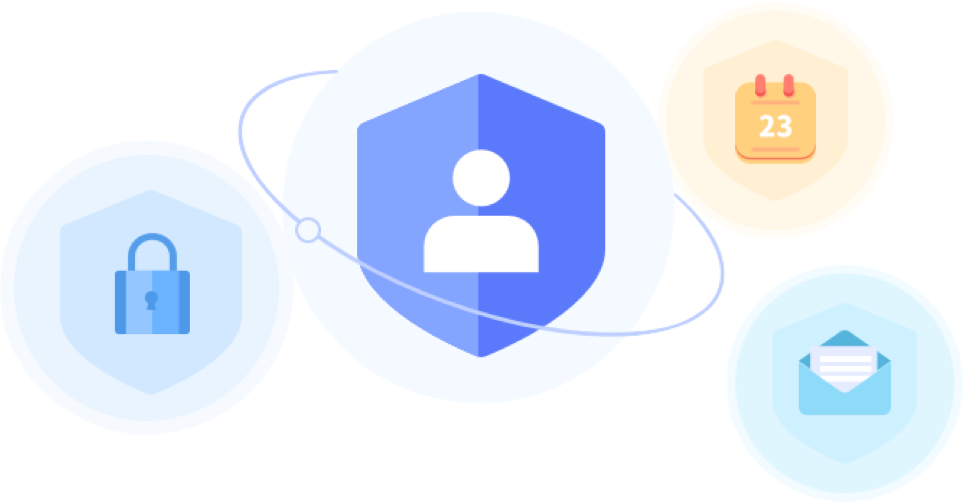
Solutions for
Other Cases
Solutions
If you are certain that you have entered the correct password but still can't log in to HUAWEI ID, try these methods.
Turn on network access for HMS Core
Go to Optimiser App > Data usage > Network access, tap▼ on the top right corner > Advanced network settings, and enter “hms” in the search box, find HMS Core, tick Background data and Roaming data, wait for a while and then try logging in again.
Click the arrow to check the next step
*Reminder: The instructions for HMS Core are followed with EMUI 10.0 as an example. Please refer to the actual situation.
Connect to a stable network
Unstable network will affect login. You can switch between Wi-Fi and mobile data, or change locations to connect your phone to the best network, and then try again.
Retry at another time
When too many people accessing the system simultaneously, you may fail to log in to HUAWEI ID due to busy server. Try returning to the previous page and accessing again, or logging in at other times.
If none of the above methods work, please back up your data in advance, and take your device and proof of purchase to a nearby Authorised Service Center for diagnosis.