
Enable mobile data on your HUAWEI device and enjoy an Internet connection anywhere you go. Learn here how to activate this service!
Enable mobile data on your device
Before you enable the mobile data,
check with your network carrier and make sure
that this service is available on your SIM card.
You can then turn on the mobile data on your device
using either of the following methods:
1. swipe down from the status bar to
open the notification panel, then
swipe down further to show all shortcut switches.
Touch
![]() to enable
Mobile data.
to enable
Mobile data.
2. open the Settings, go to
Mobile network and select
Mobile data, then
enable this service. If you are using
a dual-SIM card, you can
enable or disable the mobile data for each SIM
individually.
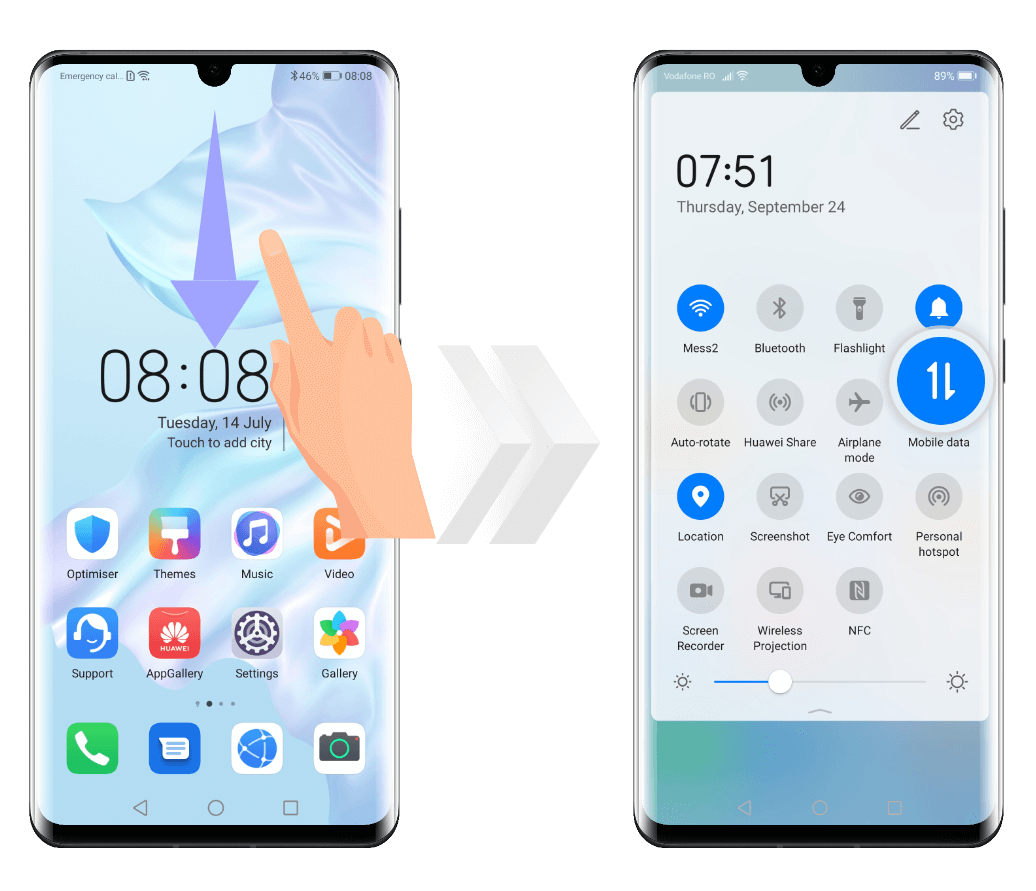
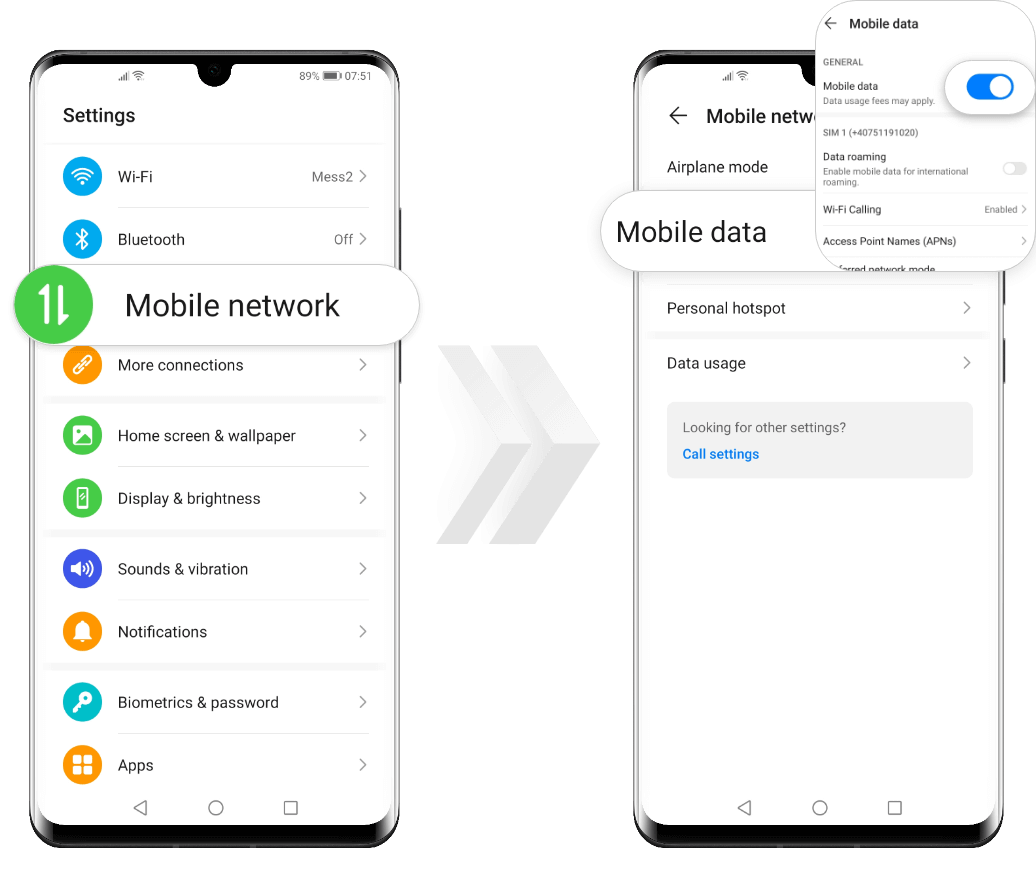
If your device supports 4G, it will
connect to a 4G network by default once mobile data
has been enabled. If the
4G switch is not available, 4G will be enabled by default.
To save battery power and
reduce data usage,
disable mobile data
when you don't need it.