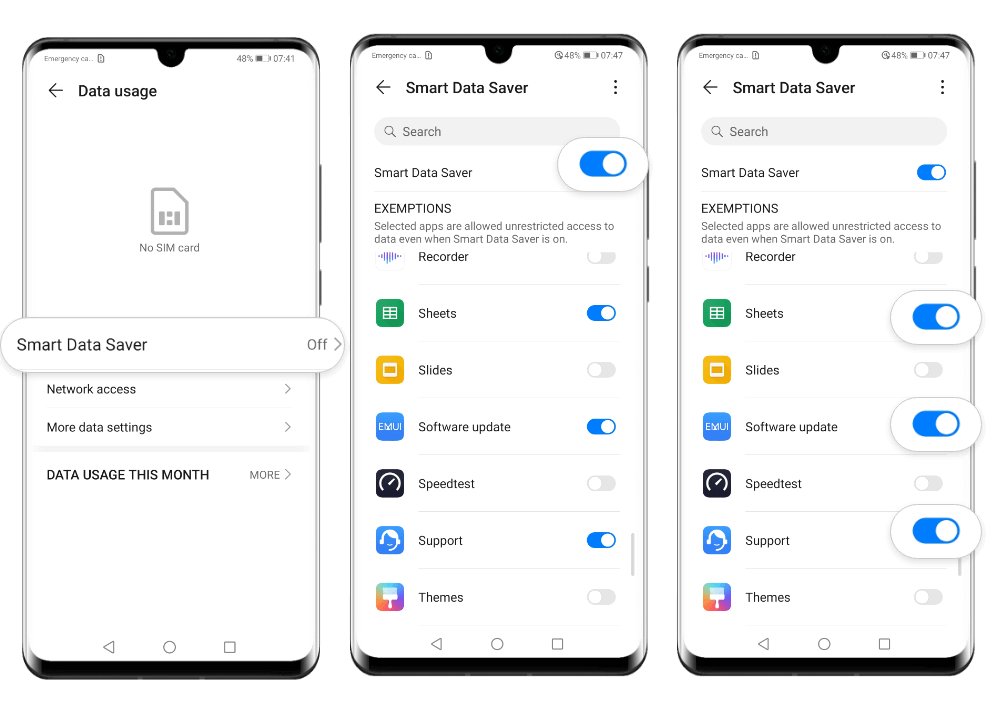Having your HUAWEI smartphone
always connected to the Internet is useful, but you
should also
keep an eye on your mobile data consumption
to avoid paying extra fees.
Fortunately, your device has
a built-in feature that can help you
monitor your data traffic and
prevent excessive data usage. See here how you can
use it.
Check mobile data consumption
To check the data consumption of your smartphone, go to Optimizer and tap Data usage. Here you can view the data usage details for the last seven days.
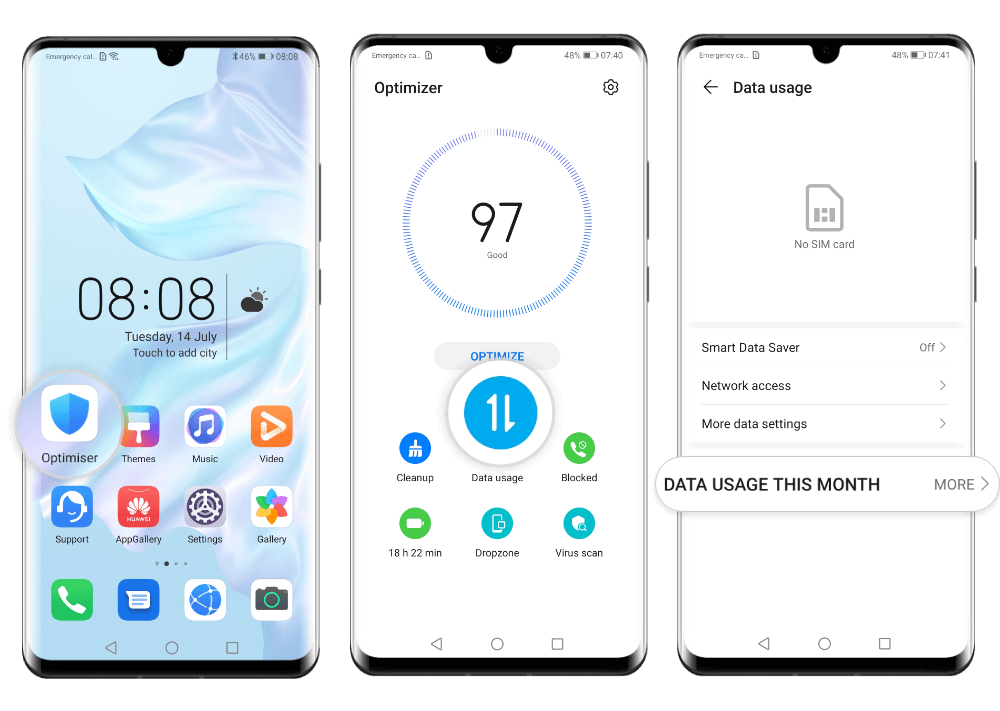
App data usage
Select Data usage this month to find out how much data each of your apps used in the last month. You can also switch to a daily or a weekly view using the tabs at the top of the screen.
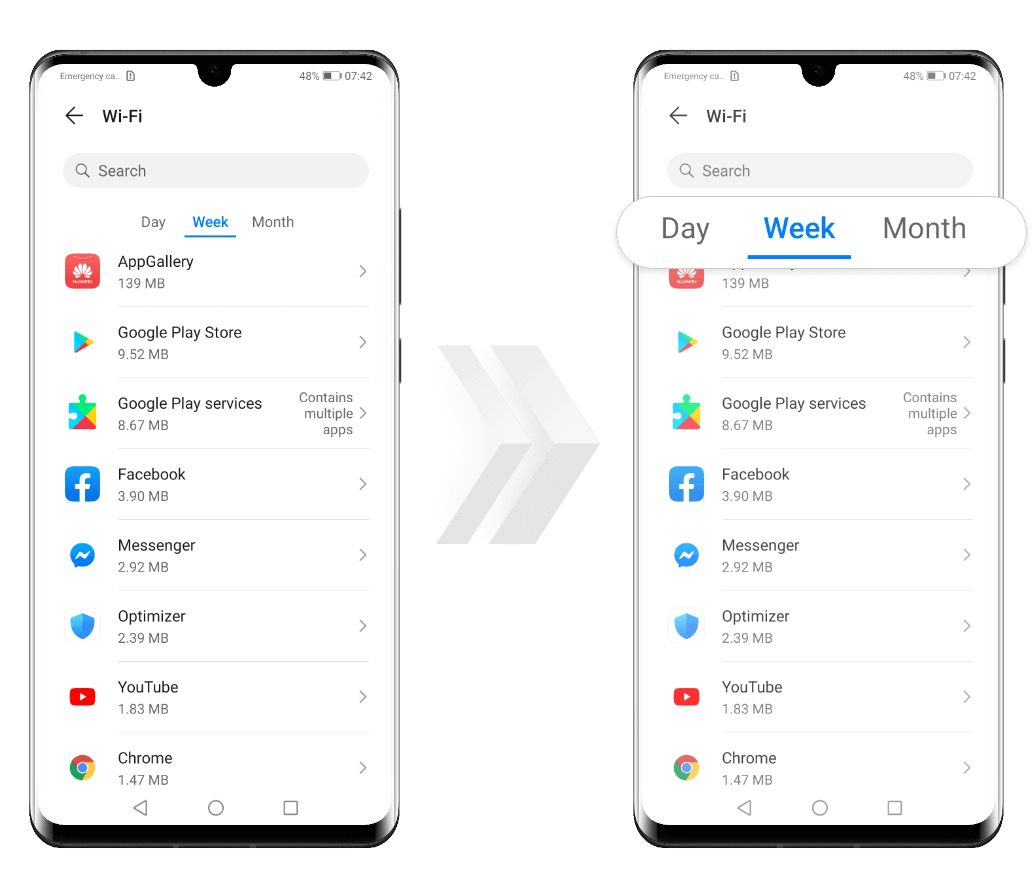
Network access
On the Data usage screen, touch Network access to change the settings for apps that consume a large amount of data (such as video streaming apps). You can set an app to use only mobile data, only Wi-Fi or both.
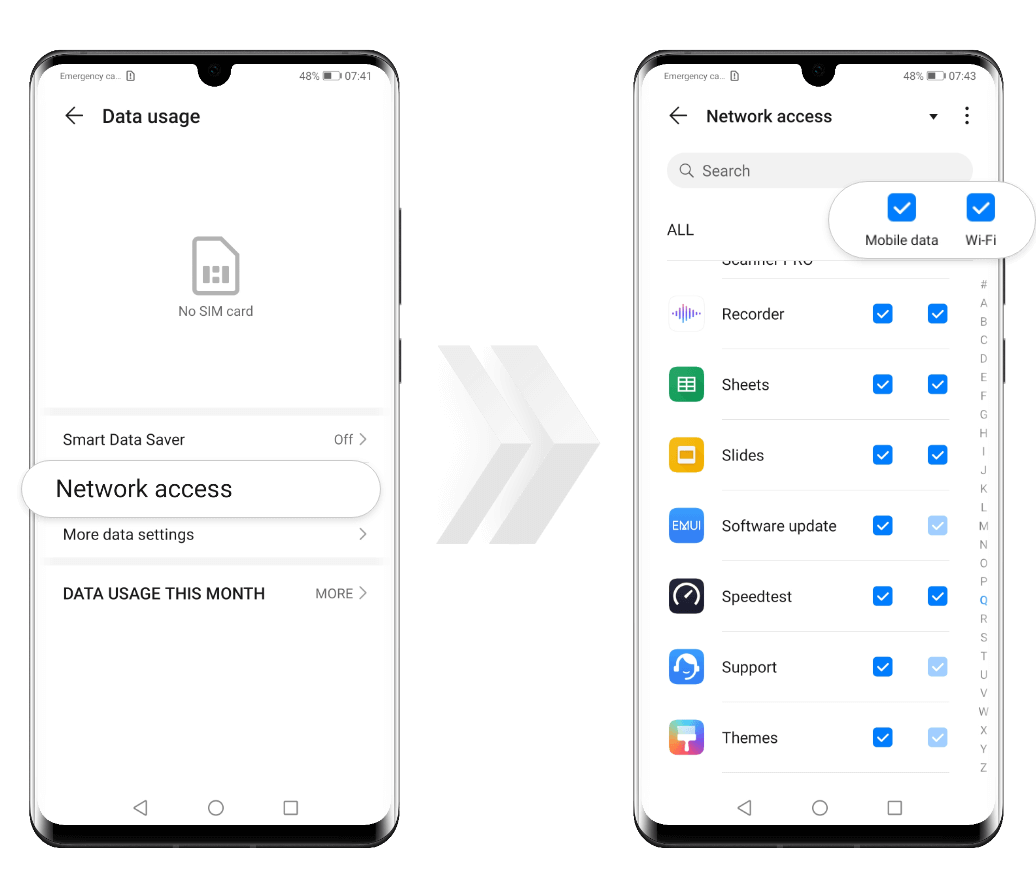
Smart data saver
To decrease the mobile data consumption, enable Smart data saver. This will prevent apps from using mobile data in the background. If you want to allow unrestricted access to data for some apps even when they are running in the background, toggle on the switches for these apps.