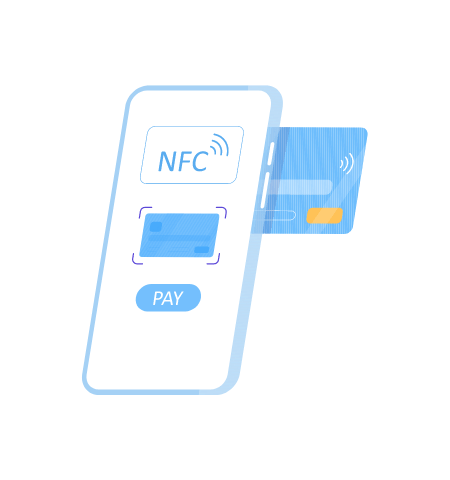Your HUAWEI smartphone keeps you connected to your surroundings in
more than one way. Imagine using your device to
interact with posters, magazines, and even with products while
shopping.
In addition, contactless payment is remodelling our
buying experience, and what better gadget to replace the wallet if
not your smartphone. With HUAWEI you can do all these things, and
more, thanks to the NFC feature.
The Near Field Communication (NFC) technology
enables short-distance wireless communication. By
holding your phone close to an NFC tag or NFC reader you can
pay for groceries, connect to web pages or transfer data to
another device.
What is NFC* ?
The technology involved is quite simple:
based on radio frequency identification (RFID), the
NFC chip operates as part of a wireless link.
Once it's activated by another chip,
small amounts of data can be transferred between the two
devices,
when held a few centimetres away.
The NFC connection does not rely on Wi-Fi and it's
completely free to use.
You can use the NFC feature on your HUAWEI smartphone to
send data to another device,
read or write NFC tags
or make contactless payments when shopping.
*Not all device models support the NFC function,
please check the website for more information.
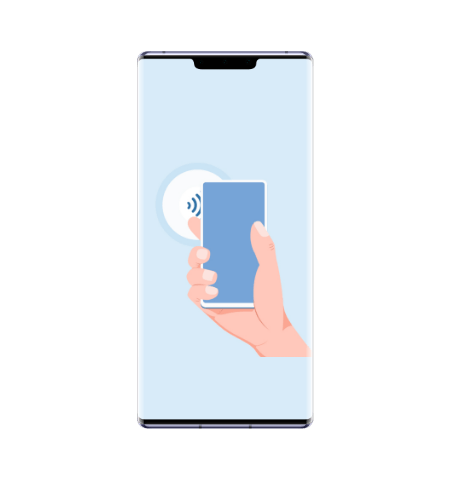
Point-to-point mode:
data transfers within a short distance between two devices
No pairing is required and a more secure connection
is established. This way you can share files (such
as images, apps, and contacts), or even
establish Bluetooth pairing or hotspot sharing.
When using NFC for data transfers,
make sure both your devices support this kind of
connection. Also, remember they
must be within 10 cm (4 inches) of each other, and
the screen must be on and unlocked during the
sharing process.

Read/Write mode:
discover and read NFC tags
You probably noticed small NFC tags next to advertisements, near bus
stops or even stickers on items in some shops. These tags can store
quite a lot of relevant information, such as a web addresses,
contact details, schedules or product information.
To use this feature,
make sure that NFC tags are supported on the cards
and products you wish to check, and that
Read and write/P2P is enabled on the NFC settings screen, if available. This feature may vary depending on your carrier.
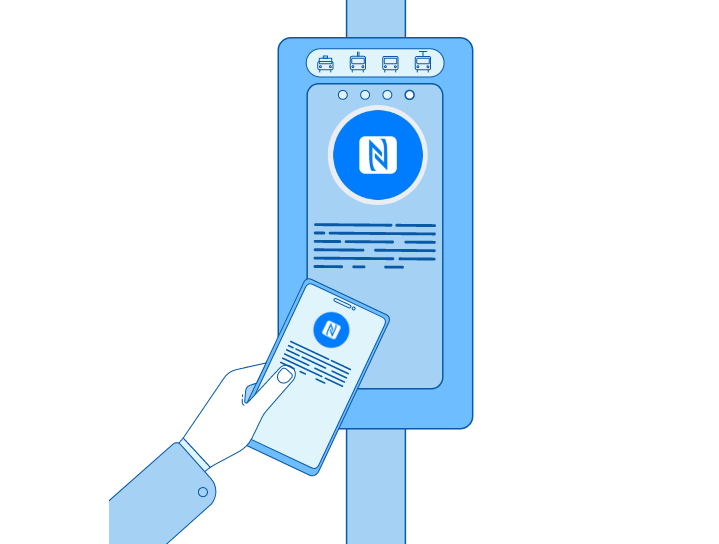
Card emulation mode:
upgrade your entire wallet!
This function allows your phone to act as a smart card so it can
access mobile ticketing for public transport, and mobile payments.
You have two possible methods when using this NFC feature:
- SIM card emulation allows the SIM card provided
by your carrier to act as a card that can be used for making
payments.
To do this, you need to obtain a SIM card that supports NFC, and
install your carrier's payment app.
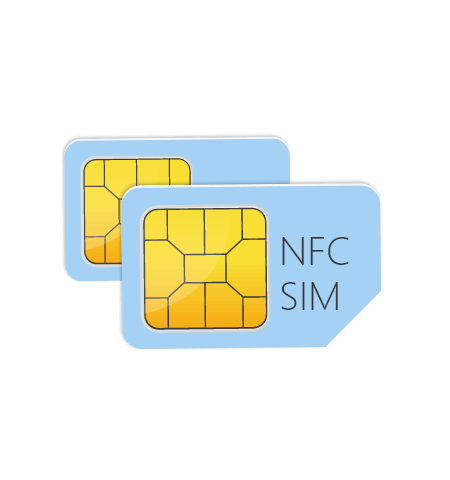
- Host card emulation (HCE) allows an app on your
device to perform the functions of chip-based security technology in
order to make payments.
This requires that an HCE app to be installed (such
as Quick Pass supporting apps provided by major banks).
For this function to work,
download your bank's app and follow its
instructions to link a card. For details, consult
your bank's customer service centre. Then
enable NFC, set a specific bank app as your default
payment app in NFC while keeping the screen on and unlocked.