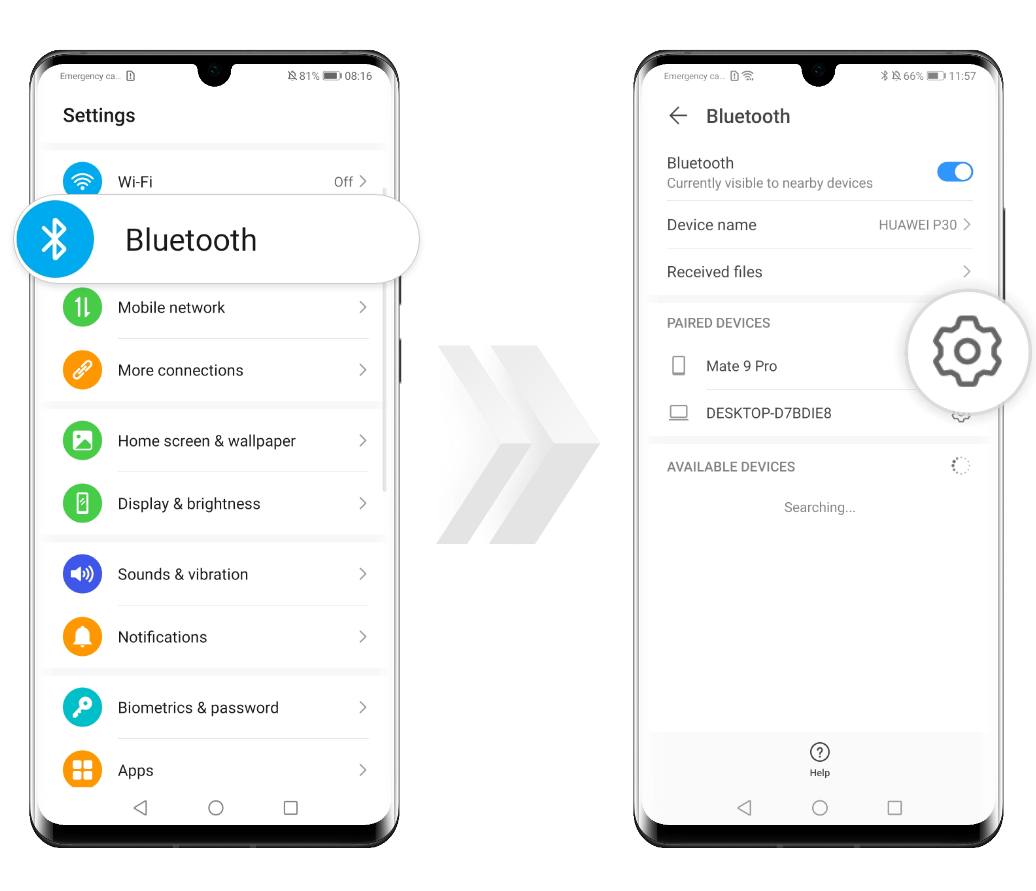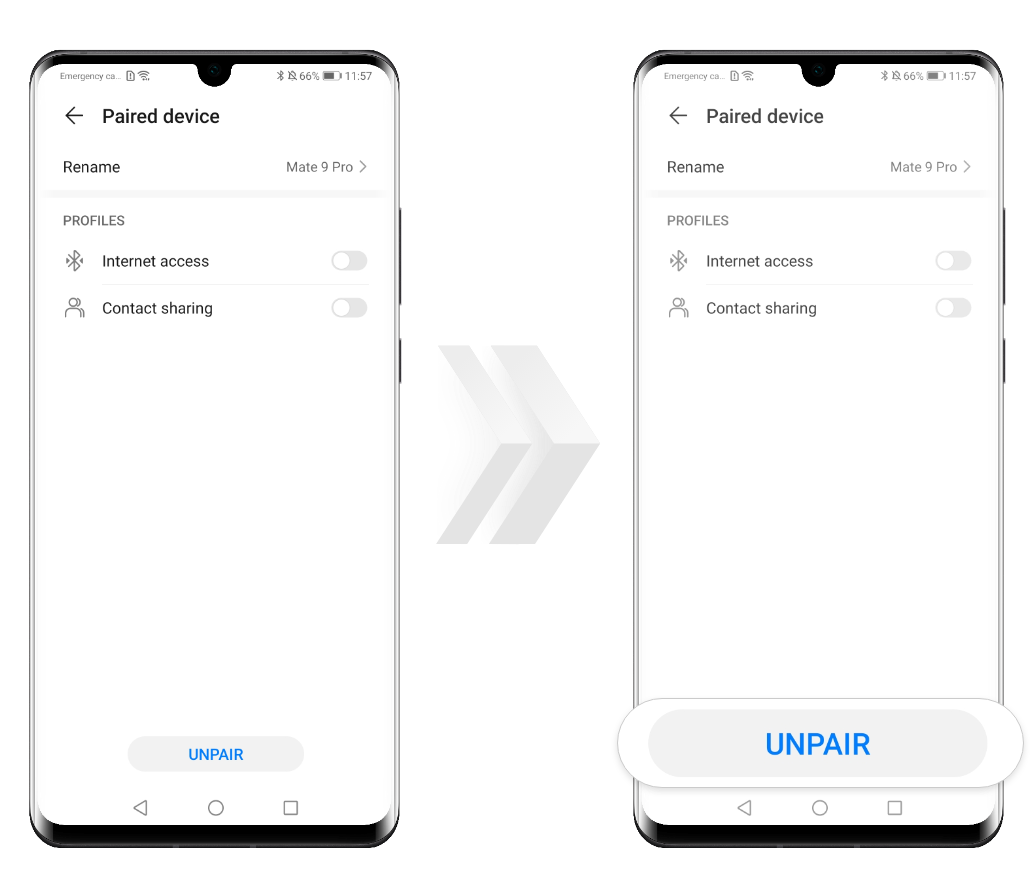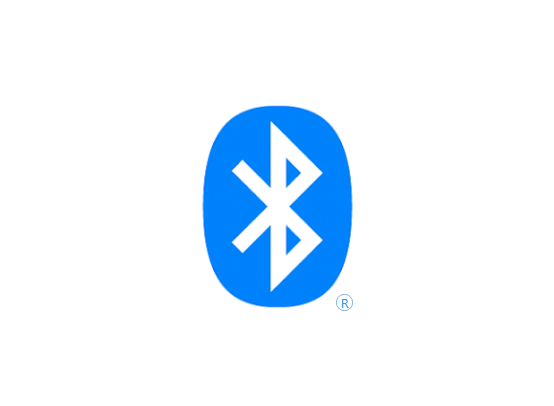
Bluetooth is one of the
fastest and most popular methods for connecting and transferring
data
between mobile devices. It
does not require any cables or 3rd party apps and it
does not consume any mobile data.
Via Bluetooth you can
connect your phone to headsets, speakers and car kits or you
can share your files with other devices. Here is how to use
the Bluetooth on your HUAWEI device.
Enable or disable the Bluetooth
You can enable or disable the Bluetooth in either of the
following ways:
1. swipe down from the status bar to open the
notification panel, then touch
![]() to activate or
deactivate this function. If you tap and hold on the
to activate or
deactivate this function. If you tap and hold on the
![]() icon you will
access the Bluetooth settings screen.
icon you will
access the Bluetooth settings screen.
2. go to Settings, select Bluetooth and
then enable or disable this function.


Set a Bluetooth name
You can set a Bluetooth name for your device to easily
identify it during a connection.
Open the Settings, go to Bluetooth and
switch on the toggle. Then tap
Device name, enter a name for your device and
press OK to finish the process.

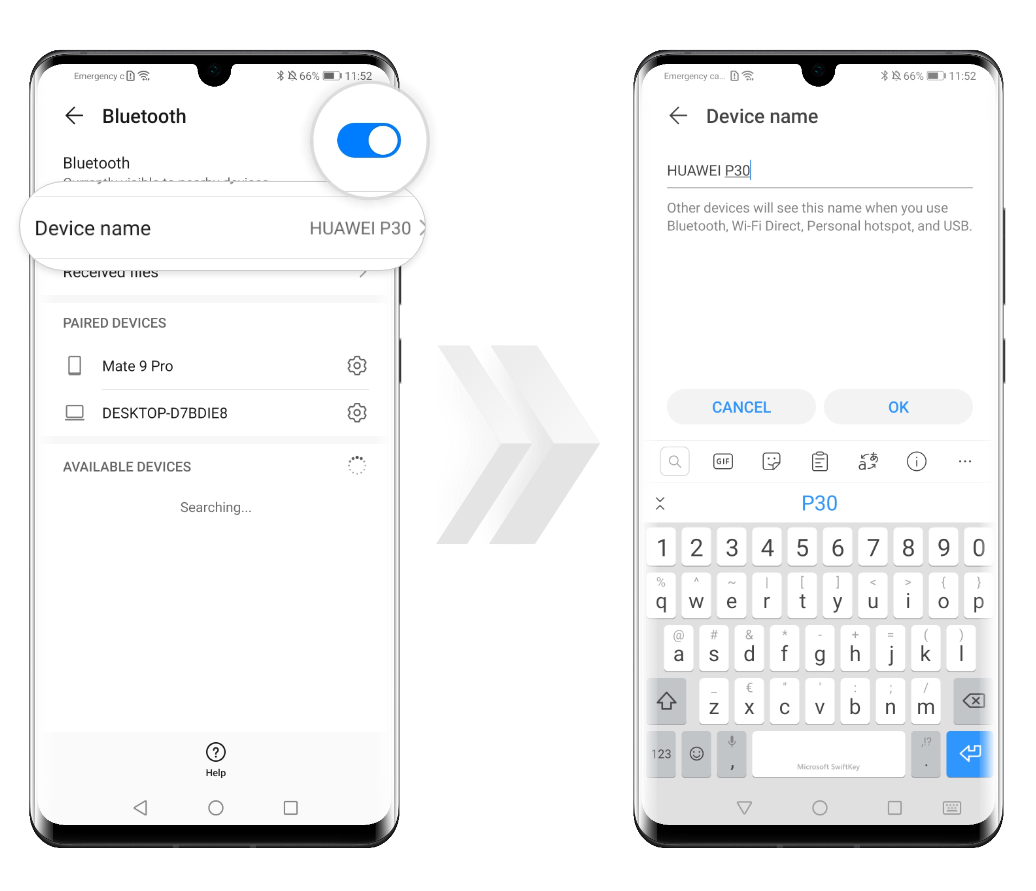
Pair two devices via Bluetooth
If you want to pair your device with another one via Bluetooth, enable this function on the second device and set it to discoverable. For detailed instructions, check the user guide of the other device.
On your HUAWEI smartphone, go to the
Bluetooth settings screen and activate the Bluetooth.
Now your phone will
automatically search for nearby Bluetooth devices.

From the list of
Available devices, select the one you want to pair your phone
with and follow the onscreen instructions to complete the
connection.
On the Bluetooth settings screen, touch
![]() to
view more tips for connecting to various Bluetooth devices.
to
view more tips for connecting to various Bluetooth devices.

Transfer data via Bluetooth
To transfer data between two devices, first
pair them via Bluetooth. Then, on the
sending device, touch and hold a file and
select all the files you want to share. Touch
![]() and
choose Bluetooth as sharing method. When your phone
detects the other device, tap on its name to start the
transfer*.
and
choose Bluetooth as sharing method. When your phone
detects the other device, tap on its name to start the
transfer*.
On the
receiving device, accept the Bluetooth transfer when
requested.
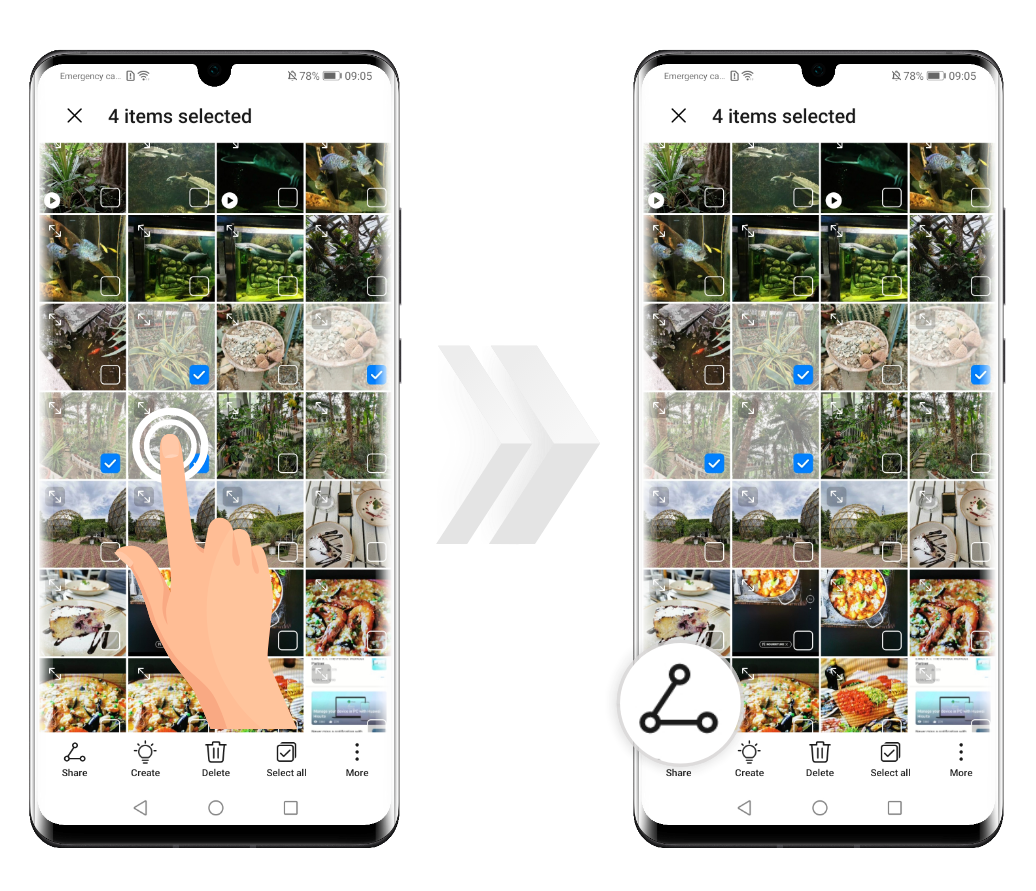
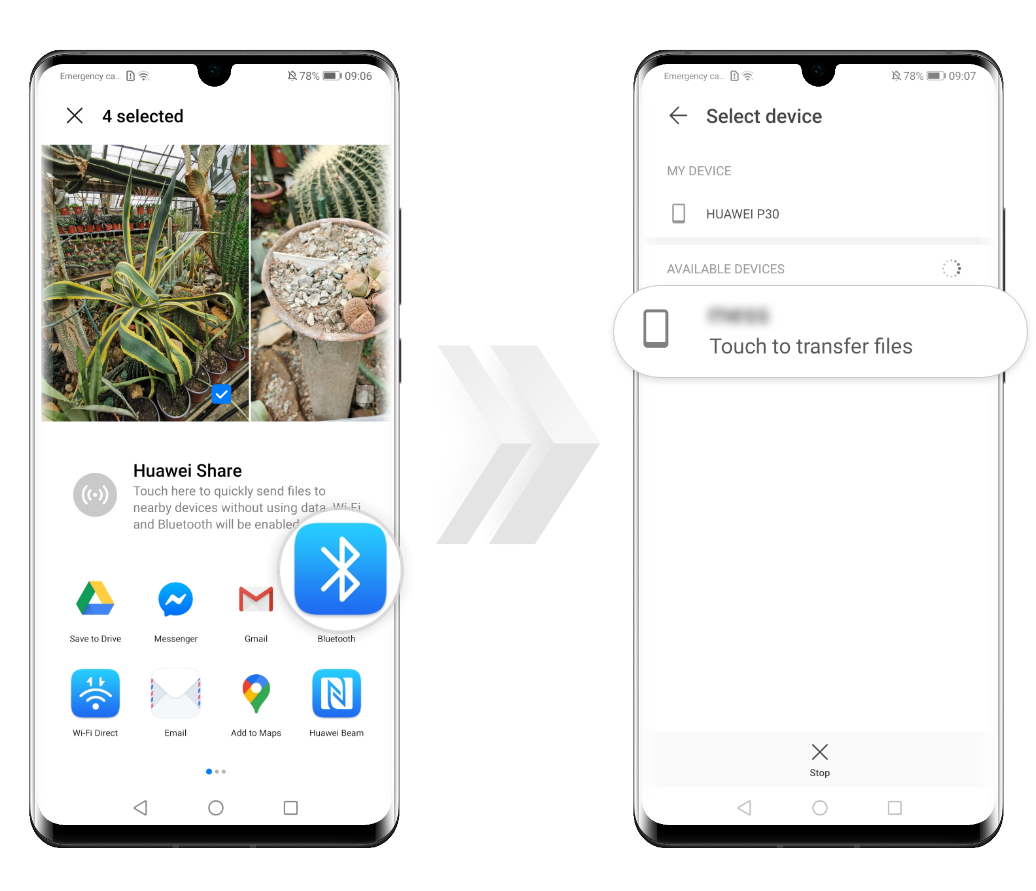
*Operations may vary if you are sharing files from apps directly.
Unpair a Bluetooth device
To unpair a Bluetooth device, go to the
Bluetooth settings screen and enable this function. Then, in
the list of Paired devices, tap
![]() next to the name of the
device you wish to remove and touch Unpair.
next to the name of the
device you wish to remove and touch Unpair.