
Transfer large files between HUAWEI devices using
Wi-Fi Direct.
This feature allows you to
connect two compatible devices wirelessly and
rapidly transfer data between them. You
don't have to pair the two smartphones together, the transfer
is faster and you can send larger files than via
Bluetooth.
Wi-Fi Direct is easy to use and is perfect for
sharing heavy apps, movies or big zip files.
Using Wi-Fi Direct
This feature requires a Wi-Fi connection, so make sure that Wi-Fi is enabled on both devices. Open the Settings, select Wi-Fi and check if the Wi-Fi toggle is switched on.
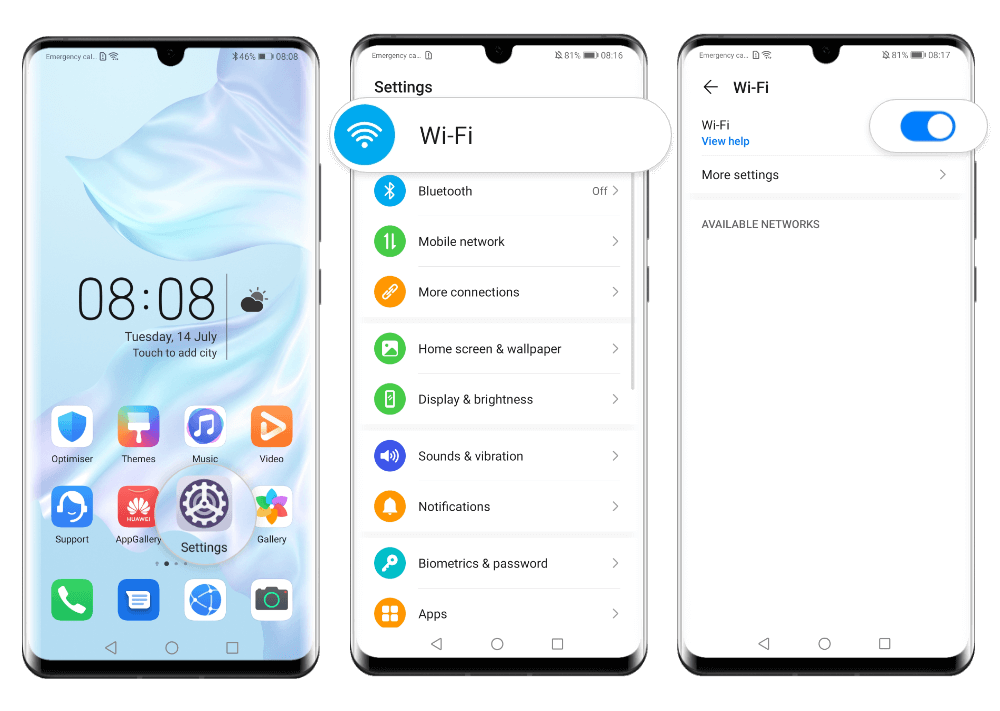
On the device you want to send data to, go to Settings > Wi-Fi > More settings and select Wi-Fi Direct to start searching for nearby devices that have this feature enabled.
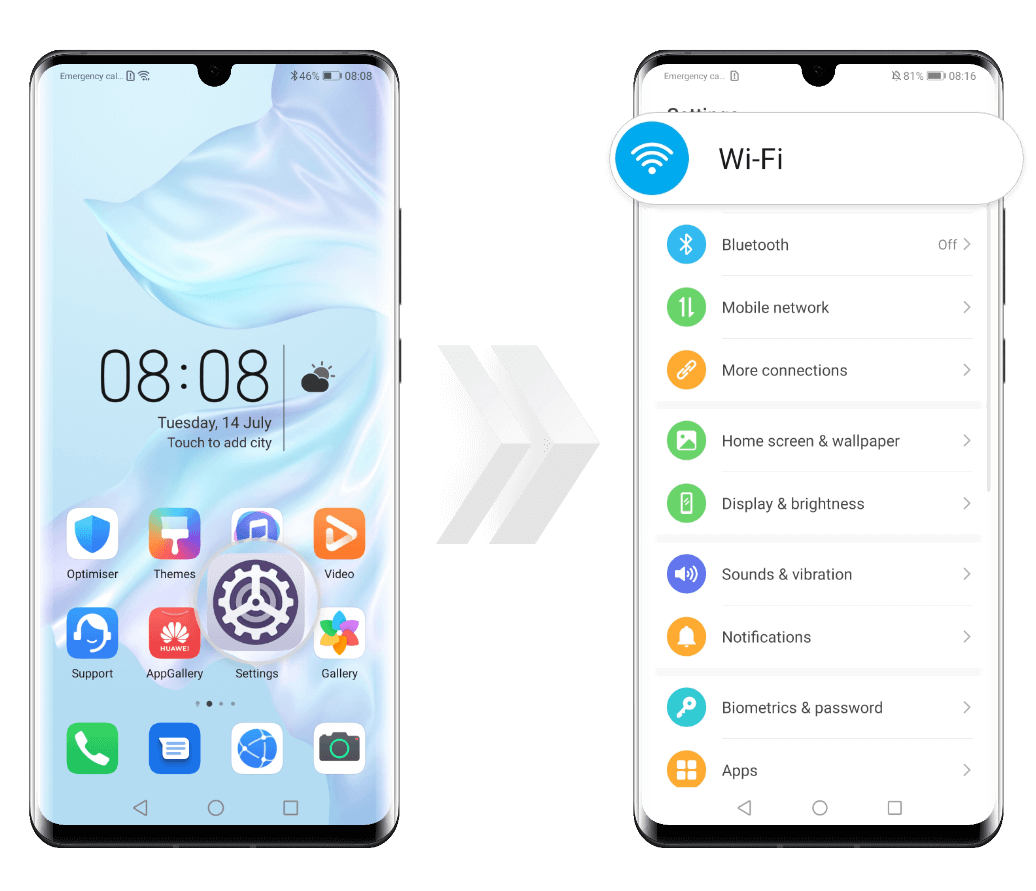
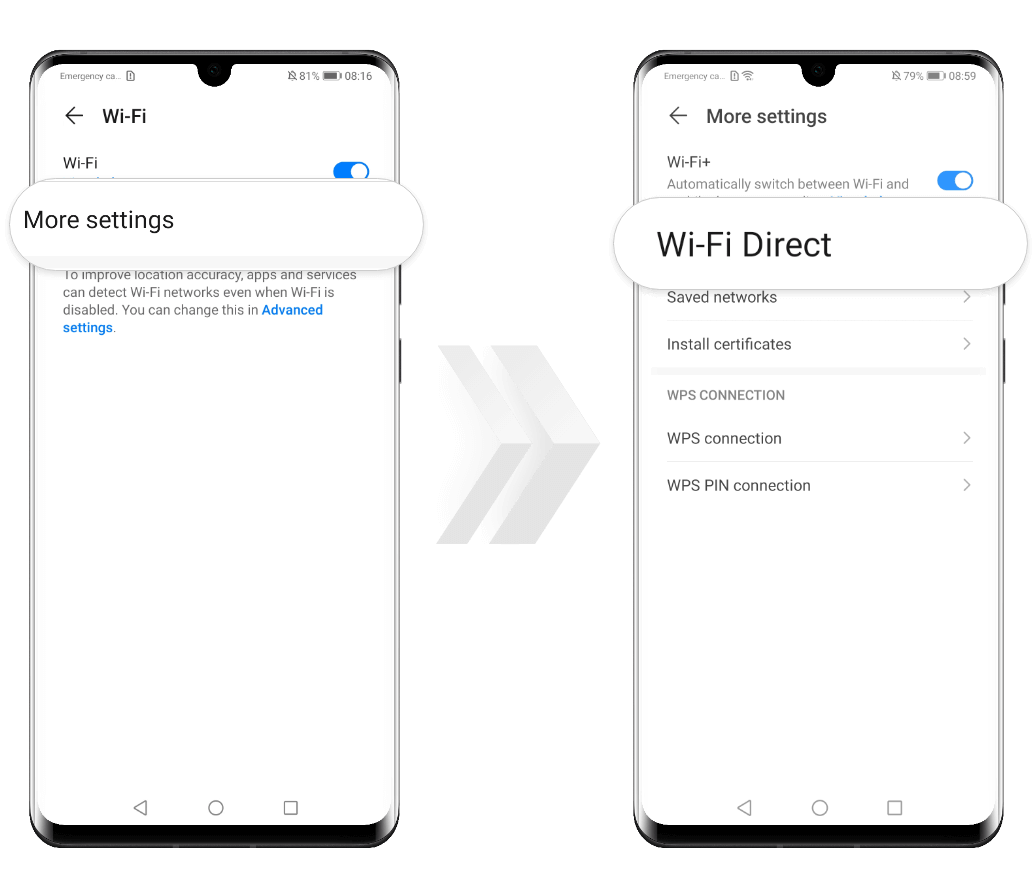
On the device you want to send data from,
select the files you want to share, touch
![]() and choose
Wi-Fi Direct as sharing method.
and choose
Wi-Fi Direct as sharing method.
Press the icon of the receiving device to establish a
connection and send the files*.
Accept the Wi-Fi Direct transfer on the receiving device to
complete the process.
*These steps may be different if you are sharing files directly from
an app.


Viewing the received files
To view the received files, open Files, go to Categories at the bottom of the screen, select Internal Storage and open the Wi-Fi Direct folder.

