
Opening the wrong add or touching the wrong link can
infect your device with Trojans and other malware that can
steal your personal data and other
sensitive information.
Your HUAWEI device comes with a
virus scanner feature that helps you
remove corrupt files and keep your smartphone safe. Depending
on the software version of your device, you can find it
either in Phone Manager or in the Optimizer.
But what can you do if the
virus scanner does not work correctly? Here are some
troubleshooting steps you can try.
Update virus library
• Update manually
If you cannot scan your device, try
updating the virus library manually. If your
device runs EMUI 8.X or earlier, open the
Phone Manager and go to Virus scan. Tap
![]() in the upper right
corner and enable Manual update. Then
restart your phone.
in the upper right
corner and enable Manual update. Then
restart your phone.
• Update automatically
You can also
set your smartphone or tablet to automatically update the virus
library
when connected to a Wi-Fi or a mobile network.
If the device runs EMUI 9.X, EMUI 10.X or Magic UI 2.X, open
the Phone Manager/ Optimizer and tap
![]() in the upper right
corner. Select Online virus scan and
choose one of the available options, according to your
preferences.
in the upper right
corner. Select Online virus scan and
choose one of the available options, according to your
preferences.
If your device runs EMUI 8.X or earlier, go to
Phone Manager > Virus scan and touch
![]() in the upper right
corner. Here enable Auto-update and
select one of the available options.
in the upper right
corner. Here enable Auto-update and
select one of the available options.
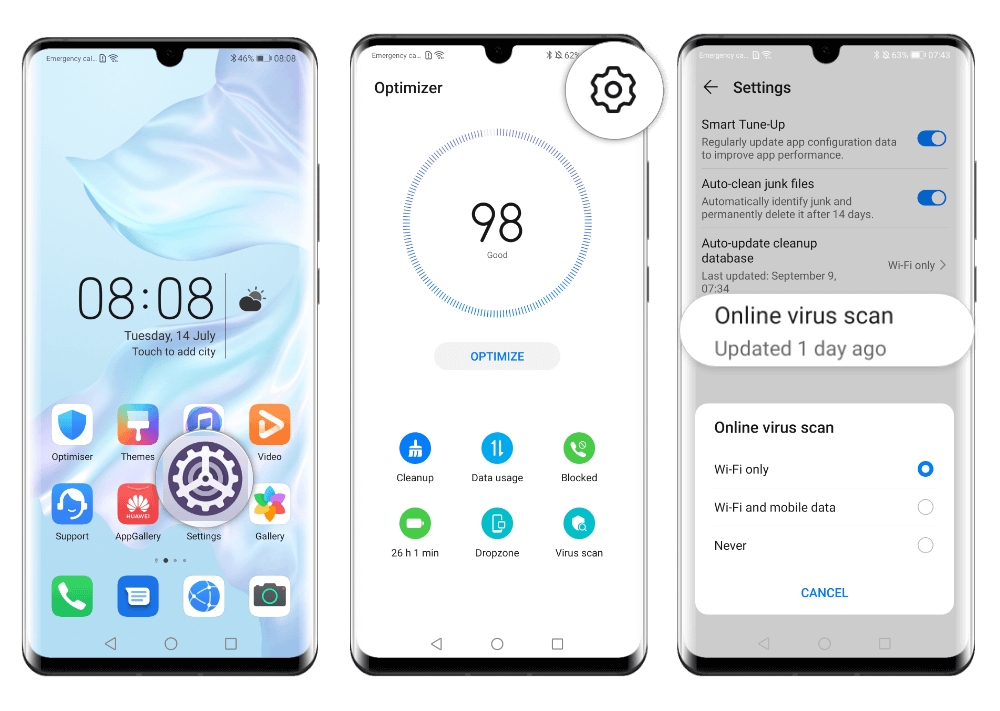
Clear data
If updating the virus library did not fix the issue, try
clearing the data for the Phone manager/Optimizer.
Open the Settings, select Apps and locate
Phone Manager/Optimizer. Tap on it, go to Storage and
press CLEAR DATA.

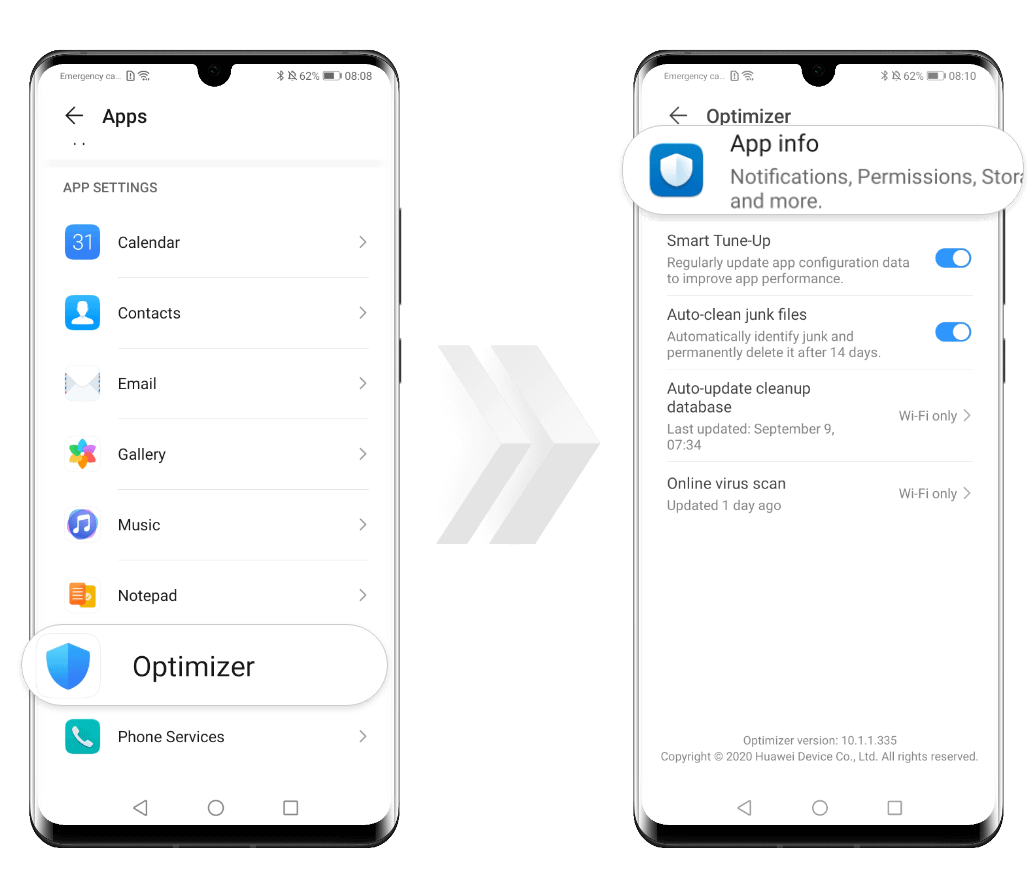

Perform a system update
If the issue persists, make sure that
your device is up to date.
If your
device is running EMUI 9.X, EMUI 10.X or Magic UI 2.X, open
the Settings, go to System or System & Updates and
select Software update. Tap on it and press
Check for updates. If there is an
available update, follow the onscreen instructions to
download and install it.
If your device is running EMUI 8.X or earlier, open the
Settings and search for System update. Tap
![]() in the upper right
corner and select Download latest full package. Then
follow the onscreen instructions to update the system.
in the upper right
corner and select Download latest full package. Then
follow the onscreen instructions to update the system.
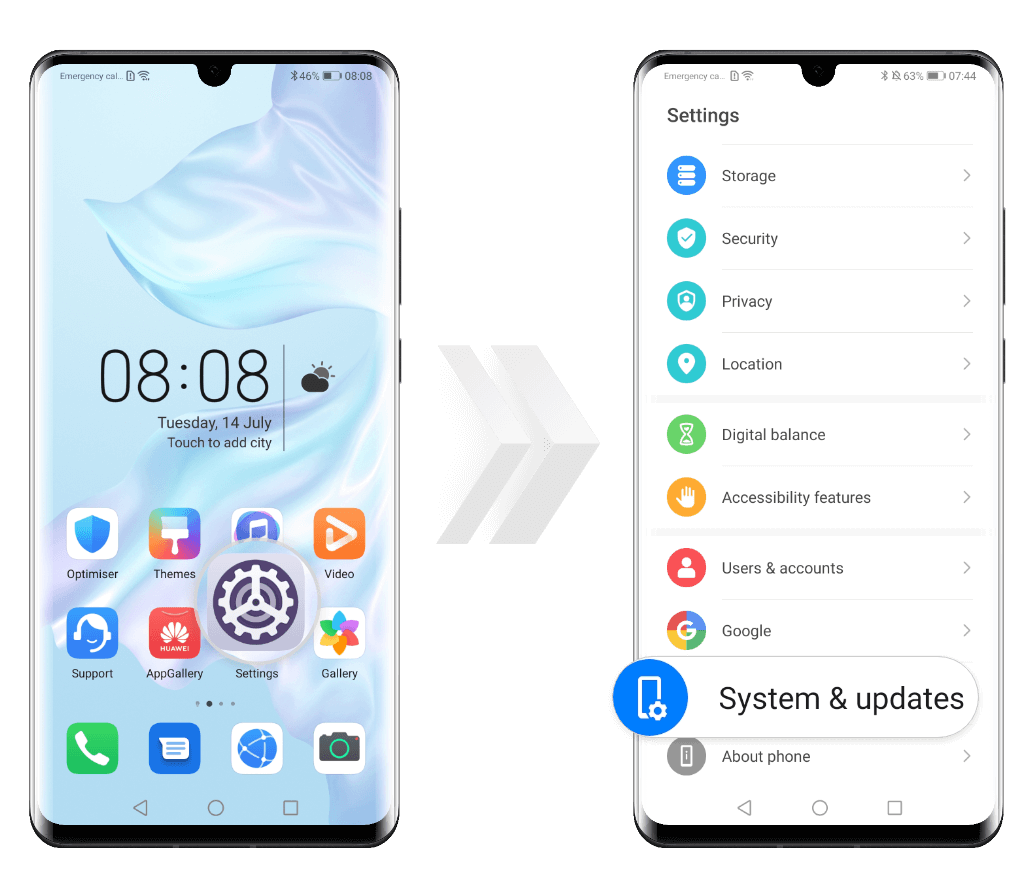
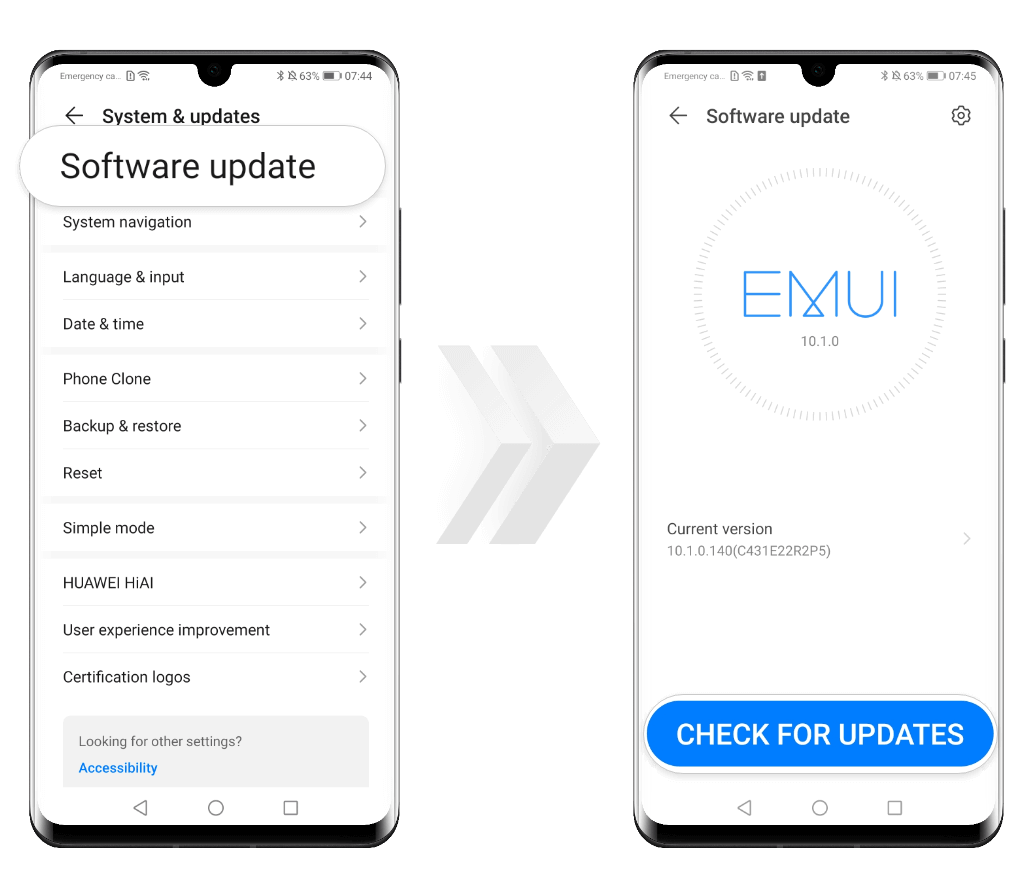
Reset your device
If none of the above worked, try to
restore your device to the factory settings.
Open the Settings, search and access
Factory data reset/ Reset and touch Reset phone. A
factory reset will delete all your personal data, so make
sure you
back up your data before restoring the device to its factory
settings.
If the issue persists, back up your data and take your device and
proof of purchase to an authorized Huawei Customer Service Centre
for assistance.
