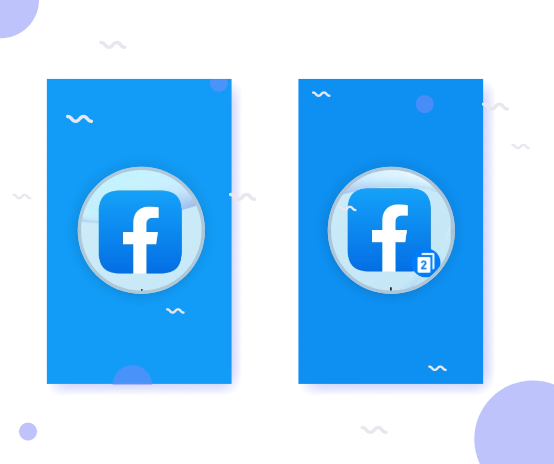
Do you have two different phone numbers you want to
use on WhatsApp or do you want to
connect to multiple Facebook accounts on your
HUAWEI device, without the
hassle of constantly switching between them?
Then App Twin is the answer for you. This function allows you
to
create two instances of the same app and to log in with different
accounts, so you can keep your work and private life separate.
Enable App Twin
To activate this function*, open the Settings, go to
Apps and select App Twin.
Here switch on the toggle for the apps you want to create a
second version of. Now
two icons of the same app will be displayed on the home screen
or in the app drawer.
You can log on to each of them with separate accounts and
use them simultaneously.


*App Twin currently works only for certain apps (WeChat, QQ Messenger, LINE, Facebook, Snapchat, WhatsApp and Messenger). Also we recommend you to download and install the latest version of these apps before using the App Twin feature.
Disable App Twin
To
disable App Twin, touch and hold the twinned version of the
app, then tap Delete.
The second version of the app
will be uninstalled and all the data of the twin app will be
deleted.
